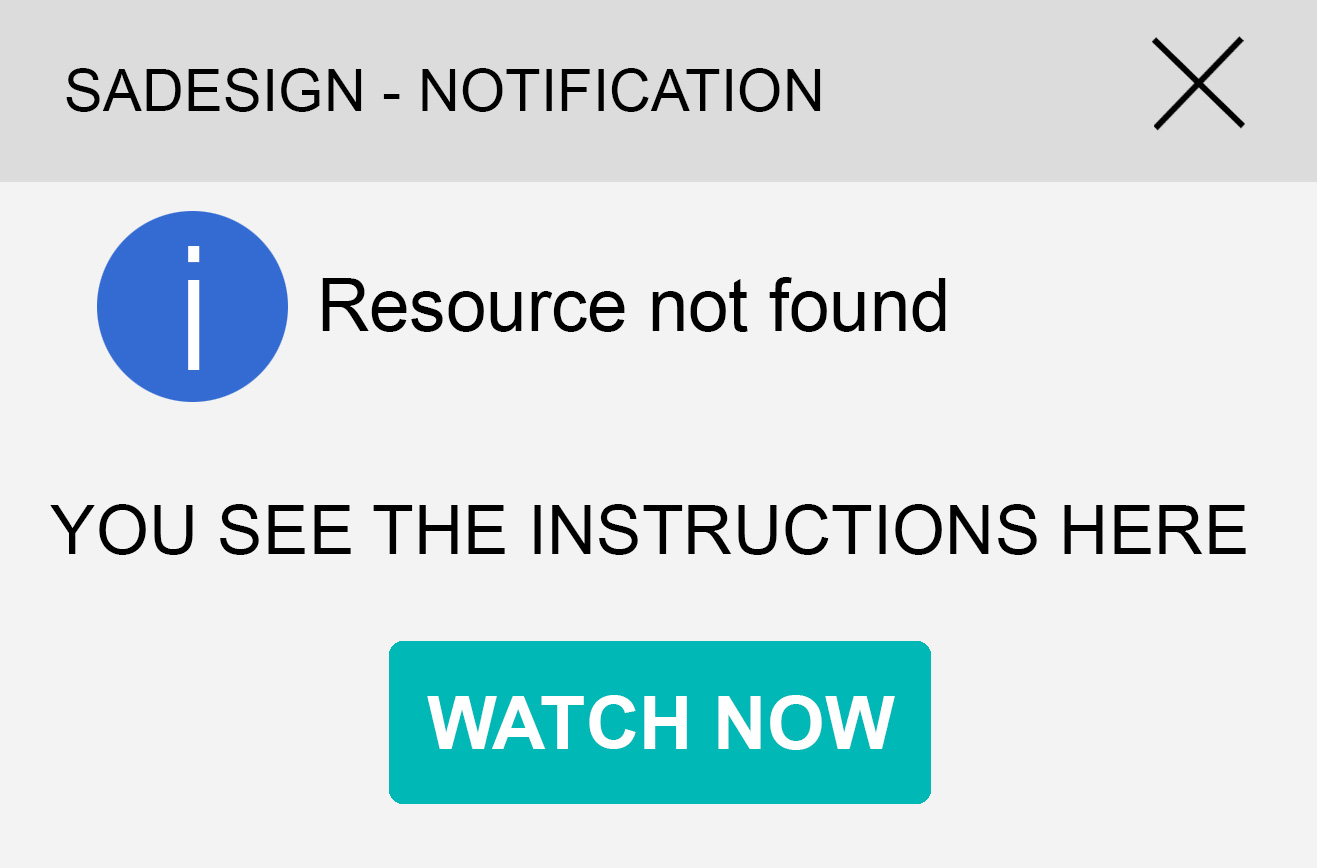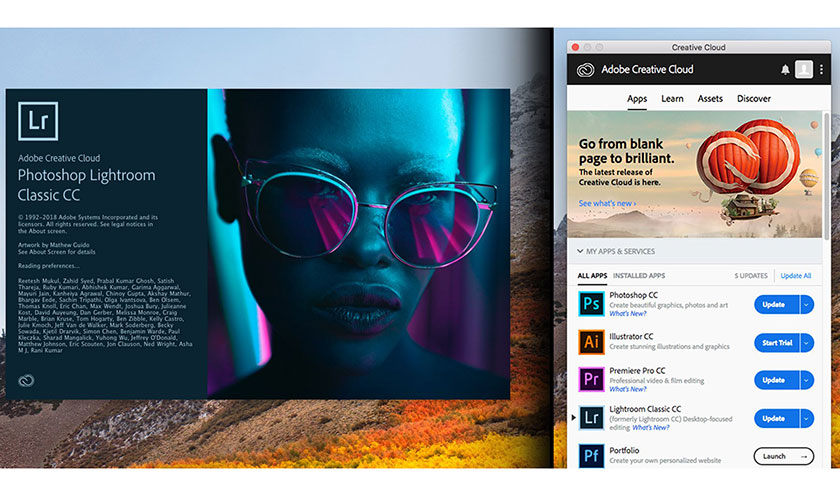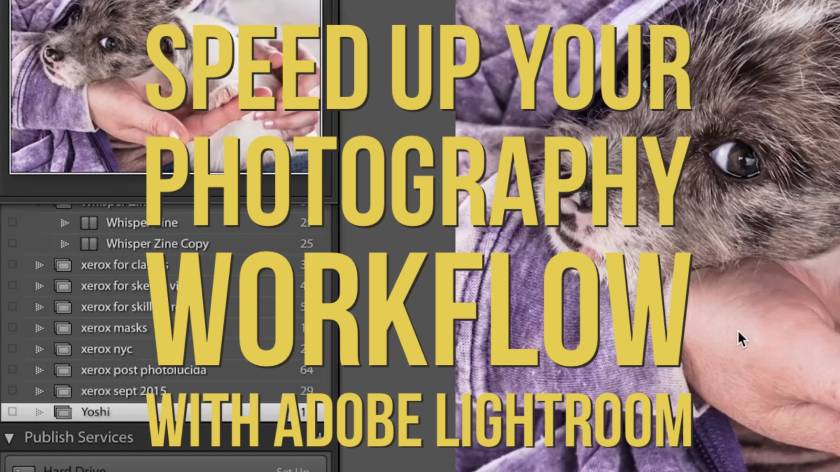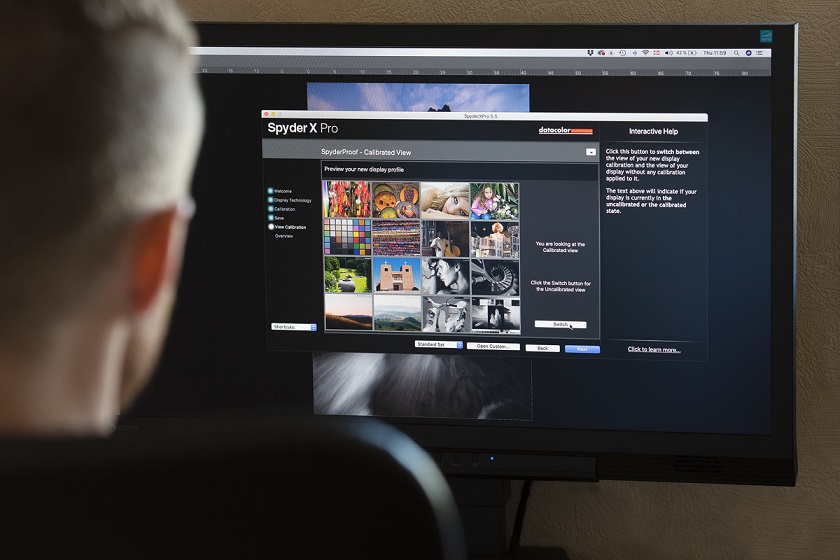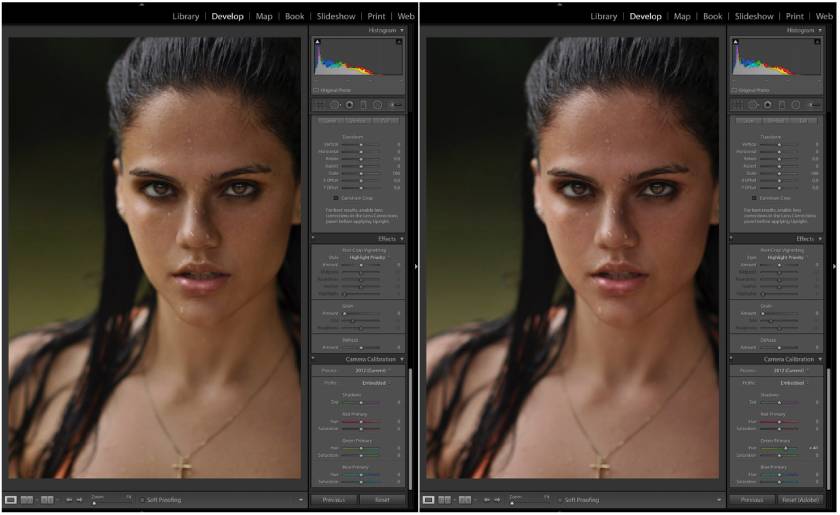Instructions for installing and using PANEL ALBUM VIP
Instructions for installing and using PANEL ALBUM VIP
NỔI BẬT
MỚI NHẤT
-
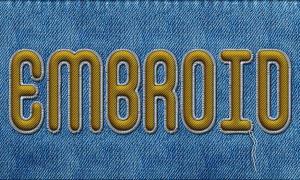
How to create a embroidered text effects in Photoshop
You can absolutely create embroidered text effects with Photoshop without spending too much time or effort. If you don't know how to do it, let's learn with SaDesign. -

Create a simple matrix effect in Photoshop with SaDesign
The Matrix is a great technique with the effect of green text running on a mysterious black background, helping to bring magical mystery to viewers. You can absolutely use Photoshop to create these magical matrix text lines in your design. In the following article, let's learn with SaDesign how to create matrix effects in Photoshop quickly and easily. -

How to change Line-Art color in Photoshop with SaDesign
Knowing how to change Line-Art color in Photoshop is one of the important skills that any designer should understand. The following article SaDesign will guide you on how to change colors very easily and simply that even beginners can apply. -

How to make a classic Bootleg T-shirt in Photoshop
Designing T-shirt is an idea that many people apply to create their style. If you are interested in how to make a classic Bootleg T-shirt in Photoshop, absolutely don't miss the detailed instructions that SaDesign brings below! -

How to create colorful and shiny text effects in Photoshop
Photoshop is a powerful editing tool that allows users to create a variety of designs with different styles. In the following tutorial, Sadesign will introduce to readers how to create colorful and shiny text effects in Photoshop. -

Creating Interesting watercolor effects in Photoshop with SaDesign
Creating watercolor effects in Photoshop is one of the important skills that editors should master to help images become vivid and attractive. If you are interested in how to create interesting watercolor effects in Photoshop, the following instructions that SaDesign brings will definitely be very useful! -

How to create a simple crystal effect in Photoshop with SaDesign
Creating a crystal effect in Photoshop is not as difficult and complicated as many people think. In fact, we can completely create this impressive effect with Photoshop with just some smart filters. Specifically, how to do this will be fully informed by Sadesign soon! -
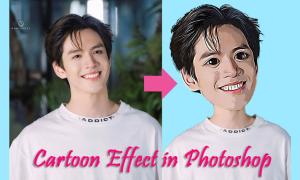
How to creat cartoon photo effects in Photoshop
Cartoon photo effects in Photoshop with scribbled drawings will help make your design more unique and interesting. With the combination of many different tools in this software, you will create photos with extremely vivid animated subjects. Please follow the article below, SaDesign will guide you step by step. -

Create an interlocking text effect in Photoshop with SaDesign
The interlocking text effect in Photoshop is considered an indispensable part of modern brand design. In this article SaDesign will show you how to create two very simple interlocking letters in Photoshop so you can apply it to your design. -

Create a simple fur text effects in Photoshop with SaDesign
If you are interested in how to create fur text effects in Photoshop, the information shared in the article below will be very useful. SaDesign will provide detailed information about the detailed steps below! -

How to create a sparkling diamond font effect in Photoshop
If you are interested in an effect to help your design shine, don't miss the sparkling diamond font effect in Photoshop. Specifically, please read how to do this with Sadesign to find out in detail in the following article! -

How to create Glitch text effects in Photoshop
Photoshop is a very popular image editing tool of the Adobe brand. In addition to basic color adjustments, you can completely combine Photoshop tools to create extremely magical and strange designs. In today's article, Sadesign will show you how to create Glitch text effects in Photoshop, let's find out below! -

Create an ice text effect in Adobe Photoshop with SaDesign
If you are interested in how to create ice text effects in Adobe Photoshop, you absolutely should not miss the following article that Sadesign brings. These instructions will help you easily apply layer styles with simple shapes and textures to create beautiful ice text effects! -

Create cloud text effects in Photoshop with SaDesign
Text with a fluffy cloud effect will help make your design more unique. You can absolutely create cloud text effects in Photoshop by combining many tools together. Join Sadesign to see how to implement this effect through the shares below. -

How to create a 3D Marquee light bulb text effect in Photoshop
The 3D Marquee light bulb text effect in Photoshop helps make the design more impressive. Creating this effect is not as complicated as you think. The following article Sadesign will give detailed instructions on how to perform this effect in the simplest and fastest way. -

How to Create Avengers text effects in Photoshop
Your design will become much more impressive if you know how to apply effects to text. If you are interested in this content, the following instructions for creating Avengers text effects in Photoshop that Sadesign brings will definitely be very useful for you. -

How to create a grass text effect in Photoshop
The grass effect on text will make your design more unique and attractive. How to create a grass text effect in Photoshop is very simple, you just need to combine a few tools together. Join Sadesign to learn about how to create grass text effects in the following shares. -

How to create an Airbrush text effect in Photoshop with SaDesign
Airbrush text effects in Photoshop are a fun way to bring a nostalgic 80s feeling to your designs. Specifically how to do this will be fully informed by Sadesign in the following article! -

How to create a realistic Chrome text effect in Photoshop
How to create realistic Chrome text effects in Photoshop is not as complicated and time-consuming as many people think. The following article Sadesign will show you how to use some textures and layer styles to create extremely impressive chrome text effects! -

Learn the Liquify tool in Photoshop with SaDesign
The Liquify tool in Photoshop is one of the useful features that helps users perform effective photo editing. If you do not know and understand this tool, please refer to the detailed information that Sadesign brings in the following article!