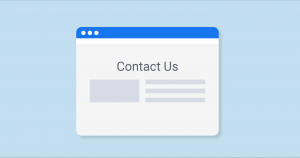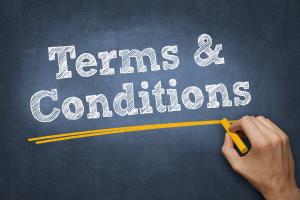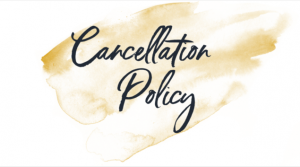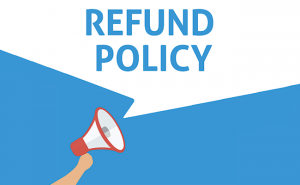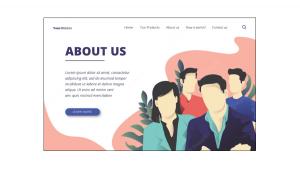Instructions for adding resource DATA libraries to SADESIGN PANEL
Instructions for adding resource DATA libraries to SADESIGN PANEL

Link Download
Backup Link: Download
Watch the detailed video here:
After downloading 9 TAB resources, you create 1 SADESIGN item, then copy 9 items and then Right-click and select Extract Here to extract the ZIP file (Note: only select Extract Here)
Step 3.2: Extract the resource:
Step 3.3: Click the 3 dashes button on the top of the Panel → Change Resource Data Path
NOTE: the Folder name you keep is SADESIGN to keep it outside the drive (not allowed in another folder containing Vietnamese, spaces or special characters)