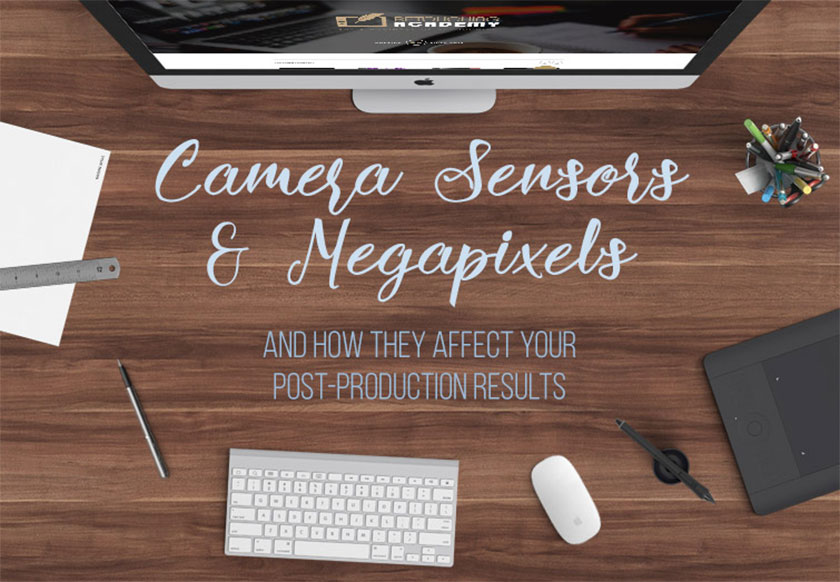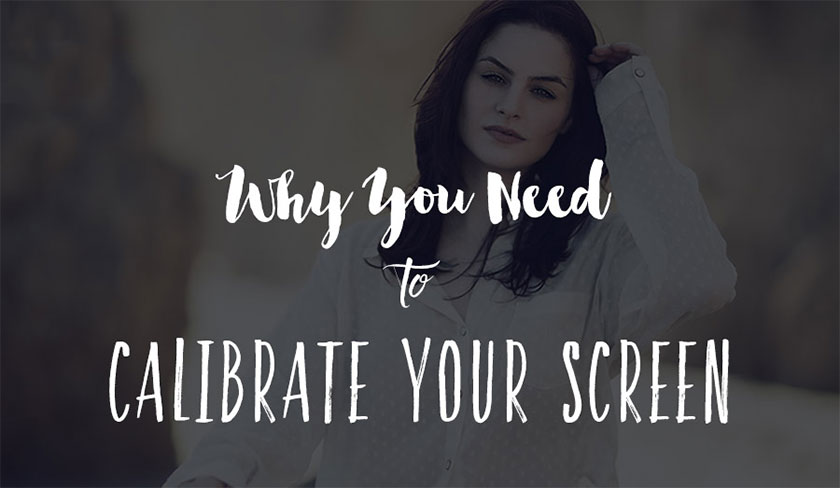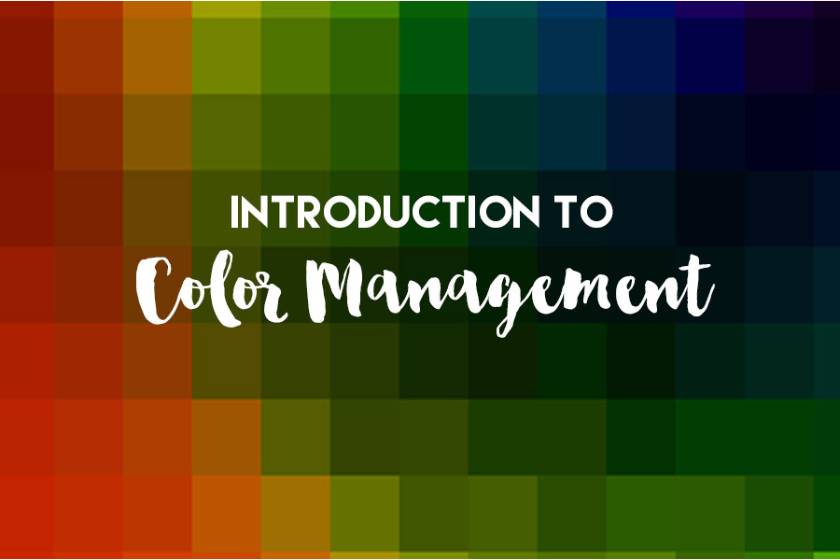Super Speed Photo Effects Tutorial | SADESIGN

Super Speed Photo Effects Tutorial
Learn how to speed things up in Photoshop using basic and advanced filters and compositing techniques! We will explore the features and filters inside Blur Gallery to create the most realistic motion blur. In addition, we will also look at complex movements that are often overlooked. In this video tutorial we will also learn how to make shadows look realistic and do a super simple yet highly effective color grading. I hope this video helps you. Thank you so much for watching and supporting SADESIGNREGISTER FOR FREE PHOTOSHOP LEARNING
► DOWNLOADS:
✅ Sample Image: https://bit.ly/2UlT1Hs
✅ Professional photo editing toolkit: Download