I got an error that the KEY could not be activated
.jpg)
►1 Instructions to reset Photoshop to re-enter the Sadesign Panel Activation Code
Step 1: Press Ctrl+k to open the Preferences panel
Step 2: Then click Reset Preferences On Quit
Step 3: Turn off Photoshop then turn it back on and re-enter the Activation Code
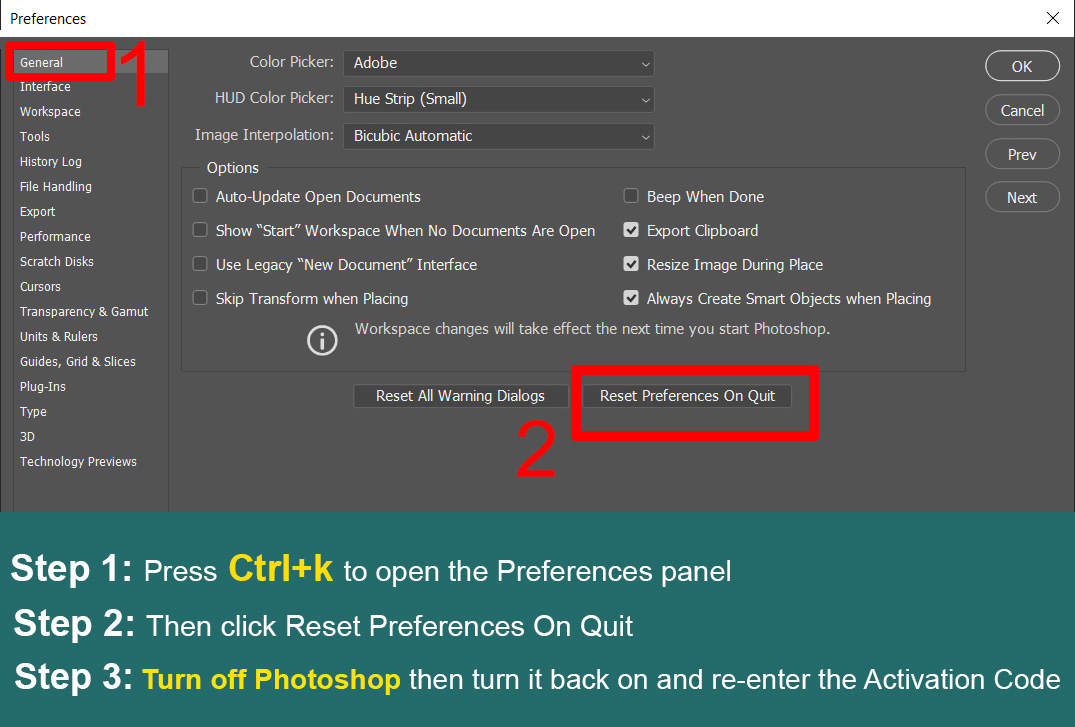
►2. If you have already done the reset photoshop and still not working, you can do this step again
Step 1: You unplug the power of the Internet Modem for about 1 minute.
Step 2: then you plug in the network modem power to let your network ip automatically change to a new network ip.
Step 3: Then you re-enter the Activation Code and activate it
Free Support: Fanpage