NOTE: You need to turn off anti-virus applications when using PANEL
PANEL runs on Photoshop CC 2018 or later (Windows & Mac OS, Mac m1, Mac M2) If you have not installed Photoshop CC 2018, download it Here
1.1 Proceed with installation: Right-click and select Run as administrator
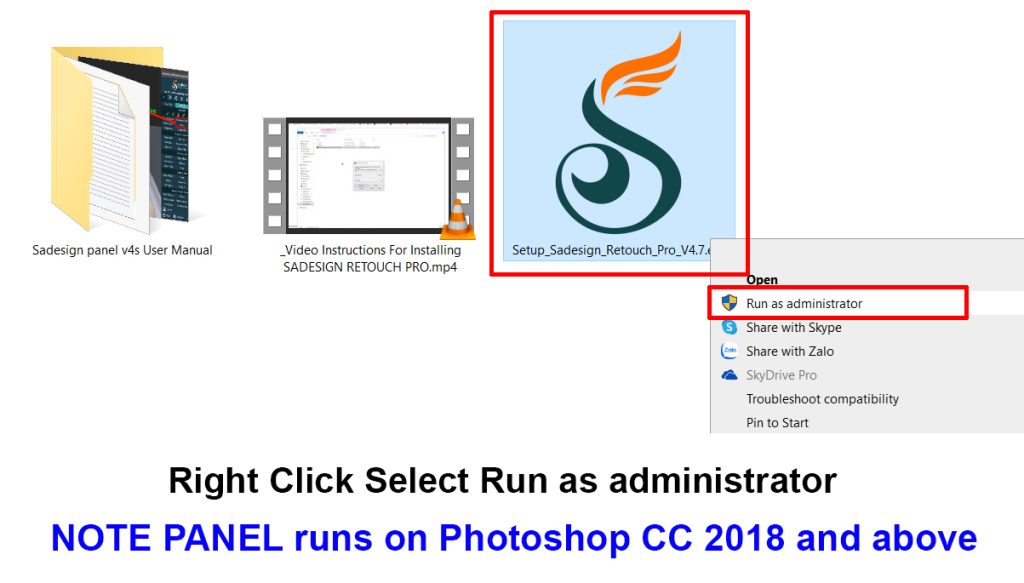
1.2 Select language
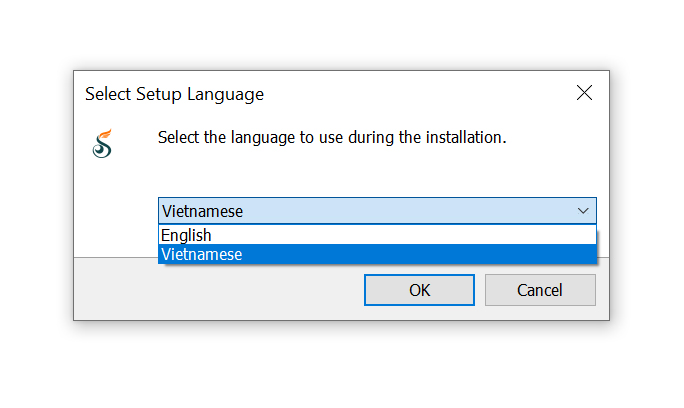
1.3 Select More Info (if available)
.jpg)
1.4 Select Run anyway to install
.jpg)
1.5 After installation complete the installation , you turn off Photoshop and turn it back on, go to Photoshop > Window > Extension > SADESIGN RETOUCH V5.3.0 to open the door
.jpg)
1.6 You have buy Panel and có Mã Activity Plan Enter Key and Click Activate. If you haven't purchased yet, Click Next Try later Fill in all information: Full name, email, phone number and phone number. Click Send Request Request You can try it for free.
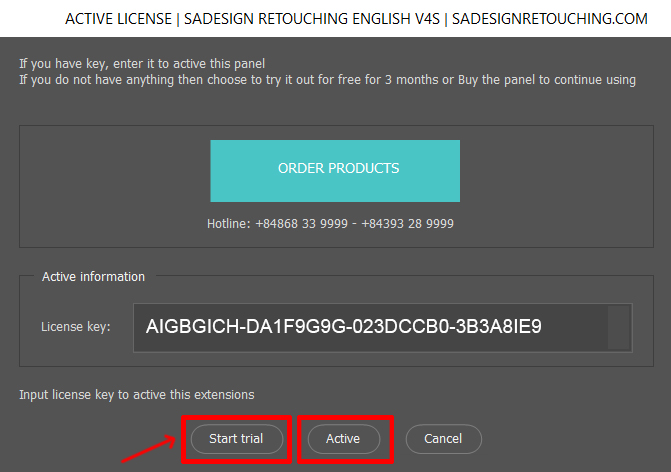
When installing andà Actively activate the Retouch 1A and Tab Retouch; 1B will be usable all the time, there is also a DATA Tab containing resources. need Download this resource and Add to PANEL thiì just started using it.
Step 2. You need download DATA from Panel HERE
Step 3. Watch Set Video Instructions for Use HERE
Free installation and support team: HERE
Join the SADESIGN Channel to learn Photoshop for free Here