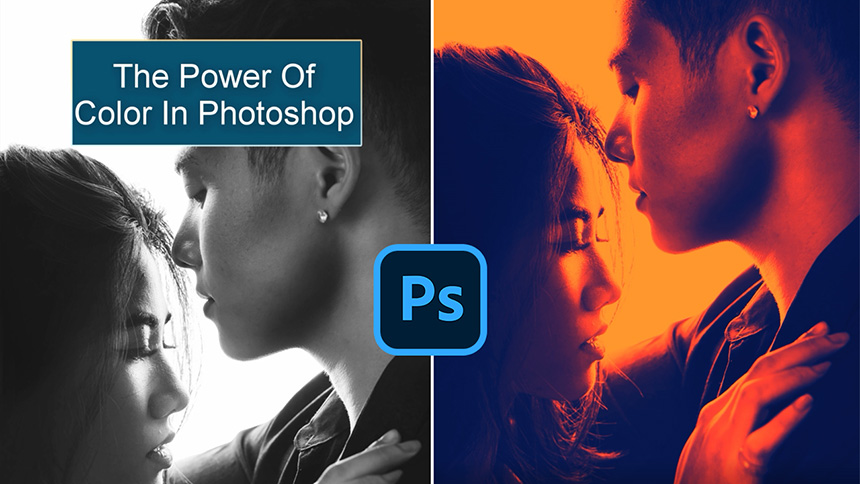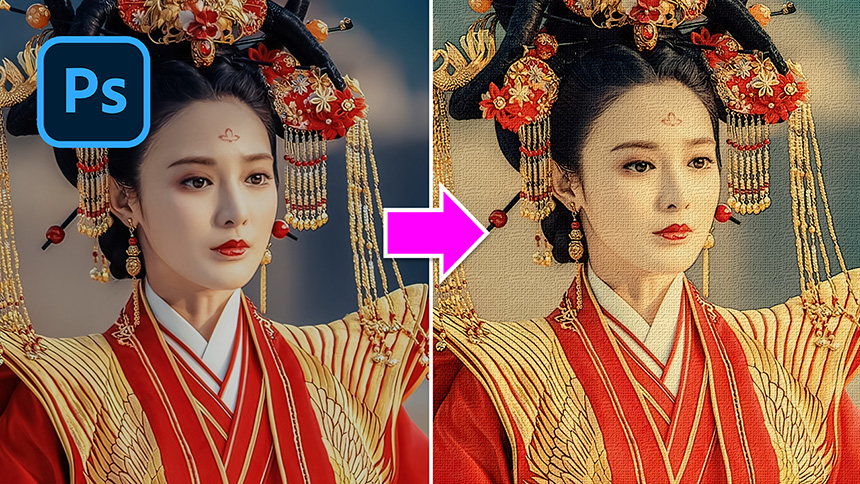Remove People in 10 Seconds with Photoshop!

Hey, let’s me show to the way to remove people within seconds
Pick up Lasso tool and make the selection of the guy and his shadow
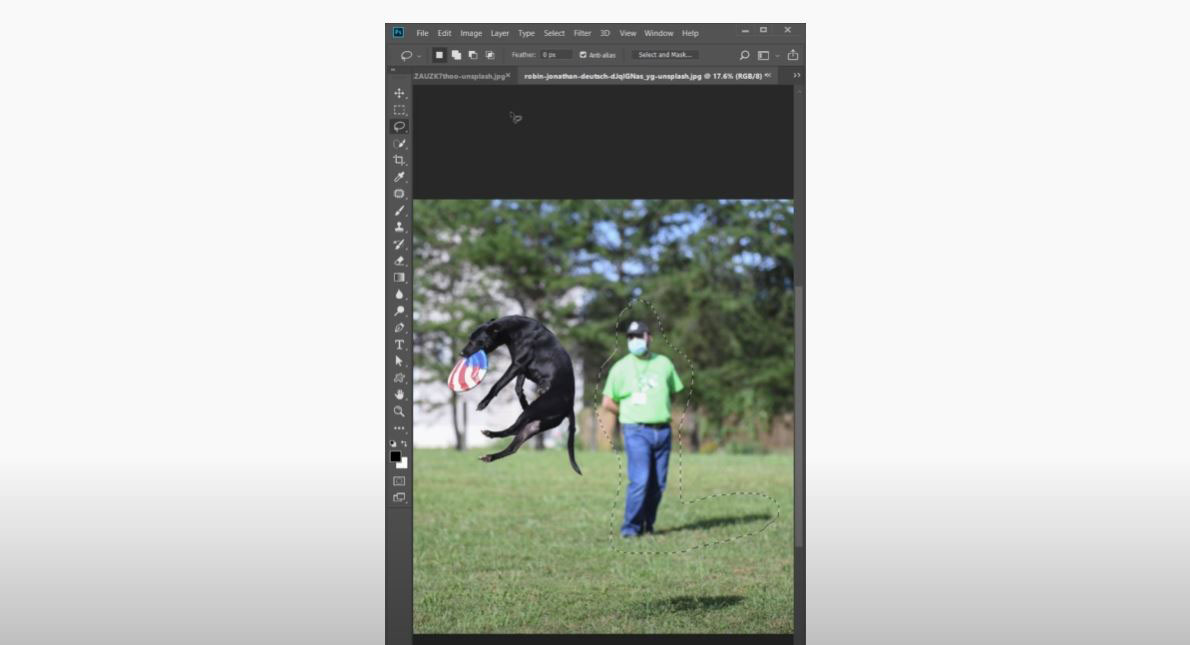
Then, go to Edit > Fill > choose Content-aware in contents box and OK
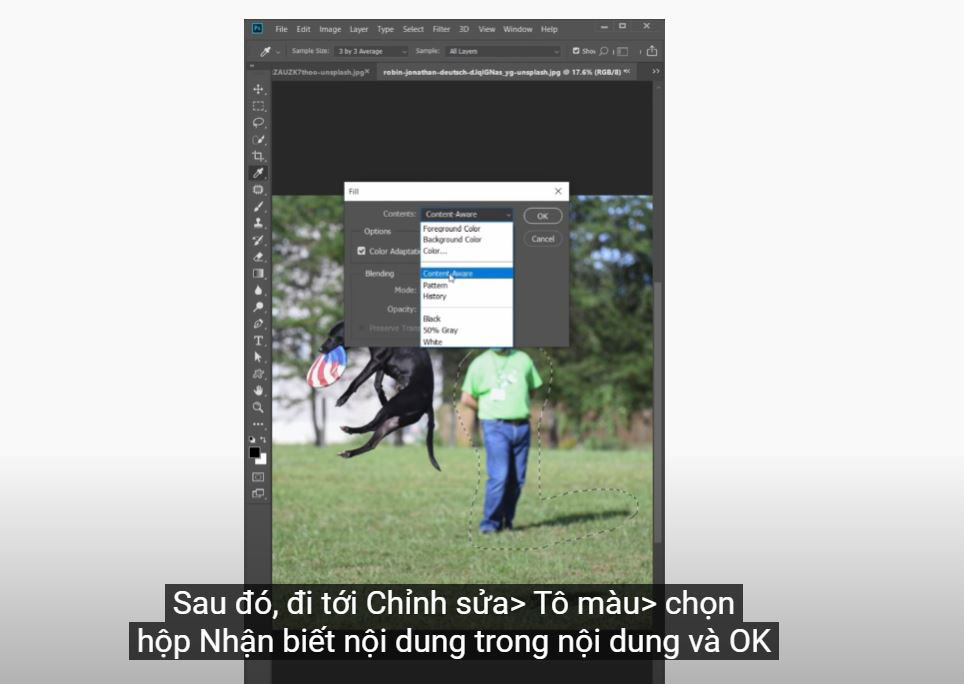
Bang! He just disappear. It's because PTS will analyze and replace the guy with the appropriate areas that around him.
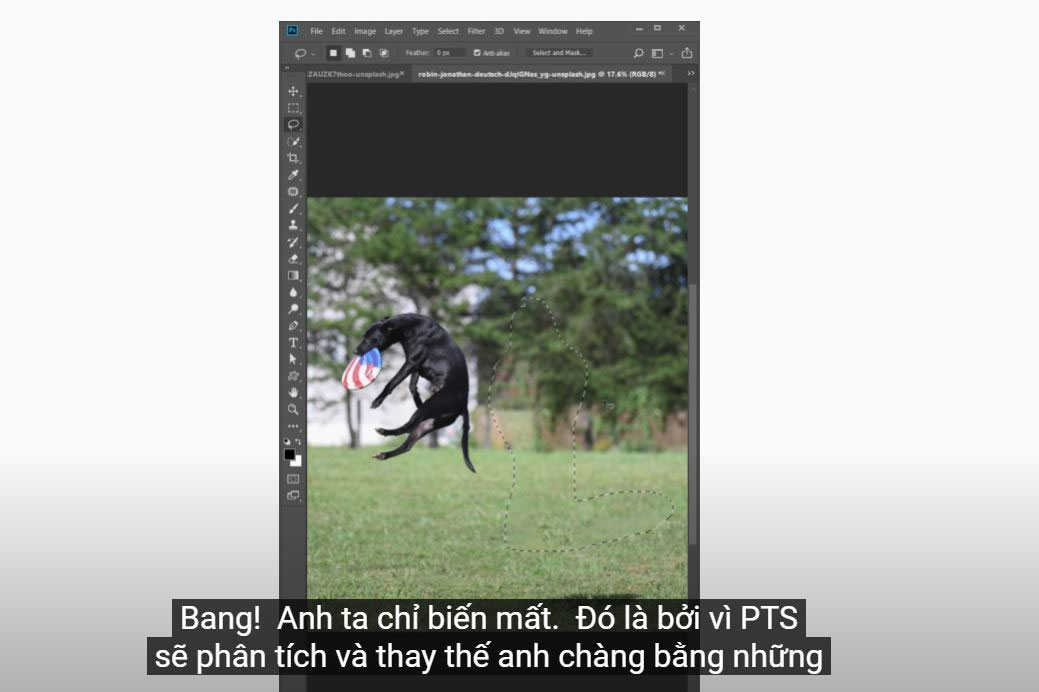
Some areas on the grass to need be fixed again. Just make the selection and head to Edit > Fill > Content-aware > OK
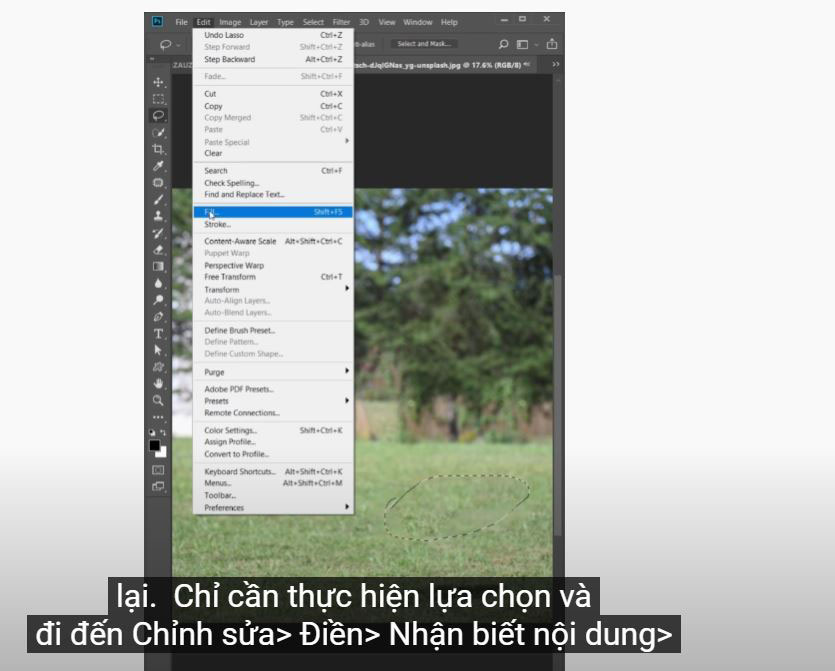
There you go! Easy right?
If you like this tips, we have lots of tutorials in Youtube channel, make sure to click on the link in our profile. See ya!
REGISTER FOR FREE PHOTOSHOP LEARNING
============================
The most powerful Retouch tool processor
DOWNLOAD:
✅ SADESIGN PANEL ENGLISH: https://sadesign.ai/retouching/
✅ SADESIGN PANEL VIETNAM: https://www.retouching.vn/