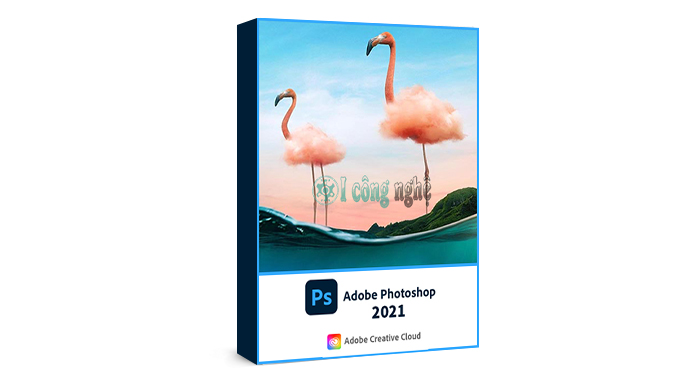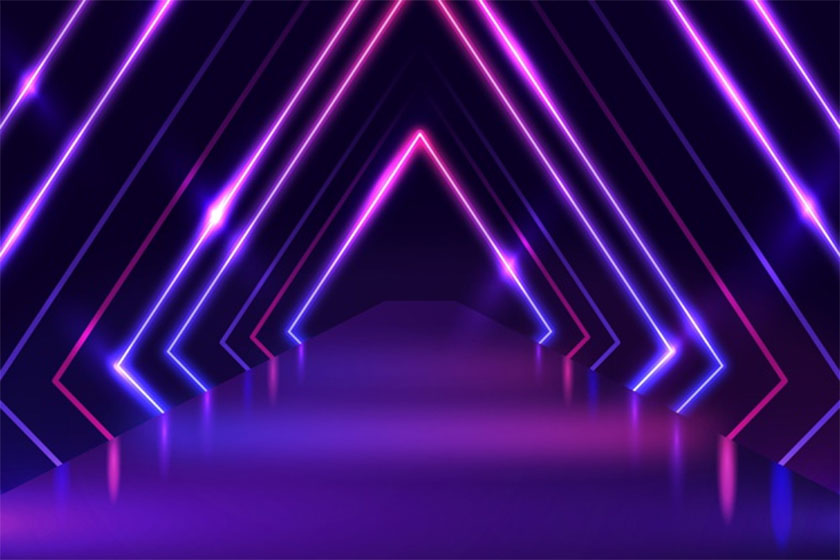How to Convert Photos to Old Torn Photos in Photoshop

? Subscribe to the channel Free: https://bit.ly/3h0RmPh
In this video SaDesign will guide you how to convert new photo to old photo in photoshop First you choose the composite channel - optional monochrome. Adjust the blue and red sliders to check the quality of details and contrast to match the photo. Now add the blurred look using a reasonable adjustment level. Drag the black output level sliders to the right and the white to the left to apply type blur. Select overlay gradient and choose black to white gradient. Keep type: Radial, Blend Mode: Screen & Opacaity: 40%. Change the fill blend for the screen. You can heat the overlay gradient and change the position of the gradient to your liking.
REGISTER FOR FREE PHOTOSHOP LEARNING
============================
The most powerful Retouch tool processor
DOWNLOAD:
✅ SADESIGN PANEL ENGLISH: https://sadesign.ai/retouching/
✅ SADESIGN PANEL VIET NAM: https://www.retouching.vn/