Best Selling Products
19 tips to improve editing skills in Photoshop
Nội dung

Photoshop is a "divine" photo editing tool that helps you get the perfect image you want, but to do this, you need to master the skills. Professional editing features.
If you are a novice who does not have much experience, do not worry, the following article will give you 19 tips to improve your editing skills in Photoshop effectively.
 improve your editing skills
improve your editing skillsIntroduce about professional photo editing software Photoshop
Adobe Photoshop is a professional image editing and design software that is being used on Windows or Mac OS computers. Photoshop provides users with a lot of image creation and editing features to help users design works of art and illustrations as desired. In addition, on this software, users can also change the background image, simulating a picture in real life can be done.
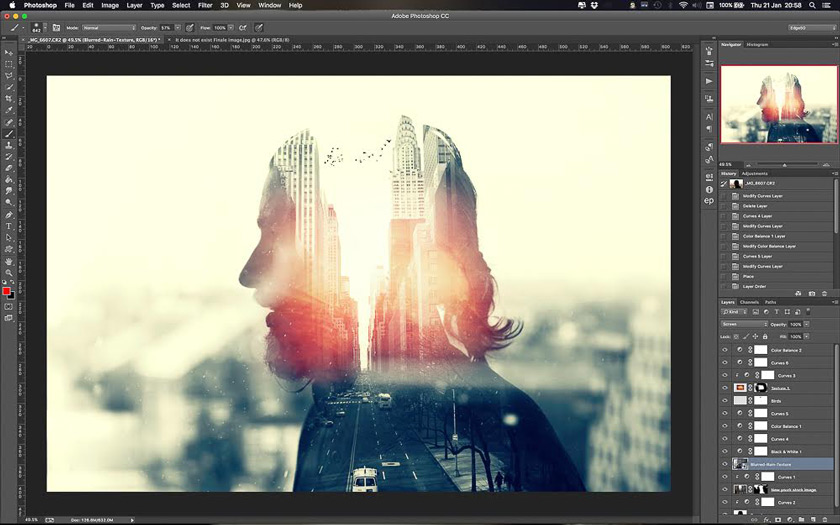 Adobe Photoshop is a professional image editing
Adobe Photoshop is a professional image editingPhotoshop is the most popular photo editing tool today because image manipulation is quite simple and has the ability to edit many different image and video file formats. Tools in Photoshop make it possible to edit images individually as well as batch images.
People who work in photo editing often use Photoshop to retouch images, crop or clarify locations or objects in the image that are not clear. And web designers often use Photoshop to build website interfaces, build banner images or content images in posts.
The secret to improve editing skills in Photoshop
To stay relevant and thriving in this highly competitive photo editing industry, it's important to keep your skills strong and constantly learn new ways to improve your skills. to complete the job. Photoshop is a highly commercial tool, but given its complexity and capabilities, it's easy to miss out on some of the useful features, options, and tools the app offers.
 The secret to improve editing skills
The secret to improve editing skillsThis tutorial video by Jesús Ramirez of the popular Photoshop training channel presents 19 lesser-known tips and tricks to help you improve your photo editing skills. Check it out:
[embed]https://www.youtube.com/watch?v=38wy9PvUml4[/embed]The first tip of the tutorial is an extremely helpful tip for photo editors. The reason is because it helps you see both detailed zoom for something like local and comprehensive dodge and recording, while zoomed out enough to be able to see the exact effect of this technique.
This trick, as well as the ability to exploit the Clone Tool more effectively, will help you visually increase your editing level.
Below is a summary of timestamps for each technique useful in the video if you're having trouble getting to the timing. However, it is the best to sit down and focus on watching the entire video.
00:46 - Open same document in two Windows 02:43 - Select Color from outside Photoshop 04:06 - Source scale and rotate cloning tool 06:35 - Normal mode for grouping and synthesis 09: 47 - Eight special blending modes - Specific Highlights 12:06 - Brightness control with black / white adjustment 13:18 - Spot Healing Brush Tool mode 15:47 - Toggle "Blend If "to Transparency 18:04 - Bring back old refine contour (Refine mask) 18:59 - Knock Out - Non-destructive mask 21:36 - Load brightness as a choice 23:59 - Curve color autocorrect - Color correction
26:40 - Auto curve color correction - Color match
29:56 - Create your own Photoshop template (P SDT) 33:10 - Previous image - Cropped tree size symmetrically 34:53 - Correct flare 37:24 - Adding more contrast to the cloud filter 38:09 - Creative Cloud MarketPlace 40:58 - Photoshop Search
Above are the 19 tips to improve editing skills in Photoshop, SaDesign Retouching Academy hopes to help you grasp useful knowledge. If you see a good article and want to share it with your colleagues or friends, don't forget to click the Like and Share buttons.
See more Makeup in photoshop with blurring and blowout











































