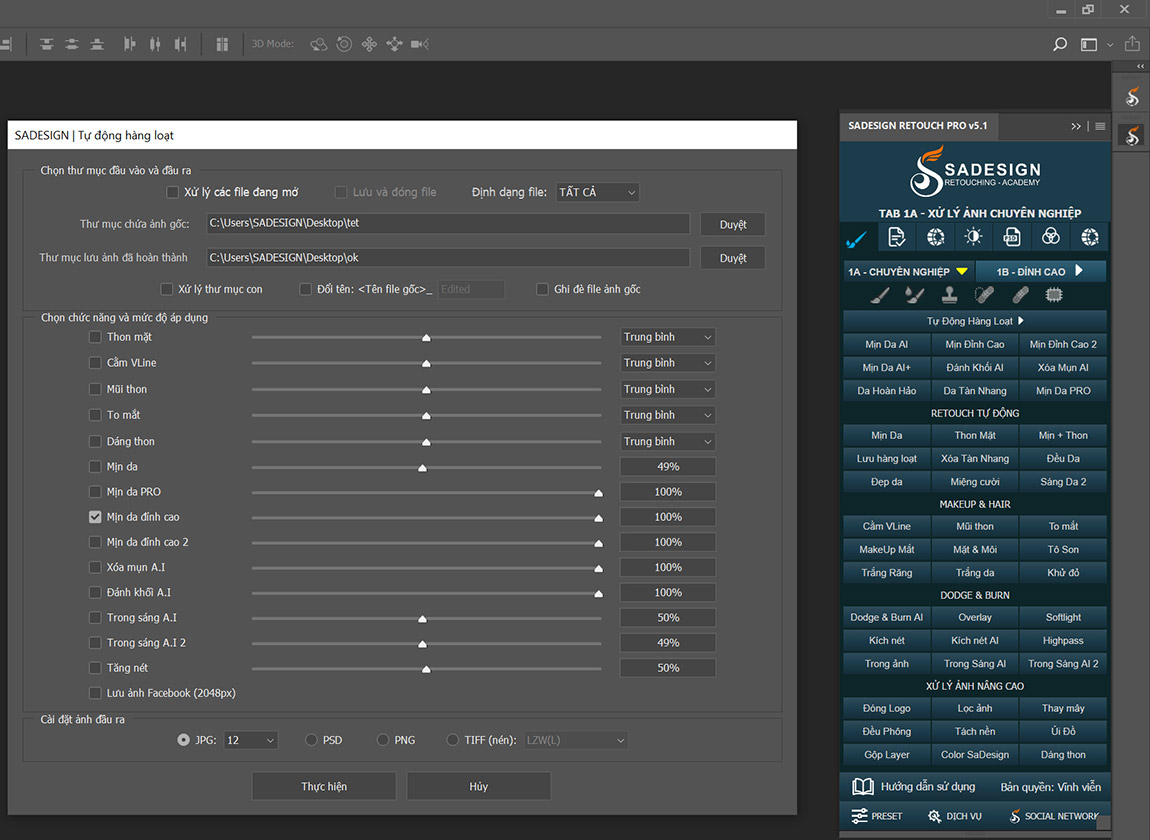Upgrade genuine Capture One account at cheap price
- 1 Year
$120
Advance product
Advance product
Direct download
Speed, prestige
Installation support
Dedicated guidance
Booking, pay
Fast, convenient
Capture One is the world's leading professional photo editing software, chosen by many people today. Capture One has an intuitive and easy-to-use interface, helping you quickly get acquainted and exploit the software's full potential. The following article by SaDesign will help you better understand Capture One, as well as guide you to upgrade your Capture One account quickly and safely.
PRODUCT NOTES:
Term: 1 Year
Warranty: 1 Year
Support: Windows, MacOS
Equipment: 1
After successful payment, Sadesign will send you an account and free installation for you.
1. What is Capture One software?

Capture One is a professional photo editing software developed by Phase One. This software is known for its excellent color handling thanks to its powerful editing tools and fast processing performance.
Capture One was first developed in 2002 by Phase One, a professional photography equipment manufacturer. Capture One currently has two main versions:
Capture One Pro: Full-featured version, suitable for professional photographers and users requiring advanced editing features.
Capture One Express: This is the free version, suitable for amateur photographers and users who need a simple, easy-to-use photo editing software.
Capture One is rated with many outstanding advantages such as:
Accurate and natural color processing
Possess a comprehensive editing toolkit with diverse features
Fast processing performance, guaranteed smooth.
Intuitive interface is easy to use even for first-time users.
Supports a wide range of cameras, including Canon, Nikon, Sony, Fujifilm, Pentax, Olympus,...
2. Unique Features of Capture One
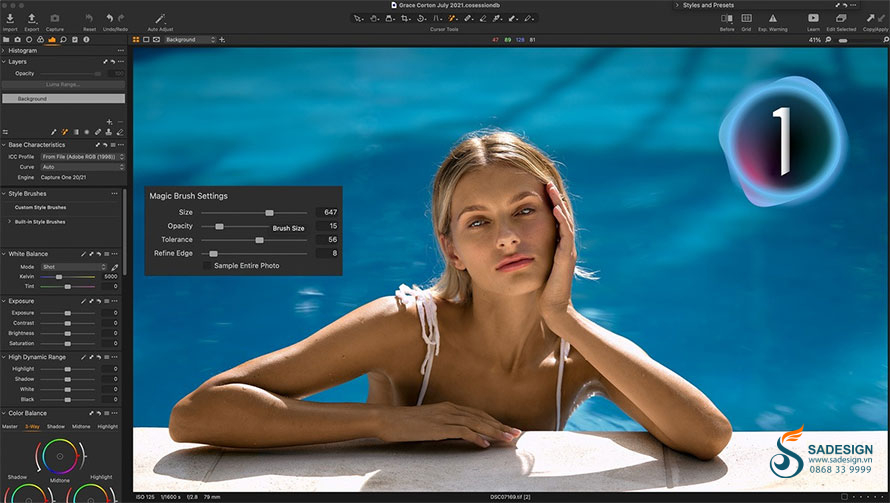
Capture One stands out from other photo editing software thanks to the following unique features:
High-quality image processing: Capture One has a powerful set of tools to create high-quality photos such as: Adjusting color, brightness, contrast and other parameters.
Special editing tools: Capture One is integrated with special tools to improve and help make detailed adjustments in photos such as: Red eye removal, noise removal, brightening,...
Photo management and organization: With Capture One, users can manage and organize images in their personal library based on different criteria.
RAW format support: Capture One supports RAW format for most popular cameras, allowing users to take advantage of the full potential of the original image file for detailed adjustments.
Sync and batch processing: Capture One allows you to synchronize changes and process images at the same time. This great feature saves you time and improves your productivity.
Integration with Photoshop editing tools: Capture One is integrated with Adobe Photoshop, allowing users to make direct conversions from Capture One to Photoshop for complex image editing or creating special effects.
Above are the main features of Capture One software, in fact they have many other features that help bring you professional photo processing experiences.
3. Current Capture One product packages
Capture One software currently offers three main product packages as follows:
3.1. Capture One Pro
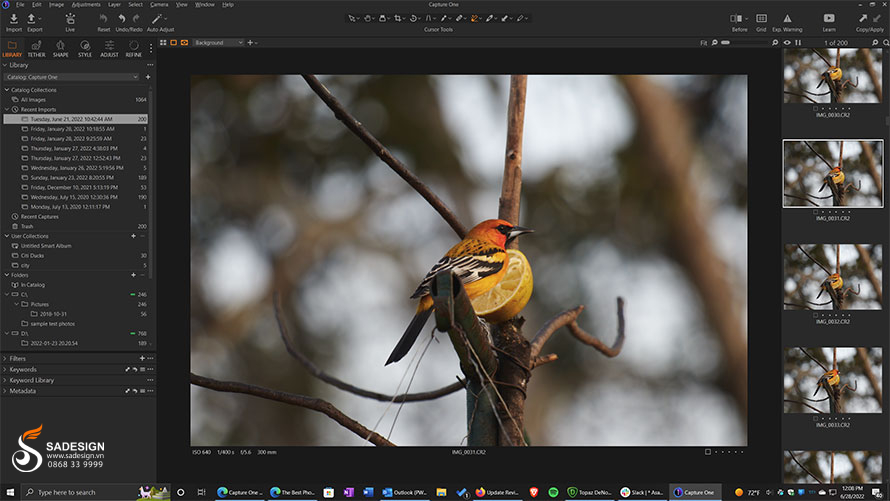
Capture One Pro is a full-featured package, suitable for professional photographers and users who require advanced editing features. With Capture One Pro, you will have access to all professional photo editing features, including color processing tools, detail adjustment, noise removal, effects, etc.
Some exclusive features only available in Capture One Pro include:
Capture One Pro supports all types of RAW cameras.
Capture One Pro provides professional RAW photo editing tools, helping you create the best photos.
Capture One Pro is regularly updated with new features and performance improvements.
3.2. Capture One Express
Capture One Express package is the free version, intended for amateur photographers and users who need a simple and easy-to-use photo editing software.
Capture One Express provides basic photo editing features such as: Adjusting brightness, contrast, saturation, black level, white level,...
Here are some limitations to the Capture One Express version:
Support for some RAW cameras
This version does not support additional advanced editing features.
4. Compare Capture One with similar software
Capture One is a professional photo editing software, competing directly with software in the same segment as Lightroom and Camera Raw. The following detailed comparisons between Capture One, Lightroom and Camera Raw will help you have the most objective and comprehensive view of these software:
| Criteria | Capture One | Camera Raw | Lightroom |
| Advantage | - Can handle colors well. - Powerful editing tools. - Easy to use interface. - The software supports many different types of cameras. | - The software has extremely powerful photo management features. - Reasonable price. | - Friendly interface, easy to use. - Possesses powerful photo management features. - Reasonable price. - Ability to synchronize data between devices. |
| Disadvantages | - Service price is higher than Lightroom. - Photo management features are not as powerful as Lightroom. | - Color handling is not as good as Capture One. - Editing tools are not as powerful as Capture One. | - Color handling is not as good as Capture One. - Editing tools are not as powerful as Capture One. |
5. Who should buy Capture One?
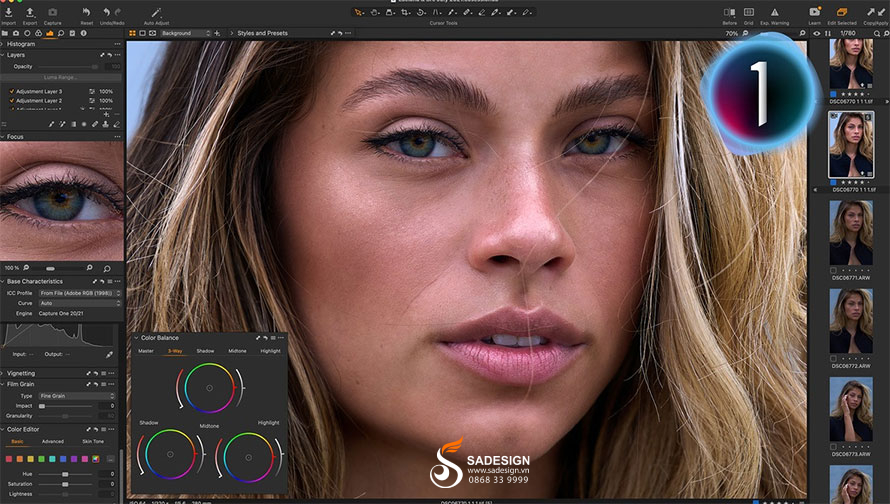
Capture One is professional photo editing software, perfect for professional photographers who need advanced editing features and excellent color processing.
Capture One is used by professional photographers all over the world. For users who require excellent color processing or want powerful editing tools, Capture One is a great choice that you absolutely should not miss.
6. Address to upgrade Capture One account with prestige and cheap price

Address to upgrade Capture One account reputable cheap
Upgrading your Capture One account is essential for you to fully utilize the features and professional editing tools. To upgrade your Capture One account quickly, safely and reliably, you can refer to the upgrade at the following addresses:
- Upgrade directly on Phase One's official website with the advantage of information security and reputation. You can choose product packages to suit your needs. However, the upgrade price is quite high and there are not many incentives.
- Upgrade at SaDesign at a reasonable cost and with many attractive promotions. For software upgrade advice, please contact SADESIGN Software Company Limited via visit the website: https://sadesign.ai for support.
7. Why should you upgrade your Capture One account at SaDesign?

Upgrading your Capture One account at SaDesign brings many benefits to customers such as:
You can use Capture One with a full range of professional photo editing features, including color processing tools, detail adjustment, noise removal, effects,...
Customers will be updated to the latest versions of the software, with many new features and improvements.
Get quick technical support to help solve problems encountered while using the software.
High account security
Issue VAT invoices to customers and businesses
Dedicated and thoughtful support.
8. Payment instructions at SaDesign
There are many payment methods to upgrade your Capture One account at SaDesign such as:
Online Payment: Pay by credit or debit card, Paypal.
Bank transfer payment: You can transfer money directly through the bank.
Payment by e-wallet: You can pay by e-wallets such as Momo, ZaloPay,...
You can choose the payment method that suits you.
Capture One is a powerful professional photo editing software, providing excellent color processing features with comprehensive editing tools. Upgrading your Capture One account helps you use all the software's features to create impressive designs. Contact SaDesign immediately for a reputable and professional Capture One upgrade to ensure your rights when using the software.
Related products
-

Canva Pro
$39 USD
-
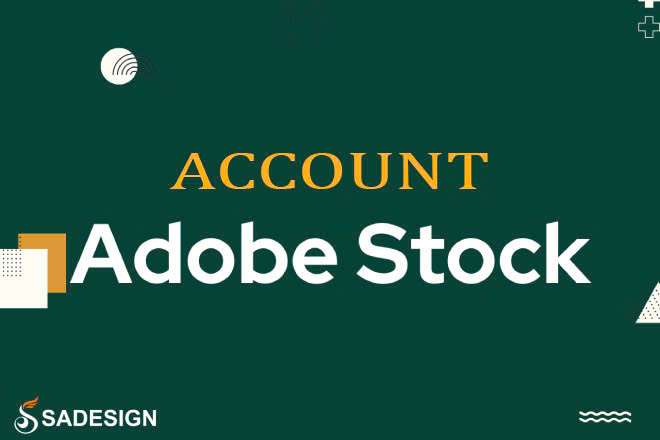
Adobe Stock
$59 USD
-

Adobe Lightroom
$59 USD
-

Plugin Retouch4me
$69 USD
-

Freepik Premium Account
$59 USD