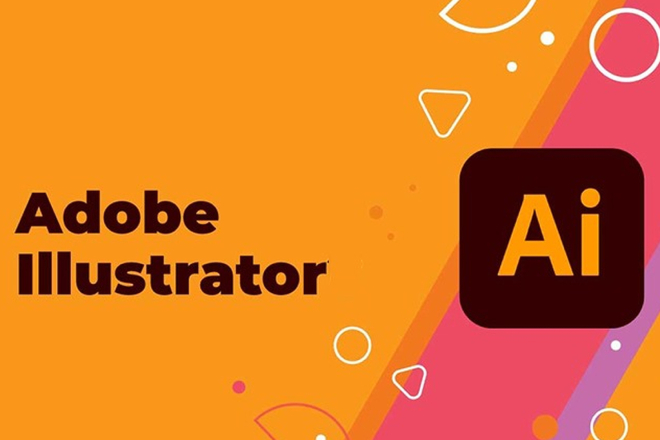
Genuine Adobe Illustrator Account Super Cheap Price
$99
Advance product
Advance product
Direct download
Speed, prestige
Installation support
Dedicated guidance
Booking, pay
Fast, convenient
1. What is Adobe Illustrator?
.jpg)
Adobe Illustrator was first released in 1987, developed by Adobe Systems to help users create and edit vector images from points, lines and shapes, regardless of resolution. Until now, Illustrator is still a powerful, flexible and easy-to-use graphic design tool for designers, artists and media professionals to design creative projects from simple to complex, optimizing every creative idea.
2. Adobe Illustrator Features
Adobe Illustrator is always considered one of the leading software for creating and editing vector images, supporting graphic design because it has the following outstanding features:
- Vector design: Illustrator allows you to create and edit vector images, keeping the quality when zooming in or out without losing the image quality.
- Provides a variety of drawing and formatting tools: The software provides many freehand drawing tools, drawing according to basic shapes (rectangles, circles, polygons,...) and Pen tool to create precise lines.
- Color and gradient mixing: Users can apply diverse colors, create smooth gradients and rich color effects to designs.
- Text editing: Illustrator supports powerful text processing features, allowing for formatting, alignment, and unique typography.
- Add effects and filters: Users can add effects such as: Drop shadow, blur, distortion,... to enrich the design.
- Save templates and icons: Users can create and save templates and icons for reuse in other projects, saving time and effort.
- Creative Cloud Integration: Illustrator can connect with other apps in the Adobe Creative Cloud suite, like Photoshop and InDesign, allowing for easy document sharing and syncing.
- Customize View and Layout: Allows for view adjustment with multiple layout options, making it easier for users to work with complex projects.
- Flexible export to multiple formats: Illustrator supports exporting files in a variety of formats such as SVG, PDF, EPS, and PNG, meeting the needs of print and digital projects.
- Chart and Infographic Maker: Provides tools to help create charts, infographics, and other visual elements to convey messages clearly and visually.
3. Who should use Adobe Illustrator?

Adobe Illustrator has become a powerful and versatile tool for graphic designers, artists, and media professionals. Here are the types of users who should consider choosing this software:
- Professional graphic designers use Illustrator to create logos, banners, flyers, and other graphic products.
- Illustrators can use Illustrator to draw and design detailed images, including illustrations for books, newspapers, and media.
- Designer, sketcher, ideator in the fashion industry.
- User interface (UI) and user experience (UX) designers to create icons, interfaces, and prototypes for apps and websites.
- People in the communications and marketing fields use Illustrator to create advertising images and graphics for communications campaigns.
- Students, people studying graphic design or art can use Illustrator as a learning and practice tool.
- Digital artists can leverage Illustrator's vector drawing and image creation capabilities to develop their own style or increase their income across platforms.
- People who work in product packaging and label design.
4. Besides Adobe Illustrator, what other applications does SaDesign provide in the Adobe product suite?
- In addition to Adobe Illustrator, SaDesign also provides many other applications in the Adobe product suite to serve various user needs, commonly including:
- Adobe Photoshop : Image editing, retouching, and graphic design software.
- Adobe InDesign : Design and publishing tool for documents such as magazines, books, and brochures,... professional text.
- Adobe After Effects : Software for creating visual effects and motion graphics.
- Adobe Premiere Pro : Professional video editing application, allowing flexible video editing, arrangement and processing.
- Adobe XD : Design and prototyping tools for user experience (UX) and user interface (UI) in app and website design.
- Adobe Lightroom : Software for editing and managing RAW images and organizing photo libraries.
- Adobe Acrobat : Tool for processing, creating, editing,... PDF documents.
5. Instructions for upgrading Adobe Illustrator at SaDesign

Adobe Illustrator is a comprehensive toolkit for designers, artists, and creative professionals to optimize and realize their personal creative ideas. To purchase and upgrade Adobe Illustrator at SaDesign, follow the steps below:
- Step 1: Access the Website: https://Sadesign.ai with the web browser application on your device.
- Step 2: Search for the product name “Adobe Illustrator Upgrade” on the search bar.
- Step 3. Choose the service package that suits your needs (99$ / 1 Year/ 1 Device) and click “Add to cart” or “Buy now”.
- Step 4: Select "Payment" and enter complete personal information to proceed with payment for the order.
- Step 5: Receive account information sent to you by SaDesign via email. Log in to activate your account and start installing and setting up the application for your device.
6. Conclusion
Adobe Illustrator is not only a design tool but also a powerful creative platform, allowing artists and designers to express their ideas vividly and uniquely. Contact SaDesign to help you own an Adobe Illustrator account and create high-quality graphic products today.
------------------------
Installation and support contact information
🏡 SADESIGN Software Company Limited
✅ Fanpage : https://www.facebook.com/SadesignRetouchingPanel
💬 Gmail : phamvansa@gmail.com
Related products
-

Adobe InDesign Account
$99 USD
-

Upgrade Adobe Framemaker
$99 USD
-

Adobe After Effects Account
$99 USD
-

Adobe Acrobat Pro Account
$99 USD
-

Adobe Bridge Account
$99 USD
-

Adobe Audition Account
$99 USD
-

Adobe XD Account
$99 USD
-

Adobe Animate Account
$99 USD

























