
Adobe InDesign Account
$99
Advance product
Advance product
Direct download
Speed, prestige
Installation support
Dedicated guidance
Booking, pay
Fast, convenient
1. What is Adobe InDesign?
InDesign, or Adobe InDesign, is a professional publication design software developed by Adobe. It is currently the ideal and most commonly used tool for creating complete publications such as: books, newspapers, magazines, flyers, brochures,... with convenient design and layout features.
InDesign makes it easy to create impressive designs, allowing you to unleash your creativity as you wish when designing publications. The uses of InDesign software are as follows:
- Image file management.
- Draft and edit DOC (Word), PDF, and XLSX (Excel) documents easily.
- Creative design, and illustration as desired.
- Layout, coordinate images, colors,... to create publications that expand your creativity.
2. Adobe InDesign Features
.jpg)
The reason why Adobe InDesign is widely used in the design and printing industry for publications in many fields is because the software has the following outstanding features:
- Draw paths and create beautiful layers, allowing you to create sophisticated layers with effects like Drop Shadow, Inner Shadow, Bevel and Emboss Effects, similar to Photoshop and Illustrator.
- Convert text from Word to InDesign without losing formatting, font errors or shifting images.
- Support special character systems such as Symbol, Glyph, Footnote, Page Break,... ensure all text formats are preserved when converting from other applications.
- The comprehensive Preflight function helps you check fonts, images, colors,... comprehensively before publishing.
- The Package function packages all data including image files, fonts, author information files,... into a single folder for easy sharing and ensuring no important files are missing.
- Good integration with Illustrator and Photoshop allows users to easily convert and edit graphic elements and images right in the software.
- Has a flexible shortcut system to improve work efficiency and faster operation for users.
3. In which industries are Adobe InDesign applied?
With the above outstanding features, Adobe InDesign is an ideal tool for designing and laying out professional publications, so it is widely used in the following fields:
- The publishing industry, design of books, magazines, newspapers, ... or printing services on demand.
- Advertising and marketing industry, product packaging design.
- Media industry.
- Fashion industry.
- Education industry such as designing textbooks, textbooks, and teaching materials.
- The graphic design industry can be applied to advertising publications, invitations, graphic products used to promote games, games, web,...
4. Who should use Adobe InDesign?

Adobe InDesign is ideal for the following user groups:
- Graphic designer, web designer,...
- People working with digital print design need to create and manage complex documents.
- Publisher and editor.
- Secretarial, marketing and advertising profession.
- Fashion designer, sign designer, billboard designer,...
- Teachers and scholars.
5. How to upgrade your Adobe InDesign account for cheap
If you want to own Adobe InDesign software with fully integrated superior features to support your work, contact SaDesign to buy at the best price and quick support. SaDesign is the leading unit in Vietnam specializing in distributing accounts, and upgrade packages for software, digital application tools. SaDesign has many years of experience, committed to providing genuine software, accompanied by reliable services, installation support and on-site use at the best price.
6. Instructions for upgrading your Adobe InDesign account at SaDesign
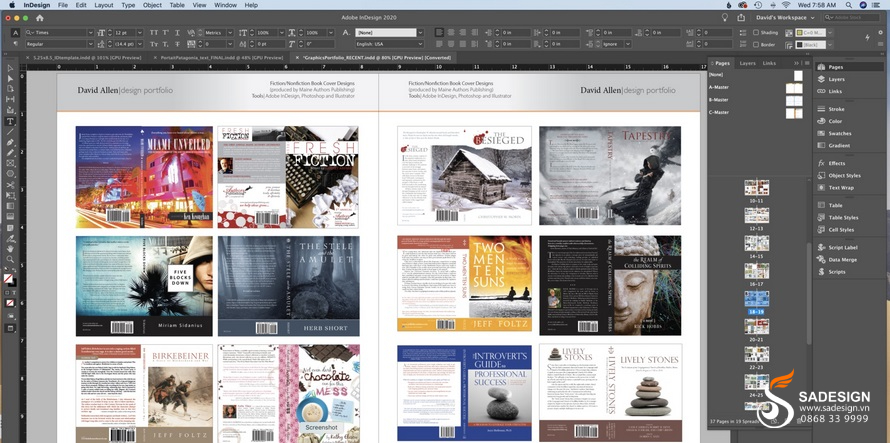
To order Adobe InDesign software at SaDesign, follow these steps:
- Step 1: Visit Website: https://sadesign.ai .
- Step 2: Search for the service name “Adobe InDesign software” in the search bar.
- Step 3. Choose the Adobe InDesign package that suits your needs and click “Add to cart” or “Buy now”.
- Step 4: Click “Pay” and enter complete personal information to proceed with payment for the order.
- Step 5: After successful payment, SaDesign will send you an order confirmation via email. You can request to come to your home to install or remote instructions to be able to run the software and immediately experience the great utilities the software provides.
6. Conclusion
Adobe InDesign is a powerful and flexible tool, indispensable for anyone working in the field of design and publishing, helping to optimize all your design and advertising ideas, and attracting customers. If you are looking for a comprehensive design solution to improve the quality of your publications, Adobe InDesign is the most ideal choice, contact SaDesign immediately to order and support the installation of Adobe InDesign software - giving you a companion tool on the creative path.
------------------------
Installation and support contact information
🏡 SADESIGN Software Company Limited
✅ Fanpage : https://www.facebook.com/SadesignRetouchingPanel
💬 Gmail : phamvansa@gmail.com
Related products
-

Adobe Acrobat Pro Account
$99 USD
-

Adobe Bridge Account
$99 USD
-

Adobe Audition Account
$99 USD
-

Adobe XD Account
$99 USD
-

Adobe Animate Account
$99 USD
-

Adobe Dreamweaver Account
$99 USD

























