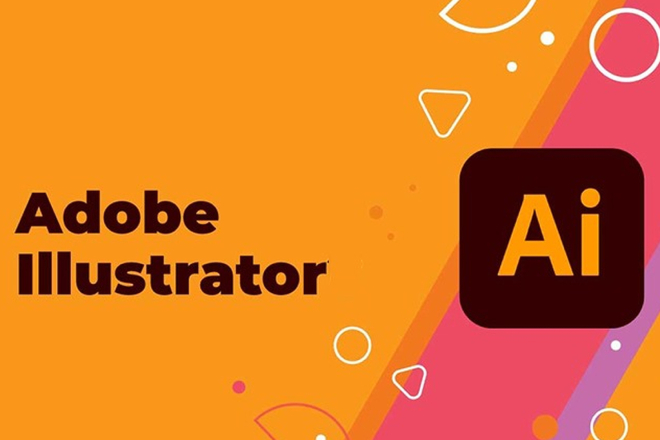Adobe Dreamweaver Account
$99
Advance product
Advance product
Direct download
Speed, prestige
Installation support
Dedicated guidance
Booking, pay
Fast, convenient
1. What is Adobe Dreamweaver software?
![]()
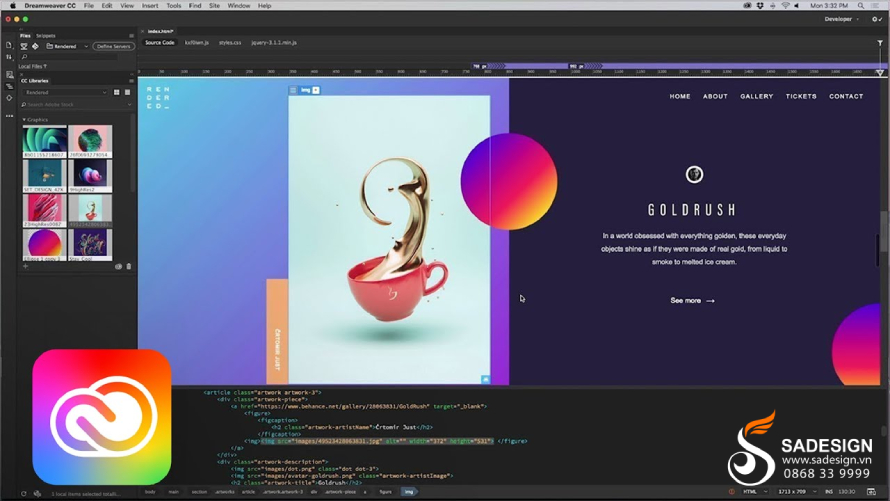
Adobe Dreamweaver (commonly abbreviated as DW) is a web design and development software and one of the famous products developed by Adobe Systems. DW was originally called Macromedia and was renamed Adobe Dreamweaver after Adobe's acquisition.
This software allows users to create, edit, and manage websites through a combination of visual interface (WYSIWYG) and source code. Dreamweaver supports multiple web programming languages such as HTML, CSS, JavaScript, PHP, etc. It provides many features that support combining design and coding in web design to build products compatible with multiple devices and browsers.
2. What can you do on Adobe Dreamweaver?
Adobe Dreamweaver is a powerful tool that helps anyone, whether a beginner or a professional web developer, build and manage websites. Adobe Dreamweaver helps you perform many tasks related to web design and development, including:
- Interface Design: Uses a WYSIWYG (What You See Is What You Get) interface that allows you to drag and drop elements onto the page without having to write code.
- Code editing: Dreamweaver provides a powerful code editor, supporting many programming languages such as HTML, CSS, JavaScript, PHP,... You can easily edit the code and preview the changes instantly.
- Create a responsive website: You can use templates and tools that help create websites that are compatible with a variety of devices, from PC desktops to mobile phones.
- Project management: Dreamweaver helps you manage your web project's files and resources, including organizing folders, backing up, and synchronizing your project with a remote server.
- Live Preview: You can preview your website in real time across different browsers and devices to make sure everything is working correctly.
- Integration with other Adobe tools: Dreamweaver allows integration with other Adobe software such as Photoshop and Illustrator,... helping you import images and design documents easily and effectively.
- Testing and debugging tools: Testing and debugging tools help you detect and fix errors in your code, ensuring your website runs smoothly and without issues.
3. Who should use Adobe Dreamweaver?
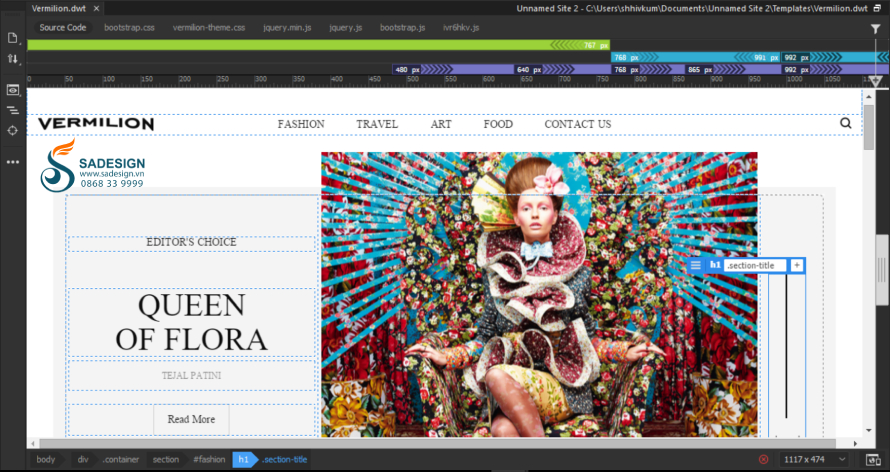
The main goal of Dreamweaver is to provide a comprehensive tool for users who need to create high-quality websites quickly and efficiently. Therefore, Adobe Dreamweaver is ideal for the following types of users:
- People studying or working in the field of web design need tools to support intuitive user interface design without having to write too much code.
- Programmers and web developers need powerful coding tools to build complex websites with HTML, CSS, and JavaScript code.
- Beginners learning web design and development.
- Freelancers, freelancers in the field of web design manage their projects, from prototyping to publishing the finished website.
- Content managers can use Dreamweaver to easily edit and update content without much programming knowledge.
- Developed online web applications, mobile applications.
4. How to buy Adobe Dreamweaver cheap
Dreamweaver is a comprehensive set of tools for both non-coders and professional web developers, helping them create high-quality websites quickly and efficiently. If you are an individual or a group of users and need to buy cheap Adobe Dreamweaver software, please contact SaDesign .
SaDesign is proud to be the most prestigious genuine supplier of many applications, accounts, software, tools, and game accounts in Vietnam. When purchasing software products at SaDesign, you can rest assured that you will receive genuine Adobe copyrighted products, without worrying about legal issues and will receive 1-for-1 support if you encounter errors during use.
5. Instructions for purchasing Adobe Dreamweaver at SaDesign

To purchase Adobe Dreamweaver software at SaDesign, follow the steps below:
- Step 1: Access the Website: https://Sadesign.ai with the web browser application on your device.
- Step 2: Search for the product name “Buy Adobe Dreamweaver Software” in the search bar in the upper left corner of SaDesign's main screen.
- Step 3. Click “Add to Cart” or “Buy Now”.
- Step 4: Select "Payment" and enter complete personal information to proceed with payment for the order.
- Step 5: Receive an email from SaDesign with instructions on how to activate the software. Follow the instructions or contact SaDesign for support and start exploring the useful tools that help develop web-based software.
6. Conclusion
Adobe Dreamweaver is a flexible platform that meets many user needs in the field of optimizing programming processes and web development. If you need to buy Adobe Dreamweaver for individuals, units, businesses, ... just contact SaDesign for advice on cheap purchase packages, reputable support, and copyrighted software to help you create professional and effective multi-platform websites.
------------------------
Installation and support contact information
🏡 SADESIGN Software Company Limited
✅ Fanpage : https://www.facebook.com/SadesignRetouchingPanel
💬 Gmail : phamvansa@gmail.com
Related products
-

Adobe Premiere Pro Account
$99 USD
-

Adobe Fresco Account
$99 USD
-

Adobe Media Encoder
$99 USD
-

Adobe Character Animator
$99 USD
-

Adobe Dimension Account
$99 USD