
Adobe Dimension Account
$99
Advance product
Advance product
Direct download
Speed, prestige
Installation support
Dedicated guidance
Booking, pay
Fast, convenient
1. What is Adobe Dimension software?

Adobe Dimension is a 3D graphic design software that allows users to create 3D models and images that combine 2D and 3D developed by Adobe Systems. Specialized software aimed at the needs of designing model images.
With Adobe Dimension, you can easily create vivid, impressive designs, simplifying the workflow with 3D design without many professional skills and complex operations. The software can serve fields such as: graphic design, photography, marketing, advertising and printing,...
2. What can you do on Adobe Dimension?
Adobe Dimension provides many tools and features to support users in creating 3D graphic designs and images combining 2D and 3D to serve many design and creative needs. Details are as follows:
- Create realistic 3D models: You can build models and objects in 3D environments from available libraries or import models and designs from other software.
- Packaging design and product simulation: Dimension helps you simulate packaging, products such as: bottles, boxes, paper bags, cans,... any product in 3D space. You can combine 2D images such as: labels, logos, messages,... with 3D models to create the complete design as desired.
- Add materials: The software provides a rich material library for you to easily coat your models, from metal and plastic to wood.
- Adjust lighting: You can also add and adjust lighting and shadows in the product on the 3D environment to create more realistic and vivid visual effects for the product.
- Create 3D scenes and layouts: You can easily build complete 3D scenes, from background layout and lighting to objects in the scene. The finished product can be applied in the fields of advertising, games, television,...
- High-quality image rendering: Adobe Dimension allows you to export high-resolution images for printing or posting on platforms for commercial, advertising or design purposes.
- Integrate with other Adobe software: You can combine Dimension products with other applications in the Adobe ecosystem such as Photoshop and Illustrator to create complete designs and achieve the desired effect.
3. Who should use Adobe Dimension?
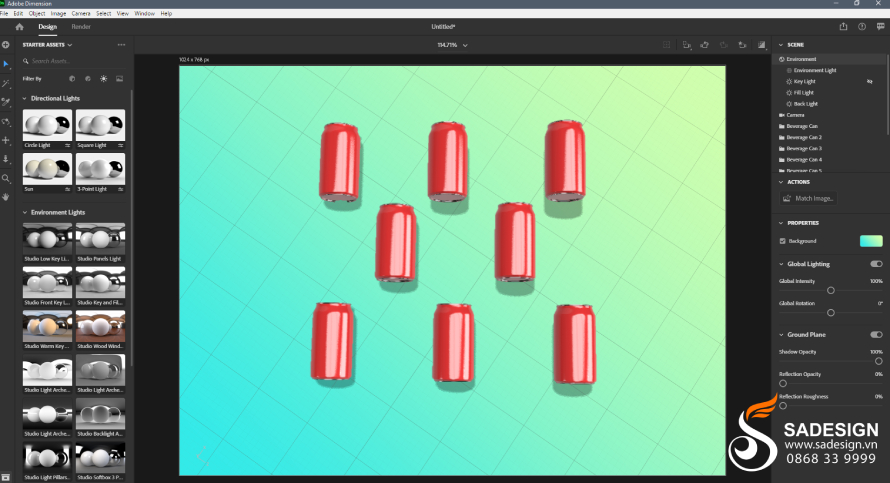
Adobe Dimension is an ideal tool to help you optimize and save time to present and create many ideas in a 3D environment. Below are the user groups that will need to use Adobe Dimension the most:
- People working in the field of graphic design, who want to combine 2D and 3D images in their projects.
- A person who specializes in designing, creating or printing 3D models of products, packaging and landscapes.
- People who work in advertising and product marketing.
- Professional printer of advertising products.
- Photographers want to add 3D objects or lighting simulation details to make their images stand out.
- Small and medium-sized businesses or individual businesses can create high-quality product images themselves without investing heavily in professional photography.
4. How to buy Adobe Dimension cheap
Adobe Dimension helps you create products, packaging designs and 3D landscapes easily, saving time, optimizing processes but still ensuring high quality to suit many different creative projects. Whether you want to buy cheap Adobe Dimension software for personal needs or for units, companies,... then contact SaDesign immediately.
SaDesign is proud to be the most prestigious genuine supplier of many applications, accounts, software, tools, and game accounts in Vietnam. When purchasing software products at SaDesign, you can rest assured that you will receive Adobe copyrighted products, without worrying about legal issues, and lifetime support for installation and feature updates.
5. Instructions for purchasing Adobe Dimension at SaDesign
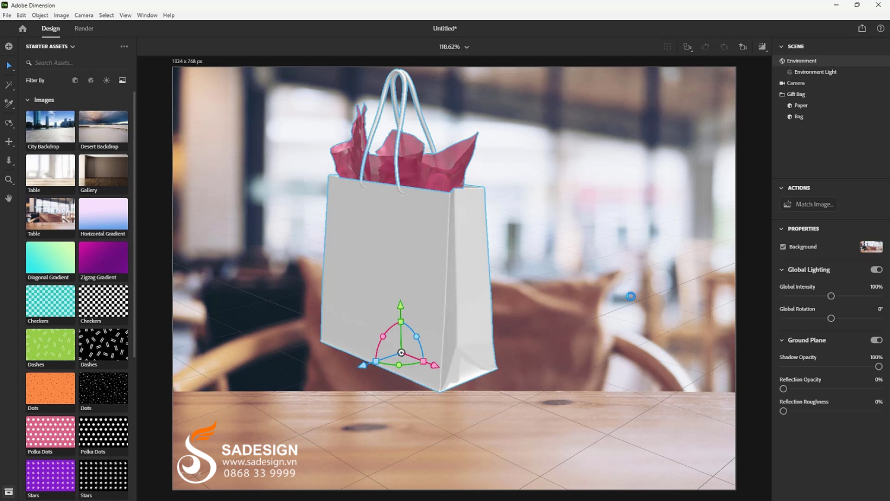
To purchase Adobe Dimension software at SaDesign, follow the steps below:
- Step 1: Access the Website: https://Sadesign.ai with the web browser application on your device.
- Step 2: Search for the product name “Buy Adobe Dimension Software” in the search bar in the upper left corner of SaDesign's main screen.
- Step 3. Click “Add to Cart” or “Buy Now”.
- Step 4: Select "Payment" and enter complete personal information to proceed with payment for the order.
- Step 5: Receive an email from SaDesign with instructions on how to activate the software. Follow the instructions or contact SaDesign for support if you do not know how to do it. You can start exploring the useful tools that help design packaging and simulate products in a 3D environment within minutes of placing your order.
6. Conclusion
Adobe Dimension is an ideal solution for those who want to expand their design capabilities from 2D to 3D without investing in skills and practice time. Adobe Dimension will help optimize the creative process, bringing impressive and professional results. Contact SaDesign to buy Adobe Dimension now to bring your creative ideas to reality in 3D space.
------------------------
Installation and support contact information
🏡 SADESIGN Software Company Limited
✅ Fanpage : https://www.facebook.com/SadesignRetouchingPanel
💬 Gmail : phamvansa@gmail.com
Related products
-

Adobe InDesign Account
$99 USD
-

Upgrade Adobe Framemaker
$99 USD
-

Adobe After Effects Account
$99 USD
-

Adobe Acrobat Pro Account
$99 USD
-

Adobe Bridge Account
$99 USD
-

Adobe Audition Account
$99 USD
-

Adobe XD Account
$99 USD
-

Adobe Animate Account
$99 USD

























