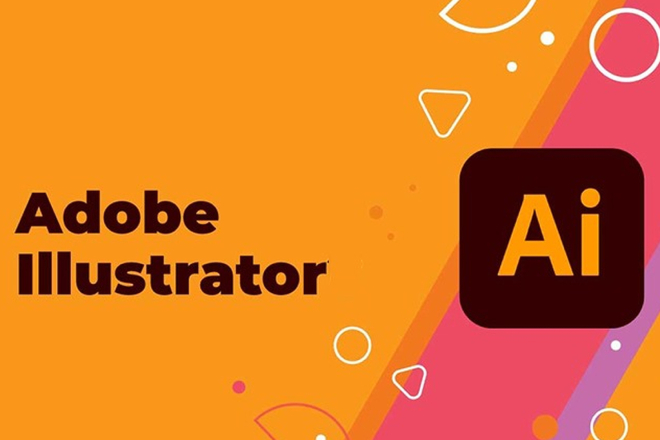Adobe Media Encoder
$99
Advance product
Advance product
Direct download
Speed, prestige
Installation support
Dedicated guidance
Booking, pay
Fast, convenient
1. What is Adobe Media Encoder software?
.jpg)
Adobe Media Encoder is a software product developed by Adobe Systems, specializing in encoding and converting video and audio. The software is designed to support content producers in publishing media files in a variety of formats, serving broadcast on multiple platforms such as the web, television and mobile devices.
Adobe Media Encoder allows users to convert video and audio to popular formats such as: MP4, MOV, AVI,... In particular, the software can integrate with Adobe Premiere, Adobe After Effects and encode formats, increasing the quality of multimedia products to export videos directly from these applications on many application platforms with the best quality.
2. What can you do on Adobe Media Encoder?
Adobe Media Encoder is a powerful tool that helps you manage, encode, and publish video and audio content efficiently and with high quality. Details of the tasks supported by Adobe Media Encoder include:
- Encoding and Format Conversion: You can convert videos and audio to various formats like MP4, MOV, AVI, MPEG-2, etc. This makes it easy for you to release content on different platforms.
- Integration with other applications: Adobe Media Encoder integrates seamlessly with Adobe Premiere Pro and Adobe After Effects. It allows you to export videos directly from these applications without the need for multiple formats.
- Set and customize output parameters: Bitrate, resolution, frame rate and audio codec, ensuring the output video is of the highest quality as required.
- Create an export queue: The software allows you to create an export queue of files, helping you export multiple videos or audio files at once without interrupting your workflow.
- Edit export settings: Adobe Media Encoder lets you save and reuse custom export settings, saving time on future projects.
- Video Preview: You can preview your video before exporting to make sure everything is set up correctly and make adjustments if needed.
- Multi-threaded encoding: The software supports multi-threaded encoding, allowing you to make full use of CPU power, speed up encoding and shorten processing time.
- Direct Sharing: You can export videos directly to social media platforms like YouTube, Vimeo and Facebook right from Adobe Media Encoder conveniently.
- HDR Support: The software also supports HDR (High Dynamic Range) video to increase contrast and rich colors, making the video more vivid.
3. Who should use Adobe Media Encoder?
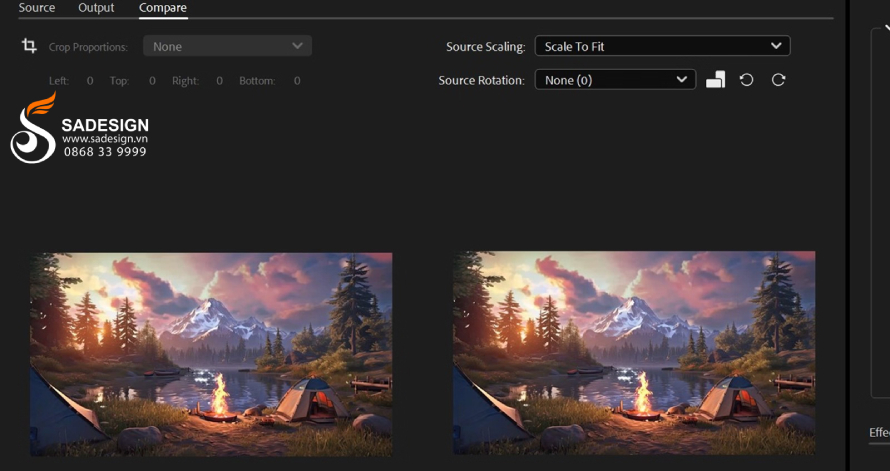
Adobe Media Encoder is a versatile tool that serves all types of users who need to manage and publish content, specifically the following user groups:
- Professional video producer, filmmaker, video editor and content production expert.
- Professionals who edit, compose, and create audio effects, want to encode audio to publish audio files for various platforms.
- Online content creators like YouTubers, vloggers,...
- Graphic designer, working in graphic design, animation or motion graphics production.
- Communications, marketing and advertising professionals need to create content for advertising and communications campaigns.
- Teachers and lecturers, and people working in the education field need a platform to publish teaching videos or online lessons, helping to improve the learning experience for students.
- People who are studying video production and multimedia content.
4. How to buy Adobe Media Encoder cheap
Adobe Media Encoder is a powerful tool for those working in the field of video content production, helping to optimize the publishing process and improve the quality of the final product. If you need to buy cheap Adobe Media Encoder software, please contact SaDesign to receive genuine copyrighted products with the best support, and 1-for-1 exchange errors during use.
5. Instructions for purchasing Adobe Media Encoder at SaDesign
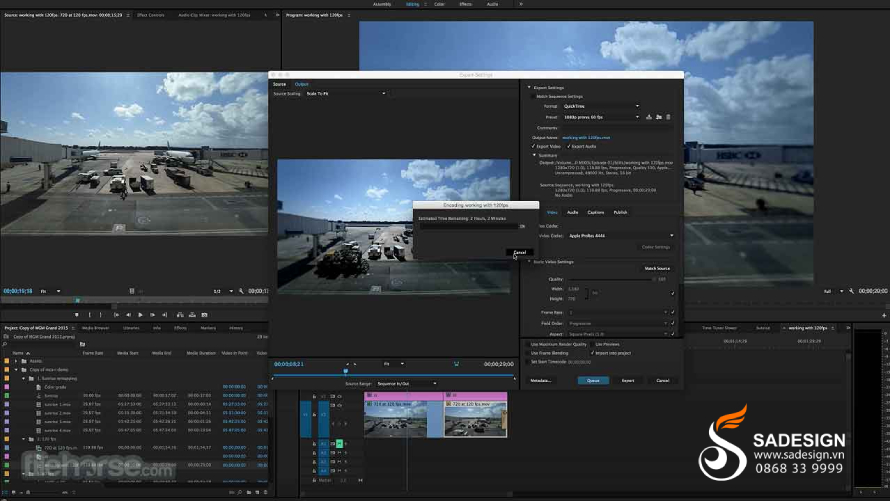
To purchase Adobe Media Encoder software at SaDesign, follow the steps below:
- Step 1: Access the Website: https://Sadesign.ai with the web browser application on your device.
- Step 2: Search for the product name “Buy Adobe Media Encoder Software” in the search bar in the upper left corner of SaDesign's main screen.
- Step 3. Click “Add to Cart” or “Buy Now”.
- Step 4: Select "Payment" and enter complete personal information to proceed with payment for the order.
- Step 5: Receive an email from SaDesign with instructions on how to activate the software. Follow the instructions or contact SaDesign for support and start exploring the features that help you export files and multimedia content as desired.
6. Conclusion
Adobe Media Encoder is the top choice for those working in the field of video and audio production. The software helps you save time in the content publishing process while ensuring the most vivid and high-quality output. Contact SaDesign now to own Adobe Media Encoder at a cheap price to help you realize your ideas and bring them to the audience more easily.
------------------------
Installation and support contact information
🏡 SADESIGN Software Company Limited
✅ Fanpage : https://www.facebook.com/SadesignRetouchingPanel
💬 Gmail : phamvansa@gmail.com
Related products
-

Adobe Premiere Pro Account
$99 USD
-

Adobe Fresco Account
$99 USD
-

Adobe Character Animator
$99 USD
-

Adobe Dimension Account
$99 USD