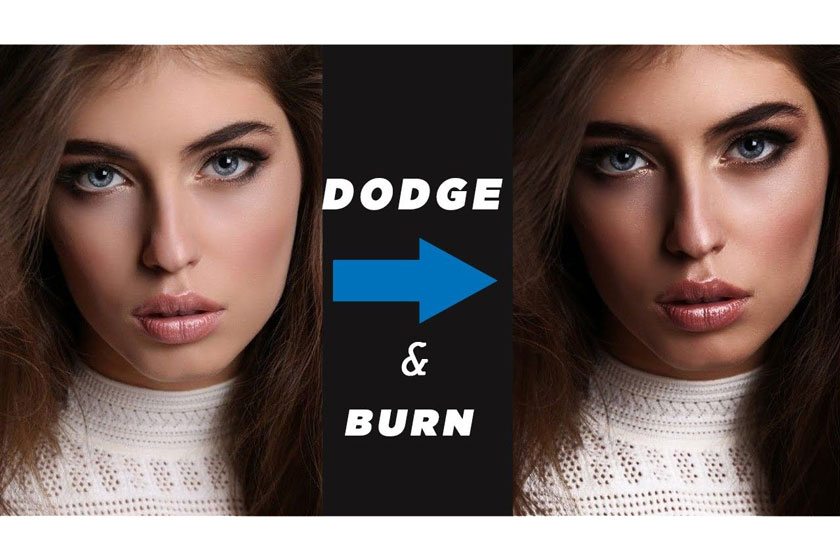Best Selling Products
How to use and create color lookup table in Photoshop
Nội dung

Photoshop has a lot of built-in tools to bring the best effect of photo editing. One of the most powerful color grading tools you may not have heard of is the Color Lookup Table (LUT). In the following article we will share with users how to use and create color lookup table in Photoshop.
 Photoshop Color lookup table
Photoshop Color lookup tableUnderstanding color lookup tables in Photoshop is extremely important, so we firmly believe that the useful content in this article will be essential for those who want to master Photoshop.
What is a color lookup table?
Essentially, the Color Lookup Panel is a table containing instructions for Photoshop to take the original colors in your image and remap them to different specific colors. As a result, you can create a certain look and the difference between the original version and the remapped version of an image makes it much more subtle and attractive.
 What is a color lookup table
What is a color lookup tableThis allows us to color grading our images, or apply stylistic effects similar to how a filter works in Lightroom, or in Capture One by swapping specified colors into colors. different color.
So you have a clear understanding of how to look up the table. So how is the role, usage, and color scheme done? Stay tuned for our next content below.
The effect of color-coding in photoshop
Our naked eye usually only has some of the best colors, such as: blue, red, purple, yellow, pink, brown, black, white. However, for the implementation of graphics, color requirements need to ensure accuracy and meticulousness.
Because you do not do the correct color coding, when switching to computer devices with different monitors, it will produce images with different colors.
Therefore, color coding is very important when you want to copy a picture or a beautiful color.
Photoshop tools are the best photo editing software available today. This editing tool integrates features that make it easy for users to obtain color-coding, as well as assign color-coding to other photos.
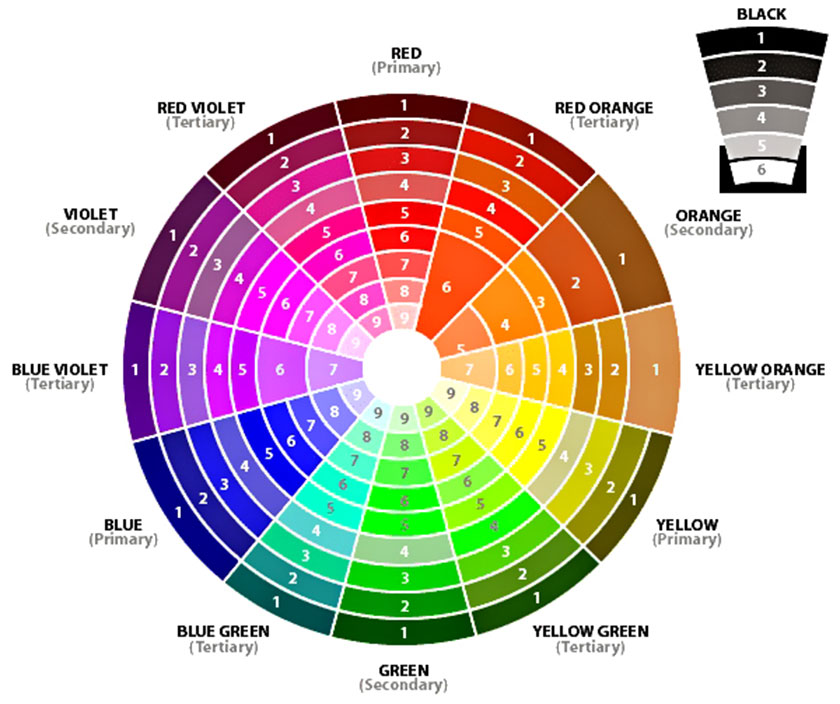 The effect of color-coding in photoshop
The effect of color-coding in photoshopTherefore, understanding and knowing how to use and create color lookup tables in Photoshop software is essential that any photo editor needs to understand and understand. This helps you with better photo editing, thus helping to create your best photos.
How to use and create color lookup table in Photoshop
So how can you use and look up colors in Photoshop?
In Photoshop we can find this tool in the Layers Panel, called "Color Lookup". It is important to note that this is an adjustment layer.
Hence, a LUT can be used in combination with layer masks, opacity and blend modes, etc., making this not only a global adjustment tool, but also for precise local adjustments. high.
What's more, we may load third-party custom LUTs or create and save our own LUTs for future use.
To have a better understanding of color lookup tables, as well as how to create color lookup boards in photoshop, follow this video to learn how to create and use your own LUT:
[embed]https://youtu.be/FFPcqIrY2YQ[/embed]Above, SaDesign Retouching Academy has introduced in detail to users how to use and create color lookup tables in Photoshop.
Hopefully, through the sharing in this article, you will be able to create your own color lookup table in photoshop. Wish you all success, please follow our next articles on useful information about tools in Photoshop!
See more Micro-transform on face with Dodge and Burn in Photoshop