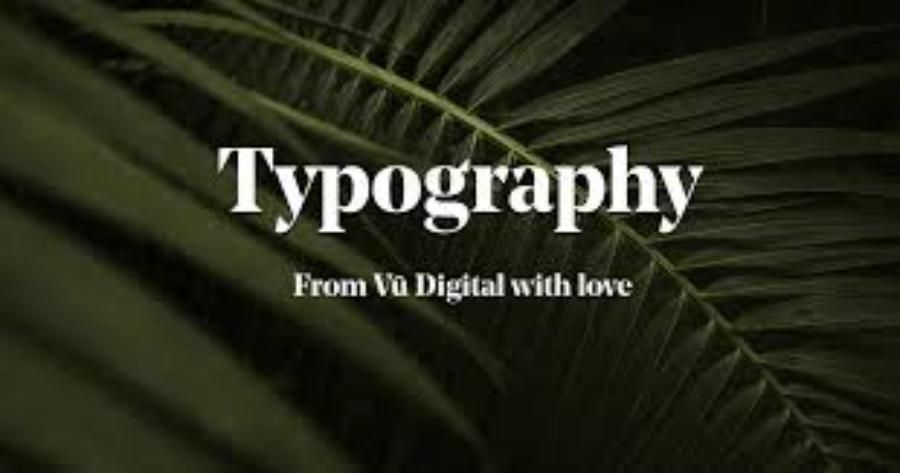Best Selling Products
15 Top PowerPoint Slide Making Skills
Nội dung
- 1. Insert clips cleverly
- 2. Create unique fonts
- 3. Use available background
- 4. Use animation for presentation slides
- 5. Infographic design
- 6. Use appropriate colors for slides
- 7. Create your own background style
- 8. Use sharp images
- 9. Arrange the layout appropriately
- 10. Use textures
- 11. Use textbox
- 12. Use large images and titles
- 13. Combine suitable fonts
- 14. Use simple shapes
- 15. Place content and elements proportionally
- 16. Conclusion
PowerPoint is one of the most popular tools that helps users create impressive and professional presentations. However, to be able to use PowerPoint effectively, you need to master certain skills. In this article, Sadesign will introduce you to the necessary skills to create top-notch slides, helping you attract the attention of your audience and convey your message in the clearest way.

PowerPoint is one of the most popular tools that helps users create impressive and professional presentations. However, to be able to use PowerPoint effectively, you need to master certain skills. In this article, Sadesign will introduce you to the necessary skills to create top-notch slides, helping you attract the attention of your audience and convey your message in the clearest way.
1. Insert clips cleverly
Adding clips to your slides not only adds visual interest to your presentation, but also helps your audience absorb information more easily. A short video can illustrate the key points you want to convey, creating a stronger connection with your audience. When your audience sees an interesting video, they will be more interested and will be more likely to remember the content.
To insert clips into slides effectively, you can use two main tools in PowerPoint. The first is Video Tools , which allows you to quickly insert short videos and edit them effectively. The second is Video Format , which helps you change the color of the video, create shadow effects, or add frames, making the clip stand out more in the presentation. The skillful use of clips will make your slides more unique and attractive. Don't forget to choose good quality videos to ensure the best viewing experience for your audience.
2. Create unique fonts
An important skill in slide design is knowing how to use fonts to match the content and style of the presentation. Fonts are not only an aesthetic factor but also affect the audience's ability to absorb. A unique and strange font will create a strong impression and help listeners easily remember the content you want to convey.
When choosing fonts, pay attention to contrast. Stick to basic and common fonts like Arial, Verdana, or Times New Roman to ensure everyone can read them easily. Avoid using too many capital letters, as this can be stressful for the viewer. A common font size is 24, which helps ensure information is clear without making the slide look crowded. Using fonts wisely will not only make your slides more attractive, but also show your professionalism in every detail.
.png)
3. Use available background
One of the highlights of PowerPoint is the library of background templates that help you easily create professional and eye-catching slides. Using these background templates not only saves time but also makes your presentation more attractive. You can choose from a variety of templates that match the theme of your presentation, from soft tones to bold designs.
In addition to using available backgrounds, you can also search and download templates from outside to enrich your collection. This not only saves you design time but also creates unique slides for future presentations. Always remember that a suitable background will highlight your content instead of overshadowing it. A beautiful background will make the audience feel more excited and increase the professionalism of your presentation.
4. Use animation for presentation slides
Animation is one of the powerful tools to make your presentation more lively and attractive. Motion effects not only highlight elements on the slide but also help keep the audience engaged. When using animation, you can adjust the way elements appear or disappear, creating attention and excitement for the audience. These effects will make your content more lively and arouse curiosity from the audience.
However, be aware that too much animation can be distracting and distracting. Choose effects that are subtle and subtle, and make sure they complement the content rather than distracting from it. A balance between content and form is important, and animations are an important part of creating a memorable presentation experience. When used correctly, animations can transform an ordinary presentation into an engaging and memorable experience.
.png)
5. Infographic design
Compared to presenting a table of numbers and letters that makes viewers feel bored, designing an infographic will make your presentation slides more impressive and vivid. Infographics not only help convey information visually but also make the content easier to understand. Images, charts, and icons will help the audience absorb information more quickly and effectively.
Take the time to design infographics for key parts of your presentation. Use design tools like Canva or Piktochart to create unique and engaging infographics. Remember, a good infographic is not only beautiful, but also easy to understand and conveys a clear message. Using infographics will not only make your slides stand out, but will also help your audience remember important information more easily.
6. Use appropriate colors for slides
Color is not just an aesthetic element, but also a powerful tool to convey emotions and messages in your presentation. If you only use one color scheme for your slides, it will make the content monotonous and boring. To attract the attention of the audience, you should combine colors in a harmonious and reasonable way. Try applying principles such as color contrast to highlight key points, or use color to categorize information and make it easy to follow.
In addition, the choice of color also needs to consider the psychology of the audience. Each color has its own meaning, for example, green often evokes a feeling of freshness and hope, while red can show fierceness and strength. Choose colors that match the content you want to convey, thereby creating an attractive and receptive presentation space. An interesting color palette will not only help the audience feel comfortable but also stimulate curiosity and interest in your presentation.
.png)
7. Create your own background style
If you don’t like the default Microsoft background templates, creating your own is a great way to make your presentation stand out. The uniqueness of the design will impress your audience and make your content look professional. You can use graphic design software like Adobe Photoshop or Canva to create unique background templates that match your theme and personal style.
You can also check out some online resources like Freepik to find beautiful and creative background templates. Creating your own background not only brings uniqueness but also shows your own personality and style. An impressive background will help viewers focus more on the content and create a more pleasant presentation space.
8. Use sharp images
Images are an essential part of any presentation. One of the keys to making your slides more engaging is choosing sharp, high-resolution images. Blurry or out-of-focus images can be distracting and frustrating to your audience. To make a good impression, make sure that all the images you use are clear and sharp, and relevant to the content you are trying to convey.
In addition to choosing high-quality images, you should also consider adjusting the size of the images on the slide to suit. Images should not be too large that they obscure the content, or too small that they do not show details clearly. Arrange images reasonably so that they support the content instead of distracting from attention. Using sharp images not only makes your presentation more professional but also creates strong attraction from the audience.
.png)
9. Arrange the layout appropriately
Choosing the right slide layout plays a very important role in helping viewers easily observe and receive information. A reasonable layout not only makes the content easier to understand but also shows your professionalism in every detail. The layout arrangement affects many factors such as images, colors, fonts and presentation content. If the layout is well designed, viewers will easily follow and remember the main points in the presentation.
Currently, PowerPoint software has provided many available layouts for users to easily choose and apply. However, to create a difference, you can also design your own layout for your slides. Carefully consider how you want to present information and try to organize the content in a logical and coherent way. A good layout not only helps the audience feel comfortable but also increases the effectiveness of the presentation.
10. Use textures
Textures are often underused in slide design, mainly because people tend to focus on pre-made templates without thinking about how to make these small elements unique. However, integrating external textures into your slides can yield amazing results. Textures not only add depth to your design, but also add life and interest to your presentation.
Not only does this style hold true in the design world, it also creates a unique appeal and retro feel when applied to professional presentations. Experiment with different textures, from natural surfaces like wood and stone to modern designs. When used correctly, textures can make your presentation stand out and set it apart from the rest. Not only does it enhance the aesthetic appeal, but it also creates an inspiring and creative presentation space.
.png)
11. Use textbox
Using text boxes is an effective way to highlight the content you want to convey without changing the font or size of the text. Text boxes allow you to place text on top of images or other backgrounds, creating a clear contrast between the content and the image. This not only makes your message stand out, but also makes it easier for your audience to access important information.
An interesting approach is to place a text box directly on a photo or drawing, combined with adjusting the image to black and white or blurring it. This combination creates a professional and attractive look, effectively helping the audience focus on the main message. This is one of the simple yet powerful presentation slide design tips that can enhance the aesthetics and communication effectiveness of your presentation.
12. Use large images and titles
If you are not comfortable using text boxes, experimenting with a large, colorful photo can be a great option. Combining a large image with a clear title will create a strong first impression. Photos are not just illustrations, they have the ability to create strong emotions, guide the mood and attract the attention of the viewer.
However, when using large images, it is important to consider other design elements to create harmony and balance in the slide. A beautiful large image needs to be combined with the right colors and fonts, so as not to lose attention from the main content. In this way, you will not only attract the eye but also inspire the audience, motivating them to receive information positively.
.png)
13. Combine suitable fonts
Font combinations are one of the key elements in creating an attractive and easy-to-read presentation. A commonly used formula is to combine a decorative font with a sans serif font. Decorative fonts add emphasis and creativity, while sans serif fonts provide a modern and easy-to-read feel. This combination not only enhances the aesthetics but also ensures that the information is still easy to digest.
When combining fonts, pay attention to their size and spacing. A good balance between fonts will create a harmonious whole, making it easier for viewers to follow the content. You should also limit the use of too many different fonts on a single slide, as this can make the presentation look confusing and unprofessional. A simple but effective approach is to stick to two to three fonts throughout the entire presentation.
14. Use simple shapes
Using simple shapes is an effective design trick that helps you convey your message to your audience in a clear and visual way. Shapes such as rectangles, circles, or triangles can be used to highlight key points in your presentation. Using shapes helps create a clear division between content sections and enhances the aesthetics of your slides.
The key to using shapes is the ability to create an attractive overall look while still taking up the necessary space on the slide. You can adjust the color and size of the shapes to match the content, making it easier for viewers to follow important information. Experiment with different shapes to find the style that best suits your presentation.
15. Place content and elements proportionally
Arranging content and elements logically will help create clear connections or contrasts without using overly complex effects. One simple but effective presentation slide design guideline is to use only one type of font and color to highlight the content. Keeping the elements on the slide corresponding will help the audience easily follow and understand the message you want to convey.
Using black and white with a single bold color is enough to create an impressive slide deck. Bold colors can attract attention and highlight key points, while black and white will create balance and harmony. This way, you not only keep the audience’s attention but also show the sophistication of your design, creating a presentation that is both professional and attractive.
16. Conclusion
Creating great PowerPoint slides is not just about beautiful design, it’s about being able to communicate your message effectively. With these 15 skills, you’ll be able to improve your presentation, capture your audience’s attention, and leave a lasting impression.