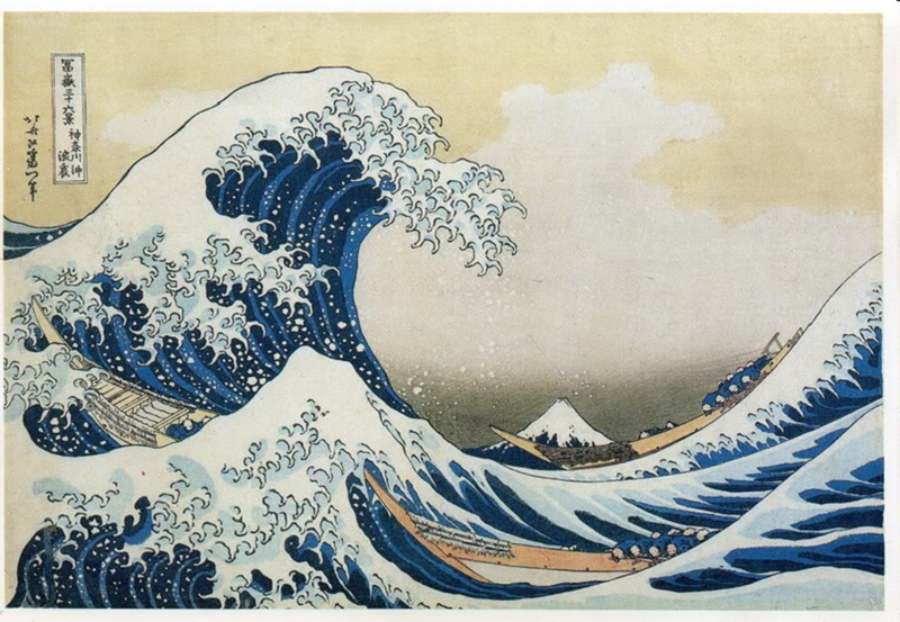Best Selling Products
5 super simple steps to create facebook frame
Nội dung
- 1. Find out what Facebook Frame is?
- 1.1. Basic concepts of Facebook Frame
- 1.2. Advantages of using Facebook Frame
- 1.3. Disadvantages of using Facebook Frame
- 2. What are the steps to create a Facebook Frame?
- Step 1: Access Facebook's Frame creation tool
- Step 2: Choose or upload your design
- Step 3: Align and adjust the frame position
- Step 4: Identify the object using the Frame
- Step 5: Finish and share
- Conclusion
Facebook Frame is a great feature that helps you personalize your profile picture. Click to learn 5 simple steps to create a Facebook Frame in the following article!

In the era of strong social networking development, expressing personality and creativity through images becomes more important than ever. One of the interesting tools to help you do that is Facebook Frame. So what is Facebook Frame? And how to create a unique Facebook Frame for yourself? Discover the simple steps below with SADESIGN!
1. Find out what Facebook Frame is?
In recent years, Facebook has been constantly developing and updating many new features. One of the interesting features used by many people is Facebook Frame. Provided by Facebook as a tool that allows users to add photo frames to their profile pictures, Facebook Frame helps personalize and highlight each person's personal page.
1.1. Basic concepts of Facebook Frame
Facebook Frames are graphic overlays, frames that can be added to your profile picture. These frames can be simple designs, like decorative motifs, or more complex designs, representing special events, campaigns, personal messages, or even products or services that you are promoting.
Facebook Frames not only add life to your profile picture, but are also a way to express your creativity, or participate in community campaigns, Facebook events, or organizations and groups. You can even create your own Facebook Frames for personal events, such as birthdays, festivals, weddings or other events that you want to share with your friends and community.
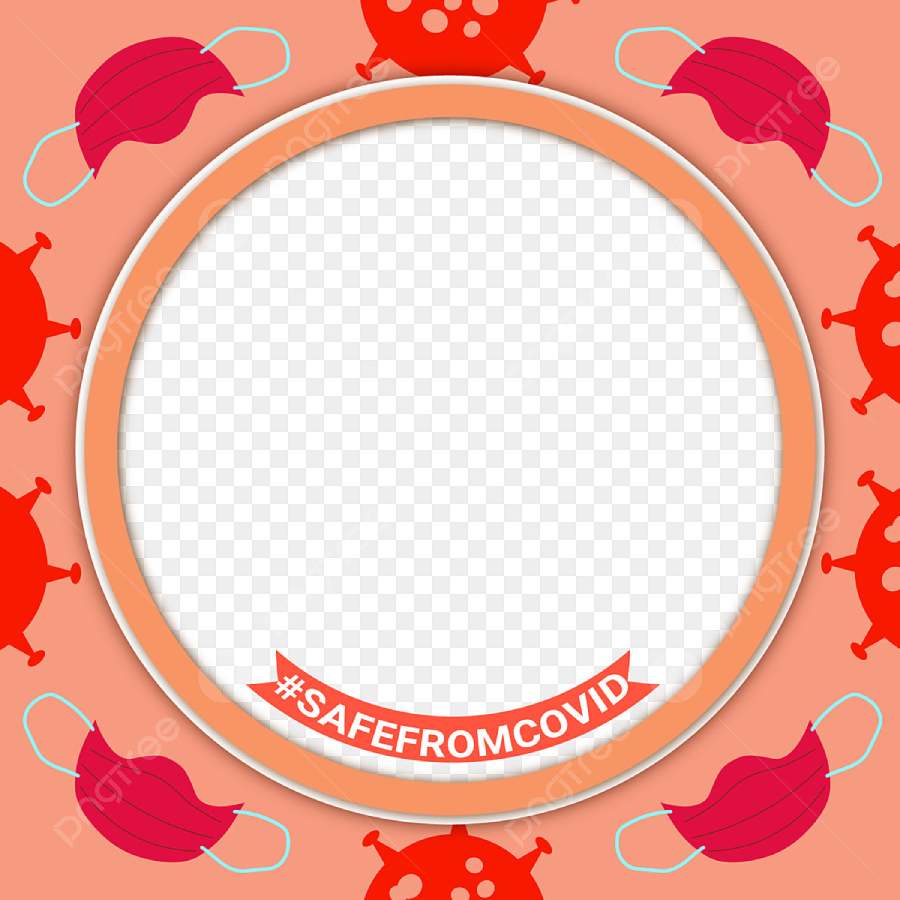
1.2. Advantages of using Facebook Frame
Using Facebook Frames has many benefits, including:
- Express your personality: You can express your creativity and personality through unique photo frame designs.
- Join an event: Organizations, communities, or Facebook often create special photo frames for events. You can join these events through Facebook Frames.
- Share a message: If you want to convey a special message, you can use Frames to highlight that message.
- Make your mark: Facebook Frames help you refresh your profile picture, making your personal page more special and memorable.
1.3. Disadvantages of using Facebook Frame
While Facebook Frames offer a lot of creative opportunities and increased engagement, they don’t always deliver the results you expect. Here are some downsides to using Facebook Frames in your promotional campaigns or personalizing your profile.
Limited compatibility across platforms: Although Facebook Frames are specifically designed for the Facebook environment, when users share photos with Frames on other platforms, the visual effect may be reduced. Images or icons may be cropped or not displayed properly, reducing the quality of user experience.
Sometimes it can detract from the professionalism of a post or image: If not designed carefully and appropriately, adding a frame to a photo can make the content look cluttered or not stand out enough. Using too many colors, patterns or messages in a Frame can also be distracting and reduce the effectiveness of the main message.
Facebook Frames are also quite limited in customization: While users can create their own frames, Facebook doesn’t offer advanced editing tools. This makes it difficult to create unique designs or designs that fit multiple marketing campaigns.
Privacy and Security: When users use Frames on their profile pictures or in posts, they can unintentionally share unwanted information or images if they are not careful. Although Facebook has privacy tools, using Frames sometimes makes users lose control over the information they share.
2. What are the steps to create a Facebook Frame?
With the benefits that Facebook Frame brings, you will definitely want to try creating a Frame for yourself. Below is a detailed guide on how to create a Facebook Frame in just 5 simple steps.
Step 1: Access Facebook's Frame creation tool
To start creating a Facebook Frame, you'll need access to Facebook Frame Studio, Facebook's official tool for designing and creating photo frames. To do this, follow these steps:
- Open your web browser and go to the link: Facebook Frame Studio.
- Log in to your Facebook account if you are not already logged in.
- At the main interface of Frame Studio, select “Create new Frame” to start.

Step 2: Choose or upload your design
Once you enter the Frame Studio tool, you will see an interface that allows you to choose a pre-made frame from Facebook’s library or upload your own design. If you have graphic design skills, you can create a unique photo frame of your choice.
-
Choose a ready-made frame: Facebook offers a wide range of free photo frames for special events such as festivals, advertising campaigns, and community events. Just choose the right frame and edit if needed.
- Upload your own photo frame: If you want to create a custom photo frame, design the frame first (usually in PNG format with a transparent background), then upload it to Facebook's system.
Step 3: Align and adjust the frame position
Once you have selected or uploaded a frame design, you will be taken to the editing interface. Here, you can position the frame to fit your profile picture. Make sure that the frame does not cover too much of your profile picture content and fits your face size or other important elements.
- Move and resize: Use the mouse to drag and drop or resize the frame to fit.
- Edit colors (if needed): You can edit colors or add patterns to make the frame more eye-catching.
Step 4: Identify the object using the Frame
Facebook asks you to specify the audience your Frame can reach. You can choose one of the following options:
- Public: If you want everyone to be able to use the Frame, select the public audience.
- Group Only: If you create a Frame for a special event or a specific group, you can choose to have it available only to people in that group.
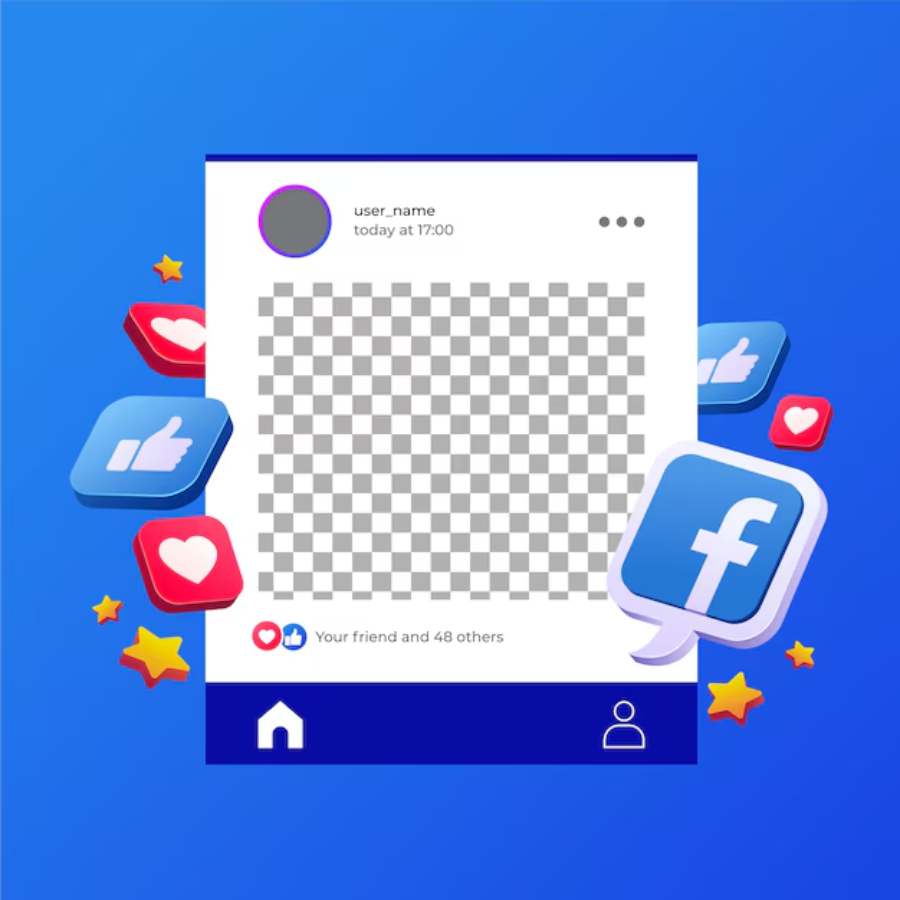
Step 5: Finish and share
Once you have created your frame and confirmed the settings, you can finalize and share your Frame. Facebook will review and approve your Frame within a short period of time. Once approved, you and your friends can use this Frame for your profile picture.
- Submit for Review: Once you're done editing, click the “Submit for Review” button. Facebook will review your frame and make sure it doesn't violate community guidelines.
- Share Frame: Once the frame is approved, you can share it on your personal page or send it to your friends to use.
Conclusion
The process of creating a Facebook Frame is also quite simple, with just 5 basic steps you can create a unique photo frame for yourself. Try it today and create great photo frames, helping you stand out in the Facebook community. If you need to learn more about the graphic design industry, visit SADESIGN's Fanpage now!