Best Selling Products
6 Basic Plugins in Photoshop That Everyone Should Know
Nội dung
- 1. What is a plugin in Photoshop?
- 2. 6 Basic Plugins in Photoshop
- 2.1 Neat Image - Skin Retouching & Smoothing Plugin
- 2.2 Portraiture - Skin Color Correction Plugin
- 2.3 Knoll Light Factory - Light Processing Plugin
- 2.4 Toonit - Turn Photos Into Comics
- 2.5 Panorama Corrector - Panorama Photo Editing
- 2.6 Flood - Water Surface Effect
- 3. Plugin Tips to Create the Perfect Design
Photoshop is considered the king of photo editing software, and the plugins within Photoshop have truly helped elevate its influence. Whether you are a professional designer or just starting your creative journey, understanding and using the right plugins will save you time and enhance the quality of your work. In this article, Sadesign will explore 6 essential plugins that anyone passionate about Photoshop should know.

Photoshop is considered the king of photo editing software, and it is the plugins in Photoshop that have really helped this software increase its influence. Whether you are a professional designer or just starting your creative journey, understanding and using the right Plugins will help you save time and improve the quality of your work. In this article, Sadesign will explore with you 6 basic Plugins that anyone passionate about Photoshop should know.
1. What is a plugin in Photoshop?
Plugins, also known as extensions, are additional software designed to integrate into Photoshop, helping to expand the capabilities and design features of this software. With the help of plugins, users can perform many tasks faster and more efficiently. Here are some of the outstanding benefits that plugins bring:
- Add unique effects and filters: Plugins provide many effects and filters that Photoshop doesn't support out of the box, making it easy to create impressive and personal images.
- Automate your workflow: By automating repetitive tasks, the plugin saves valuable time, allowing you to focus on being creative rather than dealing with boring tasks.
- Expanded editing capabilities: Many dedicated plugins allow you to edit photos in a variety of ways, from editing RAW images to improving the quality of portrait images, for more perfect results.
- Connect with other platforms: Some plugins also support connecting Photoshop with cloud storage services like Google Drive or Dropbox, making it easy to share and store your works conveniently.
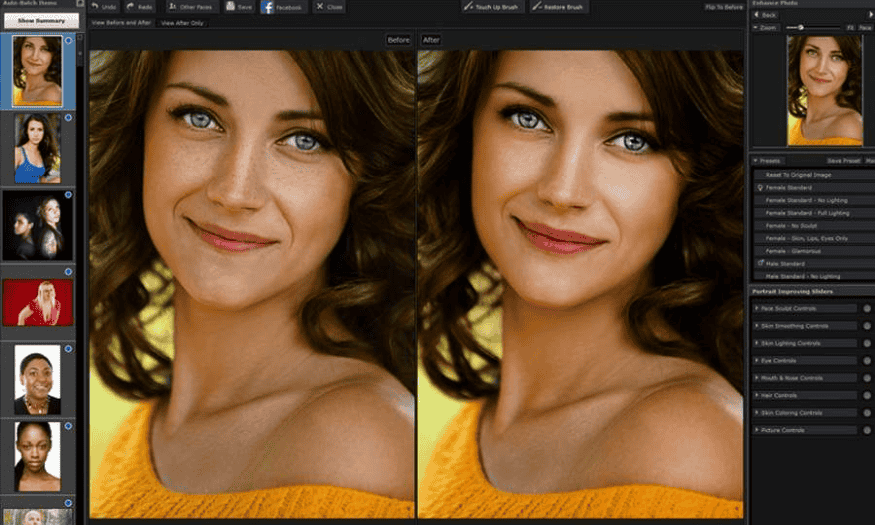
2. 6 Basic Plugins in Photoshop
If you are just starting out on your creative journey with Photoshop, getting familiar with useful plugins will help you optimize your workflow and improve the quality of your products. Here are three great plugins that you cannot miss, helping to support easier and more efficient photo editing.
2.1 Neat Image - Skin Retouching & Smoothing Plugin
When it comes to plugins, we cannot help but mention Neat Image, a tool that has been around for a long time and is popular with many users. Neat Image stands out for its ability to smooth skin and significantly improve photo quality. This plugin allows you to smooth the skin surface, helping to remove blemishes without losing the detail of the photo.
With Neat Image, beginners don't need much experience in photo editing to create perfect portraits. In particular, you can adjust the parameters to customize the level of smoothing and sharpening to your liking. This is truly an indispensable tool in the collection of anyone who loves photo editing.
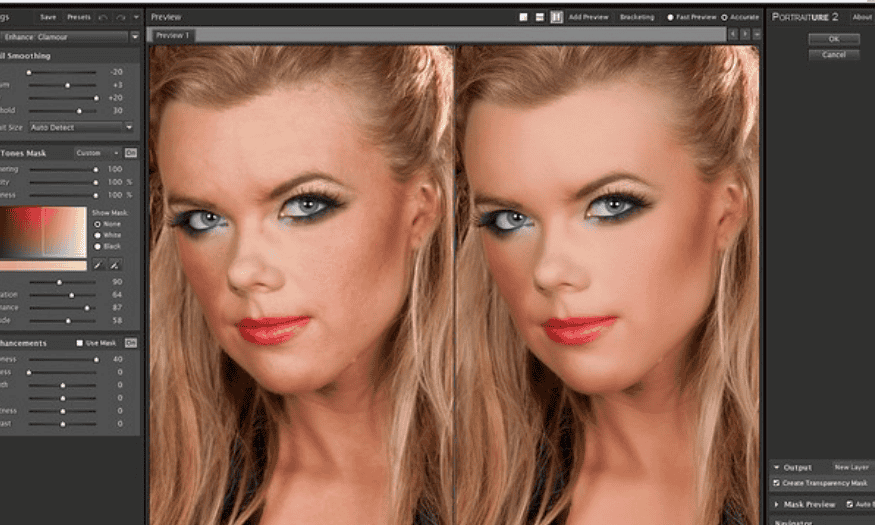
2.2 Portraiture - Skin Color Correction Plugin
Portraiture is one of the powerful plugins for those who want to improve the skin tone in portraits. With perfect skin smoothing and color adjustment features, Portraiture helps you quickly create sparkling photos with beautiful, natural skin.
This plugin offers a wide range of skin tone options, allowing you to adjust parameters such as Hue, Saturation, and Luminance to achieve the most satisfactory color. In addition, the Sharpness function enhances the sharpness of the photo, while retaining small details such as pores, giving a realistic feel. With the ability to support low-resolution photos, Portraiture is really an ideal choice for beginners.
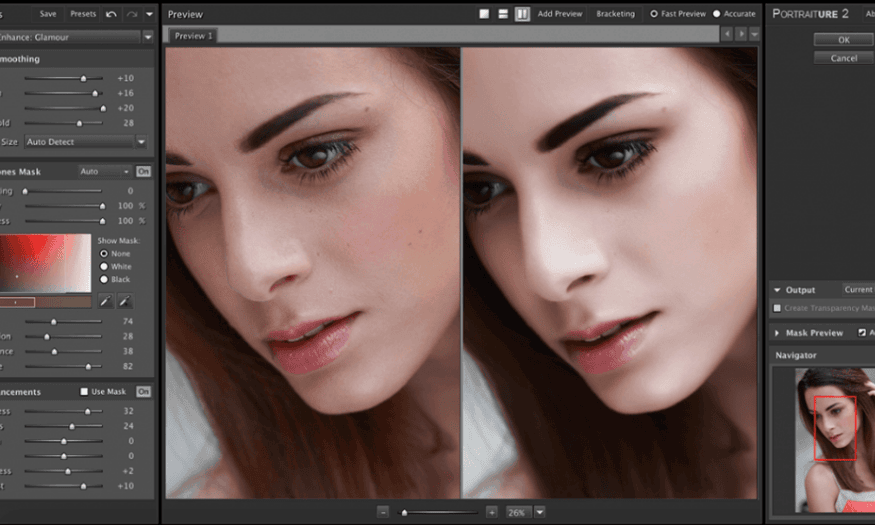
2.3 Knoll Light Factory - Light Processing Plugin
Knoll Light Factory is a great plugin for anyone who wants to create impressive lighting effects in their photos. If you love manipulating lights like in Hollywood movies, this plugin will be the perfect tool for you.
Knoll Light Factory allows you to add flexible lighting effects, from soft light to bright light, to make your photos more vivid and attractive. This plugin is not only for beginners but also a useful tool for experienced people, helping them improve their ability to handle light in their artwork.
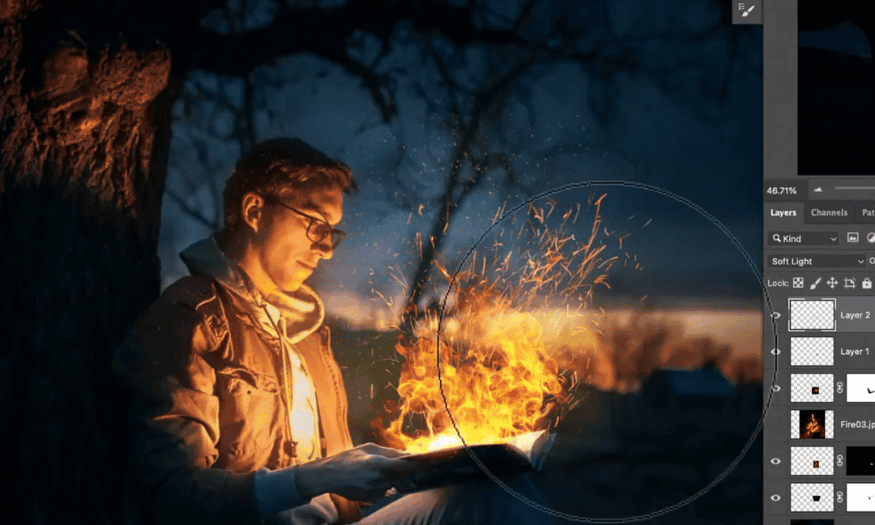
2.4 Toonit - Turn Photos Into Comics
If you are looking for a creative way to freshen up your photos, Toonit is the perfect choice. This plugin allows you to turn ordinary photos into comic-style works of art with just a few clicks. With Toonit, you don’t need to be an artist or have complex editing skills; just install the plugin and start exploring the editing options.
Toonit offers a variety of hand-drawn effects that create vibrant strokes and vibrant colors. You can customize the stroke thickness, color, and other elements to create your own style. It's a great way to express your personality and creativity through your photos, while also adding a fresh look to your photo collection.
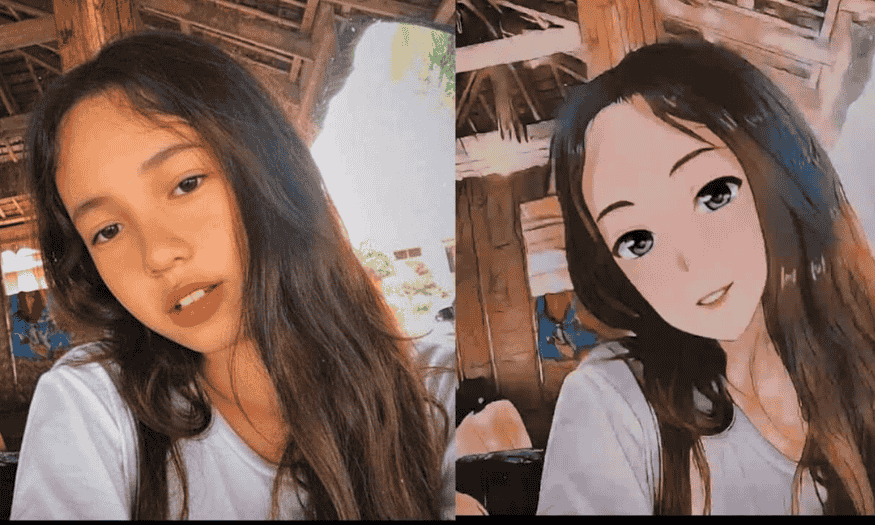
2.5 Panorama Corrector - Panorama Photo Editing
Taking panoramic photos is a great way to capture the beauty of vast landscapes, but sometimes it is not easy. You may encounter problems such as distortion or unevenness in the frame due to the influence of focal length and lens. To fix these problems, Panorama Corrector will be your right hand man.
This plugin helps you correct and straighten panoramas in just a few simple steps. It provides powerful tools to correct distortion, adjust aspect ratio, and improve image clarity. Thanks to Panorama Corrector, you can turn poor quality panoramas into perfect masterpieces that you can easily share with friends and family.
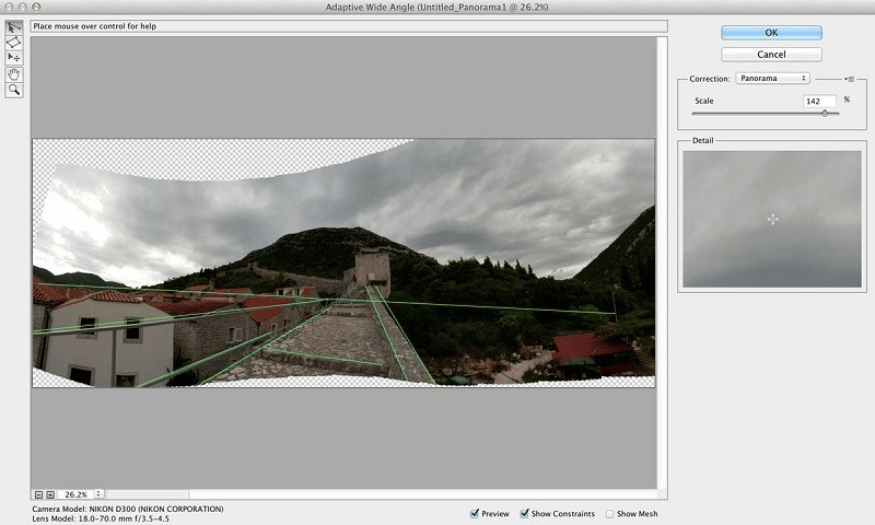
2.6 Flood - Water Surface Effect
Flood is a unique plugin that allows you to create stunning water effects in Photoshop. While Photoshop already offers many ways to create water effects, Flood simplifies the process, especially for beginners.
With Flood, you can easily create vivid water reflections that add depth and interest to your photos. Just drag and drop, adjust the basic parameters to create the water effect you want. This is a great tool to add art and creativity to landscapes, portraits, or any image you want.
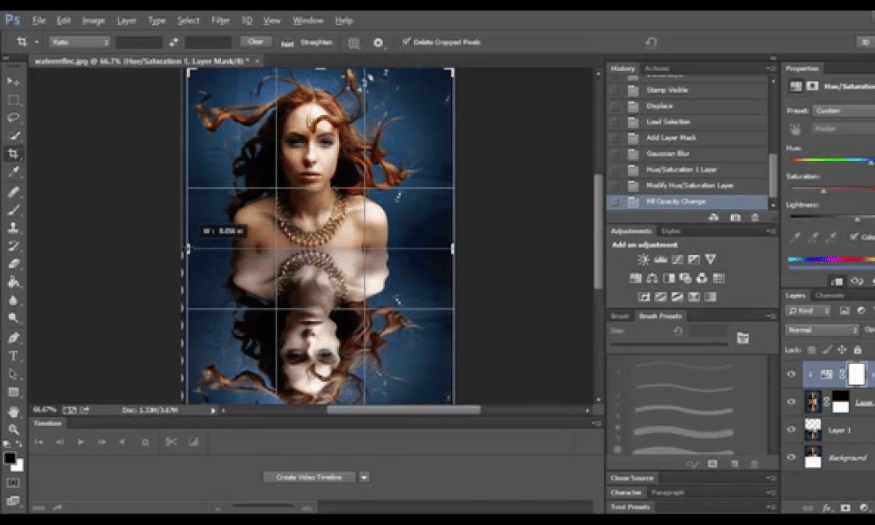
3. Plugin Tips to Create the Perfect Design
Using plugins in Photoshop can greatly enhance your creativity and the quality of your designs. However, to get the most out of these tools, keep in mind a few helpful tips:
- Choose a trusted plugin download source: Download from official or reputable sites to avoid malware.
- Read the installation and usage instructions carefully: Understand how the plugin works to avoid problems.
- Update plugins regularly : Ensure compatibility and security by checking and updating to new versions.
- Experiment and explore features: Take time to learn the plugin's unique features, combining them to create new effects.
Above are 6 basic plugins that Sadesign shares that you need to know. Whether you are a beginner or have experience in design, applying these plugins to your workflow will help you improve image quality, turning ordinary photos into impressive works of art. Explore and make the most of these tools to create products with your personal stamp!












































