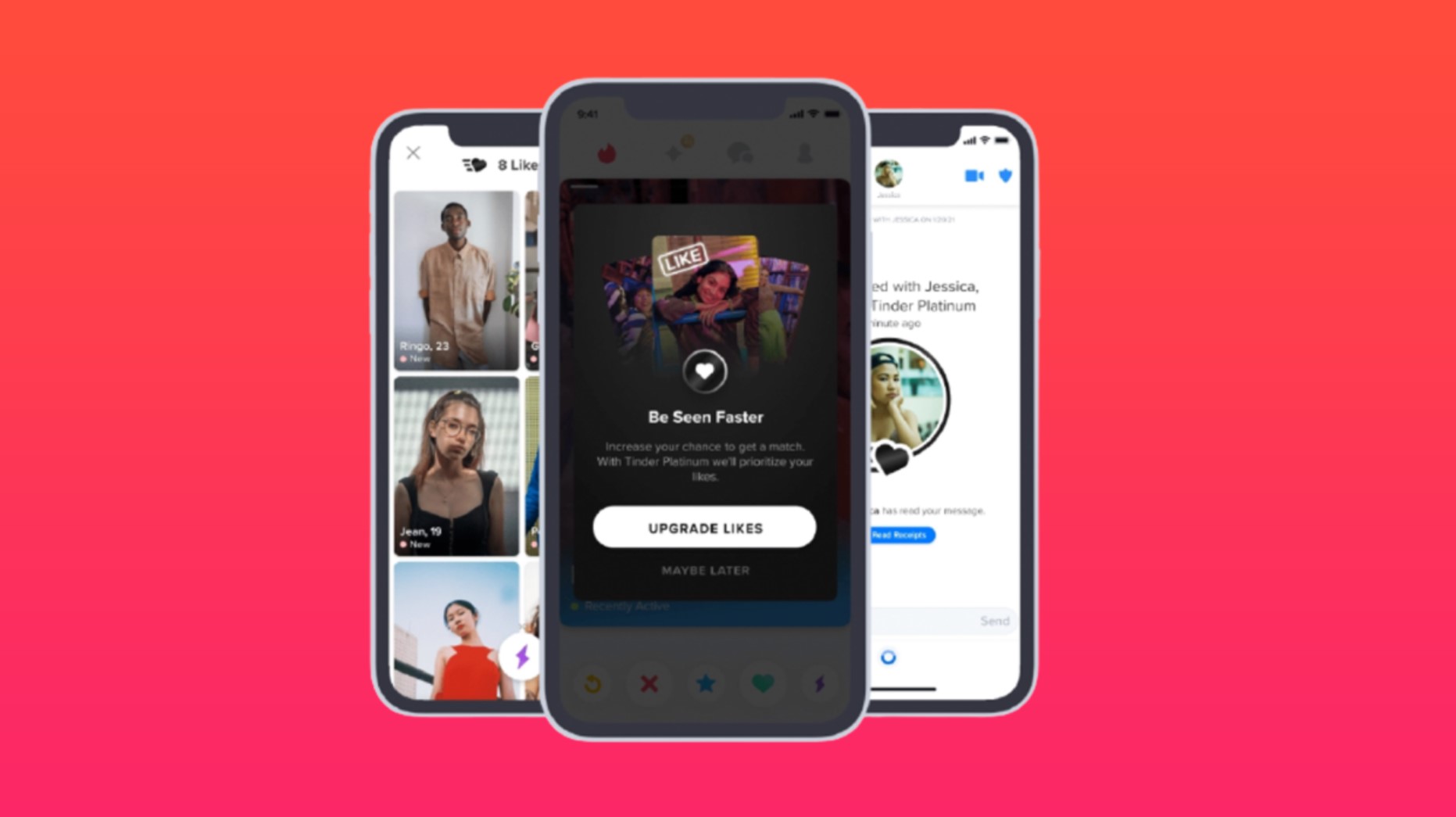Best Selling Products
6 reasons to use Figma for UI UX design
Nội dung
UI UX design - user interface and experience are increasingly popular jobs in Vietnam. The two most famous tools for this job are Adobe XD and Figma. So what is the reason that urges us to use Figma?

1. Speed - Speed
First of all, Figma is really fast and smooth! Figma seems to surpass the famous apps in how quickly you can set up your layouts and design your UI UX.
Its keyboard shortcuts are intuitive and its UI tiles are context-sensitive, meaning they change depending on the tool you have selected. This is useful because you never find yourself hunting for the menu item or property you need to edit – it’s just there when you need it.
Second, because Figma is cloud-based (we'll talk more about that term later), all of your files and projects are kept in a central location, which means switching between them is really fast.
Speaking of speed, that leads us to the next main reason…
2. Components
Components in Figma give us two important things: speed and consistency. You can create a master component from any part of the user interface that you intend to duplicate and reuse elsewhere in your design. This means that when you need to change a detail, like a button, instead of having to edit all 20+ interfaces on the screen, you just need to edit the root component and the others will automatically change accordingly. Figma deserves a big thank you, right?!
3. Auto layouts - Auto layouts
Auto Layout is one of Figma’s most powerful features and one that both design and frontend teams really enjoy pushing the boundaries of. These custom rules can be applied to any group or element to essentially mimic the flexibility and responsiveness of modern websites. UI UX design is now simpler than ever.
4. Collaboration - Collaboration
Team libraries
Maintaining any project or design system across multiple teams and users can be a pain, so it’s important to have a single source of truth that all team members can see, use, and edit as needed. Creating reusable styles for your typography, colors, and effects is certainly encouraged, but you can take it a step further in Figma by publishing these styles to a Team library. Providing your subscription supports it, you can then share your styles across different projects and team members by enabling or disabling these global styles on a per-project basis.
Many contributors
If you're used to working with the Google suite of cloud-based applications, you'll feel right at home with the way Figma handles multiple contributors.
A list of avatars will appear in the top right to indicate which users are currently using the file, and different colour coded mouse cursors for each user can show up as dashes across the screen - useful when you need to draw attention to something, but it doesn't become distracting so thankfully this can be disabled!
Comment
Figma allows users to add comments to specific elements of your design, which is useful when you need to chat with colleagues.
You can also @ someone if you want to ask them a question directly, and all comments and conversations are accessible from the right pane when the commenting tool is active.
4. We won't need to worry if we forget to save the file anymore.
All files and projects are stored in the cloud, so there's no need to actively save files. Plus, Figma has full version control built in, so if you need to go back or share a previous iteration - no worries.
This is also especially useful for those new to UI UX design projects, as they won’t need to log into the server and search for files anymore. Providing you have your Figma workspace well organized, all projects and files are kept in one central place.
.jpg)
5. Plugins
Plugins seem to be a godsend to Figma. What they offer is the ability to extend Figma’s functionality beyond its core features and allow you to customize your experience to suit your needs.
It seems like there are more to choose from every day, including plugins that integrate with other software. Now you don’t need to download images from Unsplash every time you design UI UX and paste them into your design file, instead just open the Unsplash plugin on Figma and click on the image you want to select and you’re done!
.jpg)
Let me tell you, right here at colorME, we have a UI UX design course for beginners, a guide to using the Figma tool, a course that helps you create a good foundation for yourself in UI UX design. Let's explore what's interesting about it!















(1).jpg)