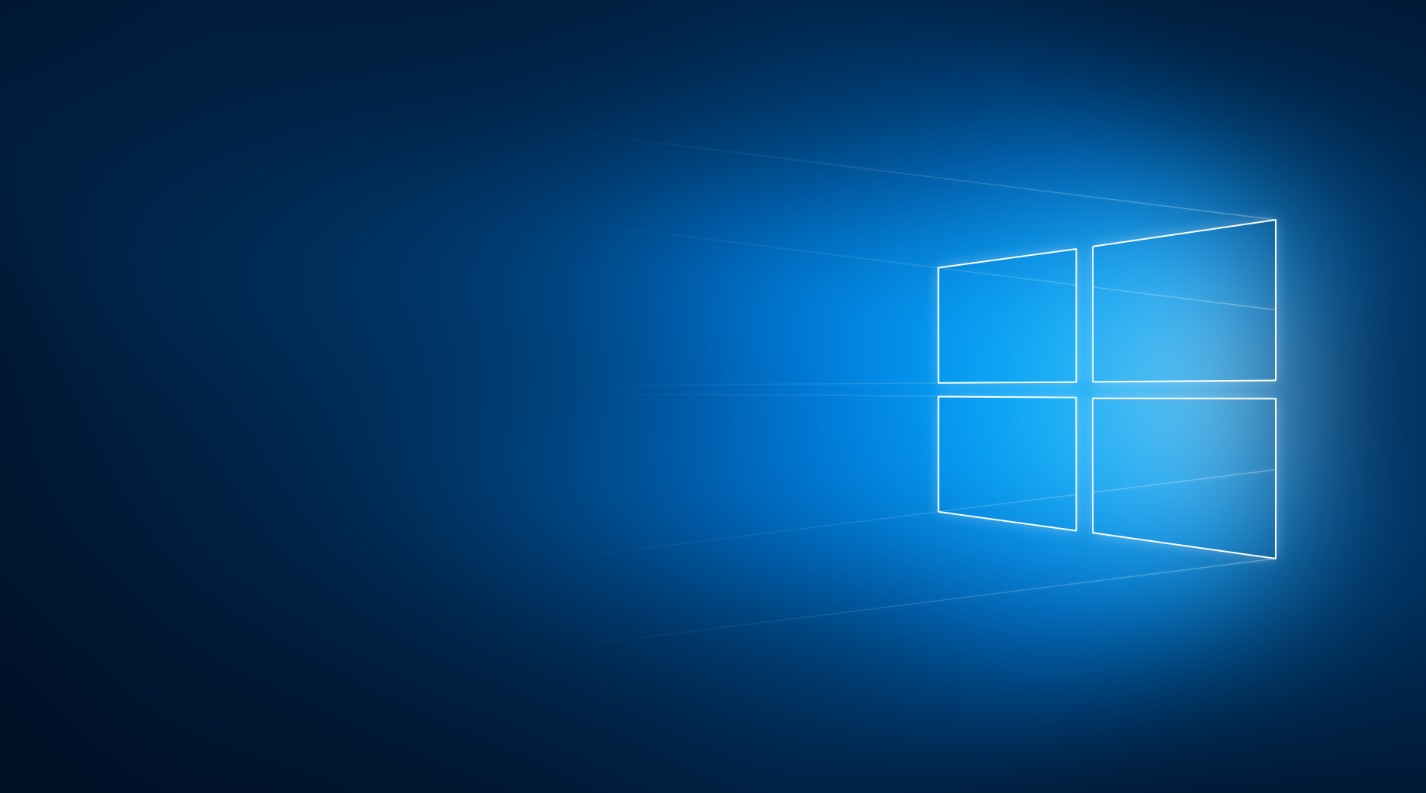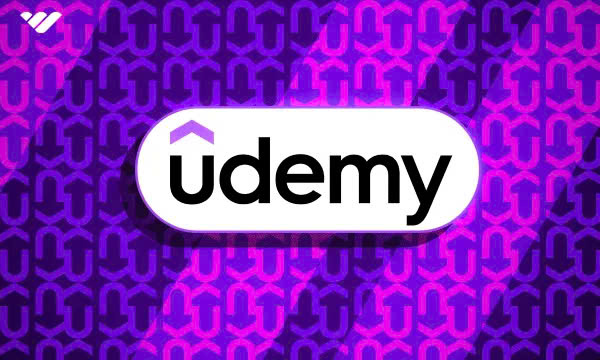Best Selling Products
7 Outstanding ER Diagram Drawing Tools For Windows 10 & 11
Nội dung
- 1. What is an ER diagram?
- 2. Criteria for evaluating ER diagram software
- 2.1. User interface and experience
- 2.2. Performance and stability
- 2.3. Pricing and Trial Version
- 3. List of 7 best ER diagram software for Windows 10, Windows 11
- 3.1. Illustrator – windows 10,11
- 3.2. Lucidchart - windows 11
- 3.3. Canva Diagram Maker - windows 10,11
- 3.4. LibreOffice - windows 10,11
- 3.5. Xmind ZEN - windows 10,11
- 3.6. Diagram Designer - windows 10,11
- 3.7. Smartdraw - windows 11
ER diagrams not only help visualize the relationships between entities in a database, but also aid in the development, maintenance, and optimization of data systems.
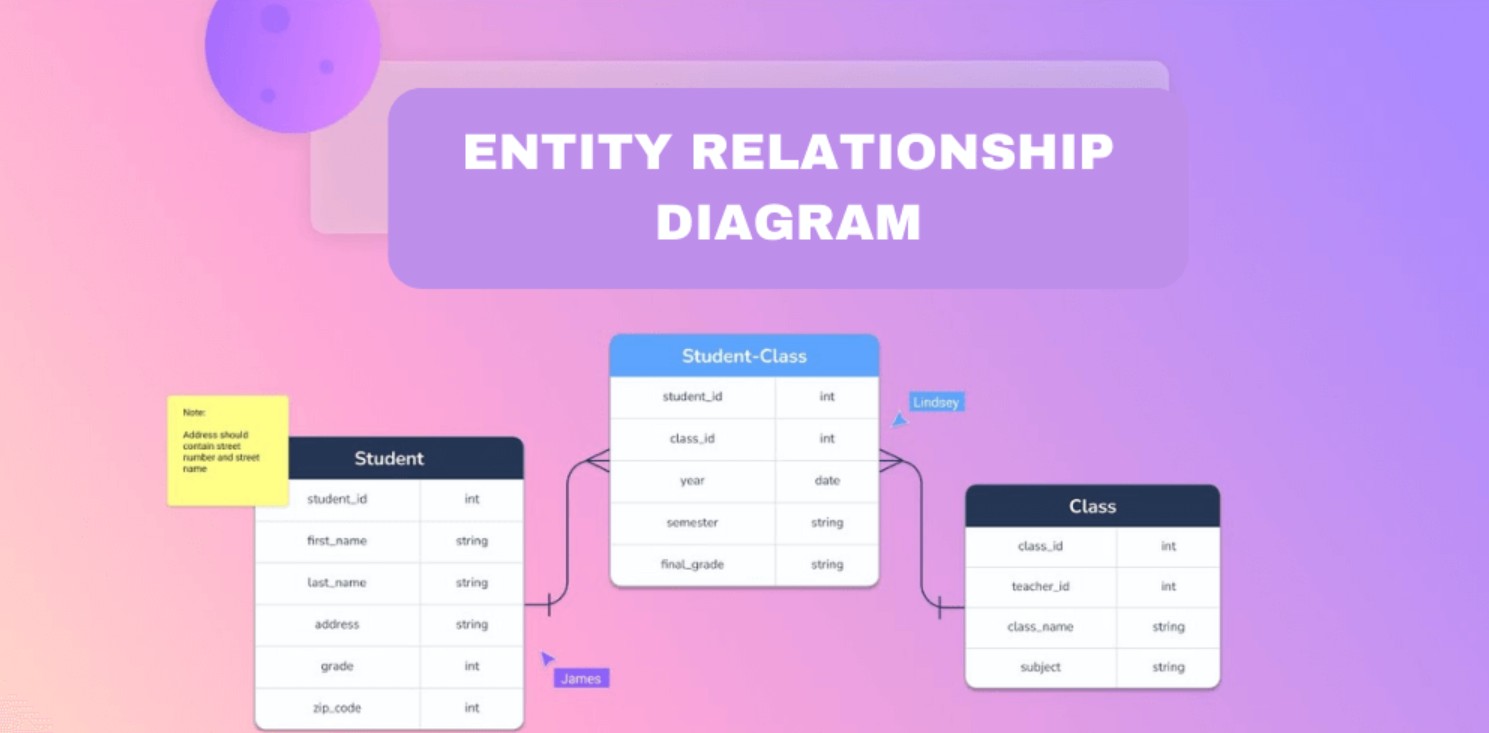
In the process of building and managing a database, an ER diagram is always the first and important step to visualize the relationship between data tables, making the design process more intuitive and easier. A well-built ER diagram not only helps developers and data administrators grasp the system structure but also minimizes errors that arise during the implementation process.
However, not everyone can find the right ER diagram software. With a wide range of options on the market today, designers, administrators, and IT professionals often face many evaluation criteria from user interface, in-depth features to performance and investment costs. The article below will provide you with a list of the 7 best ER diagram software today. Let's find out now!
1. What is an ER diagram?
ER diagram stands for Entity Relations Diagram or ERD is a diagram that shows the relationship between entity sets stored in a database. In other words, ER diagram helps explain the logical structure of the database. ER diagram is created based on three basic concepts: entities, attributes, and relationships.
ER diagrams contain different symbols using rectangles to represent entities, ovals to define attributes, and diamond shapes to represent relationships.
.png)
At first glance, an ER diagram looks very similar to a flowchart. However, an ER diagram includes many specialized symbols and their meanings that make this model unique. The purpose of an ER diagram is to represent the entity framework infrastructure.
2. Criteria for evaluating ER diagram software
To choose the right ER diagram software for your needs and working environment on Windows 10, Windows 11, we need to consider some important criteria:
2.1. User interface and experience
A good software should have an intuitive, user-friendly interface. This makes the design process easy, even for those who are not familiar with high technology. An optimized interface will support drag-and-drop operations, customize icons and colors to match the design style of each project.
.png)
2.2. Performance and stability
For large-scale projects, software performance is key. A software that can process data quickly, without freezing or lagging when opening a project with thousands of entities, will help users work more efficiently. In addition, technical support features and regular software updates also contribute to increasing the stability and security of the system.
2.3. Pricing and Trial Version
Not all businesses or individuals have a large budget to invest in professional software. Therefore, some software with free or trial versions are also highly appreciated, allowing users to experience before deciding to invest. At the same time, a reasonable price for a full-featured version will be a big plus for that software.
(1).png)
The above criteria are the gold standards that help us compare and evaluate the ER diagram software available on the market. Let's learn more about the 7 selected software below!
3. List of 7 best ER diagram software for Windows 10, Windows 11
3.1. Illustrator – windows 10,11
Adobe Illustrator is a great tool for creating ER diagrams although most users use it for creating icons, logos, illustrations and other graphic design elements.
All you need to do is draw some squares or other shapes that will act as information blocks.
You can then use lines and arrows to connect these blocks of information and describe the relationships between them. To insert shapes, you can use the built-in Shape tools.
(1).png)
With this tool, you can recreate complex data into basic graphics with illustration tools that make it easy to uncover insights and make informed decisions.
3.2. Lucidchart - windows 11
Lucidchart is a simple and well-designed online platform for ER Diagrams. It is a complete tool for designing attractive diagrams for personal or professional use for your business.
Lucidchart successfully simplifies database design with shape storage and drag-and-drop symbol functionality.
It consists of tables, fields, and primary or foreign keys that connect each entity with individual crow's feet symbols to show the number and order of each entity.
.png)
Therefore, Lucidchart helps you distinguish in seconds relationships, entities and their attributes.
Furthermore, you can save time creating your ER diagrams as the tool has an automatic model builder and connection with data import feature to build tables and database diagrams right on your canvas.
3.3. Canva Diagram Maker - windows 10,11
This free online service (also available as an app for Android and iOS devices), allows creating a variety of graphic works in an extremely easy and fast way.
The site will ask you to register via email address, Facebook account or Google account by pressing the appropriate buttons.
Once you are signed up, start creating your ER Diagram or organizational chart. At this point, you will need to choose one of the templates listed under Canva Layouts.
.png)
If you need to add other graphic elements (e.g. shapes, logos, illustrations, etc.), text, or upload new images, you can select the options in the left sidebar.
When you are done, download the project by pressing the Download button on the top right, select the format to save the output file and press the Download button again to complete the process.
3.4. LibreOffice - windows 10,11
This is one of the best free and open source alternatives to Microsoft Office.
This software also allows you to create organizational charts but it is not free. It includes applications for word processing, spreadsheet processing, database management and drawing.
.png)
If you need to add lines and/or arrows to connect different components of the organization chart, you can always click the appropriate items from the sidebar.
Instead, to add text, you can select one of the drawn shapes and type the text you want to insert. Once you're done, click Save in the File menu to save your changes.
3.5. Xmind ZEN - windows 10,11
Xmind ZEN is one of the most complete solutions for creating ER diagrams, organization charts, concept maps and other types of diagrams. It is characterized by a very attractive and user-friendly user interface.
It also includes many pre-made templates that you can start creating your own graphics with, so it is very intuitive even for less experienced users.
.png)
The program comes in several versions: the free version has no major limitations and allows users to share projects online. It is important to note that the software provider applies a watermark to the work.
You can remove this watermark by subscribing to the Premium version. The software is available for Windows, macOS, and Linux, and as an app for Android and iOS.
3.6. Diagram Designer - windows 10,11
As the name suggests, Diagram Designer is a program that allows you to create ER diagrams, organization charts, and other diagrams. It does this through a “spartan” yet fairly simple to use user interface.
It includes many preset templates for shapes and arrows, allowing users to create many types of diagrams and graphs very quickly. The program is free and fully compatible with Windows.
You simply shape the ER diagram, "pick" the different components you want to create from the right menu.
.png)
Hold the left mouse button on one of the objects in question (shape, connector, etc.), drag it into the workspace and change its position and size using the appropriate indicators.
To edit the text in one of the organization chart nodes, double-click the node, enter the desired text in the Insert text into object field, and press the OK button to apply the changes made.
3.7. Smartdraw - windows 11
Another great online option is Smartdraw . This program is easy to use and really comprehensive, requiring no setup to use. You just choose from over 70 templates.
Besides, the software also integrates with most Google products, so you can easily link your work with excel and other software that use such file formats.
.png)
You can automatically generate ER diagrams, just by feeding available data, without using time drawing thanks to its True Automation feature.
It has Smart Formatting where you can add or remove more than one shape and the program will be able to realign and arrange all the ERD elements.
After the journey of learning about the top 7 ER diagram software for Windows 10, Windows 11, it can be seen that each tool brings specific benefits and features suitable for each user group. Hopefully, the article has provided you with useful information and helped you have more options in your journey to find the optimal support tool for your project.