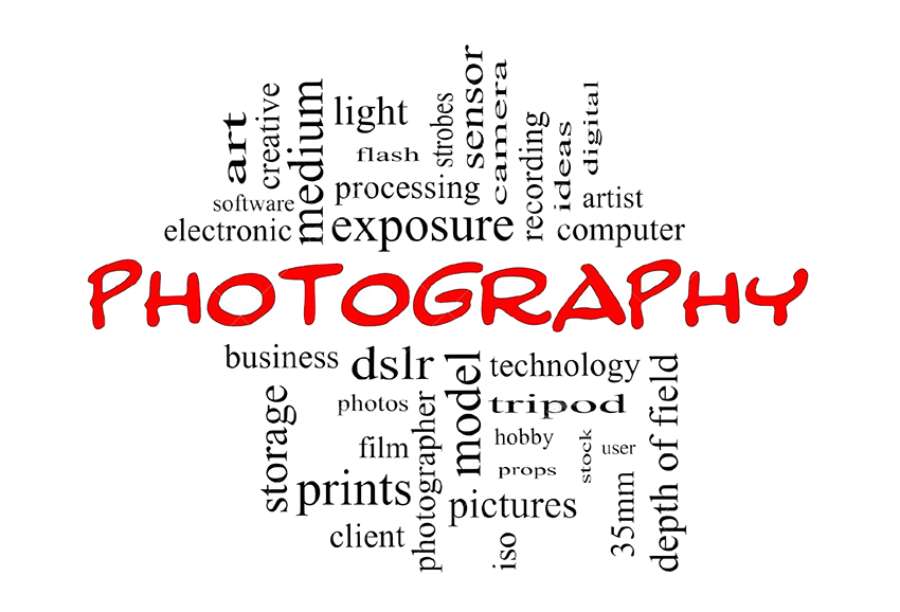Best Selling Products
Activate Genuine Windows 10 Pro Key - Simple and Fast
Nội dung
Activate genuine Windows 10 Pro key to enjoy full premium features, optimal security and smooth experience. Buy now to optimize your computer performance!
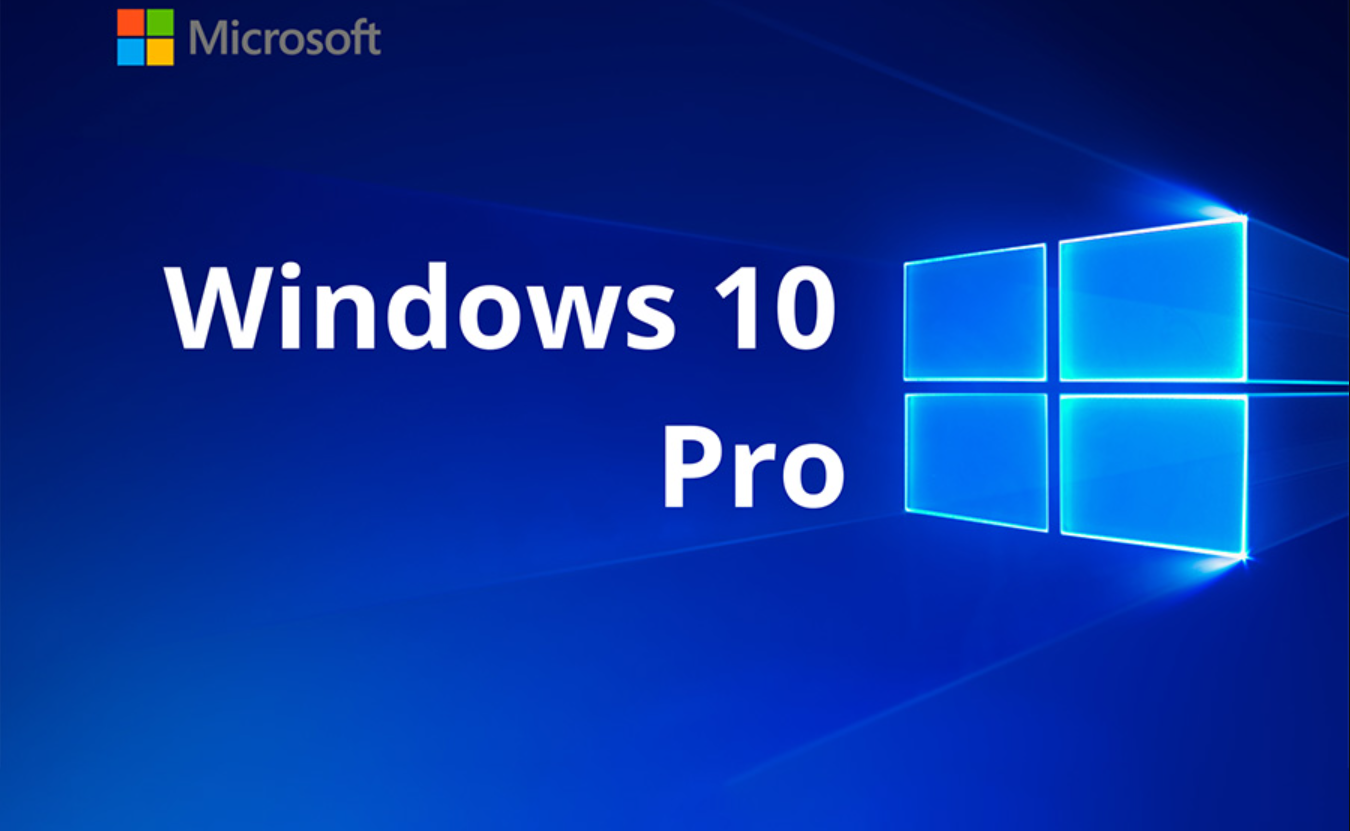
Entering the genuine Win 10 Pro key is quite simple but extremely important to ensure that you are using a legitimate operating system and taking full advantage of the features that Windows 10 Pro brings. With just a few basic steps, you can easily activate your computer officially.
Owning a genuine Windows 10 Pro not only gives you peace of mind when using your computer, but also helps you fully experience the powerful and highly secure features of this operating system. However, many users still have difficulty entering the genuine Win 10 Pro key to activate their computer properly and quickly. If you are looking for detailed instructions on how to enter the genuine Win 10 Pro key, this article will provide all the necessary information for you.
1. Why should you use genuine Win 10 Pro key?
Using a genuine Win 10 Pro key brings many practical benefits to users. When using a genuine license, you will enjoy regular security updates from Microsoft, helping to protect your computer from potential threats such as viruses, malware and cyber attacks. At the same time, the license key also fully activates advanced features of Windows 10 Pro such as BitLocker, Remote Desktop, Hyper-V and Group Policy Management, helping to improve work performance and enhance the security of your data.

In addition, using a genuine Win 10 key also helps you avoid legal risks related to software copyright infringement. Unlicensed copies of Windows often encounter problems such as system errors, data loss or lack of support from Microsoft, leading to an unstable user experience. Therefore, investing in a genuine Win 10 Pro key not only ensures legality but also brings peace of mind and a smooth experience throughout the process of using the computer.
2. Where to buy cheap genuine Win 10 Pro key?
.jpg)
Genuine Win 10 Pro keys can be purchased at many reputable places, but choosing a reliable distributor is important to ensure genuine products and avoid fraud. One of the most reputable addresses to buy quality genuine Windows keys is SaDesign. This is a retail system specializing in distributing software products, electronic applications including genuine Windows keys. SaDesign provides genuine Windows keys with special offers, dedicated technical support and clear warranty policies to help you feel completely secure during the shopping process.
In addition to SaDesign, you can also buy genuine Windows keys from Microsoft Store, reputable e-commerce websites like Amazon or other official software distributors.
3. How to enter genuine Win 10 Pro key on computer
Activating Windows 10 Pro with a license key is a necessary step to ensure that your operating system operates stably, securely and takes full advantage of the features provided by Microsoft. Below is a detailed step-by-step guide to help you enter a genuine Win 10 Pro key quickly and easily.
Step 1: Open Windows Settings
First, you need to open the Windows 10 Settings app. You can do this by pressing the Windows + I key combination on your keyboard or clicking the Start button (the window button in the lower-left corner of the screen) and selecting the Settings icon (the gear icon).
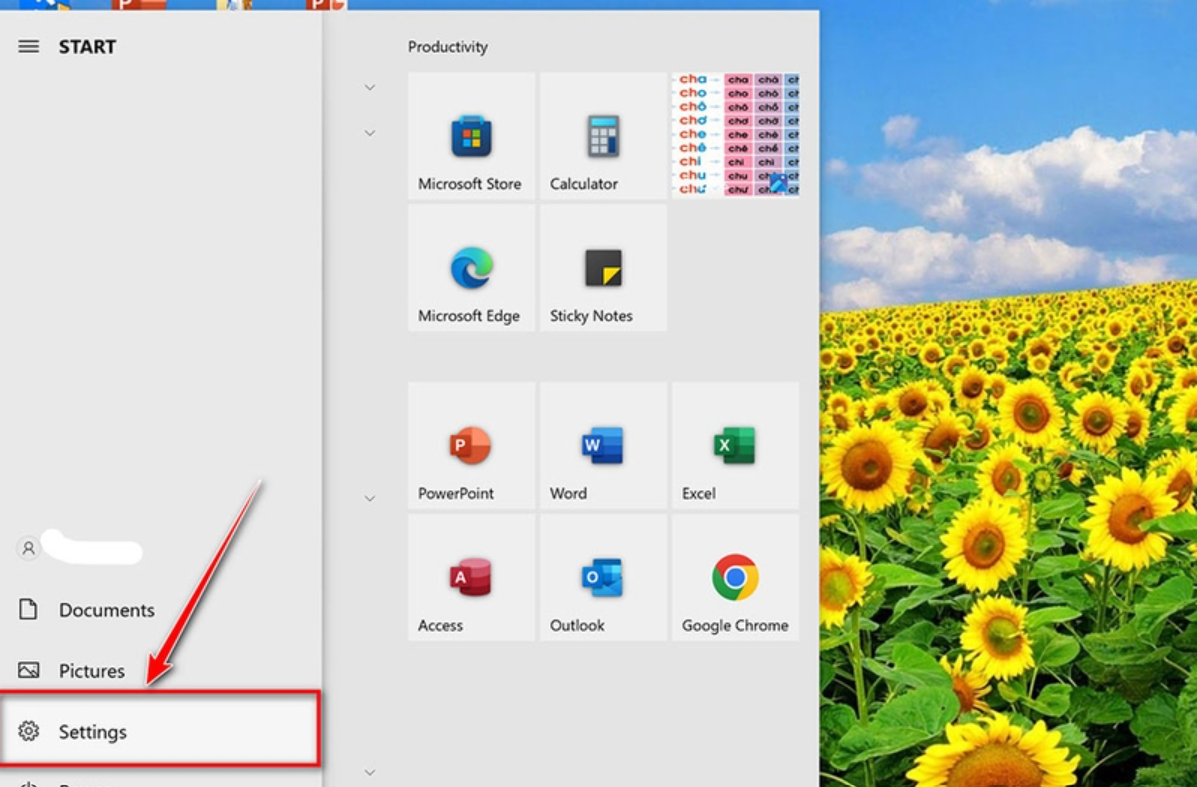
Step 2: Select "Update & Security"
In the Settings interface, scroll down and select Update & Security. This is where you can manage system updates and activate Windows.

Step 3: Select "Activation"
In the Update & Security window, look at the left menu and click on Activation. Here, you will see the current activation status of the Windows 10 operating system on your computer.
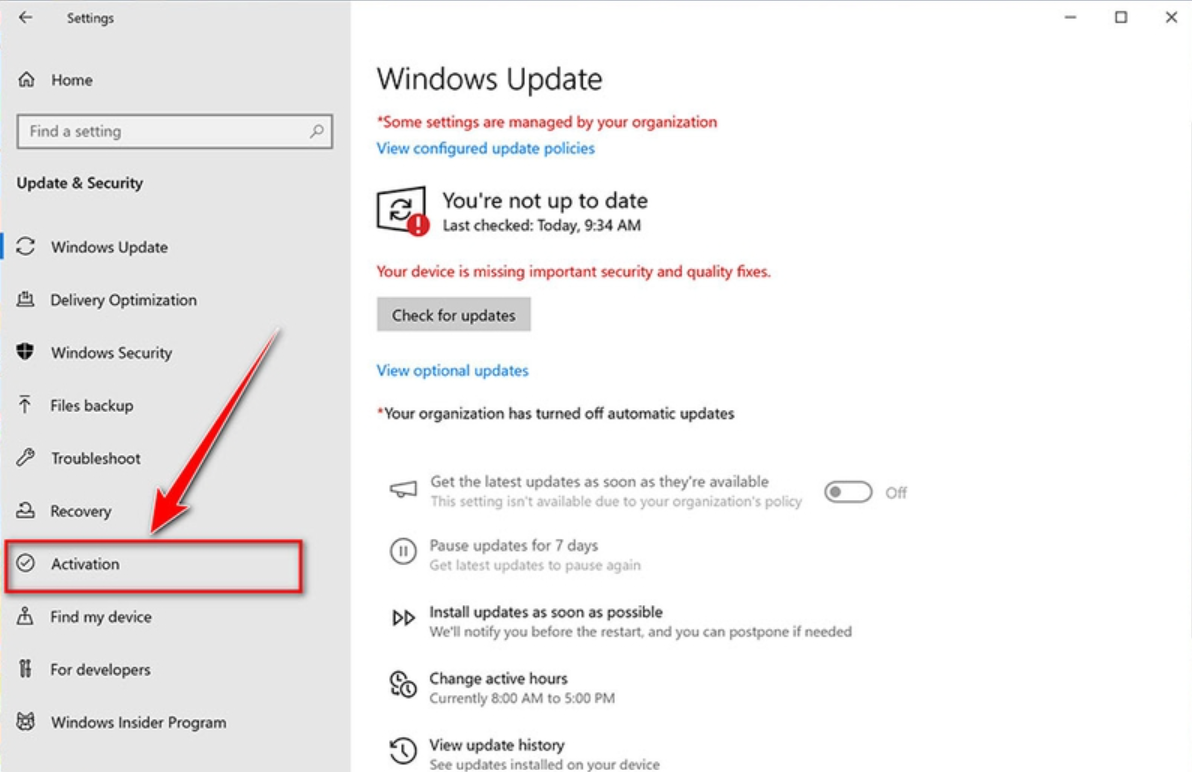
Step 4: Click "Change product key"
In the Activation section, you will see the Change product key option. Find and click on this option to open the key entry window.
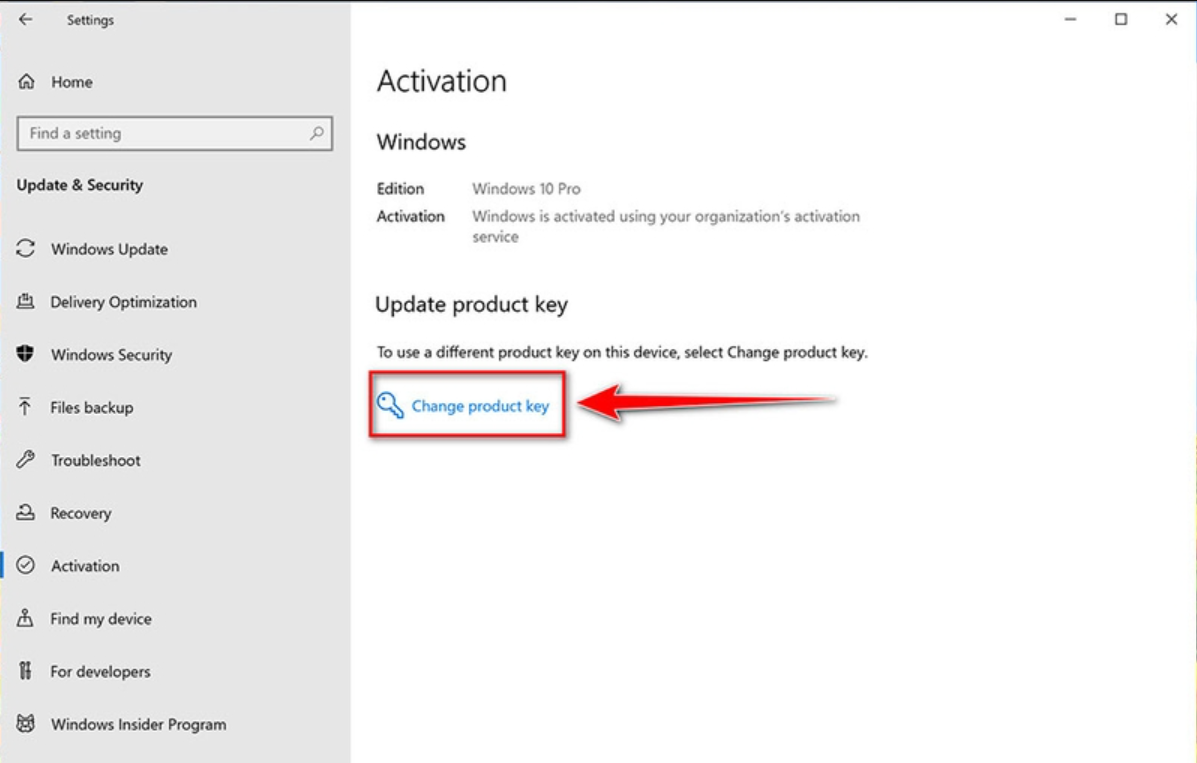
Step 5: Enter the genuine Win 10 Pro key
A new window will appear asking you to enter the license key. Enter your Win 10 Pro key exactly into the blank box. This key is usually 25 characters including letters and numbers, separated by dashes (for example: XXXXX-XXXXX-XXXXX-XXXXX-XXXXX).
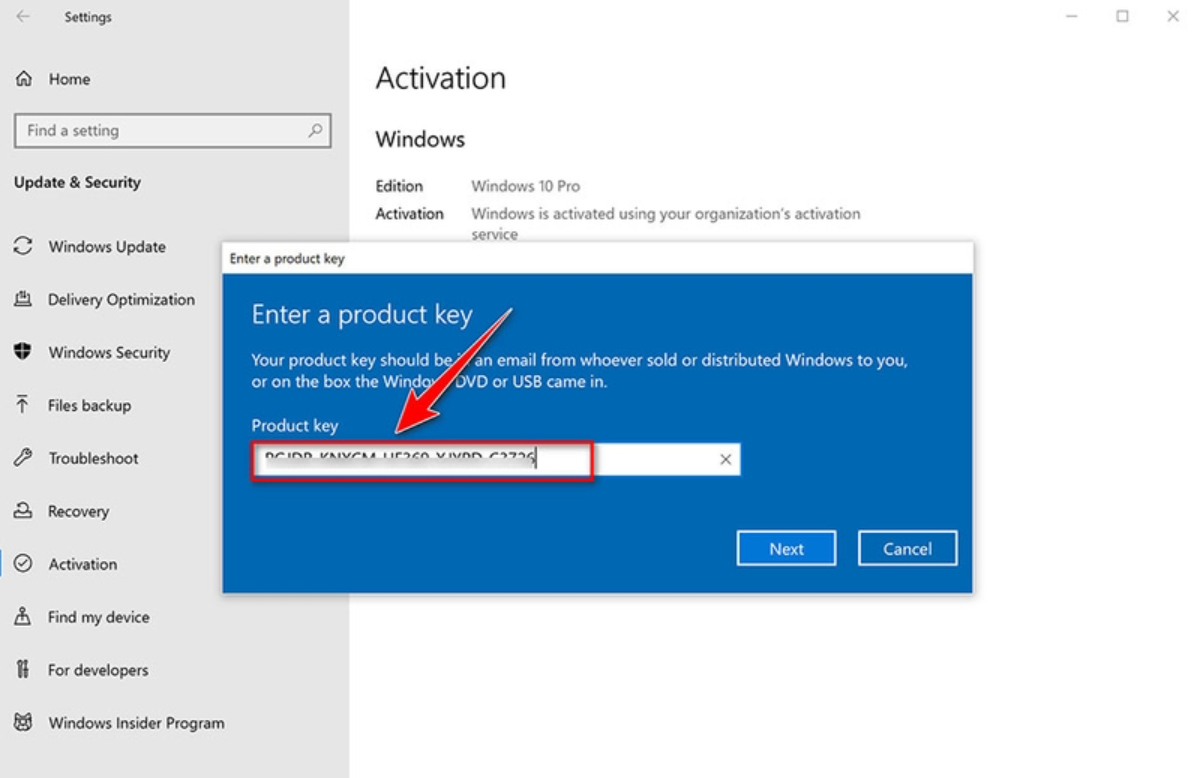
Step 6: Click "Next" and wait for the confirmation process
After entering the license key, click the Next button. Windows will check and confirm the license key you entered. This process may take a few minutes depending on your Internet connection speed.
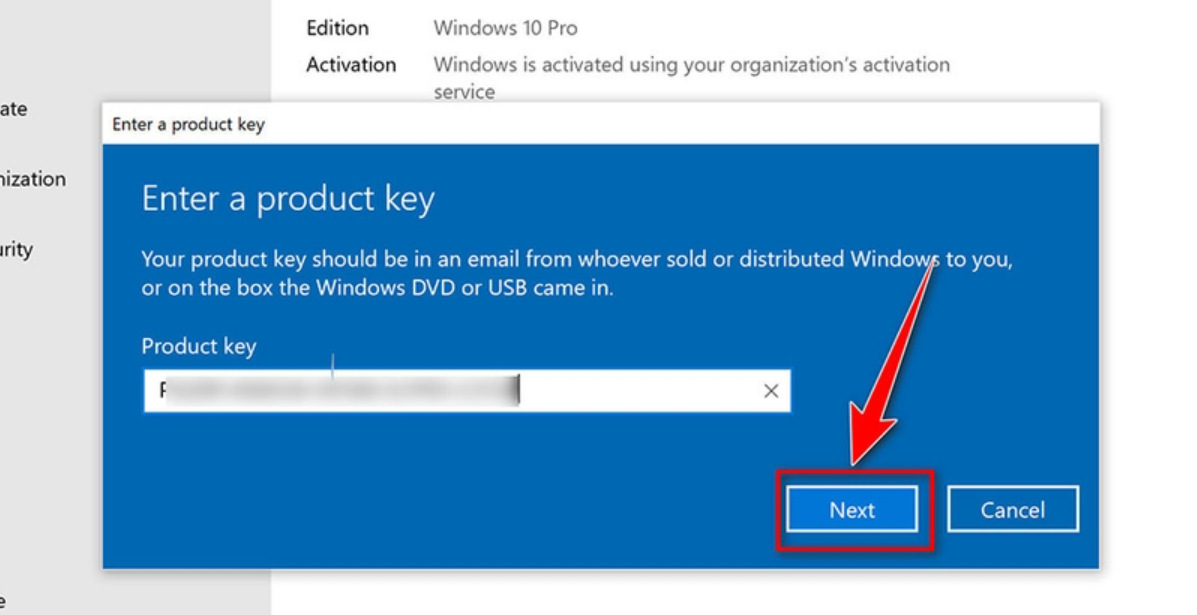
Step 7: Complete activation and restart your computer
If the license key is valid, Windows will notify you that the activation was successful. Just click the Close button to complete. Sometimes, Windows will ask you to restart your computer to apply the changes. If so, click Restart to complete the activation process.
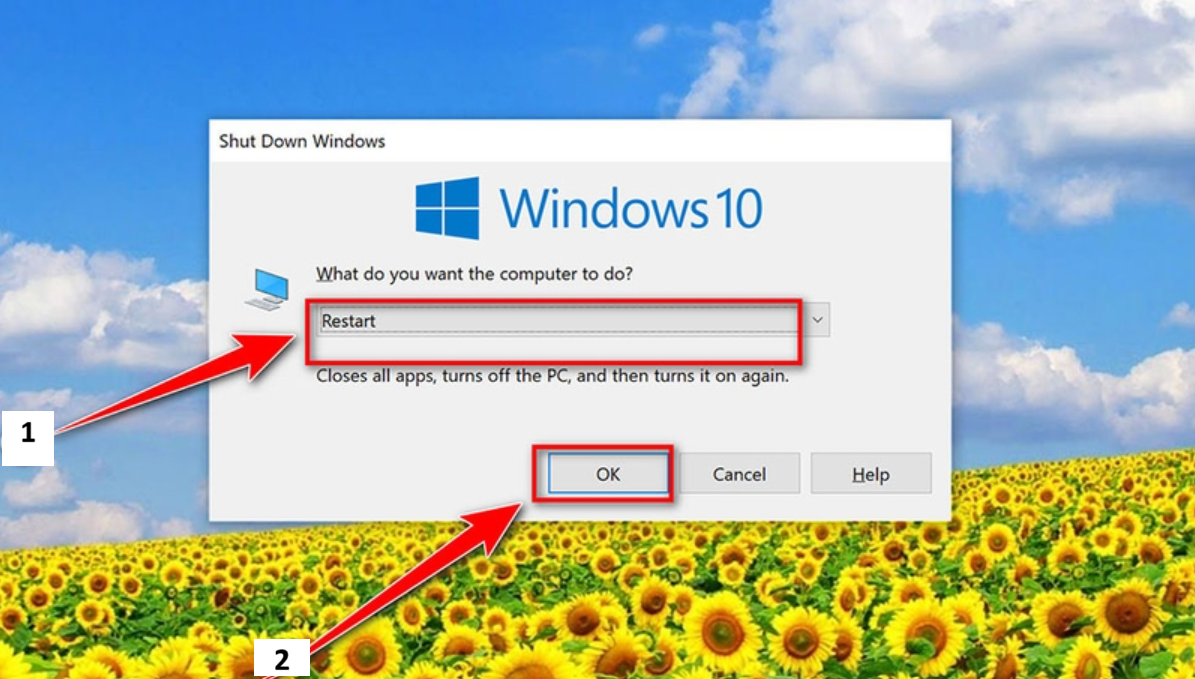
4. Notes when entering the genuine Win 10 Pro key
- Ensure Internet Connection: For the activation process to go smoothly, make sure your computer is connected to a stable Internet connection.
- Double check your license key: Make sure you have entered each character in your license key correctly. Even a single character error can cause the activation process to fail.
- Avoid using invalid keys: You should use genuine license keys from reputable sources to ensure that you will not encounter legal problems or errors when using them.
With the simple steps above, you can successfully activate genuine Windows 10 Pro, helping your computer run more smoothly and securely.
Activating Windows 10 Pro with a license key is an important step to ensure your computer operates stably and safely. With the detailed instructions in this article, SaDesign hopes that you can perform the Win 10 Pro key entry process yourself and successfully activate the operating system. Don't forget to check the license key again before entering and make sure your computer has a stable internet connection to avoid unwanted errors. Hope you enjoy all the great features that Windows 10 Pro brings!
To buy Windows key-online at SaDesign , you can access the link or contact SaDesign via the hotline below for enthusiastic advice and support.