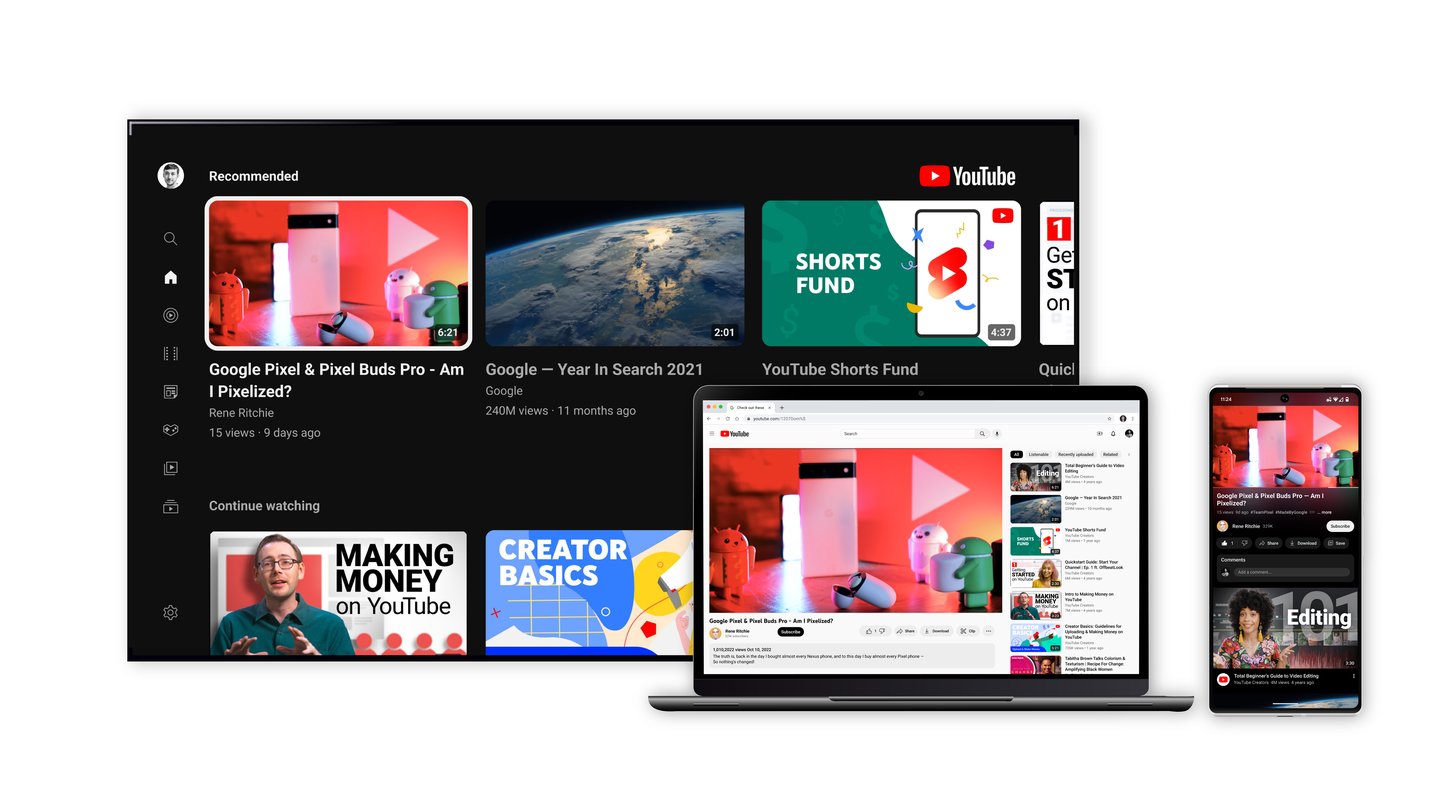Best Selling Products
Adobe Acrobat Pro and the Features That Make It the "King of PDF"
Nội dung
- 1. General Introduction to Adobe Acrobat Pro
- 1.1. What is Adobe Acrobat Pro?
- 1.2. History of development and role of Adobe in the PDF industry
- 2. Outstanding Features of Adobe Acrobat Pro Make It the "King of PDF"
- 2.1. Create and Edit PDF Files: Power at Your Fingertips
- 2.2. Convert PDF Files
- 2.3. E-Signature Feature
- 2.4. Annotation and Highlighting Features
- 2.5. PDF File Security
- 2.6. Cooperation and Sharing
- 2.7. Scan and Digitize Documents (Scan to PDF)
- 2.8. Artificial Intelligence (AI) Integration
- 3. SaDesign - A Reputable, High-Quality Address for Upgrading Adobe Acrobat Pro Accounts
- 4. Conclusion
Adobe Acrobat Pro, known as the "King of PDF", is an indispensable tool in the digital world. With outstanding features such as precise format conversion, high-level security, convenient electronic signature and AI integration, this software helps designers, students and office workers improve their work efficiency. Let's explore the value that Adobe Acrobat Pro brings with SaDesign.

1. General Introduction to Adobe Acrobat Pro
1.1. What is Adobe Acrobat Pro?
.jpg)
Adobe Acrobat Pro is the world's leading PDF editing and management software, developed by Adobe - a "giant" in the creative technology industry. More than just a tool for creating and reading PDFs, Adobe Acrobat Pro also provides a comprehensive solution for document processing. From direct content editing, converting formats between PDF and Word, Excel, PowerPoint files, to electronic signing and document security, this software meets all the needs of modern users.
In particular, Adobe Acrobat Pro integrates OCR technology to recognize text from images, helping to digitize documents quickly. With the ability to synchronize the cloud and support teamwork, this software is truly the optimal choice for designers, students, and office workers, making all work with PDF easier than ever.
Upgrade genuine Adobe Acrobat Pro account
1.2. History of development and role of Adobe in the PDF industry
.jpg)
Adobe Systems, founded in 1982, is one of the pioneers in the creative technology industry. In 1993, Adobe introduced the Portable Document Format (PDF), marking a breakthrough in the way documents are stored and shared. PDF is designed to display content consistently on any device, regardless of software or operating system. With PDF, Adobe created a new standard for digital documents, changing the way we work with data and information. Over the past three decades, Adobe has continuously improved PDF technology through Adobe Acrobat software, especially the Pro version with outstanding features such as document editing, advanced security, and artificial intelligence integration.
2. Outstanding Features of Adobe Acrobat Pro Make It the "King of PDF"
2.1. Create and Edit PDF Files: Power at Your Fingertips
.jpg)
Adobe Acrobat Pro provides a comprehensive solution for creating and editing PDF files, meeting the needs of working with digital documents. The software supports creating PDF files from many popular formats such as Word, Excel, PowerPoint and images, ensuring that documents are converted accurately without losing the original layout.
In addition to creating files, Adobe Acrobat Pro also features a powerful editing toolkit. Users can easily add or delete text, insert images, change fonts, or edit links directly in PDF files. For complex documents, the software supports adjusting the position of objects, aligning the layout, and even editing every small detail in the design.
2.2. Convert PDF Files
.jpg)
Adobe Acrobat Pro is the leading tool for converting PDF files with high accuracy. The software allows converting PDF to popular formats such as Word, Excel, PowerPoint and vice versa, helping users easily edit or reuse document content.
The highlight of Adobe Acrobat Pro is the ability to preserve the original format, layout and data after conversion. Elements such as tables, images, fonts and line spacing are completely reproduced, minimizing errors. In addition, Adobe Acrobat Pro also supports text recognition in scanned documents (OCR), helping to convert images containing text into editable content.
2.3. E-Signature Feature
.jpg)
Adobe Acrobat Pro provides a powerful E-Signature feature that allows users to sign directly on PDF documents quickly and easily. This feature supports creating signatures by typing, drawing by hand, or using available signature images, meeting all signing needs at work.
The software integrates secure digital signature solutions, ensuring the authenticity and security of documents. Users can set up encrypted digital signatures that meet international security standards. This is especially useful when working with important documents such as contracts, invoices or e-commerce transactions.
2.4. Annotation and Highlighting Features
Adobe Acrobat Pro supports annotation and marking directly on PDF documents, helping users easily highlight important content, attach notes or draw illustrations right on the document.
Users can use tools like highlighters, text boxes, or arrows to highlight key ideas, and take notes directly at locations that require explanation or editing.
2.5. PDF File Security
.jpg)
Adobe Acrobat Pro provides powerful security features to protect PDF documents from unauthorized access. Users can easily password-protect PDF files, encrypt data using advanced security standards, and control access, such as restricting printing, editing, or copying content.
One of the standout tools is the Redact feature, which allows you to permanently delete or obscure sensitive information in a document, such as account numbers, personal information, or confidential data. This feature ensures that important information cannot be recovered even if the file is shared externally.
2.6. Cooperation and Sharing
Adobe Acrobat Pro makes sharing and collaborating on PDF files simple and efficient. Users can easily share documents via email or create direct links, allowing colleagues or partners to quickly access without downloading. Adobe Document Cloud integration helps synchronize documents across devices, allowing users to access and edit files anytime, anywhere. The software also provides real-time collaboration tools, allowing multiple people to contribute ideas or edit the same document.
2.7. Scan and Digitize Documents (Scan to PDF)
.png)
Adobe Acrobat Pro provides a fast document scanning and digitizing solution, helping users convert paper documents into PDF files in just a few simple steps. The software supports direct connection to a scanner or using the Adobe Scan application on mobile devices to capture and create PDF files immediately.
A standout feature of Adobe Acrobat Pro is its optical character recognition (OCR) technology. This technology allows the software to automatically recognize and convert text from scanned images or PDF files into editable content. The recognized text is highly accurate, including formatting, fonts, and tables.
2.8. Artificial Intelligence (AI) Integration
Adobe Acrobat Pro leverages artificial intelligence (AI) to enhance the user experience, making PDF processing faster and more efficient. Smart search allows users to accurately search for content in documents, even with large number of pages. AI also supports text and image recognition in scanned documents, ensuring all information is optimized and easily accessible.
In addition, Adobe Acrobat Pro has a feature that suggests edits based on the content of the document. For example, the software can automatically detect formatting errors, alignment, or suggest changes to images and text to optimize the layout. AI also supports sorting and grouping content, making documents more professional and easier to understand.
3. SaDesign - A Reputable, High-Quality Address for Upgrading Adobe Acrobat Pro Accounts
In the digital age, owning an Adobe Acrobat Pro account with full advanced features is a key factor to improve work efficiency and document management. However, not everyone knows where is a reliable address to upgrade genuine accounts at reasonable prices. This is when SaDesign becomes the top choice for you.
.jpg)
With many years of experience in providing copyrighted software, SaDesign is committed to providing genuine Adobe Acrobat Pro accounts , fully supporting advanced features such as editing, converting, security and online collaboration. We are proud to be a reputable partner of thousands of individual and business customers, ensuring service quality with a dedicated support team.
For only 899,000 VND/year , you will own a genuine Adobe Acrobat Pro account, fully activated with advanced features. The account is guaranteed to be stable, reliable and suitable for long-term use, helping you process documents effectively without worrying about expensive costs.
This price is significantly cheaper than the original price, which can be up to several million VND per year. However, the quality of use and experience is still guaranteed to be optimal, with full powerful features such as PDF editing, precise format conversion, electronic signature, high-end security and many other support tools.
Upgrade genuine Adobe Acrobat Pro account
4. Conclusion
Adobe Acrobat Pro deserves the title "King of PDF" thanks to its groundbreaking features and outstanding value. Don't miss the opportunity to experience this leading software! Try it today to optimize your work and improve your performance. With SaDesign, you can own a genuine account at an extremely economical price. Contact us now to get started.