Best Selling Products
Adobe Illustrator - The Number 1 Vector Graphic Design Software Today
Nội dung
- 1. What is an Adobe Illustrator Account?
- 2. Outstanding Advantages of Adobe Illustrator
- 2.1. Access Full Features of Adobe Illustrator
- 2.2. Cloud Data Synchronization Capability
- 2.3. Constant Updates and New Features
- 2.4. Support for Other Adobe Applications
- 2.5. Creative Tools and Resources Support
- 2.6. High Security
- 3. Who Should Use an Adobe Illustrator Account?
- 3.1. Graphic Designer
- 3.2. Illustrators
- 3.3. Web Designer and UI/UX Designer
- 3.4. Print Designer
- 3.5. Marketing and Advertising Specialist
- 3.6. Packaging Designer
- 3.7. Creative Enthusiasts and Freelancers
- 3.8. Teachers and Students Majoring in Design
- 3.9. People Working in the Fashion Industry
- 4. Reasons to Buy an Adobe Illustrator Account at SADESIGN
- 4.1. Competitive and Reasonable Prices
- 4.2. Dedicated Customer Support
- 4.3. High Security and Safety
- 4.4. Easy Update and Installation
- 4.5. Use Many Powerful Features
- 4.6. Genuine and Guaranteed Account
- 4.7. After-Sales Support Service
- 4.8. Flexibility in Subscription Packages
- 5. Useful Tips When Using Adobe Illustrator Account
- 5.1. Genuine Account Guarantee
- 5.2. Regular Software Updates
- 5.3. Using Adobe Creative Cloud Account
- 5.4. Cloud Storage Management
- 5.5. Ensure Stable Internet Connection
- 5.6. Account Security
- 5.7. Check Account Settings
- 5.8. Limits on Proper Use
- 5.9. Regular Data Backup
- Conclude
Adobe Illustrator application is one of the leading vector graphics software widely used in graphic design, illustration, and web design. To access and use the full features of Adobe Illustrator.

Adobe Illustrator is one of the leading vector graphics software widely used in graphic design, illustration and web design. To access and use the full features of Adobe Illustrator, users need to have a valid Adobe Illustrator account. In this article, we will learn about how to buy and use an Adobe Illustrator account, as well as the benefits it brings to your creative work. Let's explore to make the most of this powerful software!
1. What is an Adobe Illustrator Account?
An Adobe Illustrator account is an account that logs into the Adobe ecosystem, allowing users to access Adobe Illustrator software - one of the most popular professional vector graphics design tools today. To use Adobe Illustrator, users need to register and create an Adobe account, through which they can install, download, and activate the software from Adobe Creative Cloud.
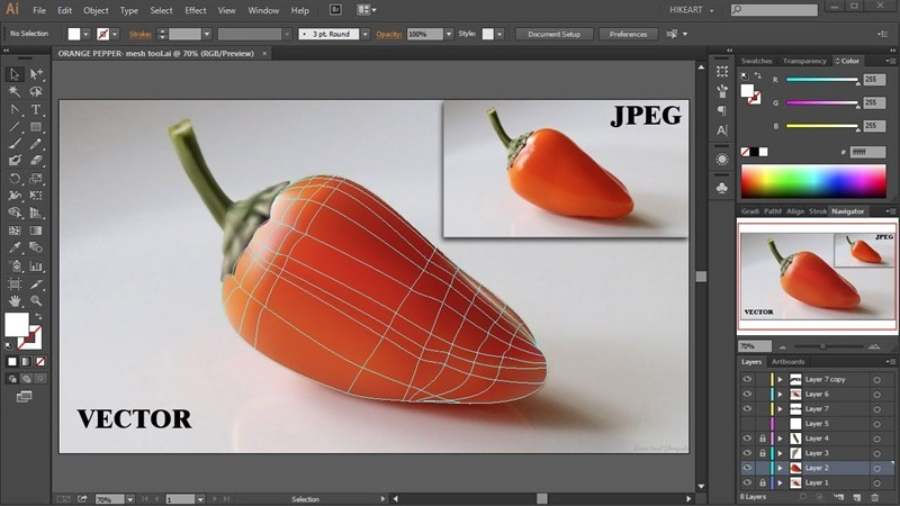
An Adobe Illustrator account gives users access to features such as creating and editing vector graphics, logo design, illustration, mapping, user interface design, and many other creative tasks. Additionally, this account also allows users to use other Adobe applications (such as Photoshop, InDesign, Premiere Pro, etc.) with different subscription plans.
In short, an Adobe Illustrator account is the key to unlocking the full potential of Adobe Illustrator software, while expanding your creative capabilities with Adobe's powerful tools.
2. Outstanding Advantages of Adobe Illustrator
Adobe Illustrator account brings many benefits to users, especially for designers and graphic creators. Below are the outstanding advantages of this account:
2.1. Access Full Features of Adobe Illustrator
With an Adobe Illustrator account, you have full access to the software's powerful features. Adobe Illustrator supports high-quality vector graphics design, allowing you to create professional illustrations, logos, posters, charts, and more. From freehand drawing tools and shape editing to using layers and sharp colors, everything is available with your account.
2.2. Cloud Data Synchronization Capability
One of the great advantages of an Adobe Illustrator account is the ability to synchronize data via Adobe Creative Cloud. This allows you to store documents and projects in the cloud, easily access and edit from multiple devices without the hassle of losing data. You can work smoothly on your computer, laptop, or even on mobile devices.
2.3. Constant Updates and New Features
With an Adobe Illustrator account, you stay up to date with the latest versions of the software at no additional cost. Adobe regularly updates the software with new features, performance improvements, bug fixes, and advanced tools to help you optimize your design process.

2.4. Support for Other Adobe Applications
An Adobe account not only gives you access to Illustrator, but also opens up access to other software in the Adobe Creative Cloud suite, such as Photoshop, InDesign, Premiere Pro, and more. This makes it easy to switch between software when working on diverse and complex projects.
2.5. Creative Tools and Resources Support
An Adobe Illustrator account gives you access to creative assets like Adobe Fonts, Adobe Stock, and Creative Cloud Libraries. You can download millions of images, videos, fonts, and vector graphics from Adobe Stock, as well as store and manage design assets in your personal library.
2.6. High Security
Your Adobe Illustrator account provides strong security to protect your creative assets. Adobe uses state-of-the-art security technologies to ensure your data and projects are always safe. You can control access and share your documents with others, while protecting your designs from unauthorized access.
In short, an Adobe Illustrator account is not only an essential tool for graphic designers, but also an important part of the Adobe ecosystem, providing many outstanding benefits in terms of features, security, and utilities. Owning this account will help you optimize your workflow, enhance your creative efficiency, and expand your opportunities to connect with other creative tools and resources.
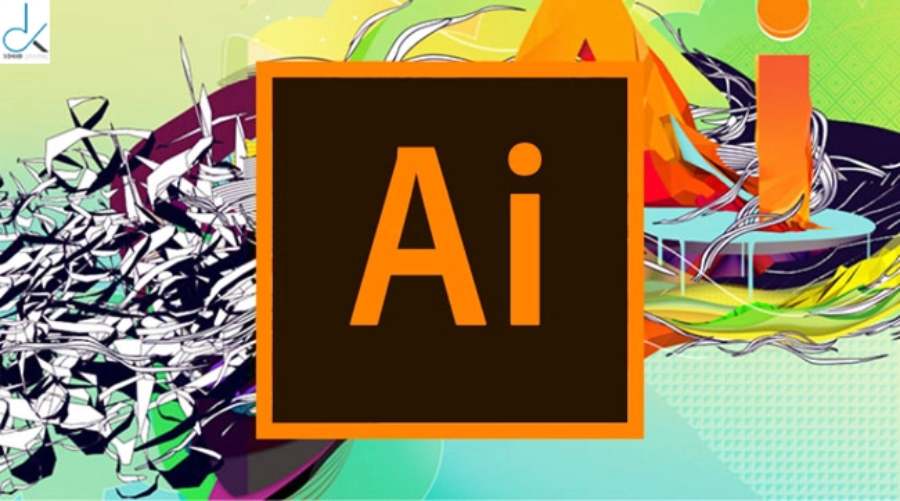
3. Who Should Use an Adobe Illustrator Account?
Adobe Illustrator is a powerful vector graphics design software, popular in many creative fields. Below are the subjects that should use an Adobe Illustrator account to make the most of the professional features and tools that this software brings:
3.1. Graphic Designer
Professional graphic designers are the main users of Adobe Illustrator. This software allows them to create sharp vector designs that are easily edited and resized without losing quality. From logo design, charts, illustrations to print projects, Illustrator provides all the tools to create high-quality products.
3.2. Illustrators
Adobe Illustrator is the ideal tool for illustrators, especially those working with vector images. The software offers freehand drawing tools, brushes, and the ability to create detailed, high-resolution images, making it ideal for illustrating books, magazines, or other art projects.
3.3. Web Designer and UI/UX Designer
User interface (UI) and user experience (UX) designers will also benefit greatly from using Adobe Illustrator. This software helps them create website and application interfaces, icons, and symbols with high precision, suitable for modern web design requirements. Illustrator is an ideal tool for creating wireframes, layouts, or graphic elements for interfaces.
3.4. Print Designer
Adobe Illustrator is the ideal tool for anyone working in the print industry, including designs such as posters, banners, invitations, product packaging, and many other publications. Illustrator helps design graphics with high resolution and precision, ensuring quality for all printed products.
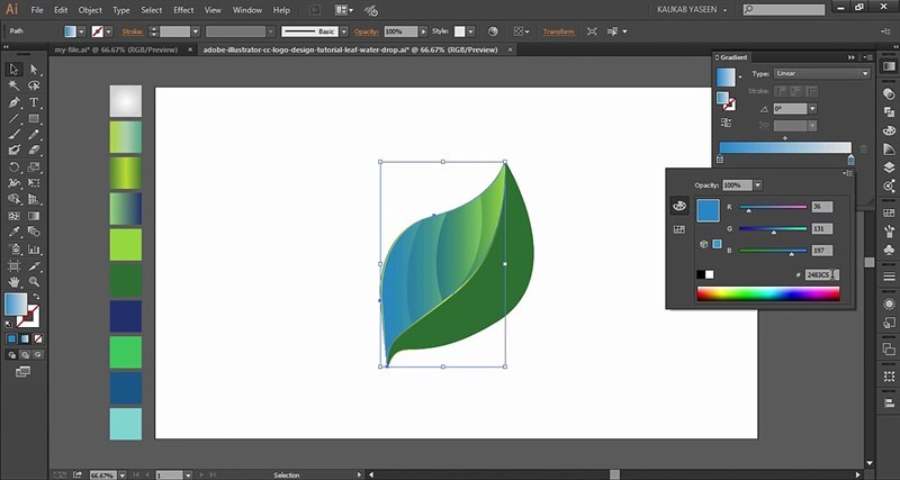
3.5. Marketing and Advertising Specialist
Marketing and advertising professionals can also use Adobe Illustrator to create promotional materials, including online banners, images for social media campaigns, or graphic designs for marketing campaigns. Illustrator provides powerful tools for creating attractive and easily editable designs.
3.6. Packaging Designer
Packaging designers use Illustrator to create product packaging designs, from food packaging to consumer products. With support for working with vector graphics, Adobe Illustrator allows for the creation of packaging designs that are flexible in size, easy to change and print.
3.7. Creative Enthusiasts and Freelancers
Adobe Illustrator is an indispensable tool for freelancers in the field of graphic design. Creative enthusiasts who want to develop their skills and create unique design products will find Illustrator very useful. With the ability to work on a variety of projects, from logo design to advertising and printing, Illustrator helps freelancers meet the diverse needs of their clients.
3.8. Teachers and Students Majoring in Design
Adobe Illustrator is also useful for those studying or teaching graphic design. Schools and design training centers often use Illustrator in their curriculum because it is the standard in the graphic design industry. Students and design majors will learn how to use the powerful tools in Illustrator to create creative products.

3.9. People Working in the Fashion Industry
Adobe Illustrator is also widely used in the fashion industry for pattern design, clothing pattern drawing, and collection development. Fashion designers use Illustrator to create detailed images and technical drawings to help convey their creative ideas to the production team.
4. Reasons to Buy an Adobe Illustrator Account at SADESIGN
SADESIGN is not only a professional design software provider but also the top choice for those who need to own an Adobe Illustrator Account. Here are the outstanding reasons why you should buy an Adobe Illustrator account at SADESIGN:
4.1. Competitive and Reasonable Prices
SADESIGN offers Adobe Illustrator accounts at reasonable and competitive prices, helping you save money compared to buying directly from Adobe. Whether you are an individual or a business, SADESIGN has suitable packages for you to easily choose without worrying about your budget.
4.2. Dedicated Customer Support
One of SADESIGN's strengths is its excellent customer support. If you encounter any difficulties while purchasing or using your Adobe Illustrator account, SADESIGN's enthusiastic support team will help you resolve them quickly and efficiently, ensuring a smooth and uninterrupted user experience.
4.3. High Security and Safety
When you buy an Adobe Illustrator account at SADESIGN, you can rest assured about the security and safety of your personal information and data. SADESIGN is committed to protecting the interests of customers by using secure payment methods and providing genuine accounts from Adobe.
4.4. Easy Update and Installation
When you own an Adobe Illustrator account at SADESIGN, you will receive full support for software installation and updates. This helps you always use the latest version of Illustrator without worrying about having to update the software yourself or encountering problems during the installation process.
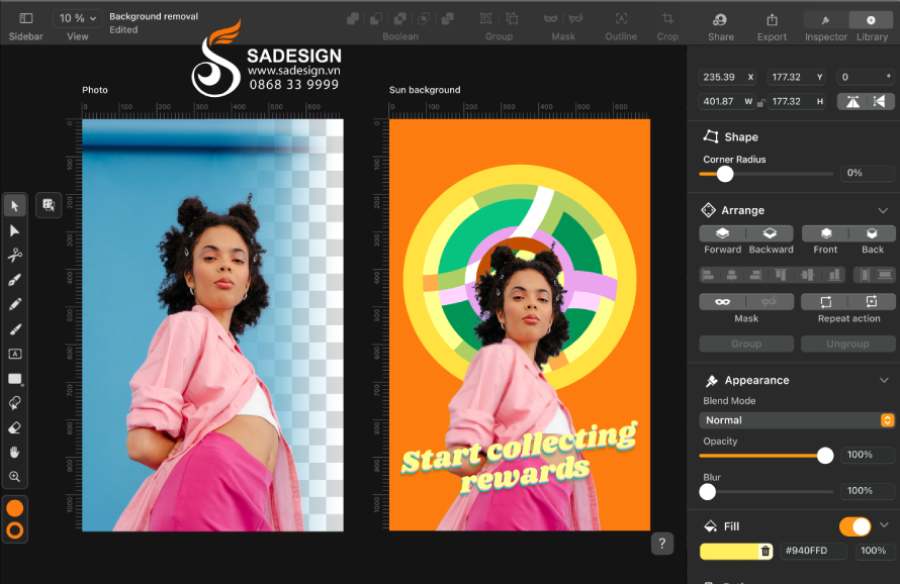
4.5. Use Many Powerful Features
The Adobe Illustrator account provided by SADESIGN gives you access to all the powerful features of the software such as drawing vector graphics, designing logos, illustrating, creating charts, and more. You won't miss out on any important tools or features when using Illustrator at SADESIGN.
4.6. Genuine and Guaranteed Account
SADESIGN is committed to providing genuine Adobe Illustrator accounts with clear origins, ensuring that you will not encounter locked accounts or copyright-related problems. Buying at SADESIGN, you can rest assured about the legality and quality of the account.
4.7. After-Sales Support Service
SADESIGN not only sells Adobe Illustrator accounts but also provides after-sales support. You can contact us for support on troubleshooting, software reinstallation, or software-related questions at any time.
4.8. Flexibility in Subscription Packages
SADESIGN offers a variety of Adobe Illustrator account plans, from personal to business. You can choose the plan that suits your needs without worrying about paying unnecessary fees.
5. Useful Tips When Using Adobe Illustrator Account
When using an Adobe Illustrator Account, to ensure you get the most out of the software's features and avoid unwanted problems, there are some important notes to remember. Here are some notes to help you use your Adobe Illustrator account effectively and safely:
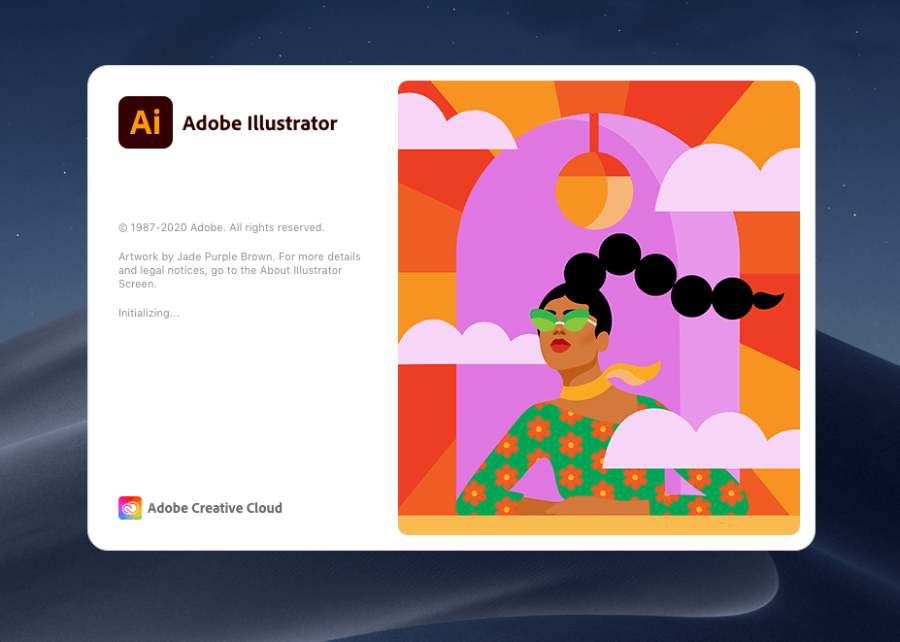
5.1. Genuine Account Guarantee
When purchasing Adobe Illustrator Accounts, make sure you purchase from reputable vendors like SADESIGN. Using a genuine account ensures that you do not encounter copyright issues or account lockouts during use.
5.2. Regular Software Updates
Adobe regularly releases updates to improve features and fix software bugs. Make sure you update Adobe Illustrator regularly to take advantage of the latest features and improve performance. Using the latest version also helps to better secure your data and avoid unwanted issues.
5.3. Using Adobe Creative Cloud Account
When you sign in to your Adobe Illustrator Account, you also get access to Adobe Creative Cloud, which contains resources like fonts, templates, and images. Take advantage of this wealth of resources to enhance your designs.
5.4. Cloud Storage Management
Adobe Illustrator features cloud storage through Creative Cloud. This allows you to sync and access your projects from multiple devices. However, be mindful of your account storage capacity, especially if you work with large design files. You may need to upgrade your storage plan if necessary.
5.5. Ensure Stable Internet Connection
To use Adobe Illustrator effectively, especially when you work with Adobe Creative Cloud or need to download resources, a stable internet connection is very important. Make sure your connection is strong enough and not interrupted during your work.
5.6. Account Security
To keep your account secure, set a strong password and change it regularly. You can also enable Two-Factor Authentication (2FA) to further secure your Adobe account. This will help protect your account from unauthorized access.

5.7. Check Account Settings
Before you start using it, make sure you have checked and configured your account settings in Adobe Illustrator properly. This includes setting up options related to cloud storage, data synchronization, and software-related settings, making your work easier and more efficient.
5.8. Limits on Proper Use
Although Adobe Illustrator has many powerful features, to avoid computer lag or overload, pay attention to the software's system requirements and make sure your computer is powerful enough to run the software smoothly. Especially when working with high-resolution graphic files, the computer configuration requirements will be higher.
5.9. Regular Data Backup
Even though Adobe Illustrator stores your data in the cloud, you should still back it up regularly to avoid losing important information in case of an accident. Storing your design files on an external hard drive or another cloud storage service is also a safe bet.
Conclude
Buying an Adobe Illustrator account at SADESIGN not only helps you own quality software at a reasonable price, but also enjoy thoughtful support services, high security and ensure the use of genuine versions. With all these benefits, SADESIGN is a reliable choice for those who are looking for an Adobe Illustrator account to serve professional graphic design work.












































