Best Selling Products
Adobe Media Encoder: A powerful assistant to support editors in video production
Nội dung
- 1. What is Adobe Media Encoder?
- 2. Basic features of Adobe Media Encoder
- 2.1 Flexible video format conversion
- 2.2 Render sharp and high resolution video
- 2.3 Quickly split music
- 2.4 Support effective teamwork
- 2.5 Easy Batch Conversion
- 2.6 Export videos to social media platforms
- 2.7 Support for various color formats
- 2.8 Tight integration with Premiere Pro and After Effects
- 2.9 Support 8K and XAVC QFHD format output
- 2.10 Alerts and data entry queue management
- 3. Applications of Adobe Media Encoder
- 3.1 Support for working in group projects
- 3.2 Support creating proxy for an entire project
- 3.3 File export support
- 3.4 Quick editing while exporting files without interruption
- 3.5 Support batch format conversion
- 3.6 Integration with social media platforms
- 3.7 Ensure the highest video quality
- 3.8 Support for advanced encryption features
- 3.9 Support for creating and using presets
- 4. Conclusion
After the filming process is complete, producers, editors, and film professionals are faced with a huge workload of processing, editing, and publishing videos. One of the most important tools in this process is Adobe Media Encoder. With the ability to optimize workflow and improve video quality, Adobe Media Encoder has become a great assistant for professional and amateur editors. In this article, we will explore the outstanding features of Adobe Media Encoder and why it is important in video production.
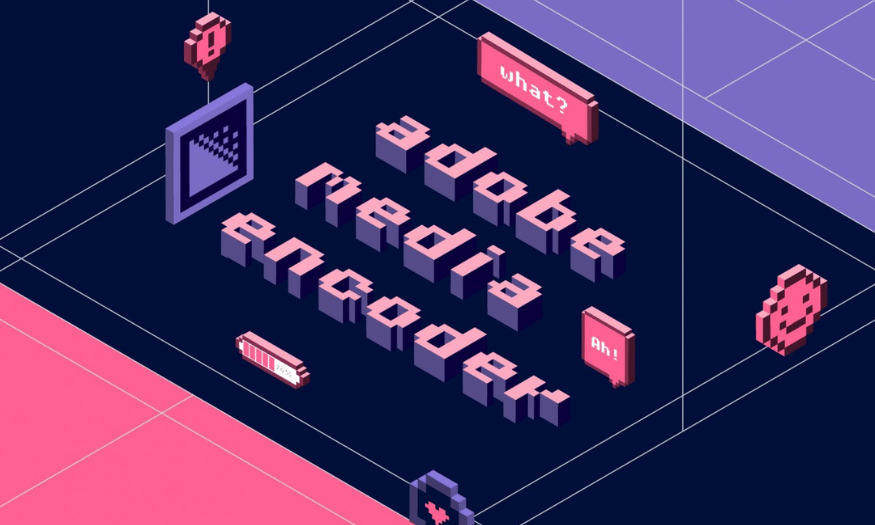
After the filming process is complete, producers, editors, and film professionals are faced with a huge workload of processing, editing, and publishing videos. One of the most important tools in this process is Adobe Media Encoder. With the ability to optimize workflow and improve video quality, Adobe Media Encoder has become a great assistant for professional and amateur editors. In this article, we will explore the outstanding features of Adobe Media Encoder and why it is important in video production.
1. What is Adobe Media Encoder?
Adobe Media Encoder is a standout tool from the leading technology corporation Adobe Systems, and is an indispensable software in the video production industry. Designed to work on both Windows and Mac OS, this software is not only a video editing tool but also a perfect “companion” to other applications in the Adobe product suite, such as Photoshop, Illustrator and Adobe Premiere Pro.
With the main mission of editing and processing videos professionally, Adobe Media Encoder allows users to easily convert between many different video formats, helping to optimize the workflow. In particular, this software strongly supports After Effects and Premiere Pro, giving users a smooth and efficient editing experience.
In the context of constantly developing digital technology, Adobe Media Encoder is increasingly improved with many modern features, helping users save time and improve product quality. However, to maximize the benefits that the software brings, you should use it with Premiere Pro and After Effects - two leading tools loved in the video creation industry.
.png)
2. Basic features of Adobe Media Encoder
Adobe Media Encoder is not only a professional video editing software but also a powerful tool with many outstanding features to optimize the video production process. Let's explore the basic features that help you get the most out of this software.
2.1 Flexible video format conversion
One of the key features of Adobe Media Encoder is its ability to convert between different video formats quickly and efficiently. You can easily export your videos in a variety of formats such as MP4, MOV, AVI, or ProRes. This not only saves time, but also ensures that your videos can be played on a variety of devices and platforms.
When working with multiple formats, you don't have to worry about your video being incompatible with a particular platform. Adobe Media Encoder solves this problem, allowing you to focus on the creative side of your project without being interrupted by technical hassles.
2.2 Render sharp and high resolution video
Adobe Media Encoder stands out with its sharp video rendering capabilities, allowing you to output products with superior image and sound quality. The software supports higher resolutions than the original video, providing vivid and impressive images.
This is especially important for projects that require high image quality, such as documentaries, commercials, or music videos. With this capability, you can be confident that the final product will attract and impress viewers.
.png)
2.3 Quickly split music
There are many reasons why you might need to remove music from a video, and Adobe Media Encoder makes it easy. With just a few clicks, you can strip background music for use in other projects or create a silent version of your video.
This feature not only saves time but also opens up many creative possibilities, giving you more flexibility in handling video content. Quickly separating music makes it easy to customize videos to suit your needs.
2.4 Support effective teamwork
Adobe Media Encoder makes it easy to create or work on team projects, helping to synchronize work between team members. This feature is especially useful when you are working on large projects with many participants.
By sharing projects and resources, you can increase collaboration and ensure that everyone is working on the latest version of the video. This helps reduce confusion and improves team efficiency.
2.5 Easy Batch Conversion
Adobe Media Encoder allows you to perform batch format conversions, which saves a lot of time and effort. You can add multiple videos to the queue and let the software process them automatically, instead of exporting each video one by one.
This feature is useful when you need to export multiple videos at once, such as when creating a series of videos for a media campaign. This not only saves time but also improves your productivity.
.png)
2.6 Export videos to social media platforms
Adobe Media Encoder offers the ability to export and share videos directly to social media platforms like YouTube, Facebook, and Vimeo. Simply log in to your account and the software will automatically handle the video upload.
Not only does this make it easy to share content, it also ensures that your videos are released at the right time and place, optimizing your audience reach and increasing the effectiveness of your project's communication.
2.7 Support for various color formats
Adobe Media Encoder supports full color profile transfer from Premiere Pro and After Effects, making it easy to manage color in your video projects. This ensures that the colors in your videos are accurate and vibrant, and that they match industry standards.
HLG color space is also supported, giving you sharp and high contrast visual experiences. This is important in projects that require high image quality, helping you create impressive and professional products.
2.8 Tight integration with Premiere Pro and After Effects
Adobe Media Encoder connects tightly with Premiere Pro and After Effects, making it easy to move projects between the apps. You can export video from After Effects to Adobe Media Encoder for rendering, then back to Premiere Pro for further editing.
This integration makes your workflow smoother and more efficient. You no longer have to worry about wasting time manually switching between software, but can focus on creating and perfecting your product.
.png)
2.9 Support 8K and XAVC QFHD format output
Adobe Media Encoder supports video output up to 8K H.264, meeting the growing demand for image quality in the industry. This allows you to create top-notch video products that meet the strict requirements of today's market.
Additionally, the software also supports the XAVC QFHD long GOP 4:2:2 format, making it easy to work with high-quality videos from professional equipment. This opens up many creative opportunities for projects that require the best image quality.
2.10 Alerts and data entry queue management
Adobe Media Encoder provides warnings when importing non-local QuickTime sources, ensuring that you always work with the best quality audio and video files. This feature helps prevent unwanted issues during editing.
Additionally, the software also notifies you of missing items in the queue before encoding takes place, making it easy for you to manage the video export process. This not only saves time but also improves the accuracy of your work.
3. Applications of Adobe Media Encoder
Adobe Media Encoder has become an indispensable tool in the professional video production process. With the ability to provide maximum support for editors, this software offers many useful applications, making editing easier and more effective. Below are the outstanding applications that Adobe Media Encoder offers.
3.1 Support for working in group projects
Adobe Media Encoder is known as a great tool for teamwork, thanks to its efficient resource management capabilities. Team members can easily share content and video resources, making the workflow smoother. This feature is especially useful when you are working on large projects, where synchronization and coordination between members is very important.
Switching between video formats and between Premiere Pro and After Effects applications is fast and seamless. This not only saves time but also improves accuracy in editing. Editors can focus on creative content without worrying about technical issues.
.png)
3.2 Support creating proxy for an entire project
A special feature of Adobe Media Encoder is the ability to create proxies, which are lower resolution copies of the original video data. This is extremely useful during editing, allowing you to work with smaller files without losing the quality of the final video. You can add effects and make edits without having to start the original video.
Once you're done editing, the proxy file will automatically upload the original video and update it with the changes. The end result is a product that looks just like the original video, but saves you a lot of time and effort in the process.
3.3 File export support
Adobe Media Encoder is specifically designed to help you quickly encode and process video content. Similar to the Export Settings dialog in Premiere Pro, it allows you to conveniently change format settings and apply presets. You can specify the output file location and export multiple formats at the same time.
This not only saves time but also ensures work efficiency. You can quickly convert and export videos without having to do each step manually, creating flexibility and convenience in the workflow.
.png)
3.4 Quick editing while exporting files without interruption
With Adobe Media Encoder, you can continue editing in Premiere Pro while exporting. Even if your sequence is being processed inside the encoder, you can still work without interruption. This saves you a lot of time while maintaining your productivity.
When you start editing a timeline in Premiere Pro, Media Encoder will pause the export. It will then automatically restart when you hit pause. This means you can edit and export at the same time without any performance issues.
3.5 Support batch format conversion
Adobe Media Encoder allows you to convert video formats of your work projects from After Effects to Premiere Pro and vice versa without any problems. Thanks to that, the conversion process is faster and more time-saving, while also contributing to increased productivity of the work being done.
This feature is useful when you need to work with multiple videos at once. You can easily convert files without having to manually go through each step, allowing you to focus on creating and perfecting your product.
.png)
3.6 Integration with social media platforms
Adobe Media Encoder allows you to easily export videos to multiple social media platforms such as YouTube, Facebook, and Vimeo. Simply connect your account to the software, select your videos, and set the necessary export parameters. This feature saves you time and effort in uploading content, while ensuring that your videos are released on time.
This integration not only enhances your audience reach but also streamlines your publishing workflow. You can easily share videos with your community without any complicated steps, allowing you to focus on developing creative content.
3.7 Ensure the highest video quality
Adobe Media Encoder supports high-quality video exports, including 4K and 8K resolutions. This is important in the video production industry, where image quality is paramount. You can customize your export settings to ensure your videos are of the highest quality.
This feature also allows you to export videos in different compression formats, which optimizes file size without sacrificing image quality. This makes it easy to store and share videos while still maintaining excellent quality.
3.8 Support for advanced encryption features
Adobe Media Encoder offers advanced encoding features that allow you to adjust parameters such as bitrate, codec, and video format. This helps you create video products that are tailored to the specific requirements of each project or distribution platform. You can easily adjust these settings to achieve the best results.
This encoding feature also gives you precise control over video quality, ensuring that the final product meets the expectations of your clients and viewers. This not only enhances the professionalism of your video but also increases audience satisfaction.
3.9 Support for creating and using presets
Adobe Media Encoder allows you to create and use presets for video export, saving time and improving work efficiency. You can customize export parameters such as format, bitrate, and resolution according to the specific needs of each project and save them as presets.
This feature is useful for repetitive projects where you need to export videos with the same parameters. By using presets, you don’t have to set each parameter every time you export, making your workflow faster and more efficient. This not only saves you time, but also ensures consistency across your video products.
4. Conclusion
Adobe Media Encoder is a great assistant for video editors. With its multi-format support, optimized workflow, and high-quality video output, this software not only saves time but also improves the quality of the final product. With the increasing demand for high-quality video content, using Adobe Media Encoder will help you stand out in this competitive industry. If you are an editor, consider integrating Adobe Media Encoder into your workflow!












































