Best Selling Products
Adobe Premiere Pro CC 2018: Where to Download, How to Install?
Nội dung
Are you looking for a professional video editing tool? Adobe Premiere Pro CC 2018 is a great choice for you. In this article, let's explore with SaDesign how to download and install this software easily and legally.
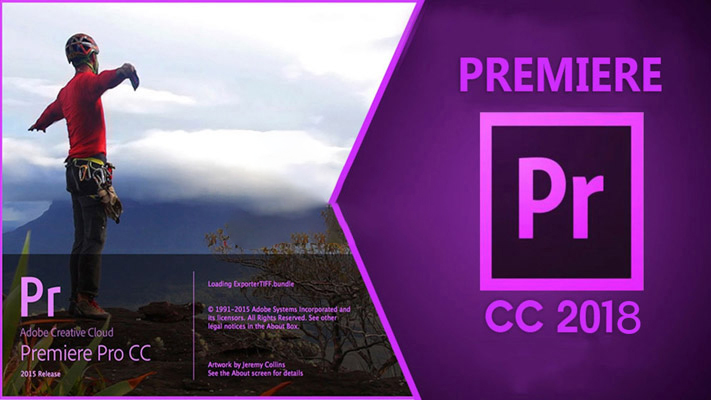
Adobe Premiere Pro CC 2018 is one of the leading professional video editing software, trusted by filmmakers, editors, and content creators. With a friendly interface, powerful editing tools, and multi-platform support, Premiere Pro 2018 provides a comprehensive solution for all video editing needs, from basic to advanced. Are you looking for a way to download and install Adobe Premiere Pro 2018 Full Crack quickly? In this article, SaDesign will guide you step by step through this process in just 5 minutes. Follow along so you don't miss any details.
.jpg)
1. Minimum Configuration When Installing Adobe Premiere CC2018
Operating System (OS):
Windows 7 SP1 (64-bit) or macOS v10.11 or later.
Processor (CPU):
Intel Core i3 (4th generation or later) or AMD equivalent, 64-bit support.
RAM:
Minimum 8GB.
Hard drive capacity:
8GB free space for software installation.
SSD recommended for faster access.
Graphics card (GPU):
Supports GPU with at least 2GB VRAM (e.g. NVIDIA GeForce GTX 770 or AMD Radeon R9 280).
Screen resolution:
1280x800 or higher.
.jpg)
2.Recommended Configuration When Installing Adobe Premiere Pro CC2028
Operating System (OS):
Windows 10 (64-bit) or macOS v10.12 or later.
Processor (CPU):
Intel Core i7 (6th generation or higher) or AMD Ryzen 7.
RAM:
16GB or more (32GB if working with 4K video).
Hard drive capacity:
At least 20GB free space to ensure file storage and processing.
High speed SSD for faster data reading and writing.
Graphics card (GPU):
NVIDIA GeForce GTX 1060/RTX 2060 or AMD Radeon RX 580 with at least 4GB VRAM.
Screen resolution:
Full HD (1920x1080) or better, 4K display recommended for working with high resolution video.
3. Link to download Adobe Premiere Pro CC2018 software
Password to Unzip: sadesign.vn
4. Detailed Instructions for Installing Adobe Premiere Pro CC 2018
Step 1: Unzip Adobe Premiere Pro CC 2018
(1).jpg)
Step 2: Run the Setup file
.jpg)
Step 3: Select OK
.jpg)
Step 4: Click C++ and Install
.jpg)
Step 5: Wait for C++ to install
.jpg)
Step 6: Wait for Premiere to install
.jpg)
Step 7: Test the software
.jpg)
Step 8: Software interface
.jpg)
5. Conclusion
Adobe Premiere Pro CC 2018 is the ideal choice for those who are passionate about creating and editing professional videos. To ensure performance and safety when using, choose genuine software. SaDesign is committed to providing quality service, dedicated support and reasonable prices. Contact us today to experience the difference and optimize your creative journey.












































