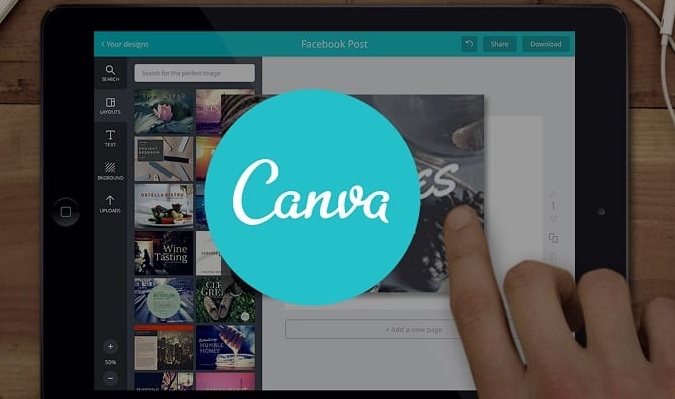Best Selling Products
Adobe Software for Beginner Designers That Cannot Be Missed
Nội dung
Explore the list of Adobe graphic design software that beginners cannot ignore. Learn the outstanding features and practical applications of each software.
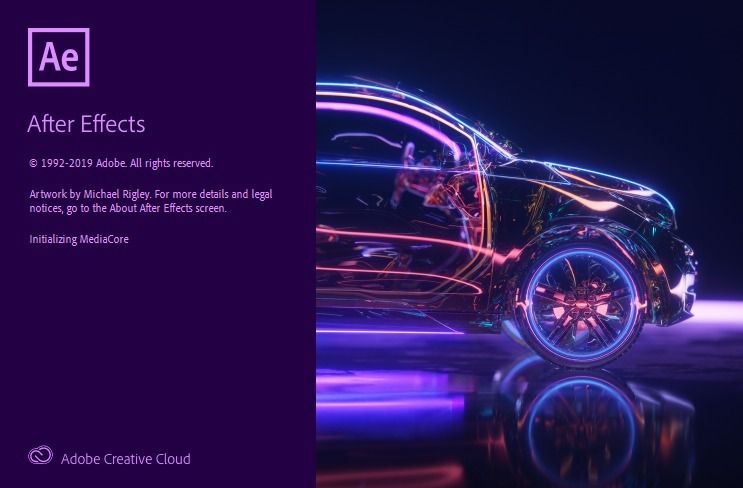
1.Why Choose Adobe When Starting Design?
Adobe is one of the top choices when starting out in design because of its professionalism, flexibility, and variety of tools. Adobe's suite of software, such as Photoshop, Illustrator, and InDesign, is designed to meet the needs of both beginners and industry professionals.
.jpg)
These software not only provide a friendly interface but also integrate many powerful features, from image editing, graphic design to professional page layout. Moreover, Adobe always updates and improves technology, ensuring users have access to the most modern design trends.
With a well-rounded ecosystem and strong community support, choosing Adobe will help you build a solid foundation and develop your design skills comprehensively. Adobe has built a reputation in the design field for its ability to meet every need from basic to advanced. Its software is not only accessible to beginners but also provides powerful features for long-term development.
2. Benefits of using Adobe software
Adobe software is a powerful and versatile tool, providing optimal support for graphic design, image editing, filmmaking and many other creative fields. When using Adobe software through sadesign.vn, you will be guaranteed genuine copyright, updated with the latest version and receive dedicated support from a team of experienced experts.
In addition, sadesign.vn also provides solutions that suit the needs of individuals and businesses. This helps you maximize the potential of Adobe software to improve work efficiency and achieve outstanding achievements in the creative field.
3. Adobe Graphic Design Software For Beginners
List of Adobe graphic design software at sadesign.vn for specific rookies includes:
.jpg)
3.1. Adobe Photoshop
Adobe Photoshop is one of the leading and most popular graphic design software in the creative field. Developed by Adobe, Photoshop offers a wide range of powerful tools for image editing, graphic design, and digital content creation.
With a friendly interface and flexible features, this software is suitable not only for professionals but also for beginners to get acquainted with graphic design. Users can easily perform operations such as color correction, image cropping, adding special effects or creating unique works of art. Adobe Photoshop is considered an indispensable tool for those who are passionate about creativity and want to develop skills in the field of design.
Outstanding features:
In-depth photo editing with cropping and retouching tools.
Create unique visual effects like shadows, blurs, and lighting.
Design banners, posters, or basic web interfaces.
Application:
Photoshop is ideal for projects involving photo editing, creating social media content, or basic design work.
3.2. Adobe Illustrator
Adobe Illustrator is one of the most popular and professional graphic design software today. Especially suitable for beginners to explore the field of design. With a friendly interface and powerful tools, Adobe Illustrator allows users to create high-quality vector graphic products such as logos, icons, illustrations and many other types of designs.
(1).jpg)
In addition, this software also supports many advanced features such as color management, creating custom shapes, and easy integration with other products in the Adobe ecosystem. For beginners, getting familiar with Adobe Illustrator may take time, but with perseverance and practice, this will be an indispensable tool to develop professional graphic design skills.
Outstanding features:
Create professional logos, icons and vector images.
Supports hand drawing tools and detailed line editing.
Easily integrates with other Adobe software.
Application:
This software is perfect for designing brands, from logos to business cards, or graphic products that require high precision.
3.3. Adobe InDesign
Adobe InDesign is one of the professional graphic design software in the Adobe suite. It is widely used in the design and layout of print and digital publications.
With a user-friendly interface and powerful features, Adobe InDesign is an ideal choice for beginners who want to learn about graphic design. This software allows you to create documents such as books, magazines, brochures, posters and many other types of publications with high precision and flexible customization.
Furthermore, Adobe InDesign supports integration with other software in the Adobe ecosystem such as Photoshop and Illustrator, helping to optimize workflow and improve design efficiency. For those who are new to the software, getting familiar with the basic tools and practicing through small projects will help you quickly grasp how to use this software effectively.
Outstanding features:
Layout of books, magazines and promotional materials.
Supports text, image and chart linking.
Integrated professional spell checking and file exporting tools.
Application:
InDesign is suitable for print projects such as brochures, catalogs, or newspaper design.
3.4. Adobe XD
Adobe XD is one of the professional graphic design software in the Adobe ecosystem, especially suitable for beginners. With a friendly and intuitive interface, Adobe XD strongly supports the design of user interface (UI) and user experience (UX) for applications and websites.
.jpg)
The software offers many outstanding features such as interactive prototyping, vector design, and sharing projects online to get feedback from teammates or clients. In addition, Adobe XD integrates seamlessly with other tools in the Adobe suite such as Photoshop and Illustrator.
It helps users easily switch between software to optimize workflow. This is an ideal choice for those who want to start their graphic design journey effectively and professionally.
Outstanding features:
Create interactive wireframes and prototypes in minutes.
Supports sharing and receiving feedback from workgroups.
Synchronize with Illustrator and Photoshop to optimize the design process.
Application:
Adobe XD is suitable for those who want to develop mobile applications or design professional websites.
3.5. Adobe Premiere Pro
Premiere Pro is a professional video editing software, suitable for both beginners and professional filmmakers. Adobe Premiere Pro is one of the leading graphic design and video editing software today, especially suitable for both beginners and professionals.
With a friendly interface, powerful editing tools and high-quality video processing capabilities, Premiere Pro helps users easily create professional video products. This software supports many video formats and integrates well with other software in the Adobe ecosystem such as After Effects, Photoshop and Illustrator. It brings flexibility and efficiency in the working process.
For beginners, Adobe Premiere Pro offers a wealth of tutorials and support features like Lumetri Color for color correction, Essential Graphics for creating animated titles, and pre-made templates to save time. It's the ideal tool to start your journey into professional video content creation.
Outstanding features:
Edit videos with powerful tools like cutting, adding effects.
Integrated audio processing and color correction capabilities.
Easily import and export files from other Adobe software.
Application:
This software is ideal for creating video content for YouTube, promotional projects, or product demo videos.
4. Choose the Right Software for Your Goals
Each Adobe software has its own strengths, serving specific design needs. Beginners should start with Photoshop or Illustrator to familiarize themselves with the basic tools. Once you have mastered them, expanding to InDesign, XD, or Premiere Pro will help you maximize your creativity.
.jpg)
Choosing the right Adobe software for your goals is an important step in optimizing your work efficiency and maximizing your creative potential. Adobe offers a wide range of professional products. This includes Photoshop for image editing, Premiere Pro for video editing, and Illustrator for vector graphic design.
Before you make a decision, you should clearly define your specific goals, such as graphic design, video content production, or digital document development. At the same time, considering the prominent features, system requirements, and budget are also important factors to ensure that the software you choose not only meets your current needs but also supports future growth. Take advantage of Adobe's trial versions or tutorials to get an overview and make the most appropriate decision.
5. Conclusion
Adobe offers a comprehensive set of tools for beginners, from photo editing, vector graphics creation to interface design and video editing. Choosing the right software will help you build a solid foundation in the field of graphic design. Get started today with Adobe software at sadesign.vn to explore the endless world of creativity!