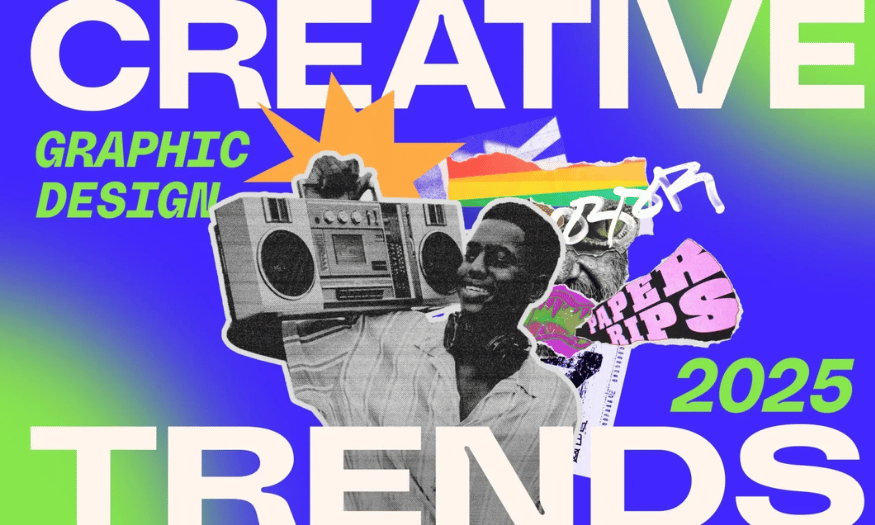Best Selling Products
Adobe Stock: Graphics Professionals Can't Miss
Nội dung
- 1. What is Adobe Stock?
- 2. Who is Adobe Stock suitable for?
- 3. Adobe Stock Plans
- 3.1 Monthly Adobe Stock Subscription
- 3.2 Annual Adobe Stock Subscription
- 3.3 Sign up for Adobe Stock with Credit package
- 4. Advantages and disadvantages of Adobe Stock
- 4.1 Advantages of Adobe Stock
- 4.2 Disadvantages of Adobe Stock
- 5. Outstanding features of Adobe Stock
- 5.1 Integration with Adobe applications
- 5.2 "Visual Search" feature
- 5.3 Flexible Registration
- 5.4 Rich free collection
- 5.5 High quality images and videos
- 6. Conclusion
Adobe Stock, a platform for high-quality images, videos, and vector graphics, has become an indispensable tool for designers and content creators. With millions of assets constantly updated, Adobe Stock not only saves time but also improves the quality of the final product. Join Sadesign to discover why Adobe Stock is the top choice for graphic professionals and how it can transform your creative process.

Adobe Stock, a platform for high-quality images, videos, and vector graphics, has become an indispensable tool for designers and content creators. With millions of assets constantly updated, Adobe Stock not only saves time but also improves the quality of the final product. Join Sadesign to discover why Adobe Stock is the top choice for graphic professionals and how it can transform your creative process.
1. What is Adobe Stock?
In the field of graphic design, finding and adding quality images is one of the most important tasks. However, not all online stock photo repositories meet the needs of designers. Many resources can bring serious problems, from low-quality images, unsatisfactory resolution to copyrighted images, causing risks to users. There are even cases where downloaded images are corrupted and cannot be used for work.
To solve these problems, Adobe Stock was born as a perfect solution for designers. As part of the Adobe Creative Cloud product suite, Adobe Stock provides a stable, high-quality, and clearly licensed image resource. This not only helps designers feel more secure when using resources but also improves the quality of the final product. From images to videos, Adobe Stock best meets the needs of users with outstanding diversity and quality.
Adobe Stock comes in two flavors: free and paid. The free version gives users access to a limited number of images, but the quality and selection are limited. For more demanding users, paid subscriptions open up more options, from high-resolution downloads to unlimited use. This allows you to choose the plan that best suits your needs.
.png)
2. Who is Adobe Stock suitable for?
With its close integration with Adobe Creative Cloud, Adobe Stock is ideal for professional graphic designers. People working in the design industry often need high-quality images, videos, and vector graphics to complete their projects. This integration allows them to drag and drop assets directly into applications like Photoshop and Illustrator, saving time and effort.
Adobe Stock isn’t just for professional designers, it opens up opportunities for those without design experience who still need quality images for personal or business purposes. With a wide range of prices and free options, anyone can find a resource that fits their needs. This is especially useful for small businesses, bloggers, and individual content creators who need eye-catching images to attract attention without investing heavily in design.
In addition, Adobe Stock offers a user-friendly platform that allows anyone, from beginners to experienced users, to easily search and select resources. Thanks to the intuitive interface and powerful search features, users can quickly find the right image with just a few clicks. This makes Adobe Stock an optimal choice for everyone, from individuals to large businesses.
.png)
3. Adobe Stock Plans
Adobe Stock is more than just a stock photo library, it’s a creative resource with flexible plans to suit your needs. Depending on your usage frequency and budget, you can choose from a variety of plans, from monthly payments to annual plans. Each plan has a limited number of image downloads, helping you manage costs and use resources most effectively.
Additionally, Adobe Stock also supports pay-per-download, allowing you to pay only for the images you actually need. This is convenient for those who don’t use it often but still want access to the premium image quality that Adobe Stock offers.
3.1 Monthly Adobe Stock Subscription
Adobe Stock monthly plans open up a world of assets starting at $29.99 (US) or $49.99 (EU). You can download anywhere from 3 to 750 images, with prices ranging from $0.33 to $9.99 per image. If you’re looking for videos, monthly plans also let you purchase anywhere from 3 to 25 HD videos, with prices ranging from $9.99 to $22.39 per video.
It’s worth noting that this monthly plan doesn’t include a free trial, so you’ll want to think carefully before signing up. This plan is best for those who need to use images on a short-term basis or for just a few specific projects.
3.2 Annual Adobe Stock Subscription
If you’re a designer who regularly uses high-quality images, Adobe Stock’s annual plan is ideal. Priced from $29.99 to $199.99 per month, this plan requires a one-year commitment. You’ll be able to download up to 750 standard images, priced from $0.26 to $2.99 per image, which is a significant reduction in cost compared to the monthly plan.
In particular, some annual plans offer a free 30-day trial period, allowing you to experience the service before committing to a long-term plan. If you plan to use the images for 8 months or more, the annual plan will provide you with outstanding value.
3.3 Sign up for Adobe Stock with Credit package
For those who don’t want to commit to monthly or annual plans, Credits are a great option. You can purchase credits in amounts ranging from 5 to 150, and the price decreases based on the number of credits. Credits are flexible, allowing you to purchase images that aren’t included in subscriptions or premium images that you want to use in your projects.
Using the Credit plan gives you the freedom to choose the images you really need without having to pay for unused resources. This is an ideal solution for those who only need images for certain occasions and do not want to be tied down to a fixed plan.
.png)
4. Advantages and disadvantages of Adobe Stock
Adobe Stock is one of the leading platforms for images, videos, and creative assets on the market today. With millions of high-quality assets, Adobe Stock has attracted a wide range of users, from professional designers to amateur content creators. However, like any other service, Adobe Stock has its own advantages and disadvantages. Let's explore these to get a more comprehensive view of this platform.
4.1 Advantages of Adobe Stock
4.1.1 Seamless integration with Adobe Creative Cloud
One of the biggest strengths of Adobe Stock is its seamless integration with the Adobe Creative Cloud suite. Users can search and access images and videos right from within applications like Photoshop, Illustrator, Premiere Pro, and Lightroom without ever leaving their workspace. This not only saves time, but also makes the creative process more seamless. Being able to simply drag and drop assets into a project without downloading or converting them is a huge advantage for those working in the design industry.
4.1.2 Smart and flexible search
Adobe Stock provides a powerful search engine that allows users to search for images based on a variety of criteria such as color, image type, and resolution. You can customize search parameters to easily find the images that best suit your project. This feature not only helps improve search efficiency but also saves users valuable time.
4.1.3 Flexible and high value subscription packages
Adobe Stock offers a variety of subscription plans, from monthly to annual, that users can choose based on their needs and budget. Each plan offers great value, allowing you to download multiple images at a reasonable price. This is especially useful for designers who want to optimize costs without sacrificing quality.
4.1.4 Huge resource pool
With over 284 million high-quality images and videos, Adobe Stock has something for just about any search. Whether you’re looking for images for a design project, videos for a commercial, or graphics for a presentation, you can find the right resource. This diversity is one of the main reasons why Adobe Stock is a top choice for many creatives.
4.1.5 Generous trial period
Adobe Stock offers new users the opportunity to download up to 40 images for free during their trial period. This not only allows you to experience the service, but also allows you to evaluate the quality of the resources before deciding to subscribe. This is a smart approach that makes users feel more secure about investing in the service.
4.1.6 Rich free collection
In addition to the paid plans, Adobe Stock also has a free collection of over 750,000 images and 10,000 videos, including 8,000 in 4K resolution and 3,600 templates. This allows users to experiment and create without having to pay up front, opening up many opportunities for beginners or small projects.
.png)
4.2 Disadvantages of Adobe Stock
4.2.1 High image cost
One of the biggest drawbacks to Adobe Stock is the price of the images in the premium plan. While the image quality is great, many users feel that the price is too high, especially when compared to some of the competitors in the market. This can be a barrier for designers on a budget.
4.2.2 Difficulty in finding music and sound effects
Although Adobe Stock offers a library of over 60,000 music and sound effects, many users still have trouble finding the right content they need to make videos. The search interface is not really optimized for filtering and searching for audio content, which can disrupt the user experience.
4.2.3 Complicated process of purchasing license expansion packages
Another drawback is the inability to purchase multiple license expansion packs at once. Users are forced to purchase each pack individually, which can be inconvenient and time-consuming and expensive for those who need to use multiple resources at once.
.png)
5. Outstanding features of Adobe Stock
Adobe Stock is more than just a stock photo library, it is a powerful tool with many outstanding features that help optimize the user's creative process. Here are five of the most notable features of Adobe Stock:
5.1 Integration with Adobe applications
One of the biggest strengths of Adobe Stock is its seamless integration with popular apps in the Adobe Creative Cloud suite such as Photoshop, Illustrator, and InDesign. This allows users to search for and access assets right within the software they are working in without having to leave their workspace. You can easily drag and drop images or videos into your project without having to download and convert them. This not only saves time, but also ensures that you can focus on the creative process without interruption.
5.2 "Visual Search" feature
Adobe Stock's "Visual Search" feature is one of its most notable features, bringing a whole new experience to image searching. By allowing users to upload an image, Adobe Stock will search and display similar images in its inventory. This is extremely useful when you have an image in mind but don't know how to describe it in words. This feature not only helps you find additional assets for your project, but also opens up new creative possibilities when you combine different images.
.png)
5.3 Flexible Registration
With this feature, users can choose from a variety of plans, from monthly to annual plans, to suit the needs and budget of each individual or business. This allows you to control costs and only pay for the resources you really need. In addition, the free trial package also gives new users the opportunity to experience the service before deciding to invest long-term.
5.4 Rich free collection
Adobe Stock not only offers paid resources but also has a huge collection of free resources. Users can access millions of images, videos, and templates without having to pay anything. This is very useful for beginners or those on a limited budget. This free collection allows you to exploit high-quality resources for personal or commercial projects without having to invest immediately.
5.5 High quality images and videos
All assets are carefully vetted before being uploaded to the platform, ensuring that users always get the sharpest and most professional products. With hundreds of millions of high-quality images and videos, Adobe Stock not only meets the needs of users but also helps to enhance the value of creative products. This premium quality is one of the reasons why Adobe Stock has become the top choice for many in the graphic design industry.
.png)
6. Conclusion
Adobe Stock has proven to be an indispensable tool for graphic professionals, helping them easily find and use high-quality assets for creative projects. With integrated features, rich resources, and guaranteed quality, Adobe Stock not only saves time but also enhances the value of the final product. If you are a designer, artist, or content creator, explore Adobe Stock now to take your work to the next level. Let Adobe Stock become a trusted companion in your creative journey!