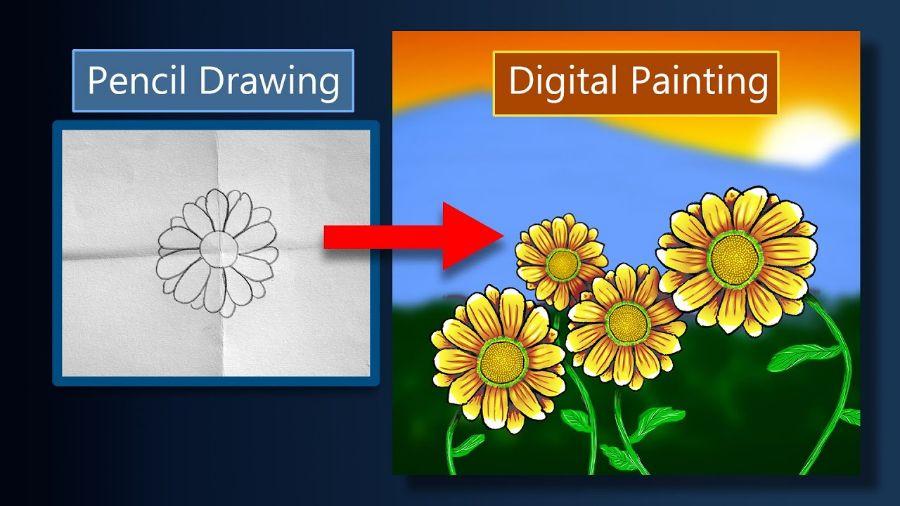Best Selling Products
Adobe's Latest AI Features 2025
Nội dung
- 1. Latest AI features on Adobe Photoshop 2025
- 1.1. AI Auto-Enhance: Automatically improve photo qualityAI Auto-Enhance is a new feature that enhances photo quality with just one click. This feature uses artificial intelligence to automatically recognize and adjust the light, contrast, color, and
- 1.2. AI Sky Replacement: Change the sky in a snap
- 1.3. Neural Filters: Improved editing filters
- 2. Adobe Illustrator 2025: AI supports professional graphic design
- 2.1. AI Auto-Draw: Automatically draw according to sketch
- 2.2. AI Image Trace: Turn photos into vector graphics with just one click
- 2.3. AI Color Harmony: Color palette optimization
- 3. Adobe Premiere Pro 2025: AI-powered video editing made easy
- 3.1. AI Auto-Edit: Automatic video editing
- 3.2. AI Scene Detection: Fast scene detection
- 3.3. AI Audio Enhancement: Enhance sound quality
- 4. Adobe After Effects 2025: AI in motion graphics and motion effects
- 4.1. AI Motion Capture: Precise motion capture
- 4.2. AI Object Removal: Remove unwanted objects
- 4.3. AI Animation Assistant: Animation creation support
- 5. AI Features on Adobe Lightroom 2025: Manage and Edit Photos Easily
- 5.1. AI Auto-Crop: Accurate automatic photo cropping
- 5.2. AI Preset Suggestions: Automatic filter suggestions
- 5.3. AI Masking: Create masks quickly and accurately
- 6. Advantages of Adobe's Latest AI Features 2025
- 6.1. Increase Work Efficiency
- 6.2. Improved Image and Video Editing Tools
- 6.3. Optimizing Team Workflows
- 6.4. Support Better Data Analysis
- 7. Conclusion
The latest AI features in Adobe software in 2025 will help you improve work efficiency, optimize creative processes, and deliver breakthrough user experiences. Click to learn more now!
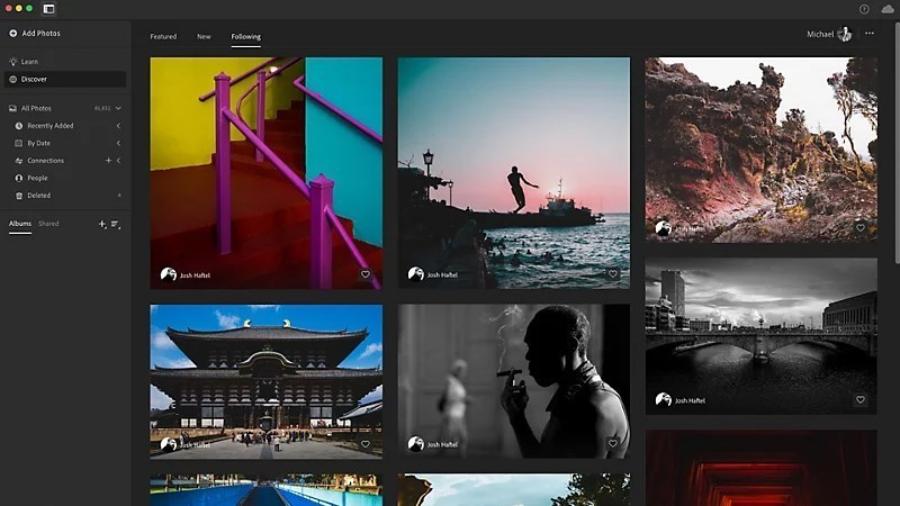
Adobe's Latest AI Features 2025
In 2025, Adobe continues to improve its outstanding creative software with groundbreaking AI features. These changes not only help optimize workflows but also expand users' creativity. With powerful tools such as Adobe Photoshop, Illustrator, Premiere Pro, and After Effects, Adobe brings advanced technologies to improve performance and deliver impressive results. Let's explore the latest AI features from Adobe in 2025 with Sadesign through the following article!
1. Latest AI features on Adobe Photoshop 2025
Adobe Photoshop is the leading photo editing software, widely used by professionals and creators. In version 2025, Adobe integrates many AI features to enhance the user experience.
.jpg)
1.1. AI Auto-Enhance: Automatically improve photo qualityAI Auto-Enhance is a new feature that enhances photo quality with just one click. This feature uses artificial intelligence to automatically recognize and adjust the light, contrast, color, and
sharpness of the photo. As a result, users can save time and effort when editing photos, achieving beautiful results immediately.
1.2. AI Sky Replacement: Change the sky in a snap
Another notable improvement in Photoshop 2025 is the AI Sky Replacement feature. This feature helps change the sky in a photo with just one click, with the ability to analyze the scene in the photo and automatically adjust the light and color so that the new sky is in harmony with the whole.
1.3. Neural Filters: Improved editing filters
Neural Filters have been given a major upgrade in the new version. With the help of AI, these filters can help users perform complex edits like age-changing, skin-softening, or switching between different artistic styles, all very quickly and accurately.
2. Adobe Illustrator 2025: AI supports professional graphic design
Adobe Illustrator is an indispensable tool for graphic designers, with the launch of version 2025, this software brings new AI features to help users be more creative.
2.1. AI Auto-Draw: Automatically draw according to sketch
AI Auto-Draw helps users quickly create complete drawings from simple sketches. AI can recognize basic shapes and automatically complete them into precise and easy-to-edit vector objects.
2.2. AI Image Trace: Turn photos into vector graphics with just one click
AI Image Trace is a feature that allows users to convert raster images into vector graphics easily and accurately. AI will analyze the elements in the image and automatically create vector objects, saving time for designers.
2.3. AI Color Harmony: Color palette optimization
AI Color Harmony helps users choose color palettes that go well together. Based on color theory, AI can automatically generate color combinations that are harmonious and suitable for design styles, thereby making design work faster and more efficient.
3. Adobe Premiere Pro 2025: AI-powered video editing made easy
(2).jpg)
Adobe Premiere Pro is an indispensable software for video editors. In version 2025, AI has made video editing easier and more professional than ever.
3.1. AI Auto-Edit: Automatic video editing
AI Auto-Edit is a feature that helps users save time when performing basic video editing. AI can automatically analyze video content and cut and paste clips to make them coherent and suitable for user requirements.
3.2. AI Scene Detection: Fast scene detection
With AI Scene Detection, Premiere Pro can automatically analyze and recognize scenes in videos. This feature helps editors easily divide videos into small segments, thereby reducing editing time and increasing work efficiency.
3.3. AI Audio Enhancement: Enhance sound quality
AI Audio Enhancement uses artificial intelligence to improve the audio quality in videos. It removes unwanted noise and clarifies audio, delivering high-quality audio without the need for manual editing.
4. Adobe After Effects 2025: AI in motion graphics and motion effects
.jpg)
Adobe After Effects is a popular software in the motion graphics industry. The AI feature in version 2025 of After Effects brings significant improvements, helping to create smoother and more vivid motion effects.
4.1. AI Motion Capture: Precise motion capture
AI Motion Capture in After Effects helps capture the movement of people or objects accurately. AI can recognize motion and automatically apply it to characters or objects in the video, creating realistic and vivid motion effects.
4.2. AI Object Removal: Remove unwanted objects
AI Object Removal helps users remove unwanted objects in footage without losing the integrity of the scene. AI will analyze the environment and automatically replace the removed areas with the appropriate background, making the video editing process faster and more efficient.
4.3. AI Animation Assistant: Animation creation support
AI Animation Assistant helps users create smooth and dynamic animations. AI can recognize elements in the scene and automatically adjust frames to create flexible movements, saving time and effort.
5. AI Features on Adobe Lightroom 2025: Manage and Edit Photos Easily
Adobe Lightroom is an indispensable software for editing and managing photos. Version 2025 brings new AI features to enhance photo quality and improve workflow.
5.1. AI Auto-Crop: Accurate automatic photo cropping
AI Auto-Crop automatically crops photos to fit the user's desired aspect ratio. AI analyzes the elements in the photo and automatically adjusts the crop ratio to keep the photo balanced and beautiful.
5.2. AI Preset Suggestions: Automatic filter suggestions
AI Preset Suggestions is a feature that helps Lightroom automatically suggest editing filters suitable for each photo. AI will analyze elements in the photo such as light, color and subject to provide filters to quickly improve photo quality.
5.3. AI Masking: Create masks quickly and accurately
AI Masking helps users create masks in photos accurately and quickly. AI can automatically recognize objects in photos and create masks, thereby making editing specific parts of the photo easier and more efficient.
.jpg)
6. Advantages of Adobe's Latest AI Features 2025
In 2025, Adobe continues to maintain its leading position in the creative software industry with outstanding improvements in AI technology. These AI features not only make creative work more efficient but also open up new opportunities for designers, photographers and other creative professionals. Here are some of the outstanding advantages of the latest AI features in Adobe software.
6.1. Increase Work Efficiency
Adobe AI 2025 brings powerful automation capabilities that reduce time and effort in the creative process. AI tools can automatically recognize objects in photos, automatically edit image elements, and even create sketches based on text descriptions. This saves designers and creators time while ensuring the final product is of the highest quality.
6.2. Improved Image and Video Editing Tools
With AI built into software like Adobe Photoshop, Adobe Premiere Pro, and After Effects, users can easily create beautiful images and videos without much technical skill. These new AI tools automatically adjust light, color, contrast, and more, creating professional-looking photo and video effects in just a few clicks.
6.3. Optimizing Team Workflows
Adobe’s AI capabilities also help make teamwork more efficient. By recognizing and categorizing content in shared projects, AI makes it easier for creative teams to share and edit documents without the problems of design inconsistencies. This is especially useful for large projects or companies with large design teams.
6.4. Support Better Data Analysis
Thanks to advanced AI algorithms, Adobe software is now able to analyze data more accurately and quickly. From there, users can easily find out design trends, market needs, and factors that influence the success of a creative project. This is a very important tool for marketing professionals or designers looking to optimize their creative strategy.
Cheap Adobe Premiere Pro Account
7. Conclusion
The year 2025 marks a major step forward for Adobe software thanks to the integration of artificial intelligence (AI). The latest AI features not only enhance creativity but also save time and improve work efficiency. From Photoshop, Illustrator, Premiere Pro to After Effects, Adobe tools bring breakthrough experiences. All of these software are provided at Web Sadesign at super cheap prices, ensuring genuine copyrighted software, contact us now to receive many incentives!