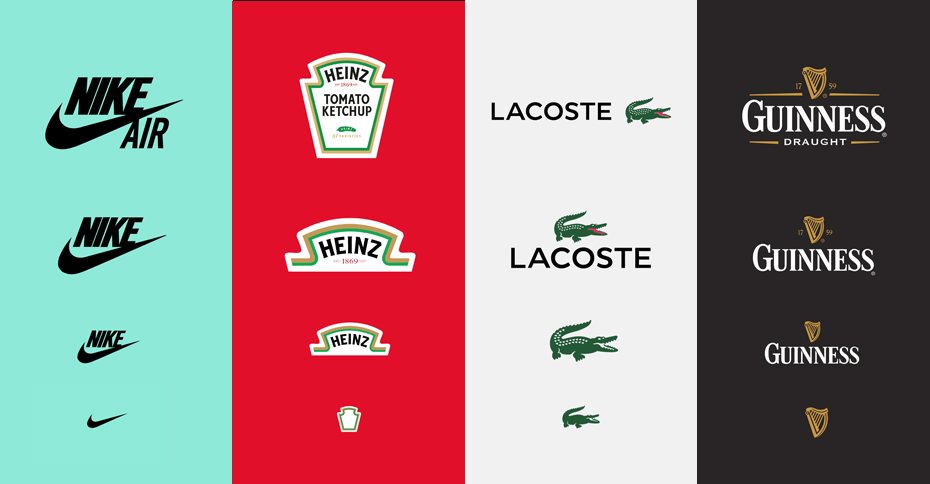Best Selling Products
Advantages and disadvantages of Photoshop Portable
Nội dung
- 1. Overview of Photoshop Portable
- 1.1. What is a Portable Application?
- 1.2. What is Photoshop Portable?
- 2. What are the advantages and disadvantages of Photoshop Portable?
- 2.1. Advantages of Photoshop Portable
- 2.2. Disadvantages of Photoshop Portable
- 3. Is it dangerous to use Photoshop Portable?
- 4. How many versions of Photoshop Portable are there?
- 5. Should I use Photoshop Portable?
Photoshop Portable is currently used by many people because it is considered free, does not require installation, is compact, does not take up much memory,... So is Photoshop Portable software really good? Let's learn about Photoshop Portable to understand the advantages and limitations of this software through the following shares from SaDesign .

1. Overview of Photoshop Portable
Currently, Photoshop Portable is used quite popularly, however not everyone knows what Photoshop Portable is.
1.1. What is a Portable Application?
Before learning about Photoshop Portable, we need to understand what a Portable application is. Portable refers to applications that do not use an installer. All the files needed to run the application will be in a folder that you place anywhere on the system.
If you move the folder, the application will still work as before. Instead of having to install, portable applications can often be downloaded as compressed files. To use it, you just need to unzip it to a folder and run its executable file.
If the application allows saving settings, those settings may be saved in files located in the same folder as the application.
This application can be easily synchronized with other computers using storage systems like Dropbox.
1.2. What is Photoshop Portable?
.jpg)
After knowing the Portable application, let's learn about Photoshop Portable. Photoshop Portable is a Portable application. It is a shortened version of Adobe Photoshop software, to use it you just need to download and run it directly on your computer without having to install it.
You can store Photoshop Portable on USB or on the cloud for use whenever needed. Photoshop Portable is smaller than the original Photoshop, specifically only about 100-200 MB.
2. What are the advantages and disadvantages of Photoshop Portable?
Using Photoshop Portable has both advantages and disadvantages, specifically as follows:
2.1. Advantages of Photoshop Portable
.jpg)
Free: One of the reasons why many people use Photoshop Portable is because it is free. With Adobe Photoshop, you will have to pay a monthly or yearly license fee to use it. Currently, the license price of Adobe Photoshop is about 10 USD/month depending on the region. However, when using Photoshop Portable, you will not have to pay any fee.
No installation required: With Photoshop Portable, you will not need to go through the cumbersome installation steps like the original Photoshop version, just click and run it immediately, very simple.
Compact size: Photoshop Portable is a version that has been tweaked to be as compact as possible, it doesn't take up much hard drive space and when used, it also consumes much less RAM.
Easy to manage: All the files needed for use are in a single folder. Therefore, you can completely arrange and manage simply, without fear of confusion.
2.2. Disadvantages of Photoshop Portable
.jpg)
Besides the above advantages, using Photoshop Portable also has some potential limitations as follows:
Not updated: In fact, the original Adobe Photoshop is constantly improving, upgrading, and fixing errors. Every year Adobe releases many different versions and users just need to update. However the Portable Photoshop versions are permanently disconnected from the network, so you will not receive official updates. If you want, the only way is to go online to find and download other versions to install.
No user support: Adobe is very concerned about copyright infringement, so they do not support anyone using the Portable version of Photoshop.
Prone to viruses: Free Photoshop Portable software of unknown origin often has a high risk of being exploited by hackers, turning them into tools to attack users.
3. Is it dangerous to use Photoshop Portable?
From the above pros and cons, it can be seen that although Photoshop Portable has many advantages, it also has many potential dangers during use. Some of the risks that you may encounter when using Photoshop Portable include:
.jpg)
Viruses and malware: Photoshop Portable is not a copyrighted version of Adobe, so it may contain viruses or malware. Therefore, when you use it, you may lose data, and your computer may be easily hacked and infected to other devices. Therefore, you need to carefully check the Photoshop Portable file before downloading, then use anti-virus software to scan the file.
Copyright Infringement: In fact, Photoshop Portable is an unofficial version of Adobe Photoshop. Therefore, it violates Adobe's copyright, and your use of Photoshop Portable is also violating Adobe's copyright. You may be prosecuted if you use Photoshop Portable for commercial or public purposes.
Not supported: Photoshop Portable is not supported by Adobe or other developers. Therefore, you will not be able to update, patch or request assistance when using Photoshop Portable. In addition, you will not be able to interact with other Adobe products or related software.
4. How many versions of Photoshop Portable are there?
Photoshop Portable is an unofficial version of Adobe Photoshop. It was created by Photoshop users to run directly from a USB or hard drive without having to install it. In fact, there are as many versions of the original Adobe Photoshop as there are Photoshop Portable. Although there are many versions, only a few are widely used. Currently, the 3 most popular versions of Photoshop Portable include:
.jpg)
Photoshop CS6 Portable: This version is based on the powerful editing software Adobe Photoshop CS6. The capacity of the Photoshop CS6 Portable version is quite small and the computer configuration used is also low but still ensures all the main features as in the official Photoshop CS6 version.
Photoshop CC 2021 Portable: This version is based on Adobe Photoshop CC 2021. Unlike Photoshop CS6 Portable, the Photoshop CC 2021 Portable version has many new support features such as Neural Filters, Pattern Preview, Sky Replacement,... to help bring outstanding photo editing and processing efficiency.
Photoshop CC Lite Portable: This is a version based on Adobe Photoshop CC Lite - a shortened version of Photoshop CC. Like the above versions, Photoshop CC Lite Portable has a low capacity, only about 200MB with many basic features of Photoshop.
5. Should I use Photoshop Portable?
Once you have a firm grasp of the pros and cons of Photoshop Portable, let's see if we should use Photoshop Portable or not. In fact, depending on each person's needs, we will consider and decide whether to use Photoshop Portable or not.
.jpg)
Overall, Photoshop Portable is still a good software, compact in size and fully functional for amateur users. However, you should be careful because using pirated software can be at risk of having the source code edited, and being exploited to spread viruses. Therefore, use it if you find a reliable address to download Photoshop Portable, a reputable download source.
However, the limitations of the Portable Photoshop version may not be suitable for professional users and designers. Therefore, if you want to focus on your design work, you should invest in buying the full, genuine, copyrighted version of Adobe to get the best support.
Above is the summary information about Photoshop Portable. Please consider carefully using Photoshop Portable. We encourage you to use the genuine version of Adobe Photoshop for the best optimization and safety.