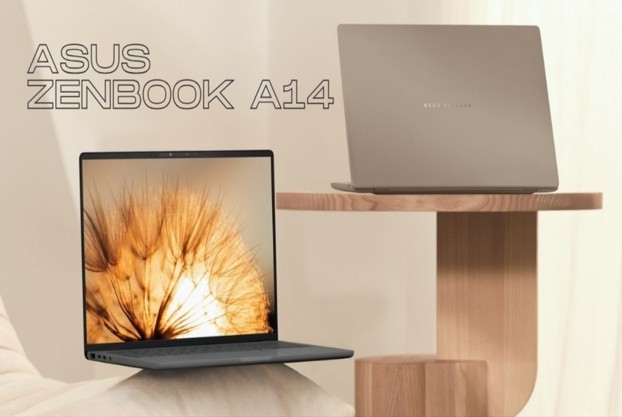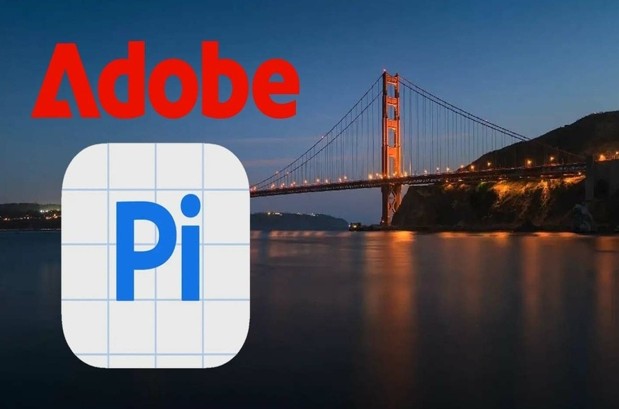Best Selling Products
All About Photo Editing Software: Where Should You Start?
Nội dung
- 1. Overview of photo editing software
- 1.1. Concept and role of photo editing software
- 1.2. Popular photo editing software today
- 2. Classify software by usage level
- 2.1. Basic photo editing software
- 2.2. Advanced photo editing software
- 3. Features and advantages of each software
- 3.1. Main feature analysis
- 3.2. Outstanding advantages
- 4. Instructions for choosing software suitable for user needs
- 4.1. Determine the purpose of use
- 4.2. Consider financial factors and learning ability
Photo editing software are computer applications designed to allow users to change, enhance, or transform digital images. They act as “digital darkrooms” where you can adjust color, brightness, contrast, crop photos, add effects, and perform hundreds of other operations to create the perfect image you want.
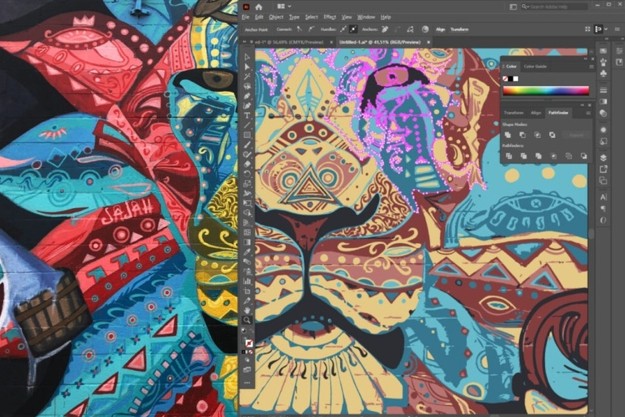
In today’s digital age, images are not only a tool to record moments but also a powerful and popular “language” of communication. From social networks, online advertising to graphic design or professional photography – photo editing is no longer a skill reserved for designers, but has gradually become a familiar need for many people, including those who simply want to “touch up” their selfies before posting them on Facebook.
However, with so many photo editing software available – from simple for beginners to advanced for professionals – have you ever felt confused about which software is right for you? Don’t worry! This article will help you get an overview of popular photo editing software today, and share some tips to choose the editing tool that best suits your needs and style.
1. Overview of photo editing software
1.1. Concept and role of photo editing software
Photo editing software are computer applications designed to allow users to change, enhance, or transform digital images. They act as “digital darkrooms” where you can adjust color, brightness, contrast, crop photos, add effects, and perform hundreds of other operations to create the perfect image you want.
The role of photo editing software in modern life is undeniable. In the business field, they help create professional product images and design eye-catching advertising banners. For content creators, this is an indispensable tool to create impressive photos for social networks. Even in everyday life, editing family photos, creating greeting cards or designing event posters has become easier than ever.
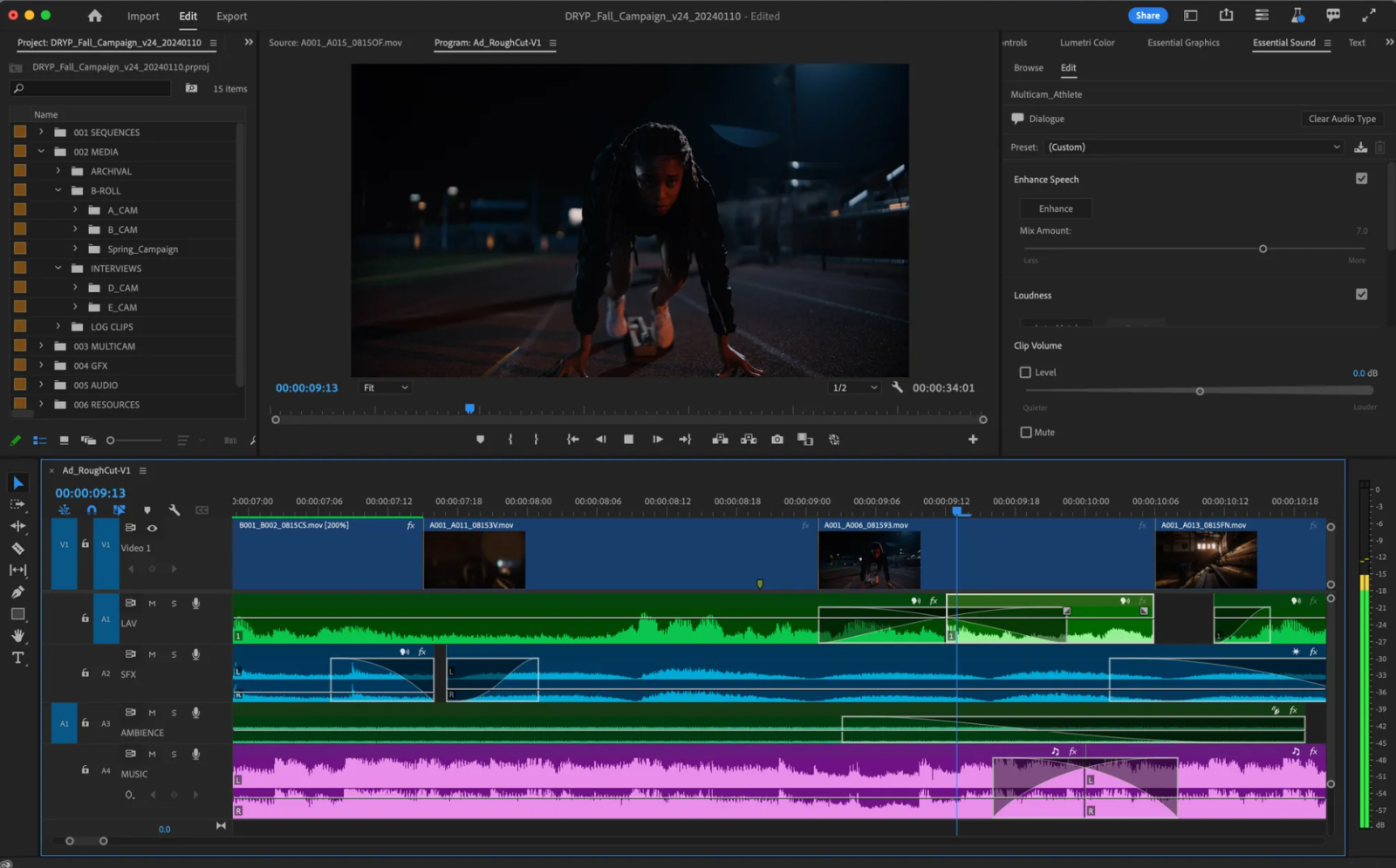
1.2. Popular photo editing software today
The photo editing software market is currently extremely rich and diverse. Let's find out the most prominent names:
Adobe Photoshop remains the world's leading professional software. With over 30 years of development, Photoshop has become the gold standard in the graphic design industry. Its image processing capabilities are almost limitless, from basic editing to complex techniques such as photo collage and 3D effects.
Adobe Lightroom is the preferred choice of professional photographers. Lightroom's strength lies in its ability to manage and process thousands of photos efficiently. Its intuitive interface and powerful color adjustment tools allow users to create works of art with just a few simple steps.
Canva has revolutionized the way the average user approaches design. With thousands of ready-made templates and a simple drag-and-drop interface, Canva allows even those with no design experience to create professional-looking products.
For mobile users, Snapseed and VSCO are two must-have apps. Snapseed, developed by Google, offers professional editing tools right on your phone. VSCO is famous for its unique collection of filters and creative photography community.
2. Classify software by usage level
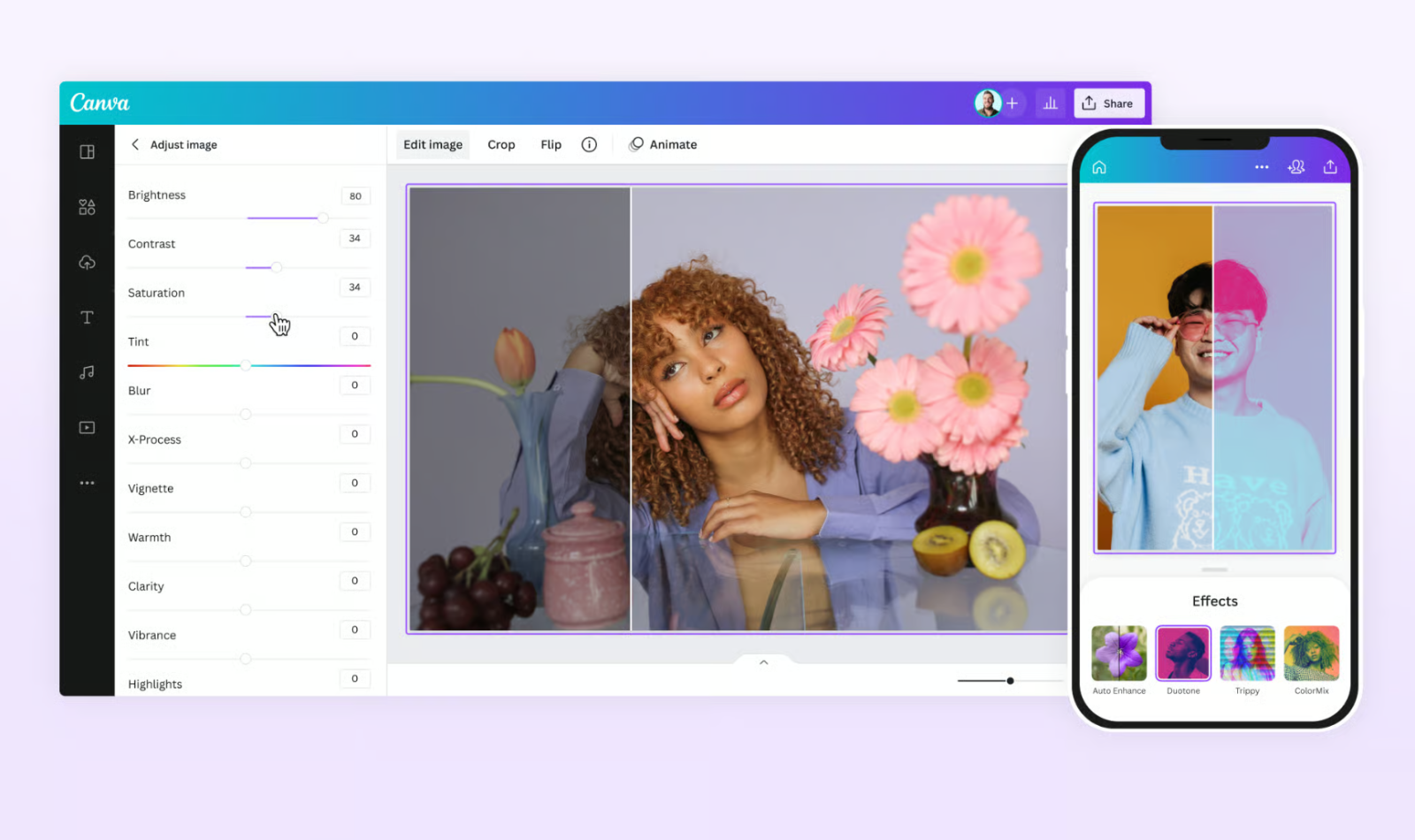
2.1. Basic photo editing software
Basic photo editing software designed with the philosophy of “simple but effective”. The outstanding feature of this group is the new user-friendly interface, the features are arranged in an intuitive and easy-to-understand way. Users do not need to go through a complicated learning process but can start editing immediately.
Canva is a great example of this with its intuitive drag-and-drop interface. You simply choose a design, change the text and images, and you have a finished design. This is especially useful for small businesses that need to create marketing content quickly without hiring a designer.
Fotor is also a great option with one-click editing tools. The AI Enhancement feature can automatically improve photo quality with just one click, suitable for users who want quick results without having to learn complicated techniques.
Snapseed on mobile puts a professional editing experience at your fingertips. Intuitive gestures like swiping to adjust brightness and double-tap to reset make editing as natural as everyday phone use.
2.2. Advanced photo editing software
The advanced software group is for users with high demands on quality and professionalism. They provide high-level control, support for many professional file formats, and integrate complex features such as working with layers, masks, and advanced effects.
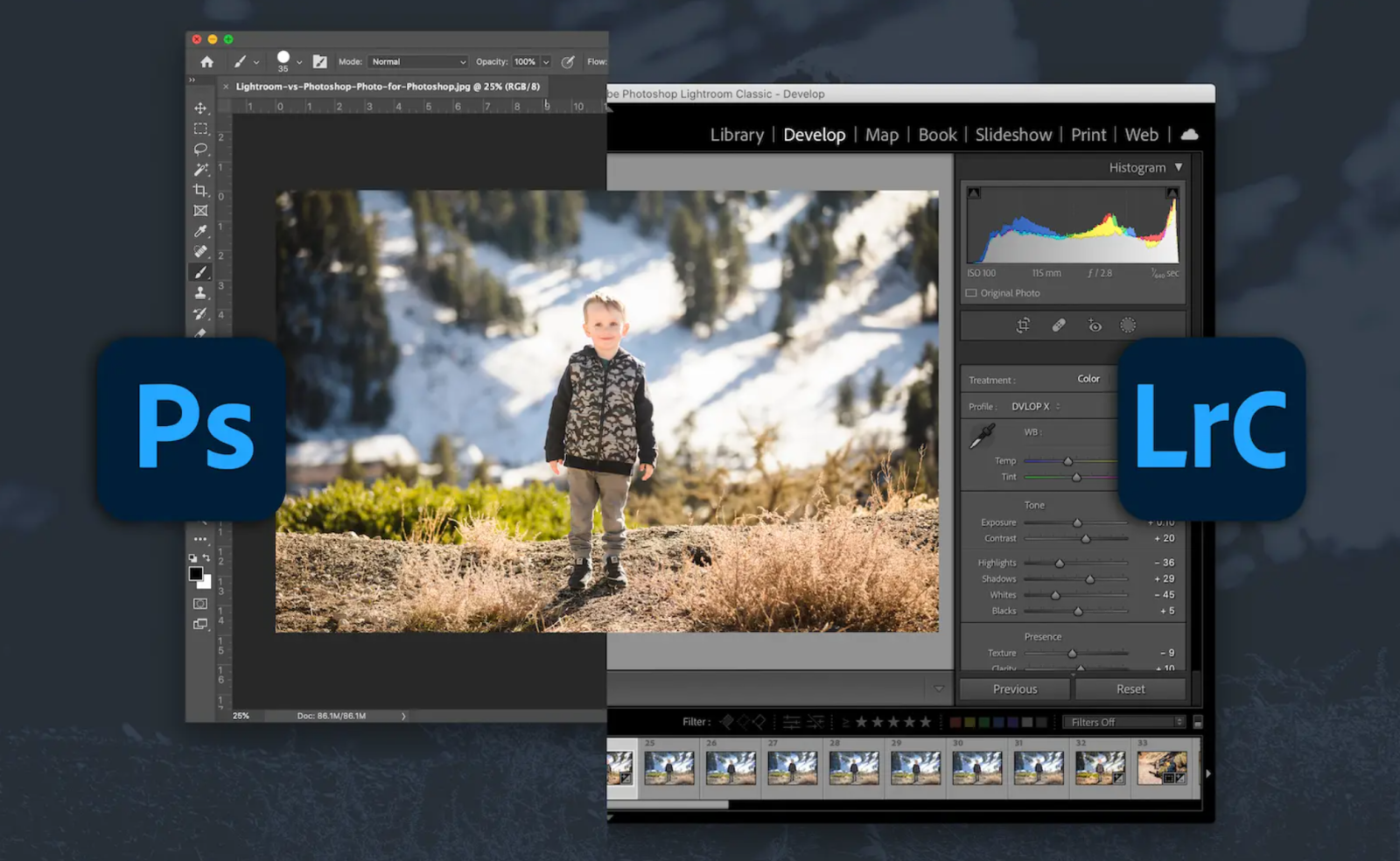
Adobe Photoshop is the king of this segment with its powerful layer system that allows for non-destructive editing. You can create complex compositions by combining multiple images, applying different blend modes, and using masks for precise pixel-by-pixel control.
Adobe Lightroom focuses on the professional photographer's workflow. Powerful RAW processing lets you extract the most color and brightness information from your original images. Sync edits let you apply the same set of settings to hundreds of photos at once.
GIMP (GNU Image Manipulation Program) is a powerful free option for the open source community. While it doesn't have a more modern interface than Photoshop, GIMP offers most of the features you need for professional photo editing without costing a dime.
3. Features and advantages of each software
3.1. Main feature analysis
Basic photo editing tools are the foundation of any software. They include cropping, adjusting brightness, contrast, color correction, and basic filters. These are the tools that 90% of users will use most often.
The crop feature goes beyond simply cropping an image, and includes straightening, perspective correction, and standard crop ratios for different uses. For example, 16:9 for video, 1:1 for Instagram, 4:5 for Facebook.
Modern color adjustment tools go beyond brightness and contrast. The HSL (Hue, Saturation, Lightness) control allows for individual color adjustments. The Curves tool provides the most sophisticated tonal control. Color grading helps create mood and atmosphere in your photos.
Advanced features like the layer system in Photoshop open up endless creative possibilities. You can create composite images by combining multiple images on different layers, use blend modes to create special effects, and apply masks to control the area of effect of each edit.

3.2. Outstanding advantages
Adobe Photoshop excels at pixel-level editing. Content-Aware Fill intelligently removes unwanted objects from photos. Puppet Warp allows for natural image distortion. A rich plugin ecosystem with thousands of extensions from the worldwide developer community.
Photoshop's strength also lies in its ability to integrate with other software in the Creative Suite. You can easily transfer projects from Photoshop to Illustrator for vector editing, or to After Effects to create motion graphics.
Adobe Lightroom shines at batch processing and managing photos. The catalog system helps you organize thousands of photos by keywords, ratings, and collections. The sync feature allows seamless syncing of edits between desktop and mobile.
Lightroom Presets are powerful tools for creating a consistent style for your photos. You can create your own presets or purchase professional presets from famous photographers to apply to your photos.
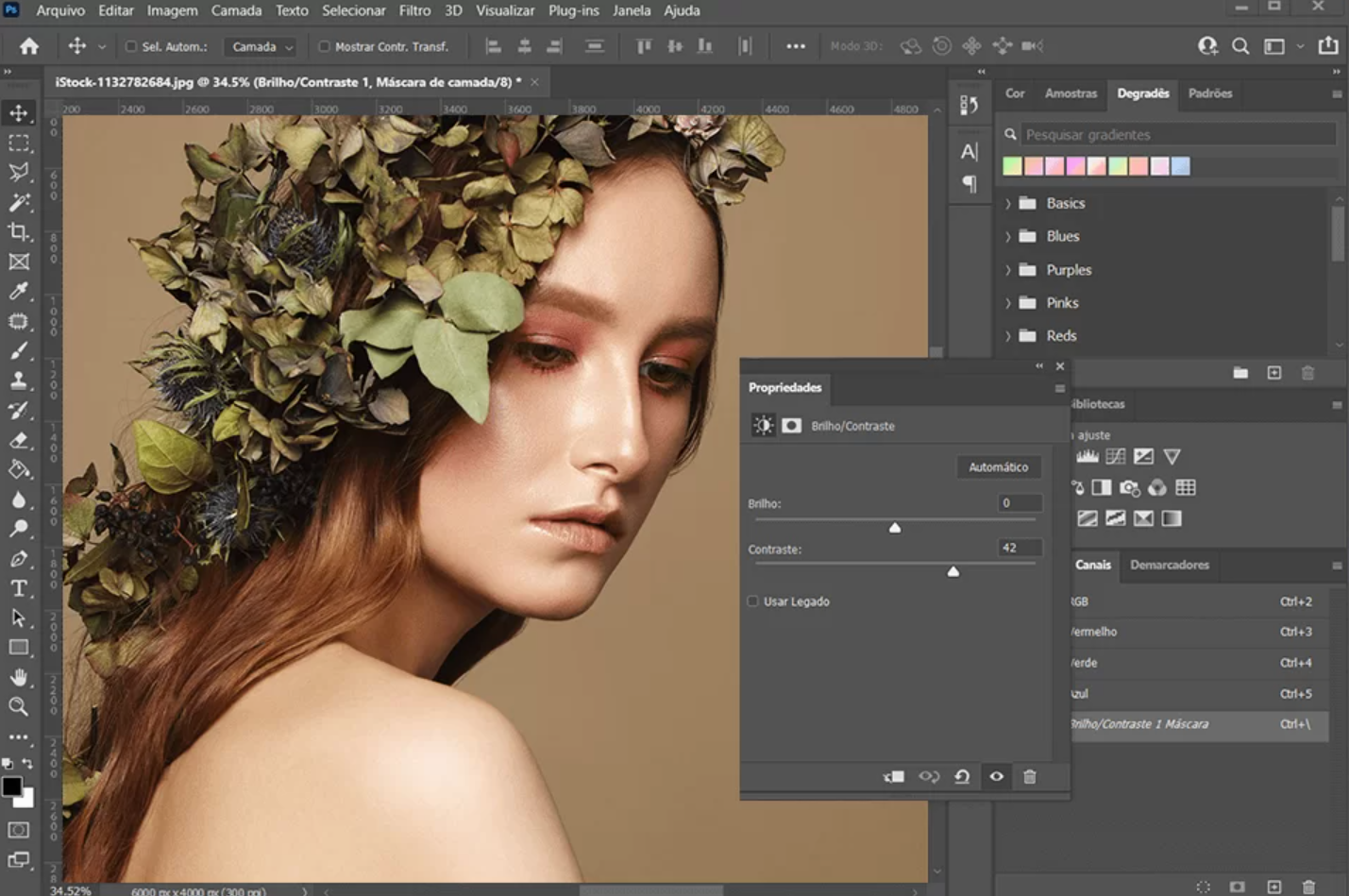
Canva wins in speed and ease of use. The Brand Kit feature allows businesses to store their logo, brand colors, and fonts to ensure consistency across all designs. Magic Resize automatically resizes designs for different platforms with just one click.
Animation features in Canva Pro help create eye-catching designs for social media without requiring any knowledge of motion graphics. Collaboration tools let teams work together on a project in real-time.
Mobile apps like Snapseed and VSCO benefit from portability and social integration. You can shoot, edit, and share instantly without transferring files across multiple devices. AI-powered features like auto-enhance and scene recognition intelligently optimize photos.
4. Instructions for choosing software suitable for user needs
4.1. Determine the purpose of use
Choosing the right photo editing software starts with understanding your actual needs. It’s like choosing a car – do you need a bike to get around town or a truck to haul goods?
If your goal is to edit personal or family photos for sharing on social media, apps like Snapseed, VSCO, or Canva will do the trick. They offer beautiful-looking presets and filters without requiring deep technical knowledge.
For professional graphic design needs such as posters, brochures, social media assets, you need more powerful tools. Canva Pro is a great choice for small business owners – professional enough but not too complicated. Adobe Creative Suite (Photoshop + Illustrator) will suit professional designers who need high flexibility.
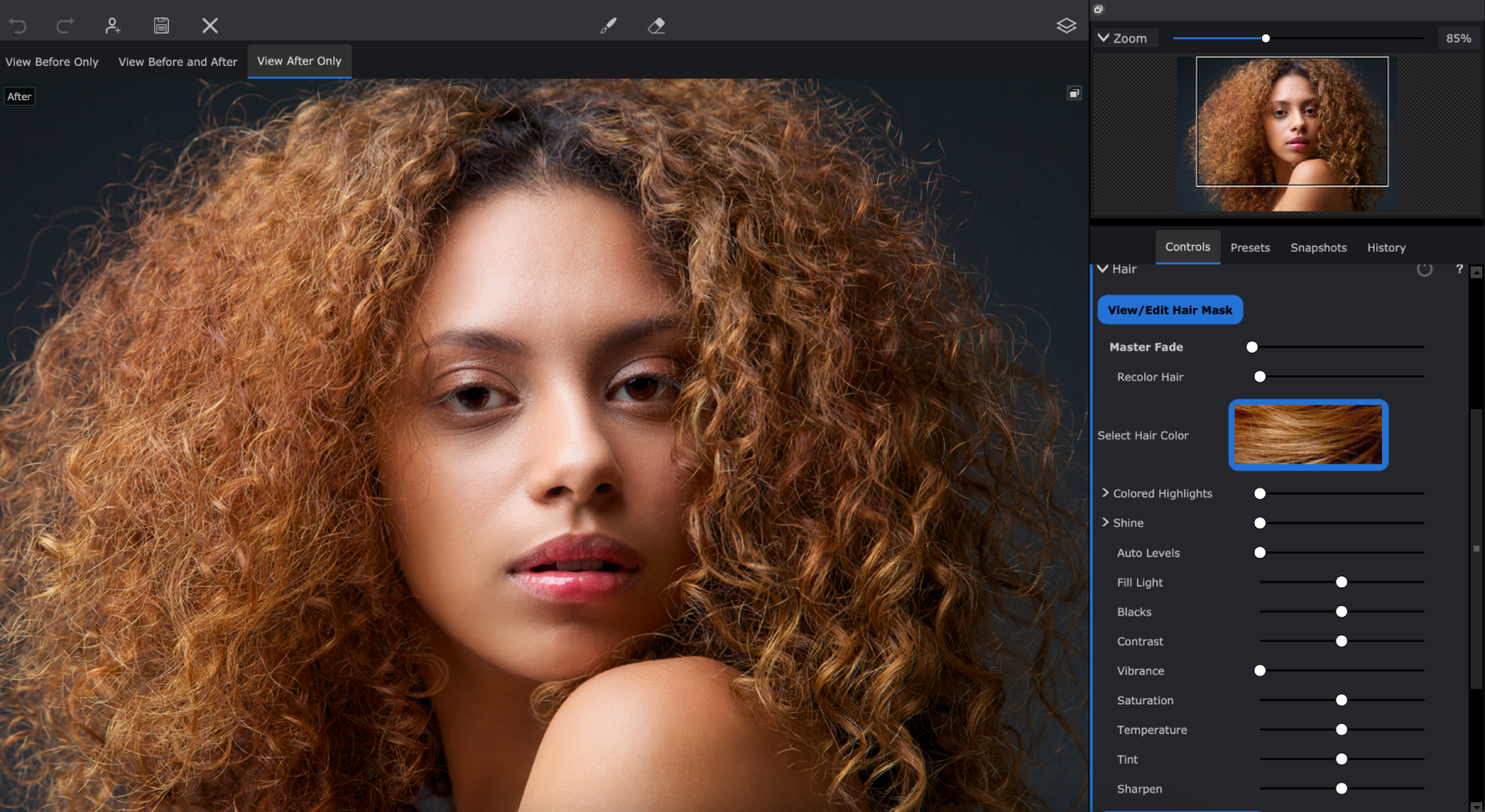
Photographers and photo editors will need a professional workflow with the ability to handle RAW files, sophisticated color grading, and batch processing. The Adobe Lightroom + Photoshop combo is the industry standard. Capture One is another powerful alternative with excellent color science.
Business needs often require consistency and collaboration. Canva for Teams, Adobe Creative Cloud for Business offers brand management tools and real-time collaboration features. Google Workspace integration is also important for many businesses.
4.2. Consider financial factors and learning ability
Budget plays an important role in the decision. The current market offers options for every budget level.
Free software like GIMP, Paint.NET, or Canva (free version) provide all the basic features. GIMP is particularly powerful with a feature set that is almost identical to Photoshop. However, the learning curve can be steeper and the interface is not as polished as paid software.
Subscription models like Adobe Creative Cloud (around $30/month) offer good value if you use it regularly. You always have the latest version, cloud storage, and premium support. Canva Pro (around $15/month) is great for small businesses with unlimited downloads and premium templates.
One-time purchases like Affinity Photo, Luminar, or Skylum Aurora HDR allow you to own them forever for a one-time cost of 1-3 million VND. This is an economical choice for long-term users.

Learning curve is also something to consider. Photoshop has a steep learning curve but there are tons of online tutorials and strong community support. Lightroom is more intuitive and can be mastered in a few weeks. Canva practically has no learning curve – you can start right away.
Evaluate how much time you can invest in learning. If you need immediate results, simple tools like Instagram filters, Canva templates will work. If you have the time and want to master a high-value skill, investing in Photoshop/Lightroom will pay off in the long run.
Whether you are a beginner or an experienced graphic designer, it is important to experiment and find the tool that suits your own working style and creativity. Images are not only beautiful when carefully edited, but also beautiful when they reflect your personality and the message you want to convey. Hope you soon find a "powerful assistant" to unleash your creativity and master your own visual world!