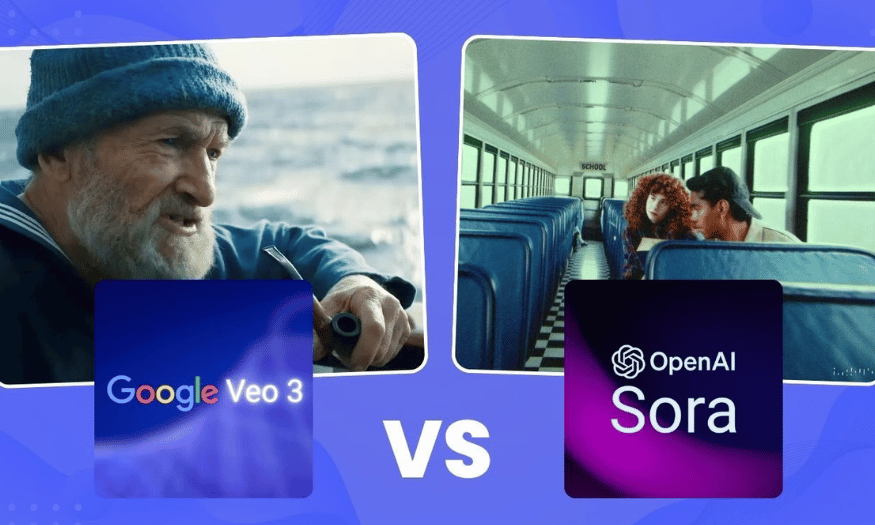Best Selling Products
Apple Announces iOS 26 With Liquid Glass Interface: A Spectacular "Transformation" At WWDC 2025
Nội dung
- 1. Liquid Glass interface synchronizes the entire ecosystem at WWDC 2025
- 1.1. Liquid Glass
- 2. Apple changes the way it names its operating systems
- 3. iPadOS, watchOS, tvOS, and visionOS are synchronized and personalized
- 3.1. iPadOS 26
- 3.2. watchOS 26
- 3.3. tvOS 26
- 3.4. visionOS 26
- 4. macOS 26 Tahoe: Spotlight upgrades and deep sync with iPhone
- 5. Messages adds personalization and group chat features
- 6. watchOS 26 adds wrist gesture control
- 7. Live AI translation on FaceTime, Phone and Messages
- 8. Take photos with AirPods
- 9. Apple Intelligence supports on-screen content search
Apple has long viewed design as more than just an aesthetic, but a language of communication between people and technology. With Liquid Glass, Apple reaffirms this philosophy with a completely new visual language: transparent, reflecting light, giving the feeling of touching liquid glass.

Early morning of June 10 (Vietnam time), Apple officially opened the WWDC 2025 event - the annual Worldwide Developers Conference. This year's event is not only the stage to launch a series of important software updates, but also marks a comprehensive overhaul of interface design across the Apple ecosystem. With the philosophy of "designing for the future", Apple once again affirms its leading role in redefining the modern user experience. Let's review with SaDesign the most prominent changes and the reasons why WWDC 2025 can become a major milestone in Apple's digital design development journey.
1. Liquid Glass interface synchronizes the entire ecosystem at WWDC 2025
Apple has long viewed design as more than just an aesthetic, but a language of communication between people and technology. With Liquid Glass, Apple reaffirms this philosophy with a completely new visual language: transparent, reflecting light, giving the feeling of touching liquid glass.
1.1. Liquid Glass
Unlike Aqua in 2000: beautiful but not timely, Liquid Glass was born at a time when hardware was powerful enough, graphics technology was sophisticated enough. Apple took full advantage of the effects developed for visionOS to create:
.jpg)
Interface layers have real depth, moving smoothly according to viewing angle.
Real-time light refraction, translucency and reflection effects.
Uniform rounded curves create a seamless and natural feel.
Liquid Glass is not limited to iOS but is applied uniformly across the entire ecosystem: from iPhone to Mac, Apple Watch to Apple TV.
1.2. iOS 26
The app icon is designed with multiple layers of glass, reflecting light like water.
Clear Look mode: new interface tends to be light, clear, and minimalist.
Dock, widgets, control center, wallpaper all sync Liquid Glass language.
Default apps like Safari, Photos, FaceTime, Apple Music… have also been completely redesigned.
The consistency in every detail makes iOS 26 a seamless design experience that is both modern and distinctly Apple.
2. Apple changes the way it names its operating systems
At WWDC 2025, Apple not only refreshed the interface but also made a strategic change: re-synchronizing the version names of all operating systems to "26" namely iOS 26, iPadOS 26, macOS 26, watchOS 26, tvOS 26 and visionOS 26.
Previously, platforms had separate versions, which was difficult to remember (iOS 17, macOS 14 Sonoma, for example). Now, Apple applies a unified logic, similar to how car manufacturers name their models by year.
.jpg)
Clear benefits:
Easier to remember, users can immediately recognize which is the latest version.
Helps developers develop more consistently as cross-platform features are prioritized.
Strengthening the ecosystem brand strategy is all part of “Apple 26”.
Although the change is small, this is a step that shows Apple wants to simplify the experience, from the way it looks to the way it develops products.
3. iPadOS, watchOS, tvOS, and visionOS are synchronized and personalized
Not only iOS, Apple also makes strong upgrades to other platforms with two main directions: interface synchronization (Liquid Glass) and enhancing personalization and smart interaction capabilities.
3.1. iPadOS 26
Drag and drop multitasking apps right on the home screen.
Flexible window scaling similar to Stage Manager mode.
Menu bar like macOS, supports folders in dock like Windows taskbar.
With iPad Pro and iPad Air using Apple Silicon, iPadOS 26 brings users closer to the desktop experience.
3.2. watchOS 26
Liquid Glass interface provides a smoother visual experience.
Workout Buddy – AI learns exercise habits, recommends suitable exercises.
Suggested message replies, ambient sound adjustments, all use AI to increase personalization.
3.3. tvOS 26
Individual user profiles like Netflix, allowing for customization of content and viewing history.
Karaoke uses iPhone as microphone, syncs with Apple Music to bring the music experience to TV.
Redesigned home screen interface, optimized for families with multiple Apple devices.
.png)
3.4. visionOS 26
The application can be mounted directly on the wall or desk, creating a natural mixed space experience.
Sharp 3D display, supports professional virtual workspace organization.
All of these upgrades are geared toward the “One Apple” vision: different devices, same experience.
4. macOS 26 Tahoe: Spotlight upgrades and deep sync with iPhone
macOS 26, codenamed Tahoe, evokes the clear, gentle, and fluid movement of water, true to the spirit of Liquid Glass.
Interface design:
Transparent menu bar and icons, mirroring the wallpaper.
Sidebar and Control Center use refraction effects to create depth.
The lock screen changes based on the amount of notifications, making information hierarchy clearer.
Spotlight
Apple “upgrades” Spotlight to become a smart action assistant:
View clipboard history, summarize documents, compose emails, run AI tasks.
Take action right in Spotlight without opening an app.
Smart suggestions based on user context (for example, if you're writing an email, Spotlight will suggest the most recent file attachment).
This is a step from a simple search tool to a comprehensive AI-powered navigation – action – support center on macOS.
5. Messages adds personalization and group chat features
Apple continues to improve the Messages app to better suit today's communication habits – from personal chats to group work.
(1).png)
Featured updates:
Customize your own background for each conversation: You can choose your own color, background image or effect for each conversation to create a more personalized, intimate feel.
Create more flexible chat groups: Allows adding group names, setting avatars, assigning administrator permissions, and especially the voting feature in the group, very convenient for discussing work, choosing meeting schedules, or arranging family plans.
Sort messages from strangers: Messages from unknown numbers or unsaved contacts will be separated, easy to check or ignore, helping to keep your inbox tidy and reduce the risk of spam.
All of these improvements help Messages become more competitive with chat apps like Telegram, Zalo or Messenger, while still maintaining its strengths in security and tight integration within the Apple ecosystem.
6. watchOS 26 adds wrist gesture control
One of the most exciting upgrades of watchOS 26 is the wrist gesture control feature, providing hands-free interaction in the spirit of "less touches, more utilities".
.png)
Hands-free control, convenience in every move:
Shake your wrist to dismiss or read notifications: A small movement can reveal or dismiss a notification – useful when you're cycling, cooking, or wearing gloves.
Rotate your wrist to navigate the interface: Swipe through screens, select items, or invoke Siri without touching the screen.
AI for smarter workouts
The watch will analyze your exercise habits, exercise times, and favorite exercise types to give you the most suitable reminders or suggestions.
AI not only records data, but also acts as a digital coach, making sensible suggestions based on individual lifestyles.
This feature makes Apple Watch a more personalized, more convenient, and smarter device than ever.
7. Live AI translation on FaceTime, Phone and Messages
At WWDC 2025, Apple announced a new step in global communication: AI that translates conversations in real time.
Features that unlock borderless communication:
On FaceTime and phone calls: AI will display live bilingual captions during conversations – like a personal interpreter always ready to assist.
On the Messages app: Messages will be translated right in the chat box, helping users talk with foreign friends or partners seamlessly.
.png)
Practical application:
Suitable for international calls, cross-border conferences, job interviews or travel.
Reduce the need for third-party apps like Google Translate, while ensuring privacy because content processing will be prioritized on-device where possible.
Apple has not yet set an official date for widespread rollout, but the feature promises to be a major breakthrough in multilingual communication.
8. Take photos with AirPods
A surprising feature that opens up a new direction in the photography experience: using AirPods to take photos remotely.
How it works:
Users just need to lightly touch the body of the AirPods, the iPhone will immediately take a photo.
Great for placing your phone on a tripod, taking group photos, panoramic selfies, or vlogging without a remote control or timer.
There may be a separate gesture (e.g. double tap on the left ear) to avoid accidental operation.
Supported devices:
This feature will be available on the new AirPods lines: AirPods 4, AirPods 4 Pro, and AirPods Pro 2, with hardware sensitive enough to recognize control gestures.
.png)
This is a prime example of the seamless connectivity of the Apple ecosystem, where every device can naturally support and extend each other's features.
9. Apple Intelligence supports on-screen content search
Apple continues to develop Apple Intelligence (AI), a private, locally run artificial intelligence system that does not collect user data.
"Look & Ask" feature – ask AI about the content you are watching
You can call Siri or AI to ask about what's on the screen, for example:
“What is this product?”
“Summary of the contents of this website.”
“Open the same page.”
This feature works like Google Lens combined with ChatGPT, but is built into the operating system, does not require downloading an app, and ensures maximum security.
WWDC 2025 is more than just a stage for new software launches. It’s a statement about Apple’s design vision for a new era where technology, aesthetics, and AI come together to elevate the user experience. The design revolution has begun, and iPhone, iPad, MacBook, and Apple Watch users will be the first to feel the change.