
Browsec VPN Account
$32
Advance product
Advance product
Direct download
Speed, prestige
Installation support
Dedicated guidance
Booking, pay
Fast, convenient
In the digital age, protecting personal information and online privacy is always a matter of great concern to everyone. Browsec VPN is one of the outstanding applications that helps users encrypt their internet connection and hide their IP address to protect personal data from potential risks online and easily access blocked content. Explore the detailed features of the platform and how to buy a cheap Browsec VPN account through the content below.
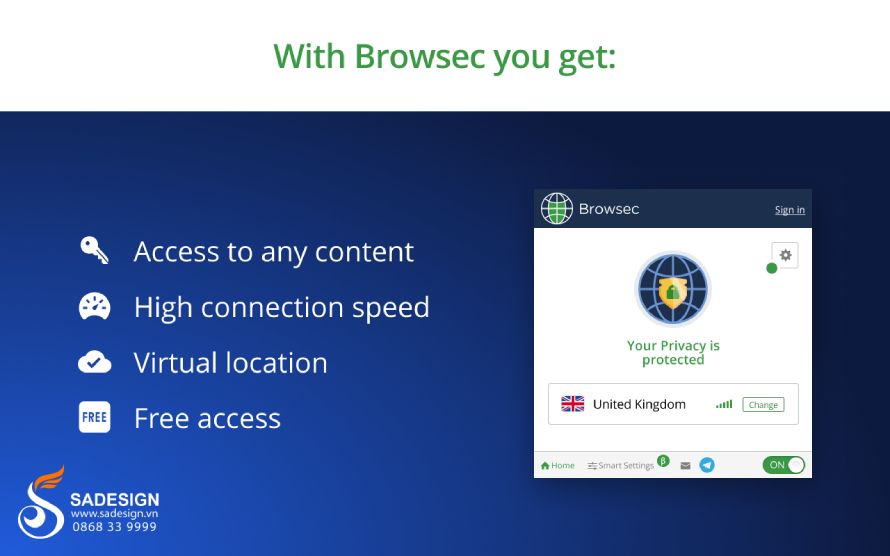
1. What kind of application is Browsec VPN?
Browsec VPN is a virtual private network (VPN) application that encrypts your internet connection and hides your IP address to protect your privacy and personal information while surfing the internet. It also creates a secure tunnel for your data.

Using the app gives you added peace of mind when online, preventing third parties like internet service providers, hackers, and advertisers from tracking your activity. Browsec VPN also helps you access geo-blocked content, making it easy to access your favorite websites and entertainment services around the world.
2. What features does Browsec VPN have?
Browsec VPN offers a variety of attractive features to protect users' privacy and improve their internet browsing experience. Here are some of the outstanding features of Browsec VPN:
Browsec VPN encrypts your internet connection, helping protect your personal data from hackers and third parties.
The application allows you to change your IP address to hide your identity and real location, limiting tracking and exploitation.
Browsec helps you bypass geo-blocks, allowing access to websites and services that are blocked in your area.
The application is optimized to provide fast and stable connection speed, helping you watch online videos and surf the web smoothly, access faster.
Browsec commits to not storing user data, ensuring your privacy when using the service.
Browsec is available on a variety of platforms.
Browsec has a simple, easy-to-use interface, suitable for both newbies and experienced users.
3. Who should use Browsec VPN?

Browsec VPN becomes an attractive option for those who want to protect their privacy and access online content securely and conveniently. It is best suited for the following types of users:
Any individual user who wants to protect their privacy and security while surfing the web, avoiding being tracked by websites or internet service providers (ISPs).
Users have many documents, data, information, academic content that they want to protect, prevent access, and theft from third parties when operating online.
Those who travel frequently and need to protect public Wifi connections, helping to keep personal information secure when using unsafe networks.
Those who want to access streaming services like Netflix, Hulu or other geo-restricted video sites.
Small businesses or individual users who want to protect sensitive information and improve security when employees work remotely.
4. What platforms is Browsec VPN available on?
Browsec VPN is available and easy to use for many devices across many different platforms, including:
Browsers: Browsec can be installed as an extension for popular browsers like Chrome and Firefox.
Android and iOS phones and tablets: The Browsec app is available on the Google Play Store for Android users and the App Store for iPhone and iPad users.
Windows and Mac: Browsec has dedicated application versions for Windows and Mac operating systems, making it easy for users to connect to VPN on their personal computers.
5. Instructions for purchasing a Browsec VPN account at SaDesign
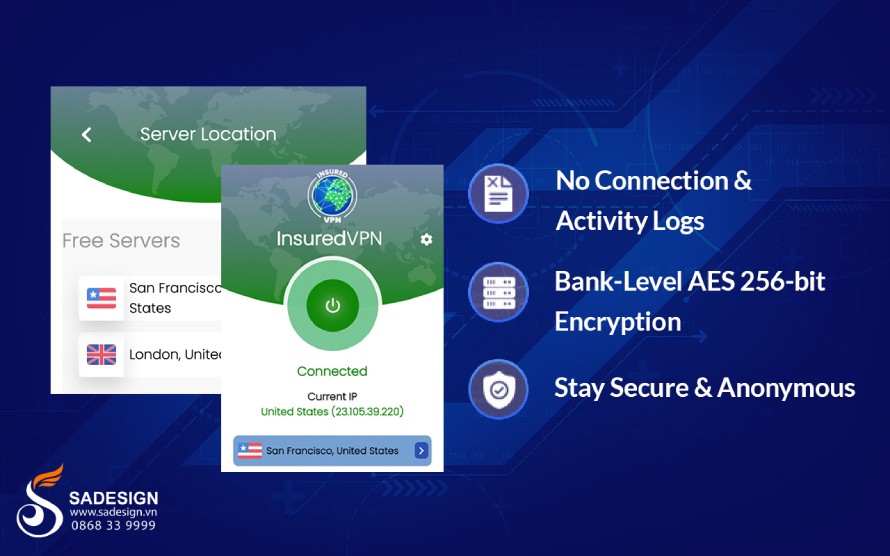
To purchase a Browsec VPN account at SaDesign , follow the steps below:
Step 1: Access the Website: https://Sadesign.ai with the web browser application on your device.
Step 2: Search for the product name “Buy Browsec VPN Account” in the search bar in the upper left corner of SaDesign’s main screen.
Step 3. Click “Add to Cart” or “Buy Now”.
Step 4: Select "Payment" and enter complete personal information to proceed with payment for the order.
Step 5: Receive an email from SaDesign containing your new Browsec VPN account information and instructions for activating your account. After logging in, you can install and use security features for your device, account, and data on your personal device.
Conclusion
Browsec VPN is a useful tool for those who want to protect their privacy and safety when surfing the web. With a friendly interface, stable connection speed and many servers around the world, this application meets the needs of users well. If you want to experience the protection of the application, want to buy a Browsec VPN account, please contact SaDesign immediately to own it at the most economical cost.
Related products
-

Gaia Premium Account
$40 USD
-

Upgrade D-ID Pro account
$16 USD
-

Upgrade Super Chinese account
$56 USD
-

Upgrade Kittl Pro account
$10 USD
-

Elevate Pro Account
$29 USD


























