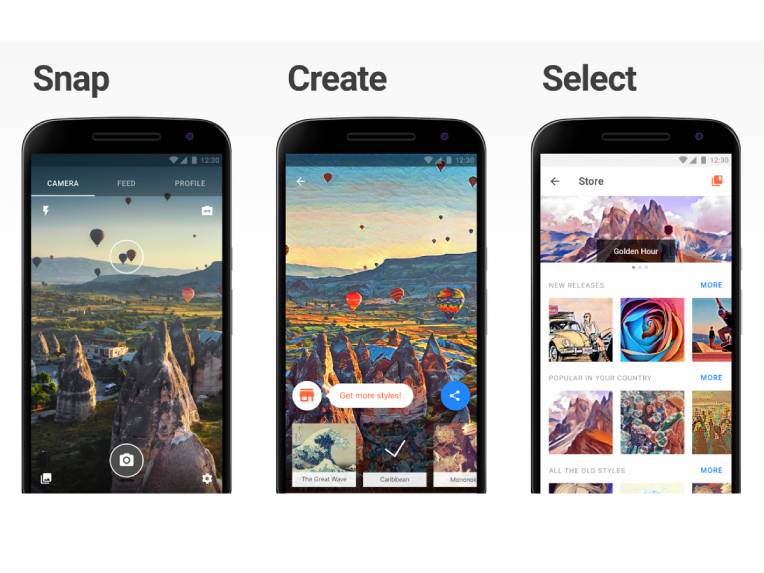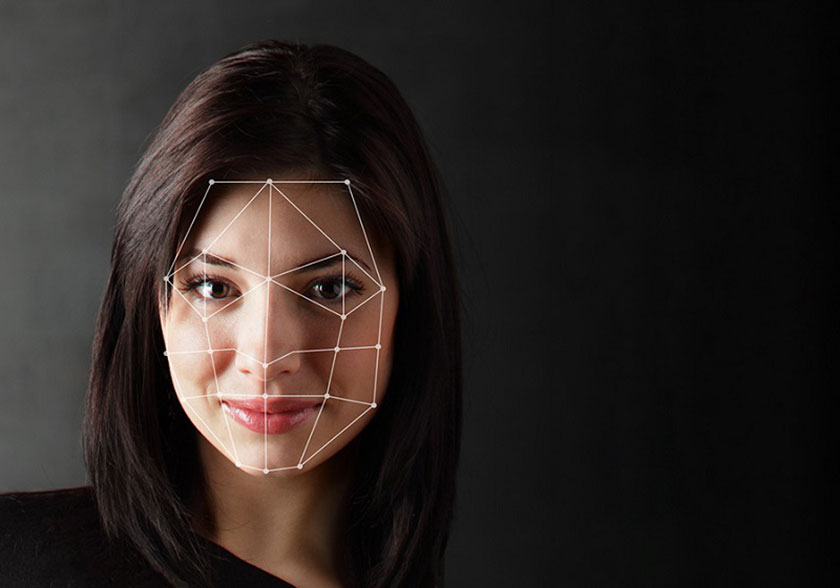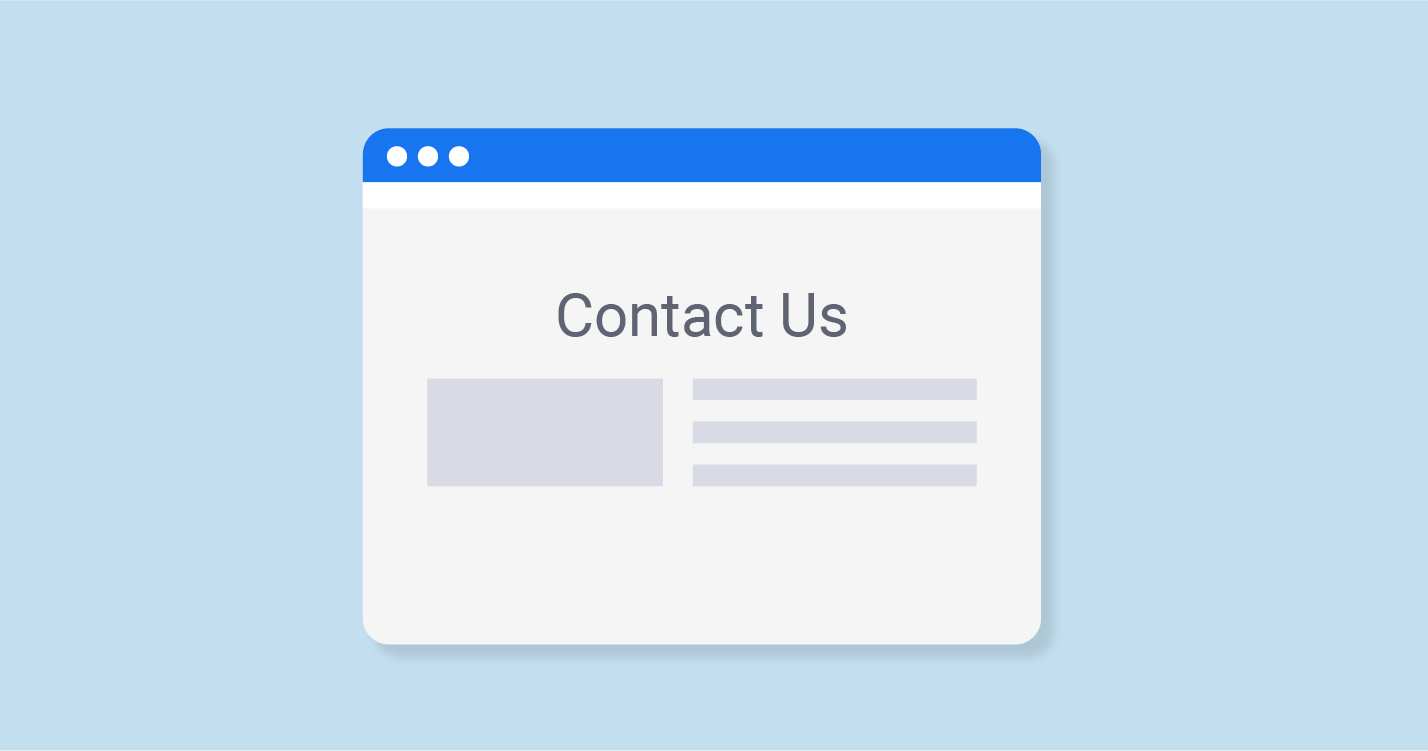Best Selling Products
Similarities and differences between Camera Raw and Capture One
Nội dung
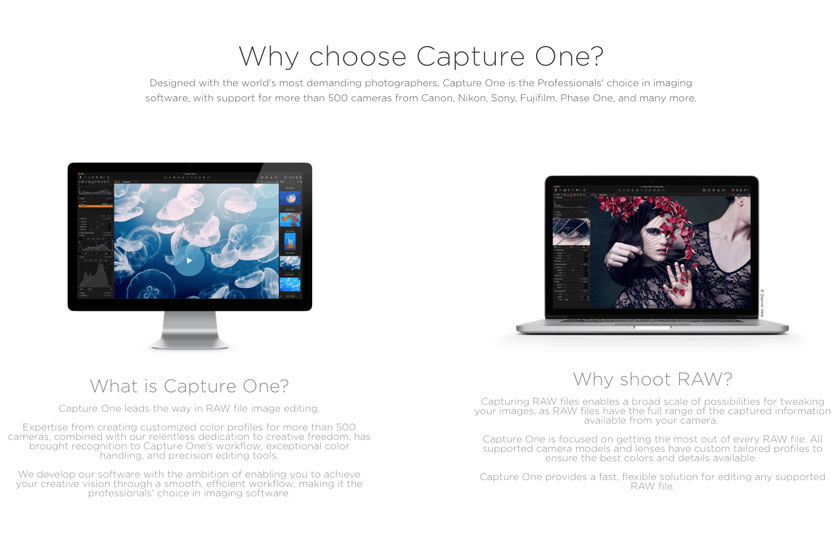
Camera Raw and Capture one are both professional photo editing tools being used very popularly. However, each tool has different characteristics and features, so many people wonder whether use Camera Raw or Capture one. So let's compare the similarities and differences of Camera Raw and Capture One in the article below. 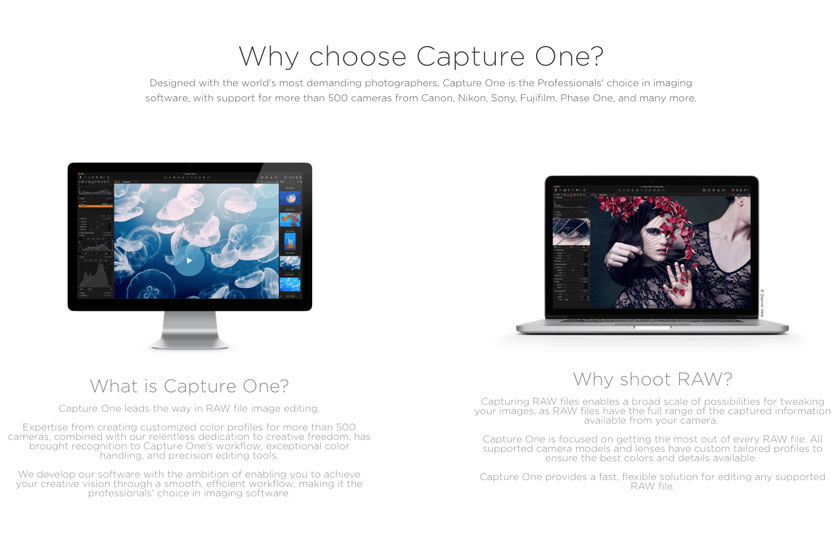 Camera Raw and Capture one
Camera Raw and Capture one 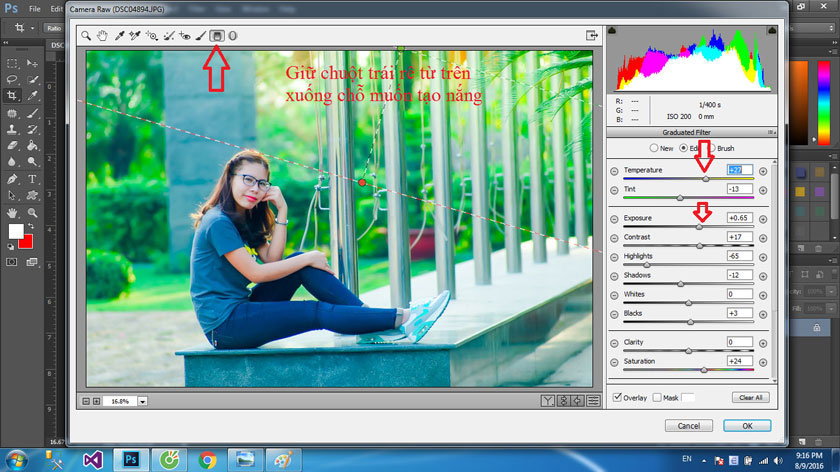 Color temperature Camera raw
Color temperature Camera raw 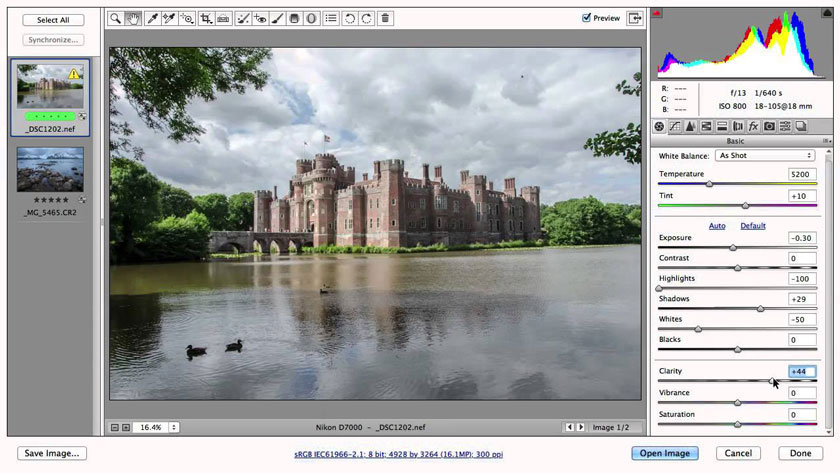 Vibrance Camera Raw Camera Raw helps to increase the saturation quite gently.The downside of C1 is that there is no Vibrance part, only has CMR in cases the image lacks colors such as blue, yellow ... However, users can increase Vibrance application with saturation increasing formula. Suitable for images lack blue color, especially sea images, and lack of blue, you can increase Vibrance but the C1 side will not be able to do this.
Vibrance Camera Raw Camera Raw helps to increase the saturation quite gently.The downside of C1 is that there is no Vibrance part, only has CMR in cases the image lacks colors such as blue, yellow ... However, users can increase Vibrance application with saturation increasing formula. Suitable for images lack blue color, especially sea images, and lack of blue, you can increase Vibrance but the C1 side will not be able to do this. 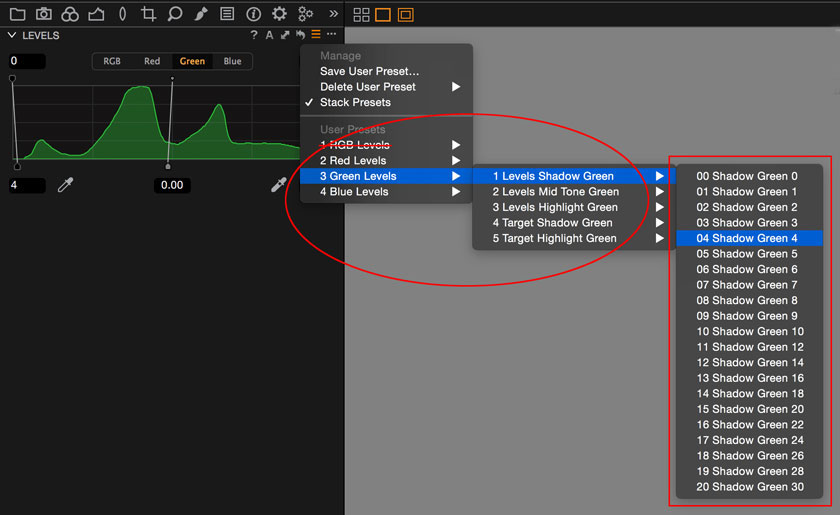 Levels of Capture One
Levels of Capture One 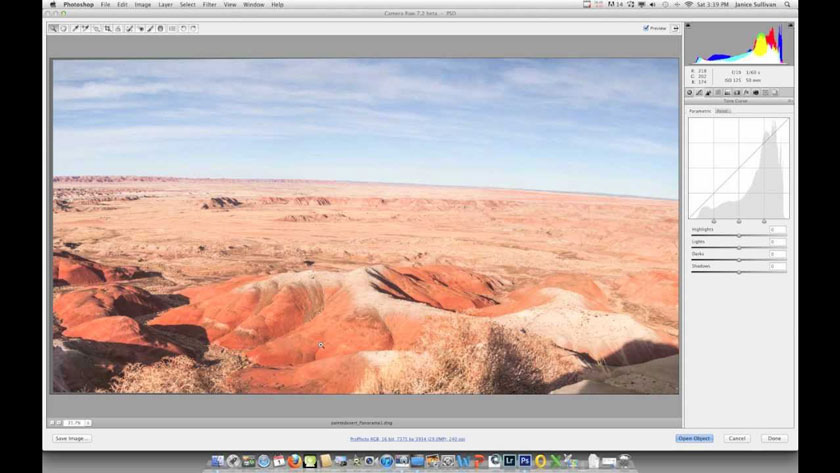 Curves of Camera Raw
Curves of Camera Raw
Above is the comparison information about Camera Raw and Capture One, SaDesign hopes to help you grasp the useful things. If you need to use professional image editing services, please contact us for the fastest service. What is Camera Raw and Capture one
Both Camera Raw and Capture one are specialized tools for editing images. They are all full of key features such as: Intelligent ICC color management system, quickly import and export image files, filter colors and images, store to convenient Album, advanced image editing high,…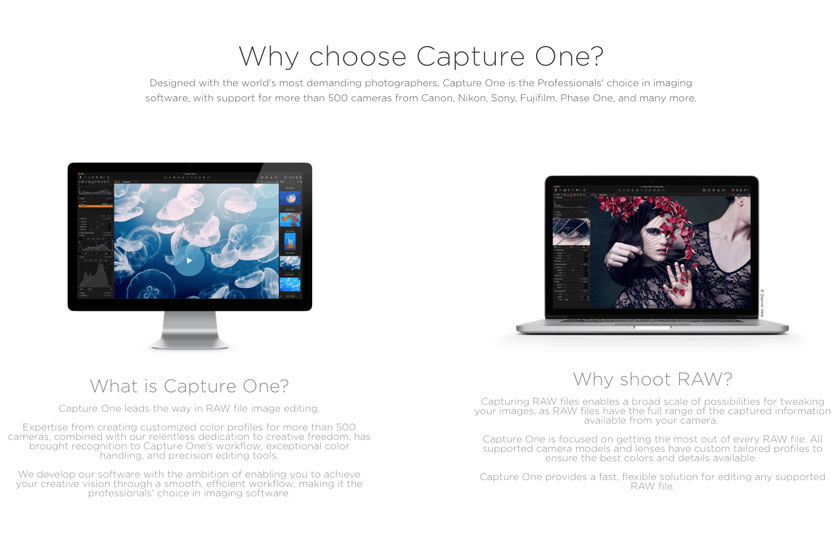 Camera Raw and Capture one
Camera Raw and Capture oneSimilarity of Camera Raw and Capture one
About the tool dedicated to capturing color, light and noise images, the nature of the two tools are quite similar. However, Capture One is judged by experts to be more dominant and special about the color wheel.Difference of Camera Raw and Capture one
Although both of them are essentially professional image editing tools, Camera Raw and Capture one also have the following basic differences:- In the beginning, Capture one has outstanding advantages: Clear file reading, good noise reduction, clean image smoothness, raw file color preservation, and very suitable for fashion, lookbook images or classical Chinese style photos, Instagram ...
- As for the Camera Raw image editing tool: The ability to read files is worse, lack of color, lack of brightness, and lack of saturation, suitable for images with pure and gentle tones like Korean style photos ...
Color temperature
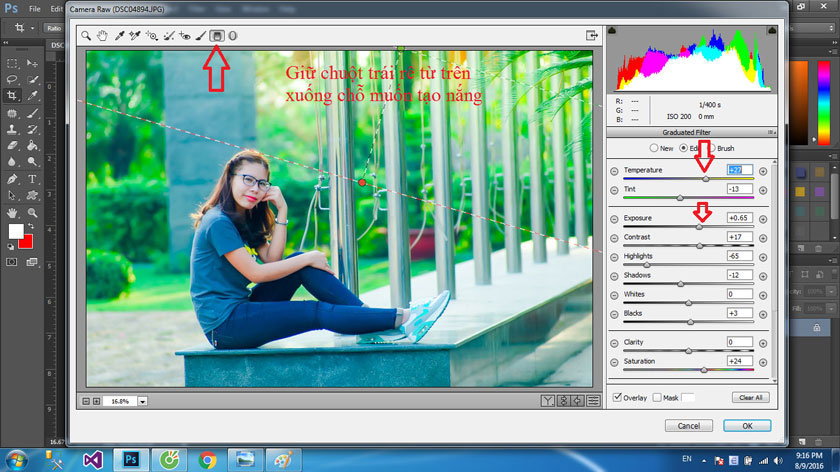 Color temperature Camera raw
Color temperature Camera raw- Capture One 20: Often tend to read the file with yellow and red tone so the color temperature will also be higher.
- Camera Raw: The ability to read files is poorer, with lighter colors, so the color temperature is also lower. On a camera displaying Kelvin, the color correction pressure on the C1 will be stronger and always more golden.
Highlight
- Capture One 20: Its downside is that it cannot capture the parts with strong light.
- Camera Raw: Highlight is very good at eliminating pixel C1 after subtracting but does not affect too much
Black
- Capture One 20: For dark areas, details are in the form of HDR.
- Camera Raw: Overlay on dark areas. The next big difference between C1 & CMR is that when you pull Black on the CMR, it will be on a light layer, but especially with C1 the details are very strong and will have a bit of HDR direction.
Vibrance
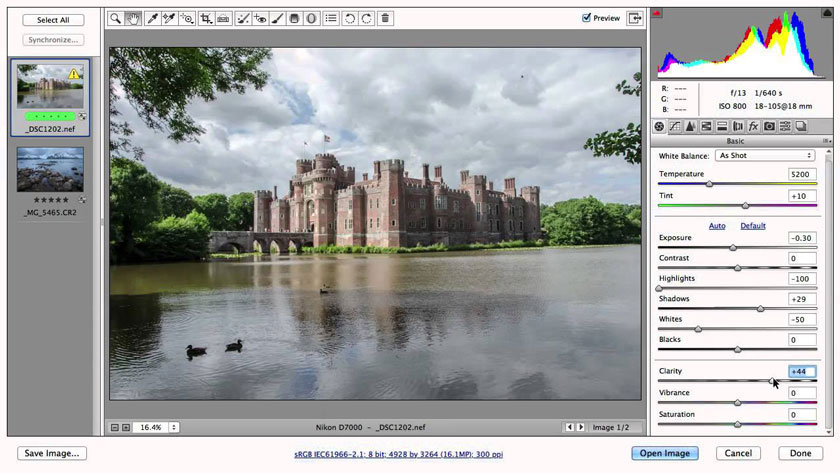 Vibrance Camera Raw
Vibrance Camera RawLevels
Capture One has the advantage of level that Camera Raw doesn't. This tool is similar to the Levels tool in Photoshop software and has a lot of conditions that are flexible, easy to change color and more gentle light is very useful.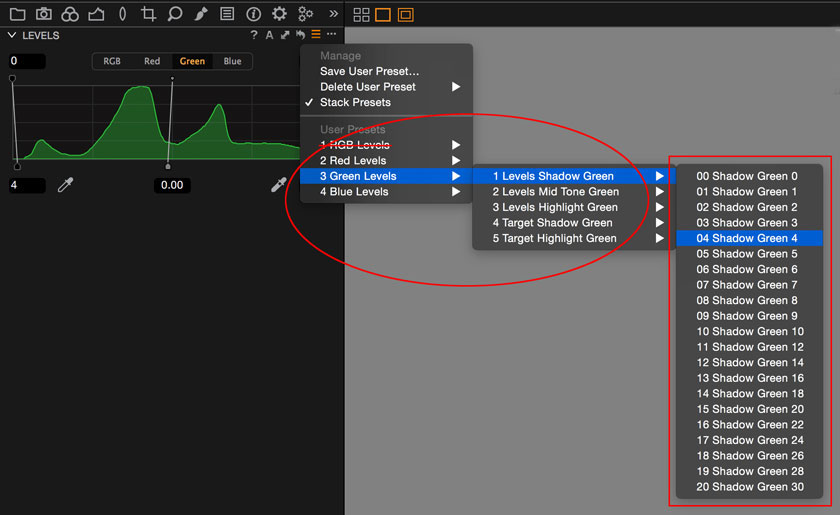 Levels of Capture One
Levels of Capture OneCurve
Capture One 20 has more lumia for light and dark correction but does not affect CMR saturation too much. Since there is no Lumia tool in the Curve, the appearance of Lumia in C1 will also become the advantage for C1 in the present time with the Curve tool.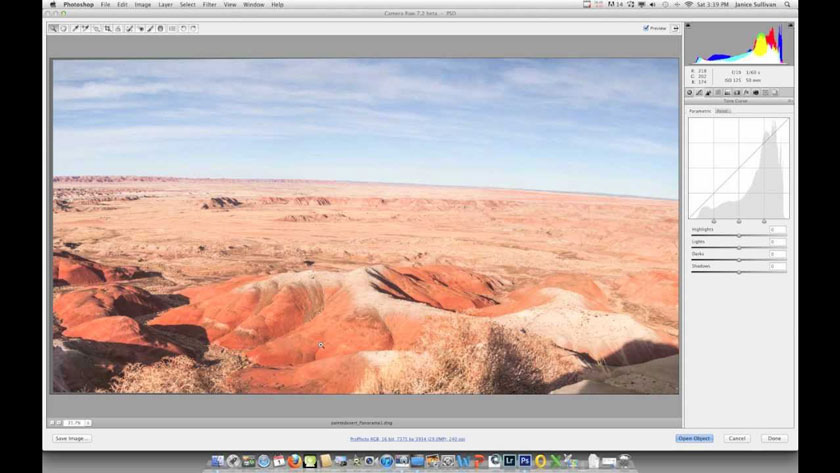 Curves of Camera Raw
Curves of Camera RawColor Balance
Color Balance is a color wheel that can be adjusted on 3 areas: “Shadow”, “Midtone” and “Highlight”, very suitable for those who want to make the wrong image quality that haunt the highlights or shadows. Color-Balance-capture-one.jpgLayer
This is a huge advantage of the Capture One tool over Camera Raw. Capture One seems to understand users very well, so it has provided users with color correction interventions on raw files with layers that make it easy for users to dynamically edit. In particular, the Luma Range tool on C1 will help users interfere with the light color of the effects on the light and dark bands. layer capture one Sadesign Co., Ltd. provides the world's No. 1 warehouse of cheap copyrighted software with quality: Panel Retouch, Adobe Photoshop Full App, Premiere, Illustrator, CorelDraw, Chat GPT, Capcut Pro, Canva Pro, Windows Copyright Key, Office 365 , Spotify, Duolingo, Udemy, Zoom Pro...
Contact information
SADESIGN software Company Limited
Sadesign Co., Ltd. provides the world's No. 1 warehouse of cheap copyrighted software with quality: Panel Retouch, Adobe Photoshop Full App, Premiere, Illustrator, CorelDraw, Chat GPT, Capcut Pro, Canva Pro, Windows Copyright Key, Office 365 , Spotify, Duolingo, Udemy, Zoom Pro...
Contact information
SADESIGN software Company Limited