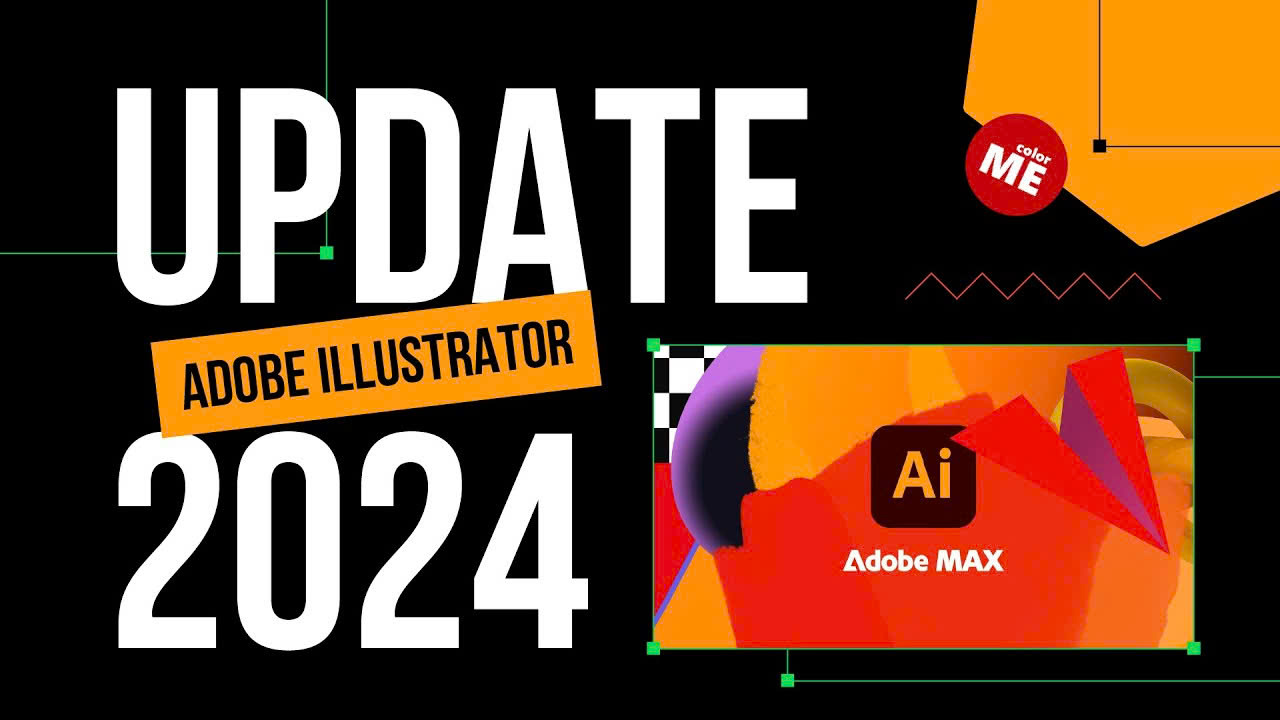Best Selling Products
Can Windows 11 Pro Key Be Transferred To Another Computer? Answers To All Questions
Nội dung
- 1. What is Windows 11 Pro Key?
- 2. Benefits of using licensed Windows 11 Pro
- 3. Windows 11 Pro Key Classification
- 3.1. Key OEM (Original Equipment Manufacturer)
- 3.2. Key Retail
- 4. Can the Windows 11 Pro key be transferred to another computer?
- 5. Common cases when transferring Windows 11 Pro key
- 5.1. Invalid activation key error
- 5.2. Error connecting to activation server Cause: This may be due to network problems, firewall issues, or Microsoft servers being down. How to fix:
- 5.3. Key error is not compatible with Windows version Cause: The key only works with Windows 11 Pro version, but you are trying to activate on Home version or other version. How to fix:
- 5.4. Unable to deactivate the key on the old device Cause: The deactivation operation failed or the key is still bound to a Microsoft account. How to fix:
- 6. Conclusion
Have you ever wondered if your Windows 11 Pro Key can be transferred to another computer? When you change or upgrade your computer, preserving your Windows license key is a top concern. In this article, SaDesign will answer all related information and guide you on how to do it. Let's explore the details right after!

1. What is Windows 11 Pro Key?
Windows 11 Pro Key is a license code used to activate the Windows 11 Pro operating system, helping you unlock all the premium features of the Pro version. When you buy a genuine Windows 11 Pro key, you will have access to outstanding features such as BitLocker encryption, advanced security, Remote Desktop support, efficient device management, and many other professional tools suitable for business environments or those who need high performance.
2. Benefits of using licensed Windows 11 Pro
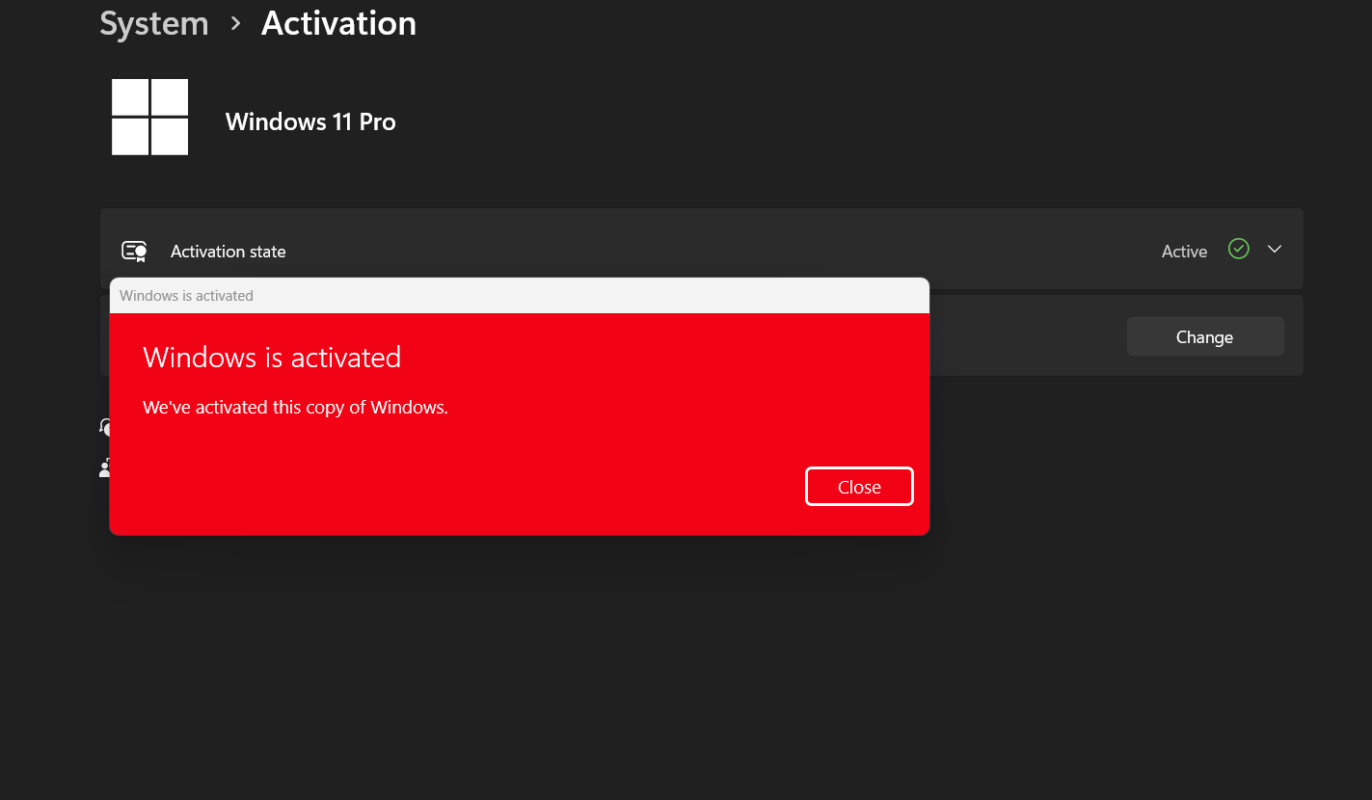
Using licensed Windows 11 Pro brings many outstanding benefits, ensuring safety and efficiency to help your computer:
- Advanced security: Windows 11 Pro integrates advanced security features like data encryption with BitLocker, protecting sensitive information and keeping your data safe, especially in a work or business environment.
- Professional device management: With tools like Group Policy, remote device management capabilities, and Windows Update for Business, you can manage and tailor your system to your company or individual needs, helping to optimize work performance.
- Remote Desktop Support: The Pro version allows you to connect remotely to control your computer securely and conveniently, ideal for remote work or system administration.
- Optimized performance: Windows 11 Pro offers the ability to use more cores and more RAM than the Home version, suitable for heavy tasks such as film editing, programming, or managing large data.
- Virtualization with Hyper-V: Hyper-V lets you create and manage virtual machines, supporting software testing or setting up development environments without third-party software.
- Continuous updates: Licensed users receive regular updates from Microsoft, including security patches, performance improvements, and the latest features, keeping the operating system stable and secure.
- Technical support from Microsoft: When you have a license, you will receive technical support from Microsoft, helping to quickly resolve issues related to the operating system.
3. Windows 11 Pro Key Classification
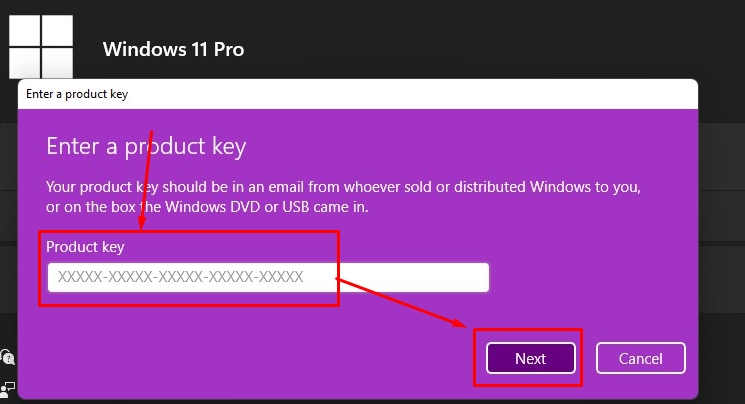
3.1. Key OEM (Original Equipment Manufacturer)
Features: OEM keys are pre-installed on your computer by the manufacturer when you buy a new device, such as a laptop or desktop computer from a major brand.
Limitations: The key is tied to the computer's hardware and cannot be transferred to another device. This means that if you replace the motherboard or transfer the OEM key to another computer, the key will no longer be valid.
Advantages: OEM keys are often cheaper than retail keys, saving you money when buying a new computer.
Disadvantages: They cannot be transferred between devices, and you may have difficulty upgrading or changing important hardware.
3.2. Key Retail
Features: Retail keys are purchased individually from distributors or directly from Microsoft. They are designed to be easily transferred between devices, as long as you only use the key on one computer at a time.
Portability: If you want to upgrade your computer or reinstall the operating system on a new device, you can legally remove the key from the old machine and reactivate it on the new machine.
Pros: Flexible and easy to reuse, ideal for people who frequently change devices or upgrade systems. Cons:
More expensive than OEM keys, but you get more flexibility in use.
4. Can the Windows 11 Pro key be transferred to another computer?
Transferring Windows 11 Pro key to another computer depends on the type of key you are using, specifically OEM Key or Retail Key. Here is a clear distinction:
OEM Key (Original Equipment Manufacturer)
Non-transferable: OEM keys are tied to the computer's hardware, specifically the motherboard. Once the key is activated on one device, you cannot transfer the key to another. If you change the motherboard or transfer the entire operating system to the new machine, the key will not work.
Application: OEM keys are suitable for users who do not plan to change computers in the future or do not need to move the key between multiple devices.
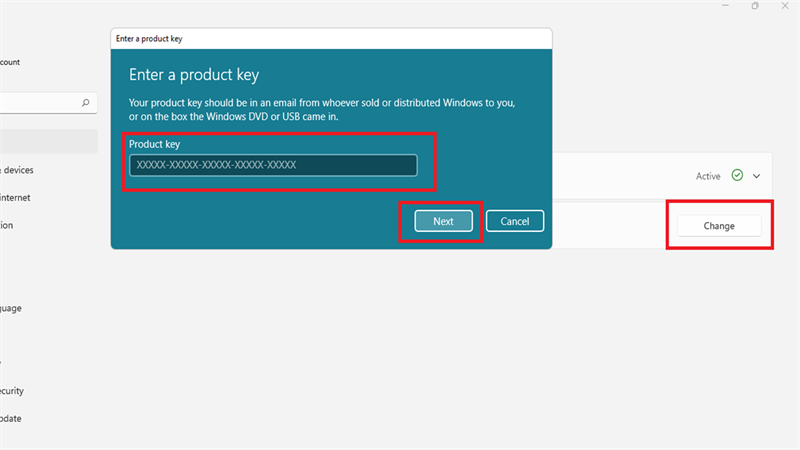
Key Retail
Transferable: Retail keys are designed to be more flexible, allowing you to remove the key from your old computer and reactivate it on a new device. However, the key can only work on one computer at a time. How to transfer
:
First, you need to deactivate the key on your old computer. This can be done via Command Prompt or through your Microsoft account.
Then, you enter the key and activate Windows 11 Pro on your new device.
5. Common cases when transferring Windows 11 Pro key
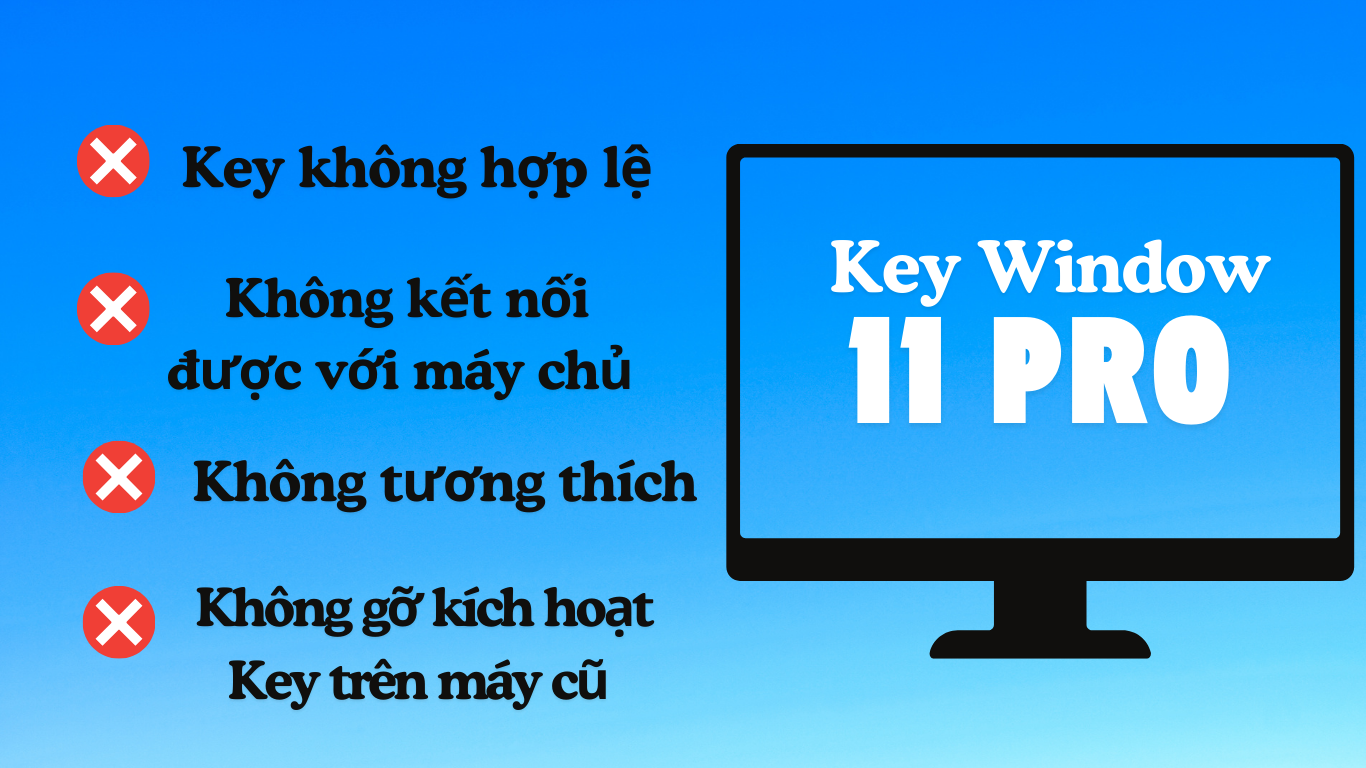
5.1. Invalid activation key error
Cause: The key has been activated on another device and has not been removed or the key does not support conversion (in case of OEM key).
How to fix:
- Make sure the key is completely deactivated on the old machine.
- If the key is Retail, try re-entering the key or connecting your computer to the internet to verify the license.
5.2. Error connecting to activation server Cause: This may be due to network problems, firewall issues, or Microsoft servers being down. How to fix:
- Check your internet connection and make sure no security software is blocking access.
- Try activating again after some time.
5.3. Key error is not compatible with Windows version Cause: The key only works with Windows 11 Pro version, but you are trying to activate on Home version or other version. How to fix:
- Check your current Windows version and upgrade to Windows 11 Pro if necessary.
- Update your operating system to ensure compatibility.
5.4. Unable to deactivate the key on the old device Cause: The deactivation operation failed or the key is still bound to a Microsoft account. How to fix:
- Use CMD (Command Prompt) to remove the key.
- Sign in to your Microsoft account and unlink your old device if needed.
- Advice for you: Before transferring Windows 11 Pro key, check the type of key you are using and follow the correct steps to avoid the above problems. If you encounter difficulties, do not hesitate to contact the support department or a reliable license key provider such as SaDesign for advice.
6. Conclusion
It is possible to transfer Windows 11 Pro Key to another computer, but this depends on the type of key you are using. Hopefully this article has helped you better understand how to transfer Windows 11 Pro key and important notes. If you need support or are looking to buy genuine Windows 11 Pro key at a preferential price, Sadesign is ready to support you. Contact us now for the best experience