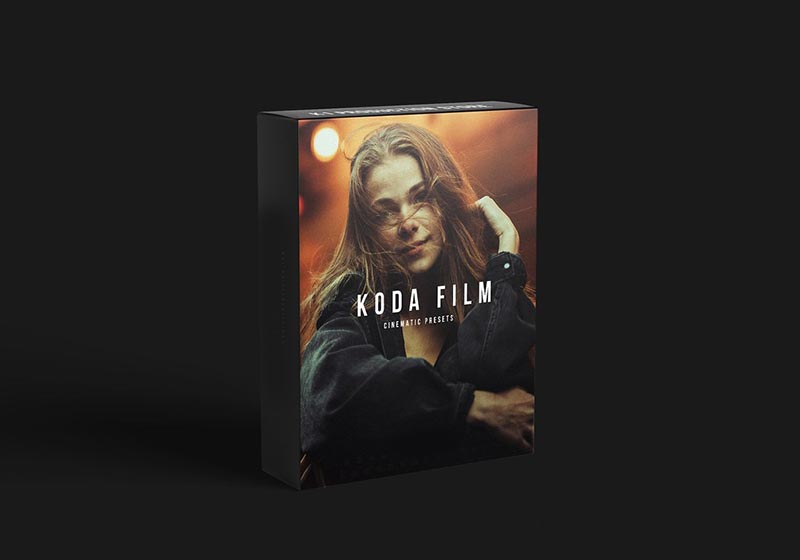Best Selling Products
Canva Pro vs Canva Free Comparison: Which Is the Best Choice for You?
Nội dung
- 1. What is Canva Free?
- 1.1. Free template warehouse
- 1.2. Basic design elements
- 1.3. Unlimited Design
- 1.4. Export file with medium resolution
- 2. What is Canva Pro?
- 2.1. Access to premium resources
- 2.2. Background Remover
- 2.3. Magic Resize (Automatic resize)
- 2.4. Brand Kit
- 2.5. High quality file export feature
- 3. Benefits of upgrading from Canva Free to Canva Pro
- 4. Price
- 5. Should I choose Canva Free or Canva Pro?
- Conclusion
Compare Canva Pro and Canva Free: Upgrade now at SaDesign to experience premium features, automatic background removal and more professional designs!

Canva has two main versions, Canva Free and Canva Pro, you can choose according to your needs and purposes. But between Canva Free and Canva Pro, what is the biggest difference? This article SaDesign will analyze in detail to help you better understand the features of each version and make the right decision.
1. What is Canva Free?
Canva Free is the free version of Canva, suitable for those who are new to design or need basic tools to create content quickly. With Canva Free, you have access to many basic templates and resources to design social media posts, infographics, presentation slides, and more.
Canva Free Key Features:
1.1. Free template warehouse
Canva Free offers thousands of free templates, enough for you to create basic designs like Instagram posts, PowerPoint presentations, and posters.

1.2. Basic design elements
You can use design elements like icons, photos, and graphics for free, but in limited quantity and quality.
1.3. Unlimited Design
You can create unlimited designs, however there are no advanced features like Magic Resize or Background Remover.

1.4. Export file with medium resolution
Canva Free only allows exporting files in PNG, JPG, and PDF formats with average quality, suitable for online use.
2. What is Canva Pro?
Canva Pro is the premium version of Canva, offering advanced features that allow users to create professional designs, faster and easier. It is an ideal choice for social media creators, small businesses, and design professionals.
Canva Pro's outstanding features:
2.1. Access to premium resources
Canva Pro unlocks millions of premium design assets like photos, videos, fonts, and professional templates.
2.2. Background Remover
Automatic background removal allows you to create professional photos without complicated software.

2.3. Magic Resize (Automatic resize)
Magic Resize helps you resize your design to fit different platforms (Facebook, Instagram, YouTube...) in just a few clicks.

2.4. Brand Kit
Canva Pro lets you create and save your brand identity with a consistent logo, fonts, and colors across all your designs.
2.5. High quality file export feature
Export files in high resolution, multiple formats such as PNG, JPG, PDF, MP4, and GIF, suitable for both print and online media.

3. Benefits of upgrading from Canva Free to Canva Pro
Save time and effort: Magic Resize and Background Remover help you create designs quickly while ensuring high quality. This saves time and lets you focus on more creative content.
Enhance your designs: Canva Pro's premium resource library includes millions of beautiful images, videos, and fonts, helping you create more professional and impressive designs.
Effective brand management: With the Brand Kit feature, Canva Pro helps maintain consistency across all designs, thereby building a stronger brand identity across social media platforms. Effective
collaboration: Canva Pro offers powerful team collaboration tools, allowing you to invite colleagues to join your project, assign editing rights, and effectively manage the overall design process.
4. Price
Canva Free: is a completely free version. You can create an account and use all the basic features of Canva without paying any fees.
Canva Pro: Is a paid version of Canva. To use Canva Pro, you need to sign up for a monthly or annual subscription. However, Canva Pro offers more special features and resources and you have to pay to enjoy this offer.
5. Should I choose Canva Free or Canva Pro?
Canva Free is great for beginners or those with basic design needs. If you just want to create simple social media posts or personal designs, Canva Free will suffice.
Canva Pro is great for social media creators, marketers, and small businesses. If you need to create more professional designs, manage your brand, and save time with automation, Canva Pro is worth the investment.
Conclusion
Upgrade to Canva Pro to experience the difference today! With premium features and automation tools, Canva Pro helps you save time and create high-quality designs. Sign up now at SaDesign to explore all the features of Canva Pro at a more preferential price!