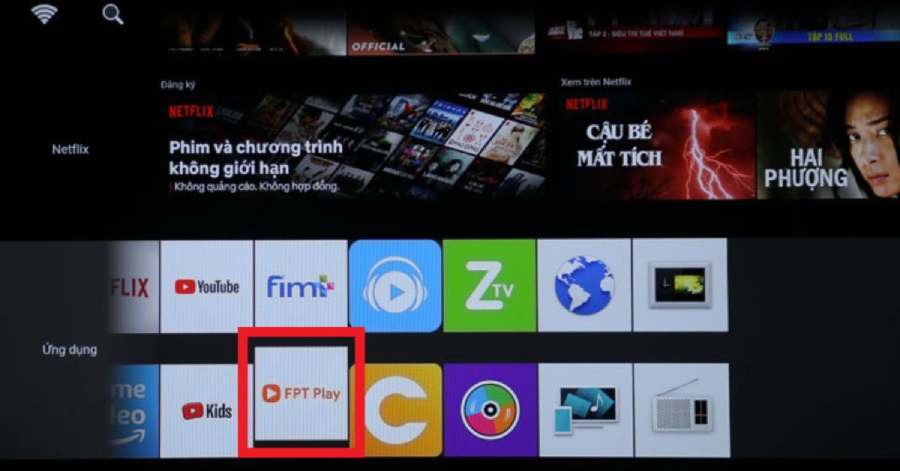Best Selling Products
Canvas Application - The Ultimate Solution for Creative Design
Nội dung
- 1. Explore the Features of the Canvas Tool
- 1.1. Easy-to-use Interface, Drag and Drop Feature
- 1.2. Rich Graphic Resources
- 1.3. Powerful Image Editing
- 1.4. Create Videos and Animations
- 1.5. Easy Sync and Sharing Features
- 1.6. Integration With Other Platforms
- 1.7. Available Designs
- 2. Benefits of Upgrading to Canvas Pro
- 2.1. Access to Massive Graphic Resources
- 2.2. Create Unlimited Designs
- 2.3. Ability to Download High Quality Files
- 2.4. Advanced Editing Features
- 2.5. Team Project Support
- 2.6. No Ads, Seamless Experience
- 2.7. Priority Customer Support
- 3. SADESIGN - The No. 1 Canvas Pro Upgrade Address on the Market Today
- Conclude
The Canvas app has become one of the most popular tools thanks to its ease of use and powerful features. Canvas provides all the tools needed to create impressive design products.

In the world of graphic design and online creativity, Canvas has become one of the most popular tools thanks to its ease of use and powerful features. Whether you are a beginner or a design expert, Canvas provides all the tools you need to create impressive designs. From graphic design, presentations, to project management, this app helps you do all your creative work quickly and efficiently. Discover why Canvas is so popular and why you should start using it today!
1. Explore the Features of the Canvas Tool
In the digital age, graphic design tools are becoming more and more diverse and rich, but Canvas stands out as a comprehensive design application, meeting the needs of all users, from beginners to creative professionals. With a friendly interface and powerful features, Canvas is not only a graphic design tool but also a great assistant for businesses, content creators and those who want to express their creativity quickly and effectively. Let's explore the outstanding features of Canvas to understand why this tool is so popular.

1.1. Easy-to-use Interface, Drag and Drop Feature
One of the biggest advantages of Canvas is its simple and easy-to-use interface. Even those with no graphic design experience can quickly get used to the tool. The drag-and-drop mode makes it easy for users to manipulate design elements such as images, text, icons, and other graphics. You can simply drag the components into the workspace and customize them as you like, providing an intuitive design experience without any technical hurdles.
1.2. Rich Graphic Resources
Canvas offers a huge collection of graphic resources, with millions of free and paid images, icons, templates, and fonts. This is a big plus for those who do not have professional design skills but still want to create impressive products. You can easily find resources that suit your needs, from illustrations, wallpapers, to elegant icons, and use them to enrich your design projects.
1.3. Powerful Image Editing
One of the standout features of Canvas is its powerful image editing capabilities without the need for professional editing software. You can resize, crop, change brightness, contrast, and even apply filters and special effects with just a few simple steps. This makes it easy for users to create beautiful and professional-looking photos without needing in-depth knowledge of graphic design.
1.4. Create Videos and Animations

Not only does Canvas allow users to create static graphics, it also allows users to create simple videos and animations. You can easily create promotional videos, product introduction videos, or short clips for marketing campaigns. With the built-in video editing tools, you can cut and paste, add background music, transition effects, and create vivid animations without having to learn complicated video editing software.
1.5. Easy Sync and Sharing Features
One of the convenient features of Canvas is the ability to sync design projects across multiple devices. You can start a project on your computer and continue working on your phone or tablet without any interruption. Furthermore, Canvas allows you to share your designs with colleagues or partners via direct links, or download them as images, PDFs, videos, and more, making sharing and collaboration quick and easy.
1.6. Integration With Other Platforms
To optimize the user experience, Canvas integrates with various platforms such as Google Drive, Dropbox, and popular social networks such as Facebook, Instagram, and Twitter. This makes it easy to store and share design products directly from the app without having to download or transfer through intermediary tools.
1.7. Available Designs
If you don’t have the time or inspiration to start a project from scratch, Canvas offers a wide range of ready-made templates, from presentations, to banner ads, to social media posts. You can choose a template that suits your needs, edit it, and customize it to your needs, saving you time and achieving the results you want in just a few minutes.

2. Benefits of Upgrading to Canvas Pro
In today's technological age, Canvas has become a popular and widely used graphic design tool thanks to its ease of use and powerful features. However, for those who need advanced tools to optimize their creative process and work professionally, upgrading to Canvas Pro is an option that cannot be ignored. With this paid version, users will experience a series of additional features, providing outstanding flexibility and efficiency. Below are the important benefits of upgrading to Canvas Pro .
2.1. Access to Massive Graphic Resources
One of the biggest advantages of upgrading to Canvas Pro is that you will have access to a much larger and more diverse library of graphic resources than the free version. Canvas Pro offers millions of premium images, icons, fonts, and design templates that are not available in the free version. This not only saves you time but also improves the quality of your work by being able to choose professional design resources for your projects. You no longer have to worry about finding high-quality images from outside sources.
2.2. Create Unlimited Designs
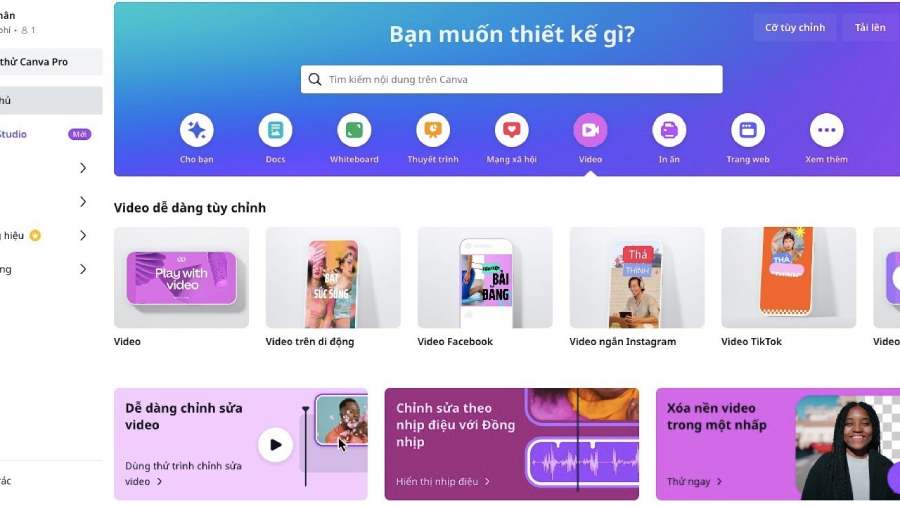
With Canvas Pro , you can create unlimited designs in terms of quantity and quality. The free version of Canvas may have some limitations in terms of features and resources, but with Canvas Pro , you don't have to worry about being limited when working on large or complex projects. You will be able to create designs with no limits on size and number of pages, which is extremely important for those working in a business or content creation environment.
2.3. Ability to Download High Quality Files
One of the major limitations of the free version is that downloading designs is often limited in resolution. With Canvas Pro , you will be able to download your designs in high resolution, ready for printing or use on other media platforms without worrying about pixelation or loss of quality. This is especially important for businesses that need to print high-quality brochures, posters, or banners.
2.4. Advanced Editing Features
When you upgrade to Canvas Pro , you'll experience advanced editing features, such as editing images with powerful tools, adding special effects, and changing color and contrast in more detail. You can also work with multiple layers, creating more complex and sophisticated designs. These tools help you create professional graphics that meet the needs of creative projects that require detail and sophistication.
2.5. Team Project Support

One of the standout features of Canvas Pro is its ability to collaborate effectively. You can share projects with colleagues, partners or clients and work on a single design at the same time. This is extremely useful for creative teams or businesses with multiple people involved in the design process. This feature saves you time, improves collaboration and ensures that everyone can contribute to the project quickly and easily.
2.6. No Ads, Seamless Experience
When using the free version of Canvas , you will be exposed to ads, which can sometimes interrupt your experience. However, when you upgrade to Canvas Pro , you will no longer be bothered by ads. This allows you to fully focus on your creative work without interruption, resulting in a more seamless and efficient design experience.
2.7. Priority Customer Support
With Canvas Pro , you get priority customer support that will help you resolve any issues you may have along the way. Whether you encounter a technical error or need help with a feature, Canvas Pro ’s professional support team is always available to help you at any time. This saves you time and ensures your work continues smoothly.
In short, upgrading to Canvas Pro brings many valuable benefits to users, from accessing a premium resource library, creating high-quality designs, to effective teamwork features. If you are looking for a powerful, easy-to-use design tool that can meet high-end creative needs, Canvas Pro is the ideal solution. Upgrade today to experience the difference that Canvas Pro brings, making your design work more professional and effective than ever.
3. SADESIGN - The No. 1 Canvas Pro Upgrade Address on the Market Today

When it comes to upgrading to Canvas Pro , one of the top choices that users cannot ignore is SADESIGN . With its reputation and long-standing experience in providing application upgrade services, SADESIGN has become a trusted address for those who want to experience Canvas Pro easily and quickly.
- Fast Upgrade Service With a simple and professional process, SADESIGN helps you upgrade to Canvas Pro in just a few steps. You don't need to worry about complicated procedures or long waiting times, SADESIGN 's team is always ready to support you in the shortest time.
- Competitive Prices SADESIGN offers Canvas Pro upgrade services at the most reasonable and competitive prices on the market. You will receive the best deals without having to worry about high costs, helping you save budget for your creative projects. You can visit our homepage to learn more. Because in each item, we have public prices. Thereby, you can learn and choose the most suitable design application.
- Dedicated Customer Support SADESIGN is committed to providing attentive and prompt customer support. No matter what issues you encounter while upgrading or using Canvas Pro , SADESIGN 's customer care team is always ready to answer and support you 24/7, so you can work with peace of mind without interruption.
- Professional and Reliable With a deep understanding of design tools and applications, SADESIGN has affirmed its position as one of the most reputable units in the industry. You can completely trust the quality of service that SADESIGN provides, ensuring your Canvas Pro upgrade experience is smooth and efficient.

If you are looking for a reputable and quality Canvas Pro upgrade address , SADESIGN is the ideal choice. With fast service, reasonable prices and dedicated customer support, SADESIGN will help you make the most of Canvas Pro 's powerful features to improve work efficiency and creativity. Contact SADESIGN today.
Conclude
With its outstanding features and user-friendly interface, Canvas has become an indispensable design tool for all users, from beginners to creative professionals. With flexible customization, rich resources, and powerful tools, Canvas makes it easy to create impressive designs for any purpose. If you want to enhance your design experience, don't forget to upgrade to Canvas Pro to enjoy advanced features and optimize the creative process. Start using Canvas today and discover the power of this tool!