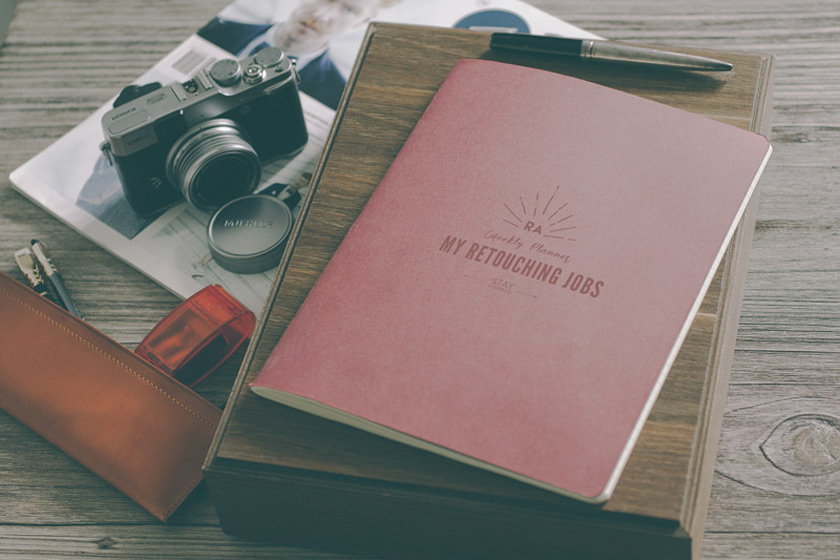The new Capture One 12 has been released
Nội dung
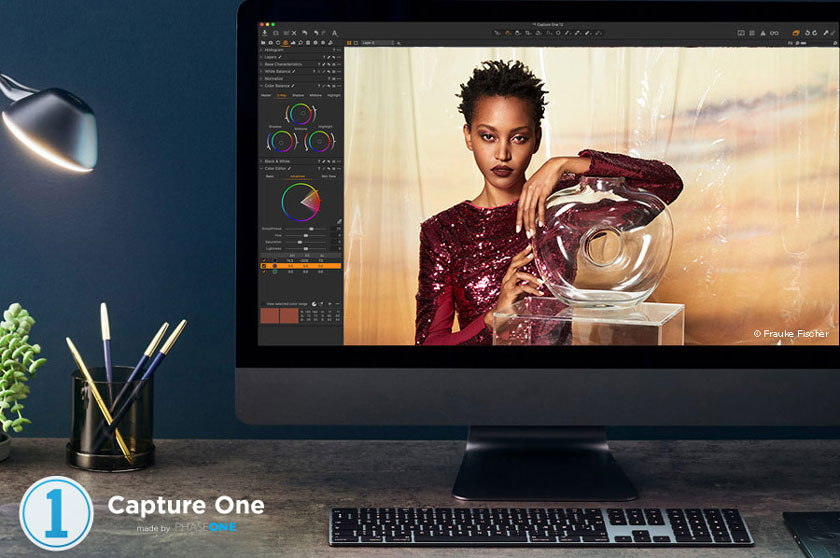
The advent of the Capture One 12 upgraded version with many innovative features has brought a new experience for users. And to help you understand more about this modern digital photo editing software, let's explore the information in the article below.
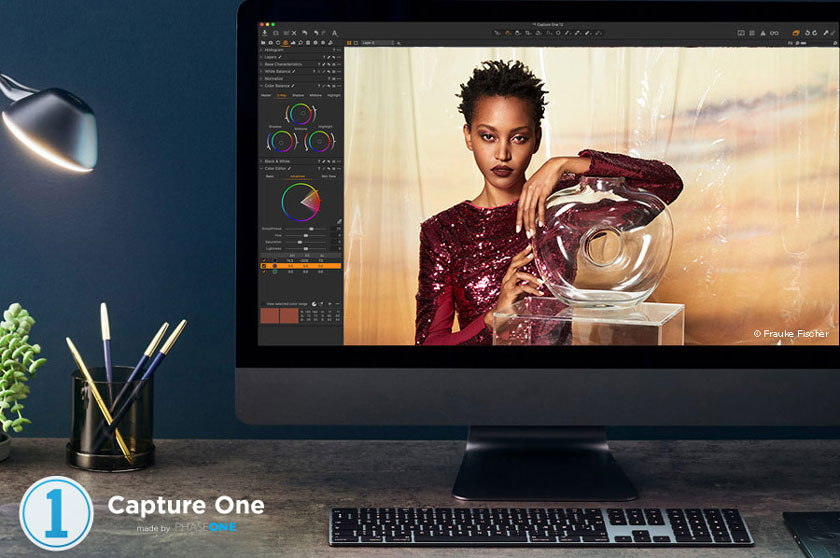 Capture One 12
Capture One 12Introduce about professional digital photo editing software Capture One 12
Capture One 12 is actually a professional RAW converter that provides users with superb image quality with accurate colors. It allows users to capture high quality images in astonishing 10 details from more than 300 high-end cameras in an instant. In addition, the software offers state-of-the-art link capture capabilities, very powerful digital asset management, extensive adjustment tools, and a highly flexible operating workflow.
 software Capture One 12
software Capture One 12With its up-to-date processing engine, market-leading performance and powerful new features, Capture One 12 has been and remains the professional choice in imaging software. Using this software, you'll get highly responsive precision tools for creating stunning images from your camera's RAW files in a customizable time-saving workflow to suit your usage needs.
The Birth of Capture One 12
With the release of the most modern version of Capture One Pro - Version 12 just recently. You can easily see in this new release that a host of new features and performance improvements are sure to benefit photographers of all trending genres. take different pictures.
One of Capture One 12's most notable features is its versatile brightness masking capabilities, with which you can then apply exposure, color correction, and other adjustments.
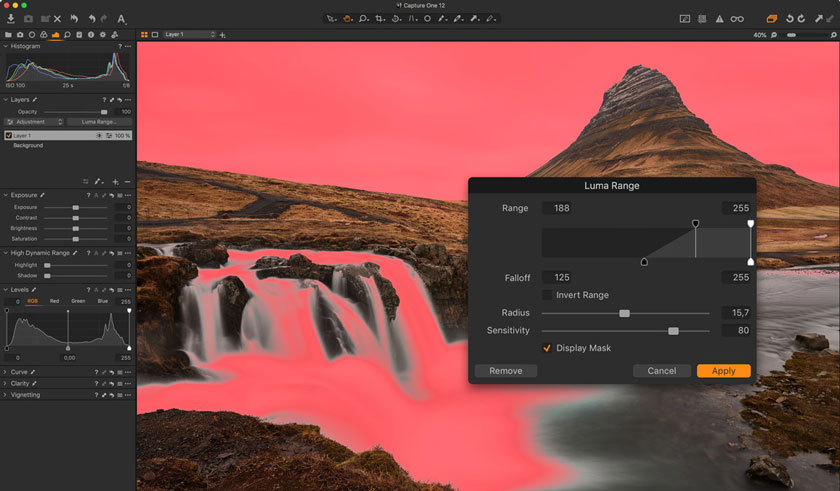 The Birth of Capture One 12
The Birth of Capture One 12Capture One 11 really brought the concept of layers to the fore by offering them on adjustment tabs and providing support for nearly all tuning tools. The software developer has also improved masking capabilities by adding powerful tools like fine-grained masks that can help isolate a subject or subject very precisely and with control. Classes have become so powerful lately that a video dedicated to using them has expired.
In the tutorial below, we not only present new features like Luma Range and radial gradient, but also cover layers and masks in general. My goal with this video we are to show you how to get the most out of your image, right in the raw file, in a variety of common scenarios. You can refer to the video: https://youtu.be/kXm6lPg1ttg
Although the concept of classes is quite simple, some tools have their own little nuances that may not be immediately obvious, so hopefully this guide gives you a solid foundation to explore all of what they're capable of.
The outstanding features of Capture One 12
 The outstanding features of Capture One 12
The outstanding features of Capture One 12- The ICC color management system is smart and modern.
- Import and export image files easily in quick time.
- Customizable software interface gives users a smooth editing experience.
Intuitive color balance tool conducive to accurate color grading.
- Edit skin, beautify the skin of the subject in the picture easily. Styles and Presets are available to apply quickly with just one click.
- Enhance the sharpness, contrast as well as saturation of the image.
- Change image metric values with slider manager.
Above are sharing about Capture One 12 software, SaDesign Retouching hopes to help you grasp useful information. If you need advice on professional photo editing services, please contact us for quick service.
See more Wacom releasing new Cintiq Pro 24 and 32