Best Selling Products
ChatGPT User Guide: Tips for Getting the Most Out of AI for Newbies
Nội dung
- 1. Learn a little about ChatGPT
- 2. Basic instructions on how to use ChatGPT
- 2.1. Create an OpenAI account
- 2.2. Get familiar with the ChatGPT interface
- 2.3. Start your first conversation
- 2.4. Personalize the user experience
- 3. Exploit advanced features
- 3.1. Voice Chat (Voice Mode)
- 3.2. Download and analyze images
- 3.3. Creating images using DALL·E
- 3.4. Using Projects and Scheduled Tasks
- 4. Things to note when using ChatGPT
- 4.1. Conversation capacity limit (Token limit)
- 4.2. Check the accuracy of the content
- 4.3. When does ChatGPT refuse to respond?
ChatGPT is a Large Language Model (LLM) developed by OpenAI, based on the GPT (Generative Pre-trained Transformer) architecture. Simply put, ChatGPT is capable of understanding and generating human-like text based on your input.

In recent years, artificial intelligence (AI) has become a popular keyword globally, not only in the technology world but also in everyday life. One of the most prominent and influential applications is ChatGPT. In just a short time, ChatGPT has surpassed hundreds of millions of users, applied from content creation, writing, academic research to programming, customer care or simply chatting for entertainment.
However, for beginners, approaching ChatGPT can sometimes be confusing: How to register an account? How to chat effectively with AI? How to personalize the experience? And more importantly, what should be noted when using it to maximize the potential of this tool?
1. Learn a little about ChatGPT
ChatGPT is a Large Language Model (LLM) developed by OpenAI, based on the GPT (Generative Pre-trained Transformer) architecture. Simply put, ChatGPT is capable of understanding and generating human-like text based on your input.
Trained on a massive amount of data, ChatGPT can answer questions, write content, make creative suggestions, assist with programming, translate, and more. ChatGPT's strengths lie in its ability to interact flexibly, understand conversational context, and respond naturally.

Some typical capabilities of ChatGPT:
Content Writing Support: ChatGPT can write blog posts, compose emails, create video scripts, build outlines, or even write short stories in the style you require.
Research and summarize: When you need to quickly learn a topic, you can ask ChatGPT to summarize a document, article, or explain a complex concept in a simple, easy-to-understand way.
Programming and technical support: ChatGPT can write code, debug, explain algorithms and even give examples of how to implement a function in various programming languages.
Study and education: Many students use ChatGPT to explain difficult homework, review foreign languages, or create study flashcards.
Idea generation: Whether you need ideas for a marketing campaign, logo design, or song lyrics, ChatGPT can suggest a wide range of options.
Personal assistant: ChatGPT can help plan your work, suggest travel itineraries, or act as a coach to help you practice your communication skills.
It is the diversity in its application capabilities that makes ChatGPT a valuable tool not only for individuals but also for businesses and organizations.
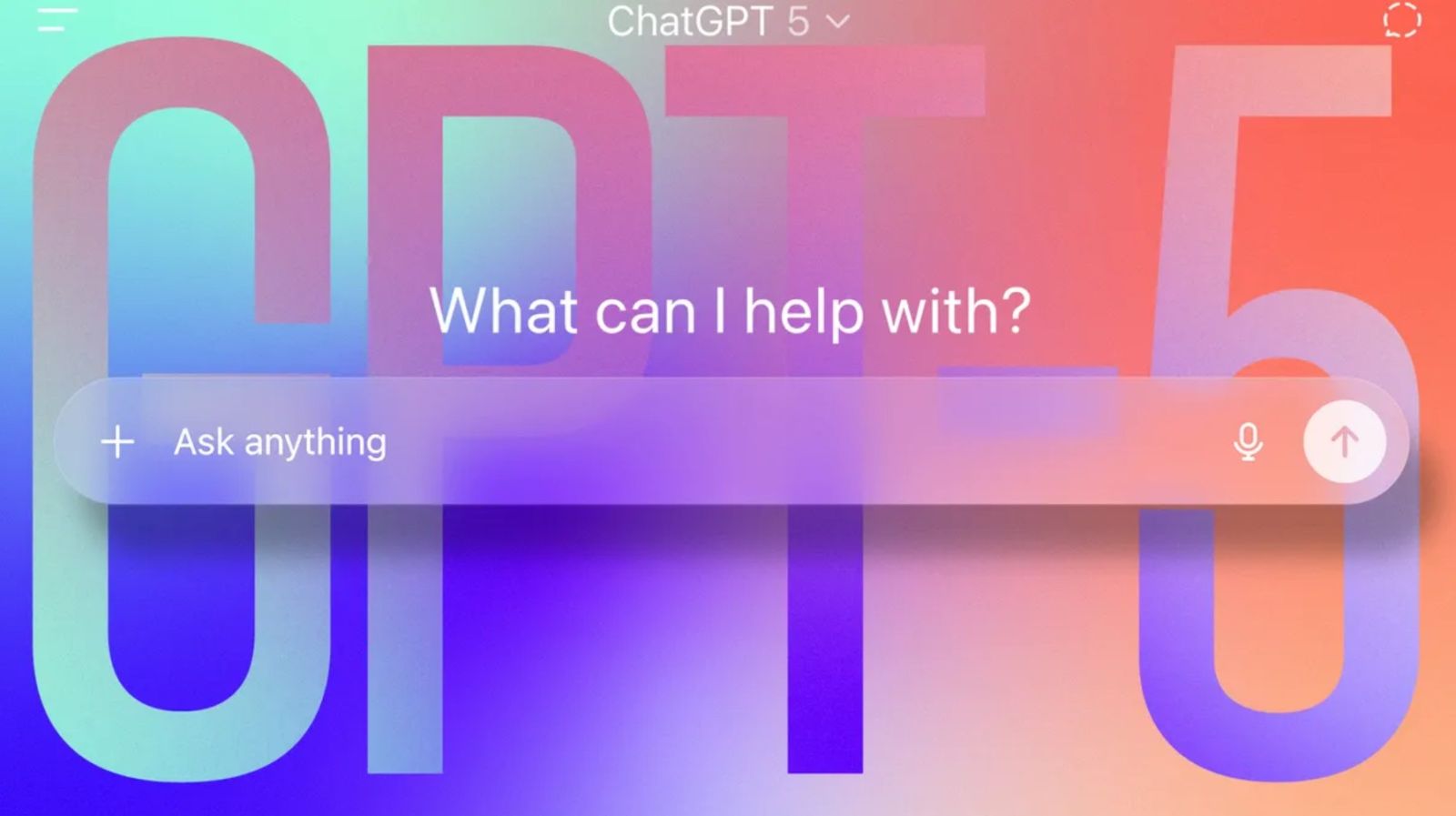
2. Basic instructions on how to use ChatGPT
To start your journey with ChatGPT, you need to understand the most basic steps: create an account, get familiar with the interface, start chatting and customize the experience to your own needs.
2.1. Create an OpenAI account
First, to use ChatGPT, you need an OpenAI account. Signing up is simple:
You go to the OpenAI homepage , select Sign Up . Then, you can register with an email address or through a Google/Microsoft account to shorten the time. The system will require phone number verification for security. It only takes a few minutes to have a free ChatGPT account.
If you want to experience a more powerful version (GPT-5) with fast response speed and many advanced features, you can subscribe to the paid package ChatGPT Plus.
2.2. Get familiar with the ChatGPT interface
ChatGPT's interface is designed to be minimal so that beginners can easily get acquainted:
· Input bar: Located at the bottom of the screen, where you type your question or request.
· Conversation window: Displays messages exchanged between you and ChatGPT.
· Left menu: Contains the old conversation list, settings options, service packs and the feature to create Custom GPTs.
· Custom Instructions button: Allows you to declare the information and response style you desire.
Thanks to this minimalism, you don't need much time to learn how to use it, just type and send a message to get started.
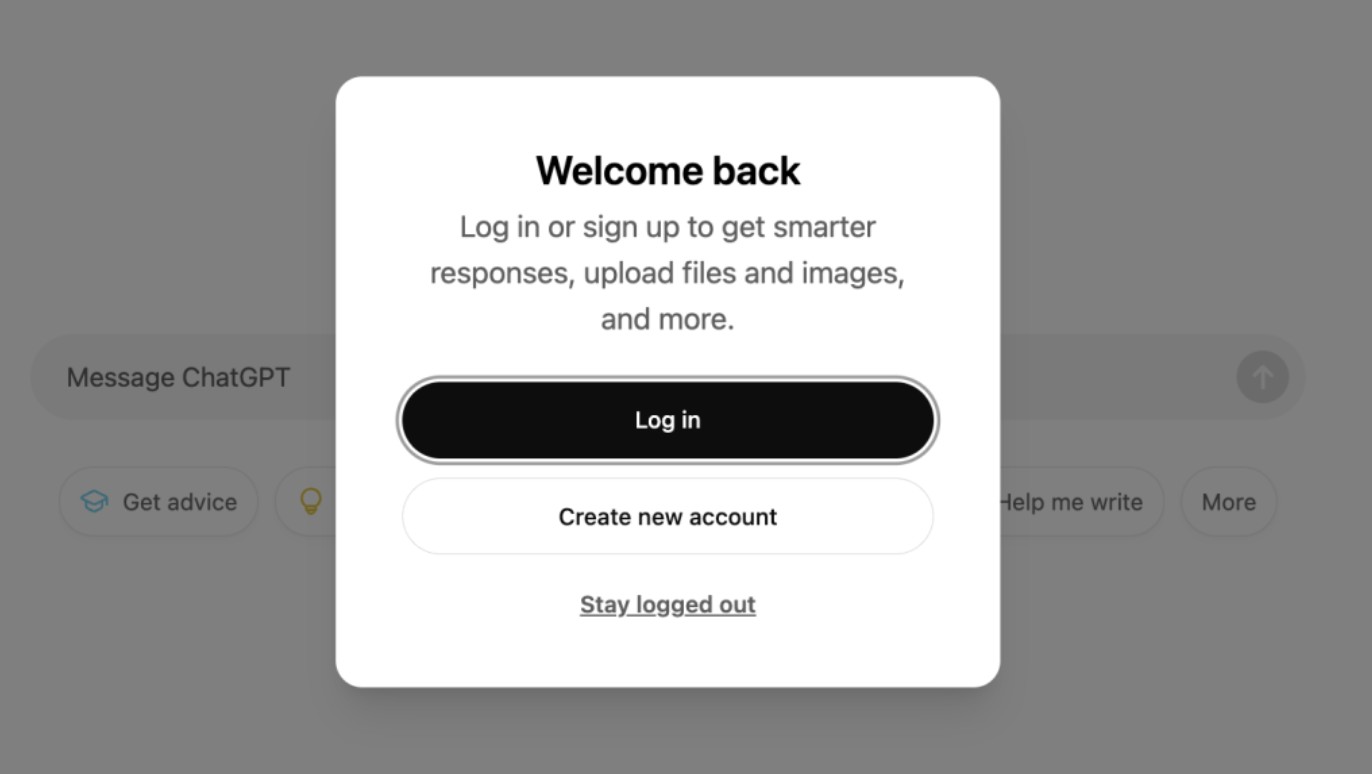
2.3. Start your first conversation
When you're first getting started, you can type in a simple question like “What is ChatGPT?” or “Suggest me a simple recipe.” ChatGPT will instantly respond with a natural, structured answer.
To be more effective, you should learn to write prompts that are clear and specific. For example, instead of asking “Write a paragraph,” you can ask “Write a 150-word paragraph on the benefits of reading for high school students.”
The more detailed the prompt, the more tailored the answer to your needs.
2.4. Personalize the user experience
One of the strengths of ChatGPT is the ability to customize to each person's style and needs.
Custom Instructions
OpenAI lets you enter personal information and tell ChatGPT how you want it to respond. For example, you can ask the AI to always keep responses short, use a friendly tone, or prioritize data from the education sector.
This saves you from having to repeat the same request in every conversation.

Create Custom GPTs
With ChatGPT Plus or higher, you can create your own version of ChatGPT called Custom GPTs. These are “custom AIs” that you can train for specific goals, such as ChatGPT to write content marketing, ChatGPT to program Python, or ChatGPT to act as a math tutor.
This turns ChatGPT into a deeply personalized tool, optimally serving work and study needs.
3. Exploit advanced features
Once you are comfortable with the basics, you can start exploring ChatGPT’s advanced features, which are what sets ChatGPT apart from many other AI tools.
3.1. Voice Chat (Voice Mode)
One of the new improvements of ChatGPT is the ability to chat directly by voice. This feature turns ChatGPT into a real virtual assistant, like Siri or Google Assistant but much smarter.
Simply turn on Voice Mode, select your microphone, and start asking questions with your voice. ChatGPT will respond immediately with your voice, providing a natural communication experience that is useful for language learners or when you want to go hands-free.
3.2. Download and analyze images
ChatGPT doesn't just work with text, it can also analyze images. You can upload a photo and have the AI describe it, identify objects, or even analyze the data in the image.
For example, students can upload a photo of a chart and ask ChatGPT to explain the trends. Office users can upload a photo of a table of data and have the AI summarize the key information. This is an important step forward, making ChatGPT a multimedia support tool.
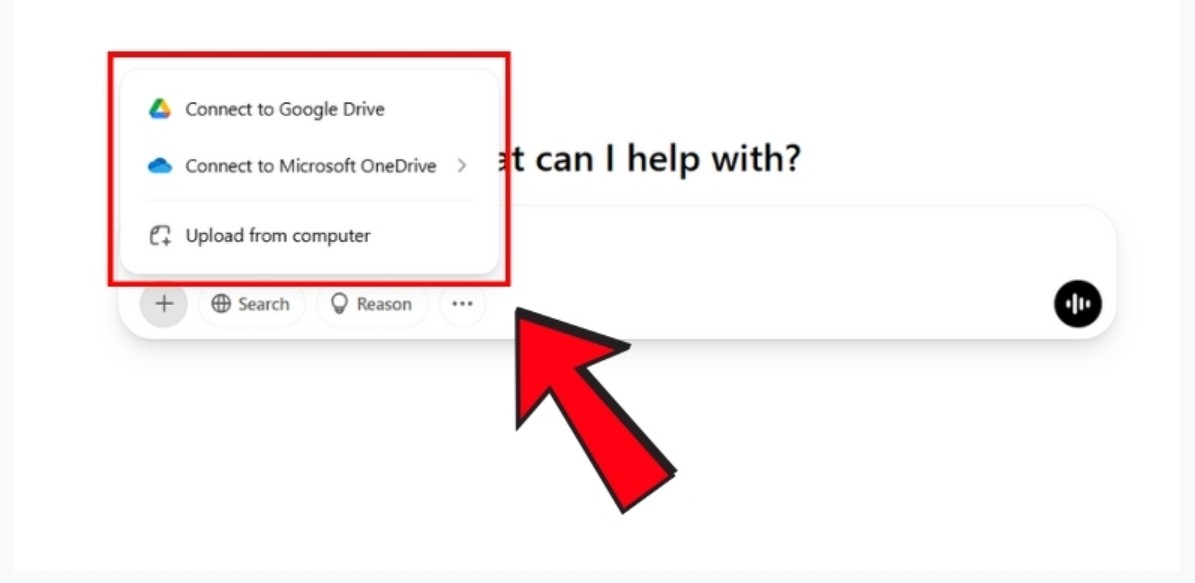
3.3. Creating images using DALL·E
DALL·E is OpenAI's AI image generation technology, now integrated into ChatGPT. With just a prompt, you can create unique illustrations for slide design, articles, or art creation.
For example, you can type: “Drawing of a cat wearing glasses reading a book in a library, cartoon style.” In just a few seconds, you will get matching images.
This capability is especially useful for marketers, designers, or teachers who want quick illustrations without complicated design software.
3.4. Using Projects and Scheduled Tasks
In addition to the above features, ChatGPT also supports work management through Projects.
Combined with Scheduled Tasks, ChatGPT can even remind you, automating some of your writing, research, or programming processes. This is a step forward to make ChatGPT a comprehensive work support software, not just a chat tool.
4. Things to note when using ChatGPT
While powerful, ChatGPT is not a perfect tool. Users should keep in mind the following points to avoid complete dependence or encountering false information.
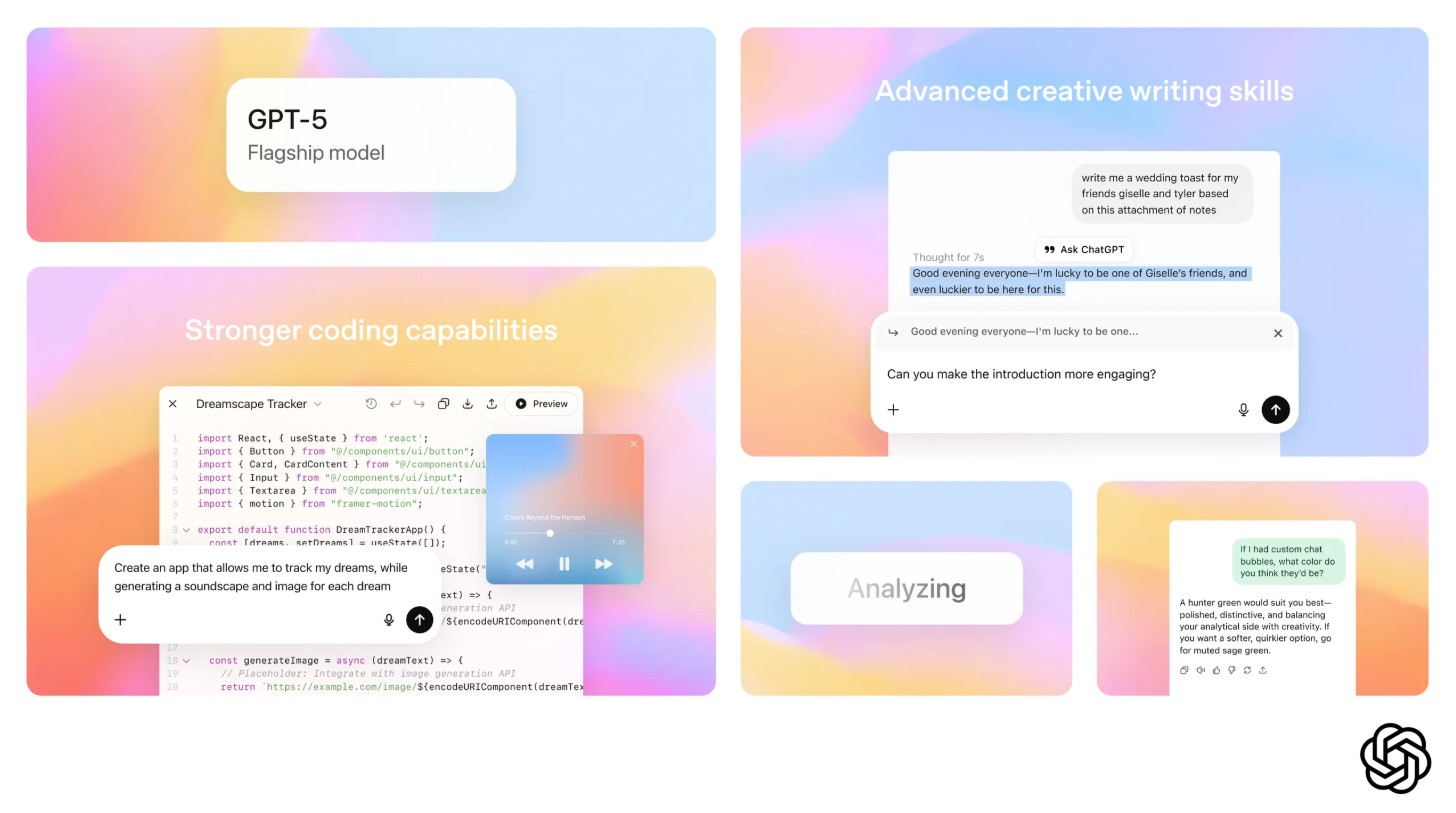
4.1. Conversation capacity limit (Token limit)
Each ChatGPT model has a limit on the amount of text it can handle in a conversation, called a token limit . When the limit is exceeded, ChatGPT may forget the previous content or ask you to shorten it.
This means you should break down your document or request into sections, rather than typing out a whole paragraph that is dozens of pages long.
4.2. Check the accuracy of the content
ChatGPT is capable of producing fluent text, but sometimes it gives out incorrect or unverified information (a phenomenon called “hallucination”). Therefore, when using it for research, study, or important projects, you should verify the information with reputable sources.
4.3. When does ChatGPT refuse to respond?
There are cases where ChatGPT will refuse to provide an answer, especially when it comes to sensitive topics like politics, law, health, or content that violates OpenAI's policies. This is a safety mechanism to ensure the tool is not abused.
Users need to understand this limitation to avoid over-expectation or misuse of ChatGPT.
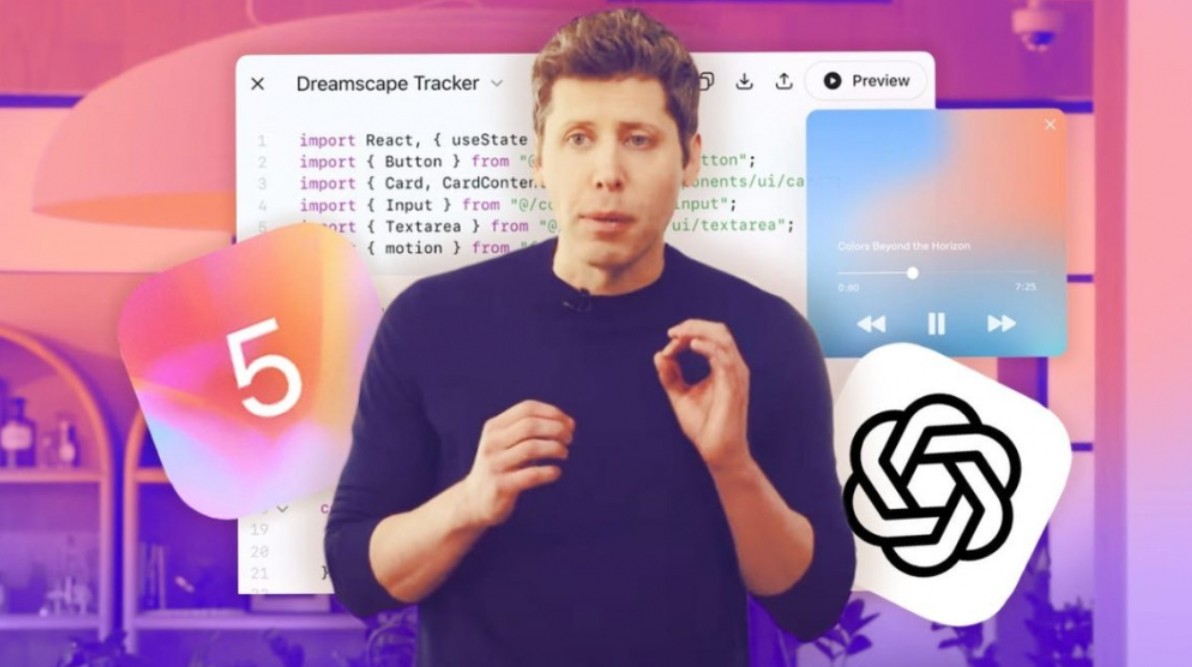
ChatGPT is one of the most powerful and useful AI tools today, opening up countless opportunities for learning, working and creating. From answering simple questions, editing content, assisting programming to analyzing images or creating illustrations with DALL·E, ChatGPT offers a diverse and flexible experience.
For beginners, getting started with ChatGPT is not difficult. With just a few basic steps such as creating an account, entering your first question, customizing your experience, and gradually exploring advanced features, you will quickly find ChatGPT becomes a reliable “virtual assistant”.
However, to use it effectively, you need to pay attention to the conversation capacity limit, the possibility of information distortion and security policy. When you know how to exploit and control, ChatGPT will become a powerful companion tool, helping you save time, improve productivity and promote creativity in all fields.












































