
Copilot Pro Account
$20
Advance product
Advance product
Direct download
Speed, prestige
Installation support
Dedicated guidance
Booking, pay
Fast, convenient
Copilot is an artificial intelligence (AI) support tool that helps users create data, analyze data, speed up and improve work efficiency. The application uses large language models (LLMs), integrated with Microsoft Graph to provide intelligent suggestions, supporting users in many different problems with many versions. Discover the detailed features of Copilot Pro and how to upgrade your Copilot Pro account through the following article.

1. What is Copilot Pro account?

Copilot is an artificial intelligence (AI) user assistance tool developed by GitHub in collaboration with OpenAI. It helps users, especially programmers, write code faster and easier by automatically suggesting code snippets, completing functions, and even continuing code based on user descriptions.
Copilot supports many programming languages such as: Python, JavaScript, TypeScript, Ruby, Go, ... to help programmers in many different fields. Copilot Pro is an upgraded version for professional users, providing more advanced features and support than the standard Copilot version, requiring users to pay to use.
2. Features on Copilot Pro account
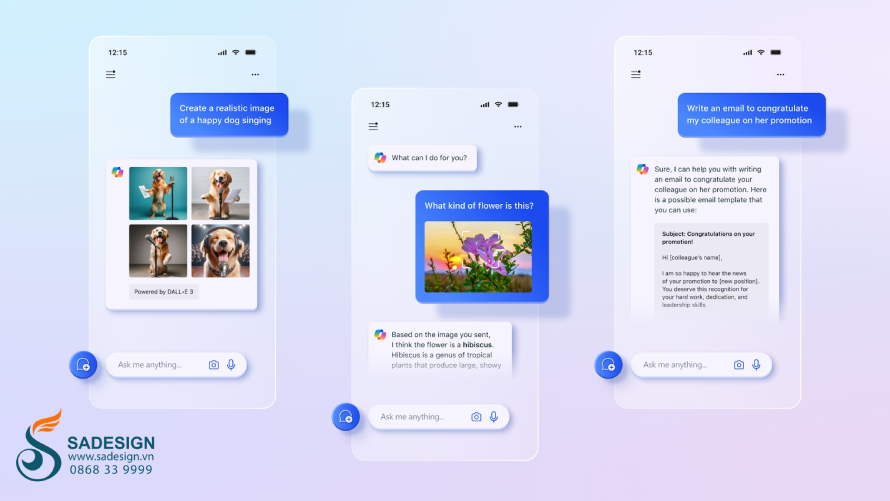
The upgraded version Copilot Pro has many advanced features to help users optimize the coding process and improve work efficiency. Specifically, Copilot Pro has the following outstanding features:
Smarter and more accurate code suggestions: Copilot Pro provides intelligent code suggestions based on the current context of the code and vast open source knowledge. Built-in AI technology has a deeper understanding of programming languages and frameworks, resulting in optimal programming solutions with fewer errors.
Natural Command Auto-Completion: Users can describe the desired function in natural language, Copilot Pro will automatically convert it into the corresponding code, saving time on manual writing.
Multi-language and multi-platform integration: Copilot Pro supports many programming languages such as Python, JavaScript, TypeScript, Ruby, Go, C++,... Users can use Copilot Pro on many popular IDEs and programming environments such as: Visual Studio Code, JetBrains,...
Support for writing functions and automatic functions: This tool does not stop at suggesting simple code but is also capable of writing entire functions or complex functions.
Accelerate project development: Copilot Pro helps programmers focus on creative and important tasks, instead of writing repetitive code to shorten project development and creation time.
Code suggestions based on project history: Copilot Pro can learn and remember your current project structure and then provide suggestions that better match the source code you are developing.
Optimized for Teams: The Pro version adds tools to support programming teams working together on a project by connecting to improve collaboration and code sharing among team members.
Improved security and privacy: Copilot Pro offers advanced security features that help protect users' source code and personal data while using the tool.
3. Compare Copilot Pro and Free accounts
Compared to the free basic app, the paid Copilot Pro has the following differences:
| Features | Copilot Free | Copilot Pro |
| Smart code hints | Yes (limited) | Yes (comprehensive) |
| Auto completion from natural commands | Are not | Have |
| Support multiple programming languages | limited number of languages | Support more languages |
| Automatically write complex functions | Are not | Have |
| Suggestions based on project history | Are not | Have |
| Support teamwork | Are not | Have |
| Security and Privacy | Basic | Advanced |
4. How to upgrade Copilot Pro account cheaply
Copilot Pro is the perfect tool to support users, especially programmers, to improve code quality and increase software development and project productivity. If you want to own this tool to optimize your workflow, contact SaDesign to buy a cheap, genuine Copilot Pro account at a cost of 249,000/month.
SaDesign is proud to be the most prestigious provider of applications, accounts, software, tools, and game accounts in Vietnam. When choosing SaDesign, you will receive a genuine, low-cost Copilot Pro account, guaranteed to have no errors during use, automatic updates, and dedicated, thoughtful support services.
5. Instructions for upgrading Copilot Pro account at SaDesign
.jpg)
To buy a Copilot Pro account at SaDesign, follow the steps below:
Step 1: Access the Website: https://Sadesign.vn with the web browser application on your device.
Step 2: Search for the product name “Copilot Pro Account” in the search bar in the upper left corner of SaDesign's main screen.
Step 3. Choose the service package that suits your needs and click “Add to cart” or “Buy now”.
Step 4: Select "Payment" and enter complete personal information to proceed with payment for the order.
Step 5: Receive your new Copilot Pro account information and activation instructions sent to you by SaDesign via email. Follow the instructions to activate your account and start experiencing the great support of technology in your coding and programming.
Conclusion
Copilot Pro is a great choice to help you increase productivity, improve software development process thanks to the support of AI in suggestion, coding. Contact SaDesign to upgrade your Copilot Pro account today and experience creativity and optimization of programming work more easily.
Related products
-

Upgrade your Lingokids account
$44 USD
-

Upgrade Kaspersky VPN
$32 USD
-

Key Kaspersky Internet Security
$28 USD
-

Adobe Acrobat Pro Account
$72 USD
-

Apple Arcade Account
$12 USD


























