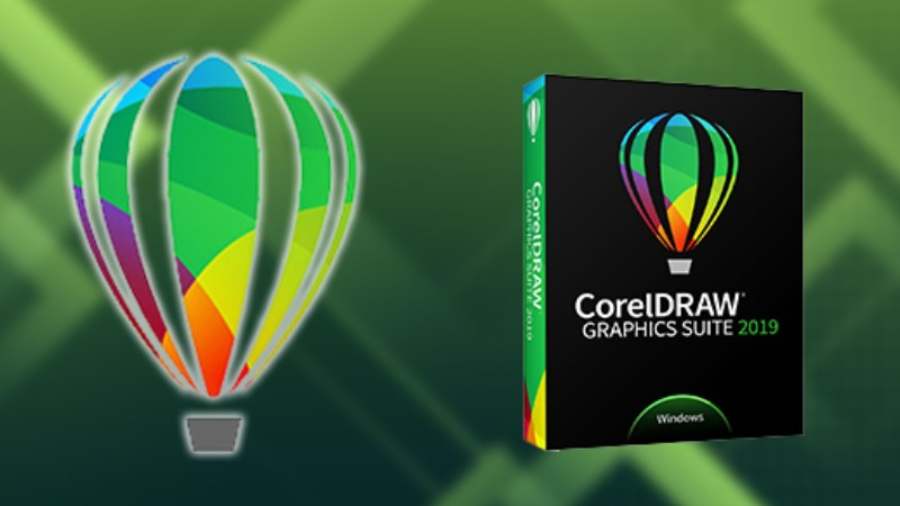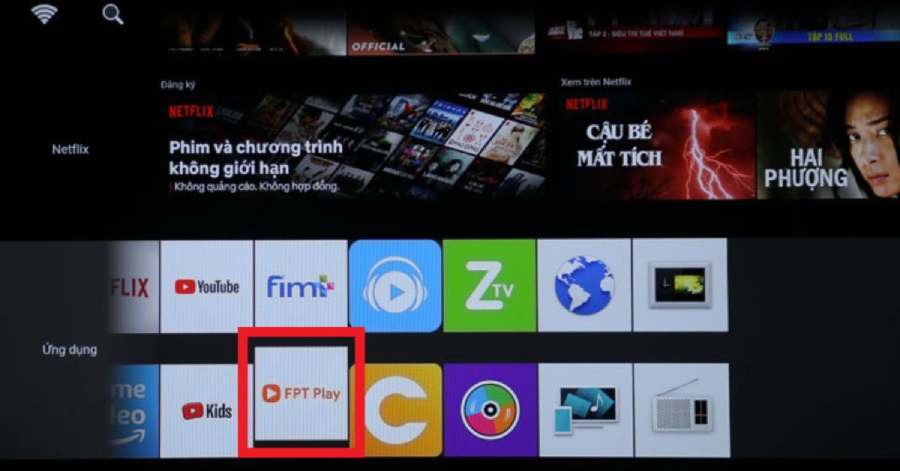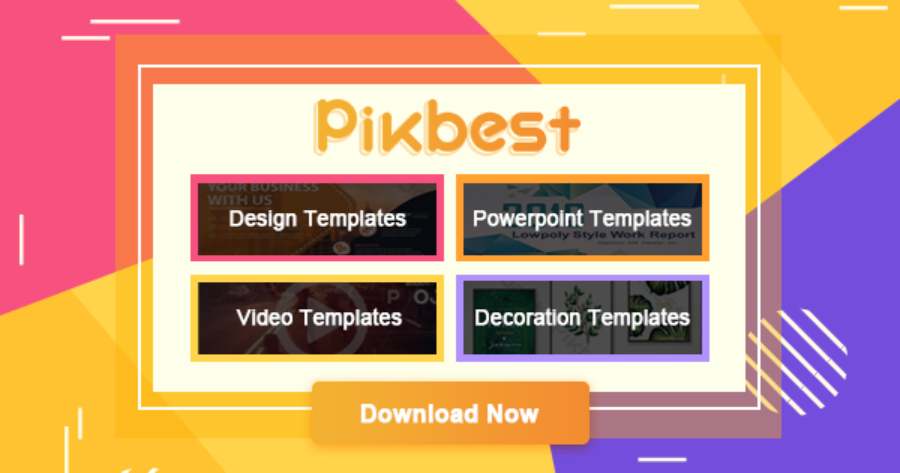Best Selling Products
CorelDraw software – A powerful graphic design tool for every creator.
Nội dung
- 1. CorelDraw software – Outstanding benefits for users in graphic design
- 1.1. Flexibility and ease of use
- 1.2. Powerful tools for vector design
- 1.3. Compatibility with multiple file formats
- 1.4. Professional printing support features
- 1.5. Support for multiple creative tools
- 1.6. Large user community and online support
- 1.7. Optimize work performance
- 2. Who should use CorelDraw software?
- 2.1. Professional graphic designers
- 2.2. People working in the printing industry
- 2.3. Businesses and marketing teams
- 2.4. Web designers
- 2.5. Digital artists and illustrators
- 2.6. Beginners in the field of design
- 2.7. Schools and educational institutions
- 3. SADESIGN - Address providing 12-month CorelDraw accounts at preferential prices
- 3.1. Competitive and preferential prices
- 3.2. Dedicated customer support
- 3.3. Update to the latest version
- 3.4. Easy purchase, flexible payment
- Conclude
CorelDraw software is always known as a powerful and flexible tool that helps users create high-quality graphic products. Whether you are a professional designer or a beginner, CorelDraw offers a range of powerful features and tools to turn creative ideas into reality.
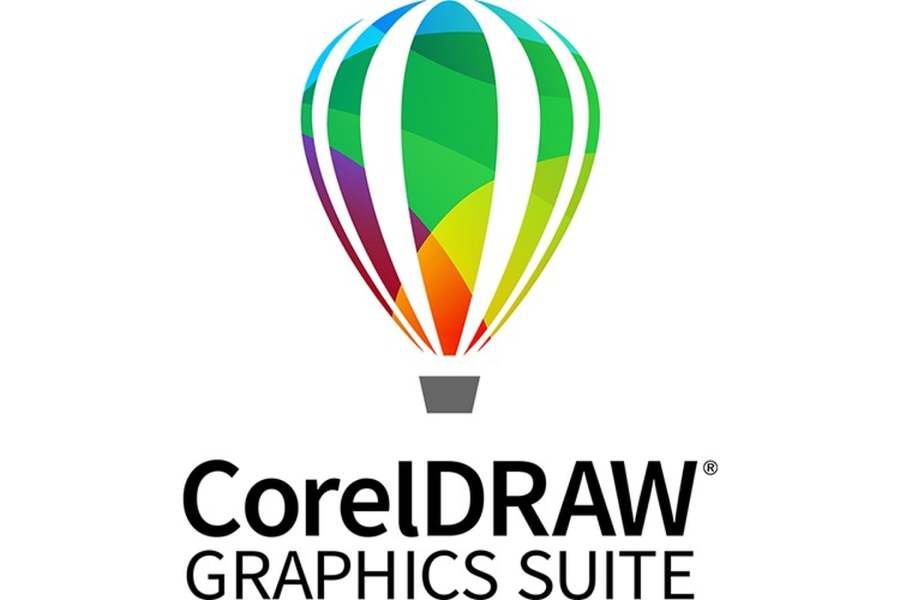
In the world of graphic design, CorelDraw software has always been known as a powerful and flexible tool, helping users create high-quality graphic products. Whether you are a professional designer or a beginner, CorelDraw offers a range of powerful features and tools to turn creative ideas into reality. In this article, let's explore why CorelDraw is the preferred choice of many people in the field of graphic design.
1. CorelDraw software – Outstanding benefits for users in graphic design
In today's world of graphic design, having powerful and flexible software is essential to create unique creative products. CorelDraw is one of the leading software in the design industry, trusted by professionals and users around the world. With outstanding features, this software not only helps optimize the design process but also brings many important benefits to users. Below are some of the outstanding benefits that CorelDraw brings to users.
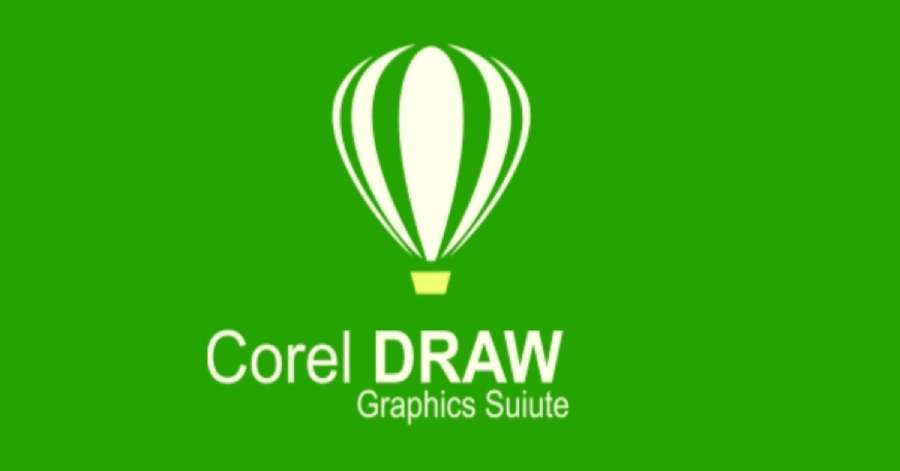
@old
1.1. Flexibility and ease of use
One of the biggest strengths of CorelDraw is its flexibility and user-friendly interface. Whether you are a beginner or an experienced designer, this software can meet all your needs. With an intuitive, easy-to-use interface, users can quickly get acquainted and create quality graphic products. CorelDraw provides users with a powerful set of tools, from line drawing features, vector editing, to color and font tools, making design smooth and precise.
1.2. Powerful tools for vector design
CorelDraw stands out with its vector design capabilities – an important factor in creating sharp graphic products that can be easily resized without losing quality. CorelDraw's drawing tools allow users to create complex curves and shapes with ease. This is especially useful in designing logos, charts, advertising products or any design that requires flexibility and high detail. These vector files are also easy to edit and export to different formats, convenient for printing or sharing online.
1.3. Compatibility with multiple file formats
Another benefit of using CorelDraw is its high compatibility with a wide range of file formats. Whether you are working with AI, PDF, JPG, PNG or TIFF files, the software can open and edit them with ease. This not only saves time but also ensures that you can work with design assets from different sources without any compatibility issues. Additionally, CorelDraw also supports exporting design files to formats suitable for print or web, giving users maximum flexibility.
1.4. Professional printing support features

CorelDraw is not only a graphic design software but also an ideal tool for professional printing. Features such as color management, CMYK printing mode, and the ability to create high-precision printing templates ensure high-quality printing for everything from packaging and posters to invitations and catalogs. Thanks to its powerful tools, CorelDraw makes it easy for users to create high-quality print designs without any color or formatting problems.
1.5. Support for multiple creative tools
CorelDraw offers a wide range of additional creative tools, including the ability to draw, color, create light and shadow effects, combine text with images, and more. These tools give users unlimited creativity and rich expression of ideas, from simple works to complex designs. With the ability to combine vector drawing tools with photo editing features, users can create the perfect products for any design need.
1.6. Large user community and online support
One of the benefits of using CorelDraw is its large user community and online support documents. Users can participate in forums, experience exchange groups, or refer to detailed instructions to improve their design skills. CorelDraw also provides online courses, video tutorials, and technical support from a team of experts, helping users solve problems quickly.
1.7. Optimize work performance
CorelDraw helps users optimize the design process with automation tools and teamwork features. Repetitive tasks can be automated, reducing time and effort. Additionally, CorelDraw supports cloud storage, making it easy to access and work on design projects anytime, anywhere, no matter where you are. This is very useful for those working in creative environments that require high flexibility.
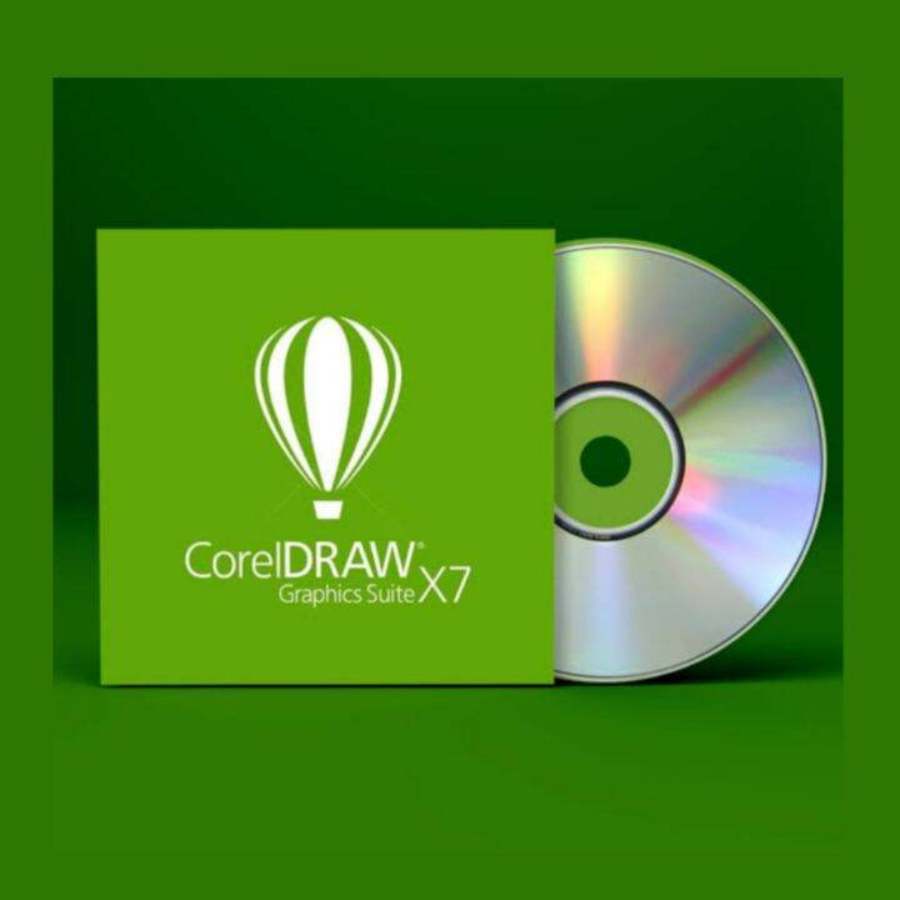
In short, CorelDraw brings many benefits to users, from the ability to design precise vector graphics, diverse creative tools, to professional printing support features and high work efficiency. This software not only meets the basic graphic design needs but also provides powerful features for professional designers. With all the above advantages, CorelDraw deserves to be the ideal design tool for all creators, from beginners to industry experts.
2. Who should use CorelDraw software?
In the world of graphic design, CorelDraw is considered one of the most powerful and versatile software, serving a wide range of audiences, from beginners to industry professionals. With a diverse set of tools, ease of use and high flexibility, CorelDraw is not only for professional graphic designers, but also an ideal tool for many different fields. Below are the audiences that should use CorelDraw to optimize their creative work.
2.1. Professional graphic designers
CorelDraw is an indispensable tool for professional graphic designers. With the ability to create high-quality vector designs, this software allows you to design logos, icons, banners, and advertising publications without worrying about quality loss when resizing. Powerful features such as curve drawing tools, precise vector editing, and the ability to create special effects give designers the freedom to create while still ensuring professionalism. With compatibility with many different file formats, CorelDraw helps designers work effectively with partners and customers in many different fields.
2.2. People working in the printing industry

CorelDraw is an ideal tool for anyone working in the printing industry. The software supports features such as CMYK color management, the ability to create high-resolution print mockups, and unique effects tools. Those working with packaging, flyers, posters, invitations, or catalogs can easily use CorelDraw to create perfect products with outstanding accuracy and quality. CorelDraw's export feature also supports many print formats, making it easier and faster to transfer designs to the printer.
2.3. Businesses and marketing teams
Businesses and marketing teams can also take full advantage of CorelDraw software to design brochures, marketing campaigns, internal communications materials, and more. CorelDraw helps these teams create impressive designs that attract customers without having to rely on a professional designer. The software offers ready-made templates and easy-to-use tools that allow users to create beautiful, on-brand promotional materials.
2.4. Web designers
Although CorelDraw is primarily a graphic design software, it can also assist web designers in creating web interfaces, icons, and illustrations for websites. Vector designs created in CorelDraw can be easily exported to standard file formats such as PNG, SVG, and JPEG, allowing designers to directly use them on websites. CorelDraw's powerful image design tools also assist designers in creating intuitive and easy-to-use interfaces.
2.5. Digital artists and illustrators
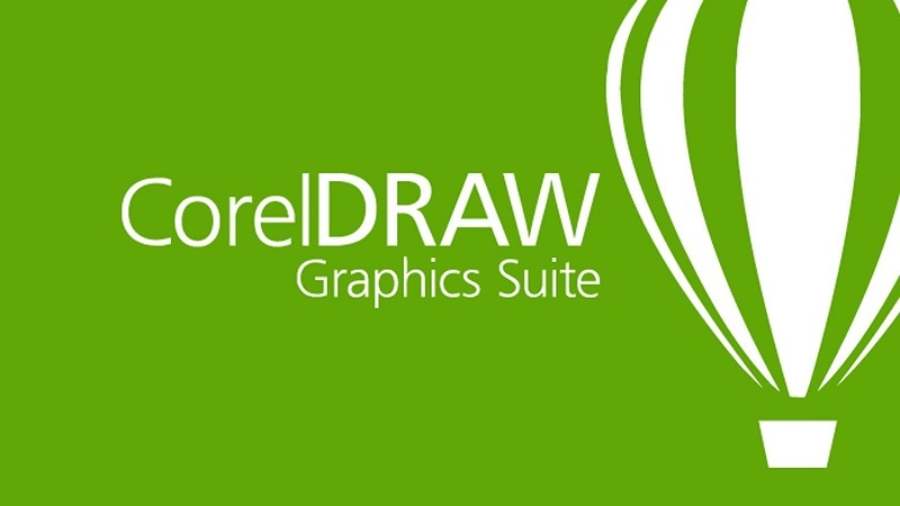
CorelDraw is also a great tool for digital artists and illustrators. With its ability to draw and create complex graphics, this software helps artists create their own unique works, from illustrations, digital paintings, to other creative designs. Tools like gradients, freehand drawing tools, and precise color handling are the reasons why CorelDraw is chosen by many artists and illustrators as their creative tool.
2.6. Beginners in the field of design
CorelDraw is also great for beginners to graphic design. Its simple, easy-to-use interface, along with support tools such as detailed tutorials and learning videos, make it easy for beginners to get started and start designing. Easily accessible features, along with the ability to create and edit simple vector images, help users build basic design skills quickly and effectively.
@old
2.7. Schools and educational institutions
Schools and educational institutions can also take advantage of CorelDraw in teaching and learning graphic design. CorelDraw offers relevant educational features that help students learn how to use the software creatively and practically. It is also an ideal tool for design courses, with hands-on exercises that help students improve their graphic design skills.
3. SADESIGN - Address providing 12-month CorelDraw accounts at preferential prices
If you are looking for a reputable address to buy CorelDraw accounts at a reasonable price, SADESIGN is the perfect choice for you. With many years of experience in the field of providing graphic design software, SA DESIGN is proud to bring users licensed CorelDraw installation packages with a usage period of up to 12 months, at extremely preferential prices.
3.1. Competitive and preferential prices
At SADESIGN, we are committed to providing the best prices for 12-month CorelDraw accounts. You will not only own the copyrighted software but also save money compared to purchasing other software packages. We always provide special promotions and incentives for customers, making it easy for you to own quality software without worrying about the price.
3.2. Dedicated customer support
We provide professional and dedicated customer support. If you encounter any problems while installing or using CorelDraw software, SADESIGN's technical support team is always ready to answer and help you fix the problem quickly. You do not need to worry about difficulties when working with the software, because we are always with you.
3.3. Update to the latest version
With a 12-month CorelDraw account at SADESIGN, you will have access to the latest updates of the software. This helps you always experience new and improved features, enhancing the performance of your design work.
@old
3.4. Easy purchase, flexible payment
With a friendly website interface and a simple purchasing process, you can easily choose and buy a 12-month CorelDraw account right at home. We support many flexible payment methods, including payment by bank card, bank transfer or other online methods, helping you save time and effort.
Conclude
Thus, CorelDraw software is not only a powerful graphic design tool with outstanding features, but also an ideal choice for those who want to be creative and improve work efficiency. With the ability to design precise vectors, powerful tools and a friendly interface, CorelDraw meets the needs of all users, from beginners to experts in the graphic design industry. If you are looking for a perfect design software, do not ignore CorelDraw - a tool that helps you realize all creative ideas.