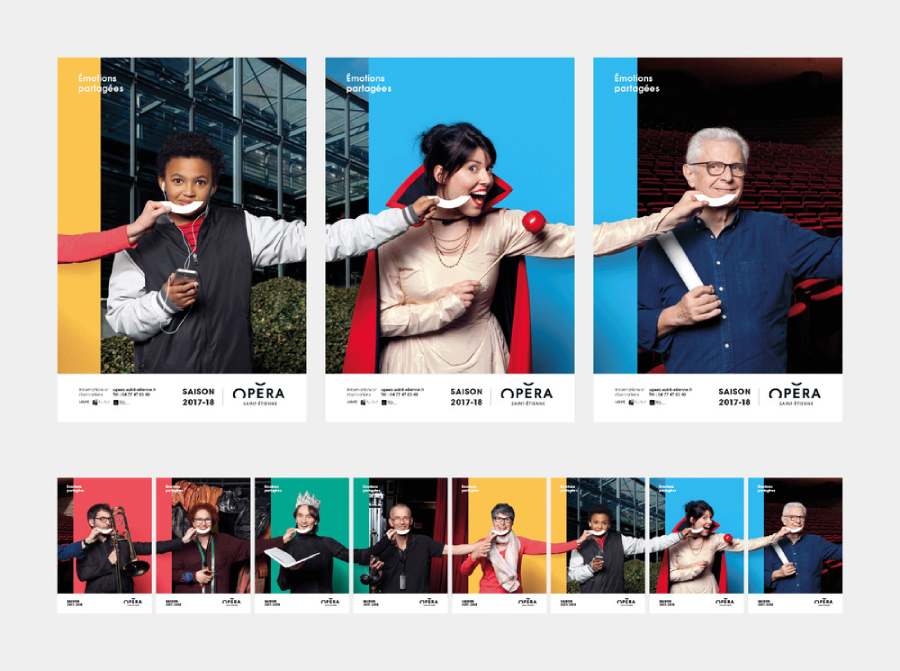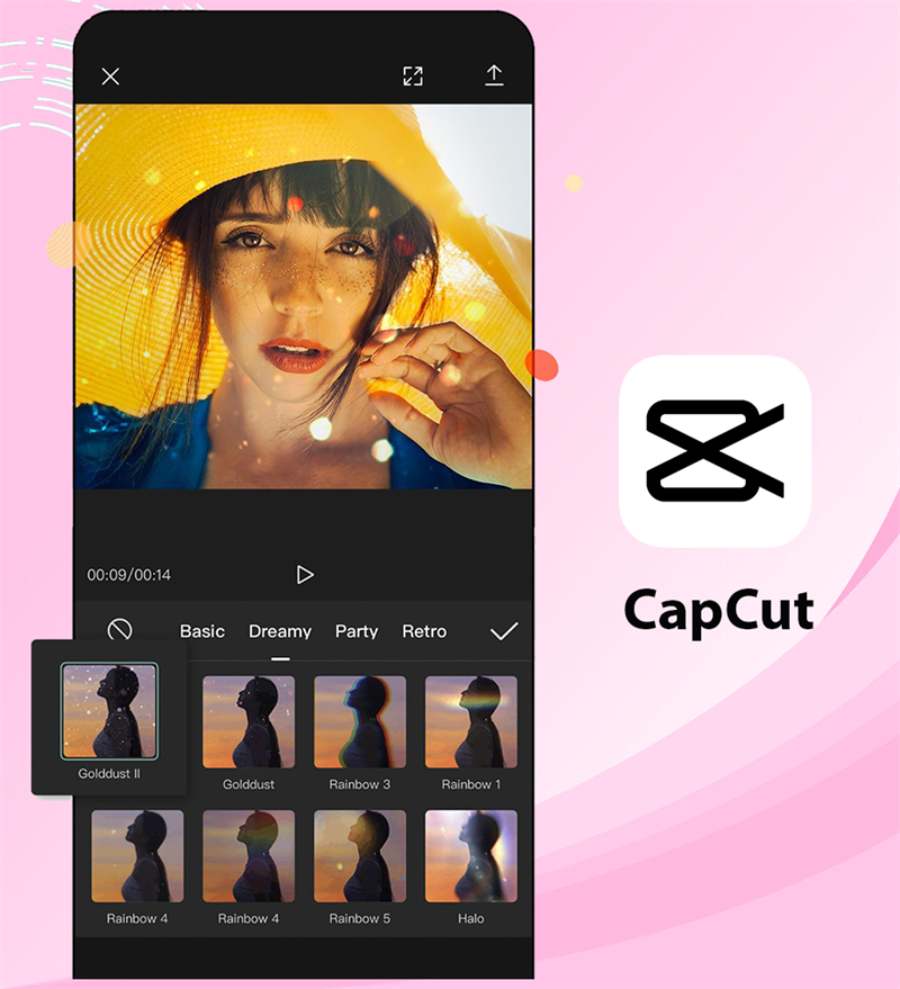Best Selling Products
Creative and Efficient Design Software for Non-Professionals
Nội dung
Whether you want to design a logo, make an advertising banner, or simply create a birthday card, today's design software can help you do these tasks easily and effectively. fruit.

In the modern world, graphic design is no longer just a field for professionals, but is becoming more accessible to everyone. Thanks to the development of technology and software tools, even non-professionals can create impressive designs for individuals, businesses or creative projects. Whether you want to design a logo, make an advertising banner, or simply create a birthday card, today's design software can help you do these tasks easily and effectively.
1. Canva – Simple and flexible design software
One of the most popular and easy-to-use design software for non-professionals is Canva. With an intuitive interface and a rich resource library, Canva allows users to create beautiful designs without any experience in graphics. From posters, logos, banners, to presentations or invitations, Canva has a variety of design templates for you to choose from. Just drag and drop the elements into the working frame, you can create a complete product. In addition, Canva also has a free and paid version, giving users the flexibility to choose the tool that suits their needs.

2. Adobe Spark – Easy design tool from Adobe
If you want a more powerful yet easy-to-use design software, Adobe Spark is a great option. This is an Adobe software, known for its professional design tools, but Spark is designed to be easy for non-professionals to use. Adobe Spark helps you create professional presentations, short videos, banner ads, and social media images quickly and easily. The software offers ready-made design templates and allows you to customize them to your liking. Even without design experience, you can still create eye-catching products with just a few clicks.
3. Fotor – Design and edit photos smoothly
Fotor is a great photo editing and design software for beginners. With a simple interface and easy-to-use tools, Fotor makes it easy to create beautiful photos, design advertisements, invitations, or edit images with just a few basic operations. You can edit brightness, contrast, crop images, add text, or apply filters to create effects for your photos. Fotor also offers ready-made design templates, helping you create attractive products without having to have deep knowledge of graphic design.

4. Piktochart – Easy-to-use Infographic Design Tool
If you need to create infographics or visual reports, Piktochart is the design software for you. It is an easy-to-use tool for people with no design experience, helping you create eye-catching maps, charts, reports, and infographics. Piktochart offers ready-made design templates, with simple drag and drop capabilities, helping you create visual products that are easy to understand. With Piktochart, you don't need to be a design expert to communicate information effectively and interestingly.
5. Crello – A Second Canva for Beginners
Crello is an online graphic design software similar to Canva, with many interactive features and easy to use. Crello allows you to design images, videos, animations for social media posts, advertising banners, marketing emails, and many other types of documents. What makes Crello special is that you can create animations or short videos without having to use complex software like Adobe After Effects. Non-professionals will find Crello very easy to get acquainted with and create creative design products.
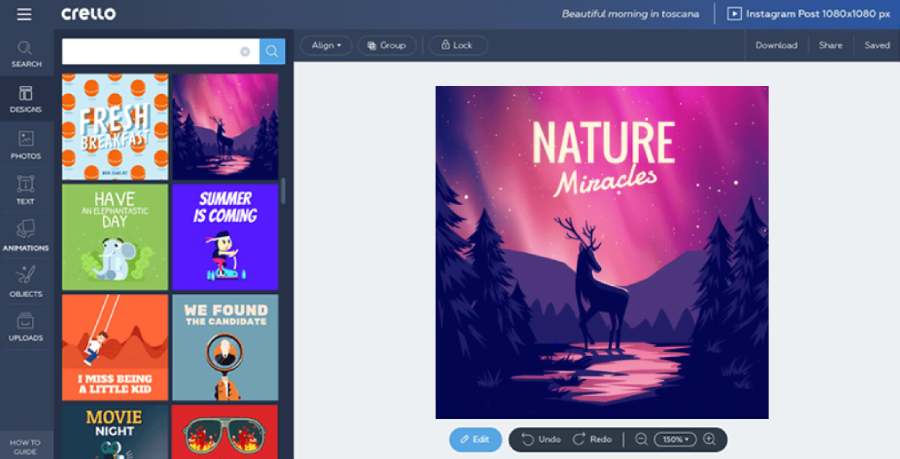
6. Gravit Designer – Powerful Vector Graphics Design Tool
Gravit Designer is a free vector graphics design software that is compatible with all operating systems, from Windows to macOS, Linux, and even web browsers. With Gravit Designer, you can easily create vector images, logos, print documents, and even web interfaces. Despite its powerful features, Gravit Designer has a simple and easy-to-use interface, which is very suitable for beginners to learn graphic design.
Conclude
With the rapid development of modern design tools, you don't need to be an expert to create impressive and professional design products. Software such as Canva, Adobe Spark, Fotor, Piktochart, Crello, and Gravit Designer all provide non-professionals with powerful yet easy-to-use tools, helping you express your creative ideas without encountering technical difficulties. By choosing the right software and practicing regularly, you will quickly improve your design skills and create unique products, serving your personal or work needs.