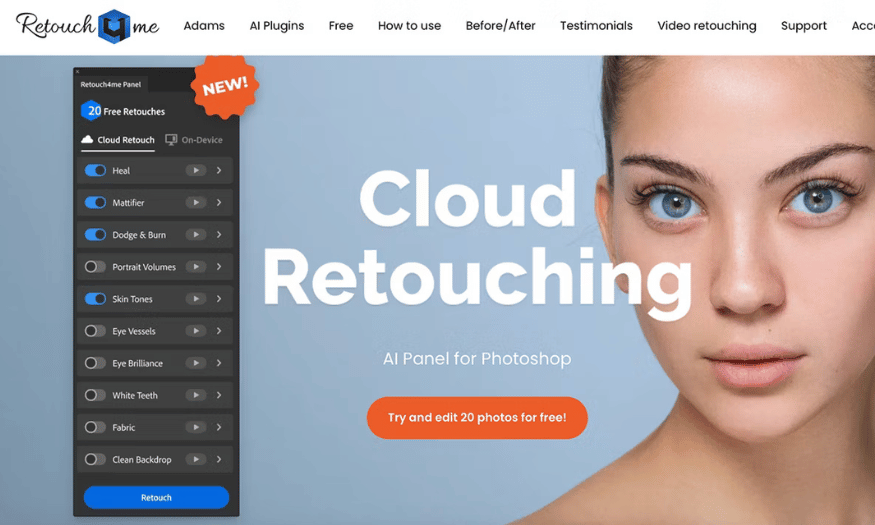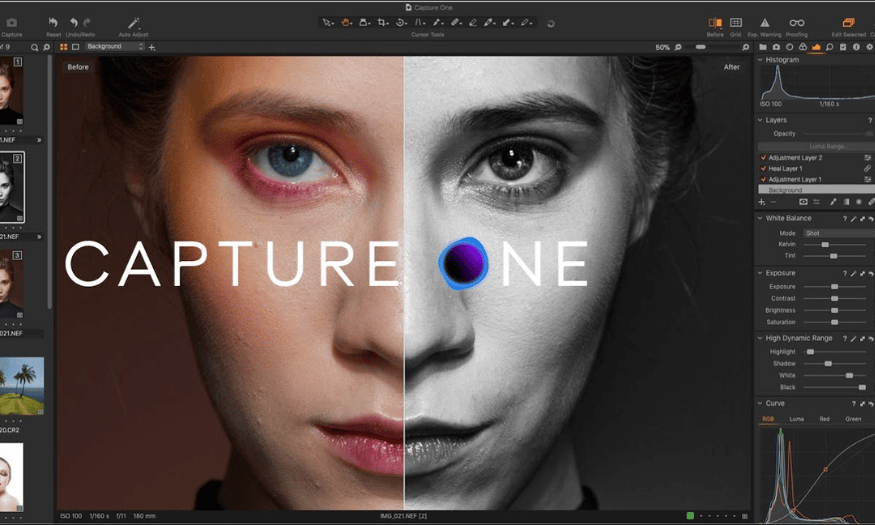Best Selling Products
Designers Tell Each Other The 6 Best 3D Design Software Today
Nội dung
- 1. The importance of 3D design software in the creative industry
- 1.1. Visualize your ideas
- 1.2. Increase productivity and work efficiency
- 1.3. Diverse applications in many fields
- 1.4. Promote creativity and innovation
- 2. List of the most popular 3D design software
- 2.1. Maya
- 2.2. 3Ds Max
- 2.3. Blender
- 2.4. SketchUp
- 2.5. AutoCAD
- 2.6. Daz Studio 3
3D design is becoming an increasingly important skill in the graphic, architectural, film and gaming industries. But with so many software on the market, which is the best choice for designers? In this article, we will explore the top 6 3D design software to help you create more professionally and effectively.

In the field of design, 3D technology has become an indispensable part to help creators realize their ideas in the most vivid and realistic way. From architectural design, interior design, game graphics, animation to 3D printing, all require powerful 3D design software.
Choosing the right software not only helps optimize the workflow but also improves the quality of the output product. However, among the countless 3D design software on the market, which is the best choice? Let's explore the Top 3D design software trusted by designers in the article below!
1. The importance of 3D design software in the creative industry
1.1. Visualize your ideas
Previously, designers had to use hand drawings or physical models to present their ideas. However, with 3D software, any design can be simulated accurately and vividly on the computer screen.
.png)
Help express ideas more clearly with visual images.
Easy to customize and edit without taking much time.
Allows simulation of materials, lighting, effects, making products look more realistic.
1.2. Increase productivity and work efficiency
3D software not only helps design faster but also increases accuracy and reduces errors in the production process.
.png)
Automate complex tasks like modeling, texturing, and rendering.
Minimize design errors, saving time and production costs.
Support teamwork with easy file sharing and editing.
1.3. Diverse applications in many fields
3D design software not only serves a specific industry but is also widely applied in many different fields:
Architecture & Interior: Used to design, present and simulate living spaces.
Filmmaking & Animation: Used to create realistic characters, landscapes, VFX effects.
.png)
Games & virtual reality (VR/AR): Support building game environments and vivid characters.
Engineering & Manufacturing: Helps design industrial products, simulate manufacturing processes.
3D Printing & Rapid Prototyping: Supports accurate manufacturing of products from 3D models.
As a result, mastering 3D tools not only helps users expand their career opportunities but also keeps up with modern technology trends.
1.4. Promote creativity and innovation
One of the biggest benefits of 3D software is the ability to expand creative boundaries, allowing designers to realize unique, complex ideas without being limited by traditional tools.
.png)
Allows experimentation with different design styles.
Supports simulation of materials, lighting, and motion for increased realism.
Create unique ideas, open new design trends.
2. List of the most popular 3D design software
2.1. Maya
Autodesk Maya is one of the leading software in the field of 3D graphics design, editing and production. This is an indispensable tool for animation studios, game makers, visual effects (VFX) experts thanks to its realistic simulation capabilities, support for creating characters, landscapes and complex dynamic effects.
Maya provides a powerful, in-depth set of tools that help designers optimize their workflow and improve product quality. From 3D modeling, texturing, animation, to rendering, Maya delivers everything professionally.
.png)
One of Maya's greatest strengths is its ability to create incredibly realistic character movements thanks to the Rigging & Animation system. Maya provides a professional Modeling toolkit, supporting the design of characters, environments, objects, and architecture with high detail.
In addition to supporting 3D models, Maya also allows processing of vector graphics and digital images, helping to design high-quality images for movies, games, and advertising.
2.2. 3Ds Max
When talking about 3D design, we cannot fail to mention this wonderful 3Ds Max software . It can be said that this is a software that stands at the "top" in the world of 3D design. This application is mainly used in media and art such as movies, advertisements, cartoons, images, educational videos. And the blockbuster movie Avatar was born from this software. 3Ds Max is a software for visualizing 3D objects. The software also includes 3D modeling, animation and 3Ds model presentations.
.png)
In game graphics, since the preset values of shadows and highlights allow the game engine to process less data, to improve the speed and performance of the game, 3Ds Max software will be needed. Because the software allows the use of custom lighting and shadows and highlights can also be 'burned' into the displayed image.
For life like character models, 3Ds Max includes hair, skin, cloth and fur simulation; all the requirements for their simulation. A very useful feature of this software is the support for Kinetic Inverse and and Forward Kinematics. Skeleton simulation or allows the user to create a model and fit a skeleton, which can then be animated as per the animator’s requirements. This skeleton can then be placed inside the model, making the model easier to animate.
.png)
Regarding the capacity of 3Ds Max, the system includes 3 GB of hard disk space, 2 GB of RAM and an Intel Pentium 4 processor clocked at 1.4 GHZ or equivalent. This software supports Windows 7 and XP.
2.3. Blender
Blender is one of the most powerful, versatile and completely free 3D design, modeling and animation software. With a professional set of tools, Blender can meet the needs of filmmakers, graphic artists, engineers and even those new to 3D design.
Blender is not only a still image creator, but also a powerful 3D animation, visual effects (VFX), physics simulation, and video editing tool. Its performance optimization and large support community make Blender an ideal choice for both creative individuals and professional studios.
.png)
Blender provides a smooth, precise modeling toolset that makes it easy to design everything from cartoon character models to complex architectural structures.
Blender is not only a 3D design software but also a professional animation tool, helping to create vivid animated films.
Blender is widely used in the visual effects (VFX) and physical simulation industries, helping to create impressive scenes in movies and video games.
Blender integrates two powerful rendering engines, Eevee and Cycles, which help create high-quality 3D images.
.png)
Not only strong in 3D design, Blender also supports video editing, helping to create complete products without the need for third-party software.
2.4. SketchUp
SketchUp is one of the most popular 3D design software due to its friendly interface, ease of use and intuitive simulation capabilities. Originally developed by Google and later acquired by Trimble, SketchUp has become a powerful tool for both 3D beginners and professionals in the fields of architectural, interior and urban planning design.
.png)
With intelligent sketching technology, SketchUp makes it easy for users to create 3D models without requiring in-depth knowledge of graphics. This is an ideal choice for those who want to get acquainted with 3D design or need a fast, intuitive software to draw ideas.
Unlike other complex CAD software, SketchUp has a friendly and intuitive interface, helping even beginners get acquainted quickly.
SketchUp provides a flexible set of drawing tools, allowing users to create shapes, draw lines, and edit models with ease.
One of the biggest advantages of SketchUp is the 3D Warehouse library, which contains millions of free 3D models shared by the community.
SketchUp supports many modeling and rendering tools to help 3D models come to life.
.png)
2.5. AutoCAD
AutoCAD is one of the world's leading technical drawing software, widely used in construction, architecture, mechanical and industrial design. Developed by Autodesk, AutoCAD helps engineers and designers create, edit and optimize 2D & 3D technical drawings, from complex mechanical details to large-scale architectural works.
If Photoshop is the master of photo editing, then AutoCAD is the "wizard" in technical graphic design, helping to realize ideas accurately and professionally.
.png)
AutoCAD is the ideal tool for creating 2D technical drawings and 3D models, serving a wide range of industries.
AutoCAD is not only a drawing software but also supports simulation & rendering to help users easily create architectural models, machinery, electronic equipment, bridges, interiors, etc.
A big advantage of AutoCAD is its ability to support many file formats, making it easy for users to share drawings with colleagues and customers.
AutoCAD not only works on computers but also supports working on cloud platforms (Cloud Storage).
2.6. Daz Studio 3
Daz Studio is an easy-to-use 3D design software for people without much experience in advanced 3D design but still want to create character models, illustrations, graphics and virtual environments. It is an ideal tool for graphic designers, illustrators, game developers and animators.
.png)
Unlike other CAD software or advanced 3D applications, Daz Studio focuses on simplicity, allowing users to quickly create and customize 3D characters without complex modeling skills.
Daz Studio offers a library of pre-built character models, allowing users to simply customize their appearance, clothing, accessories, and poses without having to build a model from scratch. In addition to supporting character creation, Daz Studio also allows creating immersive 3D environments for animation, game, or film storyboard projects.
Daz Studio uses NVIDIA Iray Renderer, one of the high-quality image rendering engines that helps create realistic images with natural light.
Daz Studio is designed to be accessible even to beginners, with a friendly, intuitive interface that does not require users to have an in-depth modeling background.
Getting familiar with a 3D software can take time, but once you master it, you’ll be able to create amazing products. Hopefully this article will help you choose the right tool to develop your 3D design career!