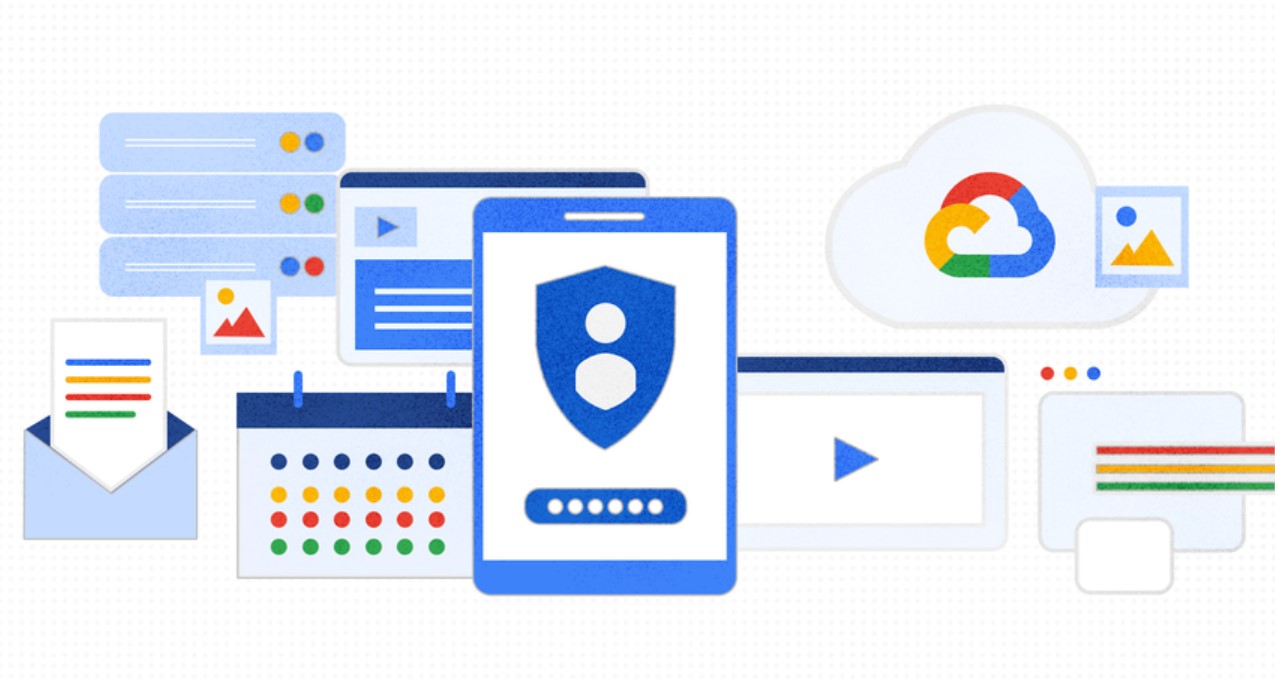Best Selling Products
Detailed Review From A to Z About Adobe Acrobat Reader
Nội dung
- 1. What is Adobe Acrobat Reader?
- 2. Outstanding Features of Adobe Acrobat Reader
- 2.1. Read and View PDF Files
- 2.2. Annotation and Note Function
- 2.3. Smart Search
- 2.4. Adjust PDF File (Zoom, Display Mode)
- 2.5. Sharing and Connecting
- 3. Outstanding Advantages of Adobe Acrobat Reader
- 3.1. High Stability and Security
- 3.2. Multi-Platform Support
- 3.3. Free and Easy to Install
- 4. Limitations to Note
- 4.1. Premium Features Require Paid
- 4.2. Limited Compatibility With Other Formats
- 5. Buy Cheap Quality Adobe Acrobat Pro Account at SaDesign
- 5.1. Competitive and transparent pricing
- 5.2. Dedicated and professional customer support
- 5.3. Continuous updates and security
- 5.4. Trust and reputation are affirmed
Adobe Acrobat Reader is a great tool for reading and interacting with PDF documents efficiently. Although some features require a fee and it does not support many other formats, with its basic features and great security, this software is still the top choice for everyone.
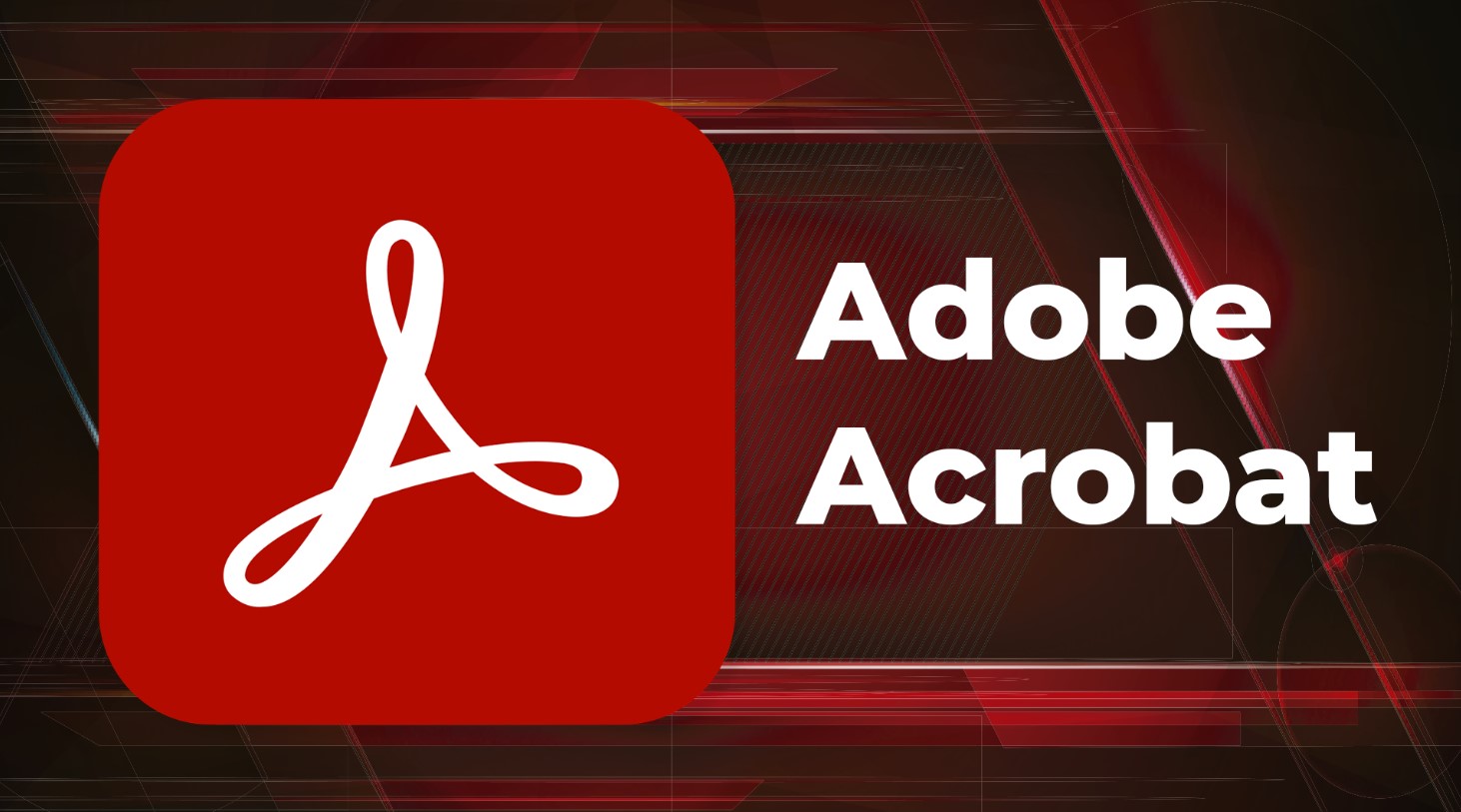
Surely in your daily work, you often have to work with PDF documents. At that time, a good PDF reader software is indispensable. And one of the most popular tools today is Adobe Acrobat Reader. So what are the outstanding advantages of this software? Let's explore the details with SaDesign in this article!
1. What is Adobe Acrobat Reader?
Adobe Acrobat Reader is a free software developed by Adobe Systems, used to read, view and interact with PDF (Portable Document Format) document files. Born in 1993, Adobe Acrobat Reader has become an indispensable tool for users in work related to digital documents.
With the ability to open and read PDF documents on any device, from computers to phones, this software has conquered millions of users worldwide.
2. Outstanding Features of Adobe Acrobat Reader
Adobe Acrobat Reader is not just a PDF reader. This software also integrates many useful features to help users work more effectively. Here are some outstanding features that you cannot ignore:
.jpg)
Upgrade Adobe Acrobat Pro Account Cheap
2.1. Read and View PDF Files
This is the most basic and important feature of Adobe Acrobat Reader. The software supports you to open and read PDF documents easily, with the ability to display text, images, and tables clearly and in detail. The software interface is very friendly, helping users to work immediately without having to spend much time getting used to it.
2.2. Annotation and Note Function
Adobe Acrobat Reader allows users to add notes directly to PDF documents. You can draw, highlight, underline text or add comments on parts that need attention. This is an extremely useful feature for those who often work in groups and need to exchange ideas through documents.
2.3. Smart Search
Another great feature of Adobe Acrobat Reader is search. The software allows you to easily search for keywords throughout the entire PDF document. This feature is extremely useful when you work with long documents, saving time and improving work efficiency.
2.4. Adjust PDF File (Zoom, Display Mode)
You can easily change the zoom level of the document to see each section in detail. In addition, the software also provides many different display modes such as full screen mode, two-page mode, helping you easily.jpg) customize according to your needs.
customize according to your needs.
2.5. Sharing and Connecting
Adobe Acrobat Reader also integrates the ability to share documents via email or store them on Adobe Document Cloud so they can be synchronized and accessed from any device. This is extremely convenient for those who work remotely or need to share documents with colleagues and customers.
3. Outstanding Advantages of Adobe Acrobat Reader
It is no coincidence that Adobe Acrobat Reader has become the most popular PDF reader in the world. Here are some reasons why this software has won the hearts of users:
3.1. High Stability and Security
One of the most important factors that makes Adobe Acrobat Reader stand out is its stability and high security. Adobe understands that users are always concerned about security risks when working with documents from unknown sources. Therefore, the software is developed with advanced protection features, helping to prevent viruses and malware from entering your system when opening PDF files from unknown sources.
Furthermore, Adobe Acrobat Reader regularly updates security patches to minimize the risk of software vulnerabilities. This gives users peace of mind when working with important or sensitive documents. You can rest assured using this software without worrying about the risks of infected PDF files.
.jpg)
3.2. Multi-Platform Support
Another strength of Adobe Acrobat Reader is its ability to work across multiple platforms. Not only can you use the software on Windows or macOS, but you can also easily install and access PDF documents on Android and iOS. This provides maximum flexibility for users, especially those who need to work and stay productive across multiple devices.
3.3. Free and Easy to Install
Adobe Acrobat Reader is free software, and this makes it even more attractive to all users. You can simply visit the Adobe homepage and download the software without worrying about hidden fees or annoying ads. This saves costs for individuals and businesses while still being able to use a powerful and stable software.
In addition to being free, Adobe Acrobat Reader has a simple installation process. Just follow the on-screen instructions and within a few minutes, the software will be ready to use. No high technical skills are required, everyone, from beginners to experts, can easily install and use this software.
4. Limitations to Note
.jpg)
Despite its many advantages, Adobe Acrobat Reader also has some limitations that should be noted:
4.1. Premium Features Require Paid
While the free version of Adobe Acrobat Reader provides enough basic features to read and interact with PDF documents, if you need advanced features like editing PDFs, creating PDFs from other documents, or converting formats, you will need to upgrade to Adobe Acrobat Pro DC.
4.2. Limited Compatibility With Other Formats
Adobe Acrobat Reader primarily supports PDF documents and does not support other document formats such as DOCX, PPTX or XLSX well. So if you need to work with many different types of documents, you will need other software that supports a wider range.
5. Buy Cheap Quality Adobe Acrobat Pro Account at SaDesign
When you are looking for a powerful software like Adobe Acrobat Pro to improve your work efficiency, choosing a reputable supplier is extremely important. SaDesign is proud to be a trusted partner, providing you with an Adobe Acrobat Pro account at a reasonable price, while ensuring outstanding service quality. With many years of experience in the industry, we are committed to bringing you absolute satisfaction and peace of mind when using the software.
.jpg)
5.1. Competitive and transparent pricing
At SaDesign, we are always committed to providing Adobe Acrobat Pro accounts at the cheapest price on the market, helping you save costs while still being able to fully utilize the software's advanced features. We are completely transparent about prices, with no hidden fees or surprises.
5.2. Dedicated and professional customer support
We understand that you may have difficulty installing and using the software. Therefore, SaDesign's support team is always ready to answer all your questions quickly and accurately. Whether you are new or familiar with the software, we are always here to support you.
5.3. Continuous updates and security
By purchasing an Adobe Acrobat Pro account at SaDesign, you will be guaranteed to be updated to the latest version with all the latest features and security patches. This gives you peace of mind without having to worry about security holes or technical problems.
5.4. Trust and reputation are affirmed
SaDesign has been in the market for many years and has built a solid reputation thanks to its commitment to providing quality services. Thousands of customers have trusted our services and always come back when needed.
With SaDesign, you not only buy Adobe Acrobat Pro account at the best price but also receive thoughtful support and quality service that cannot be found elsewhere. We are committed to bringing satisfaction and support to you throughout the process of using the software.
Hopefully this article has helped you better understand Adobe Acrobat Reader and decide if it is the right tool for your work. Wish you work effectively and successfully with this software!