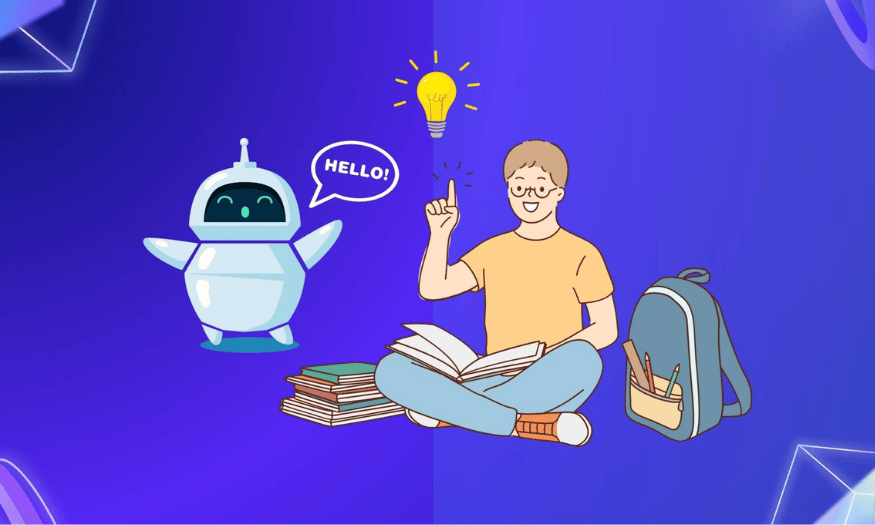Best Selling Products
Discover 10 Websites That Support Beautiful Professional Color Coordination
Nội dung
- 1. Adobe Color: Professional color matching tool
- 2. Coolors: Automatic Color Palette Generator Platform
- 3. Color Hunt: Rich color palette library
- 4. Canva Color Palette Generator: Beginner-Friendly Tool
- 5. Paletton: Color matching based on scientific principles
- 6. Colormind
- 7. Khroma
- 8. Material Design Color Tool
- 9. ColorSpace
- 10. HTML Color Codes
- 11. Conclusion
Check out the top 10 websites that help you mix colors professionally and creatively. Explore now to upgrade your design skills and create impressive works.

Color plays an important role in creating the appeal and professionalism of any design product. However, not everyone knows how to combine colors in a harmonious and unique way. In this article, sadesign will introduce 10 great websites that help you combine colors easily and bring the highest aesthetic effect!
1. Adobe Color: Professional color matching tool
Adobe Color is one of the prominent platforms, loved by the design community. The website offers many useful features such as creating color palettes from images or choosing available color palettes according to the latest trends. With a friendly interface, users can easily apply color matching principles such as contrast, complementarity and color triangle.
.jpg)
Advantages : Diverse color schemes, integrated with the Adobe ecosystem.
Benefits : Saves time searching and is suitable for all design levels.
Adobe Color is a professional color matching tool that helps users create harmonious and creative color palettes. With an intuitive interface and powerful features, Adobe Color allows you to explore, customize and save color palettes suitable for many different design projects. This tool not only helps optimize the workflow but also improves aesthetic quality, ensuring consistency and professionalism in each product.
2. Coolors: Automatic Color Palette Generator Platform
Coolors is the ideal choice for those who need to mix colors quickly. With just one click, the website will automatically generate a complete color palette. In addition, Coolors allows you to adjust the colors as you like, save the palette and share it easily.
Advantages : Fast color palette creation speed, easy to use on both computers and mobile devices.
Benefits : Suitable for projects that require flexibility and instant creativity.
Coolors is a useful platform for designers, providing a quick and efficient automatic color palette generator. With a friendly and easy-to-use interface, Coolors allows users to explore, customize and save color palettes that suit their creative needs. This is an ideal solution to optimize the design process, ensuring aesthetics and harmony in graphic, fashion or interior projects.
3. Color Hunt: Rich color palette library
Color Hunt is a treasure trove of color palettes, contributed by the design community and updated daily. Each palette on the site is carefully selected to ensure aesthetics and high applicability. Users can search for color palettes by categories such as trends, seasons, or personal inspiration.
Advantages : Rich content, suitable for many design styles.
Benefits : Provides quick color scheme ideas for any project.
.jpg)
This is an online library of diverse and rich color palettes, designed to support designers, artists and creative enthusiasts. With a friendly and easy-to-use interface, Color Hunt allows users to discover, store and apply unique color palettes to their projects. This is a useful tool to enhance the aesthetics and professionalism of design, while inspiring new creative ideas.
4. Canva Color Palette Generator: Beginner-Friendly Tool
Canva is not only a popular design platform, but also offers a simple and convenient color palette generator. Users can upload images for color inspiration, and the system will automatically suggest suitable color palettes. This is an ideal choice for beginners or those who are not familiar with the principles of color coordination.
Pros : Easy to use, integrates directly into Canva design tool.
Benefits : Save time and bring instant creative inspiration.
With the ability to create color palettes quickly and easily, this tool helps users save time and optimize the creative process. By providing harmonious and professional color suggestions, Canva Color Palette Generator not only helps to build aesthetic designs but also contributes to improving work efficiency in every project.
5. Paletton: Color matching based on scientific principles
Paletton is an in-depth color scheme website, suitable for designers who want to explore color theory in more depth. Users can create color palettes based on principles such as monochromatic, contrasting, or complementary. In addition, Paletton offers a color palette preview feature on sample designs, making it easy to evaluate the effectiveness.
Advantages : Various color schemes, preview support.
Benefits : Ensures professionalism and is suitable for all types of designs.
Paletton is an online color matching tool based on scientific principles, helping users create harmonious and professional color palettes. With a friendly interface and flexible features, Paletton effectively supports designers, artists and creatives, ensuring that color choices are not only aesthetically pleasing but also suitable for the intended use. This tool is based on color theory, providing many color matching options such as monochromatic, complementary, contrasting or polychromatic, bringing diversity and creativity to the design.
6. Colormind
Colormind uses artificial intelligence (AI) to generate unique color palettes. What makes Colormind special is its ability to learn from modern design trends, keeping you up to date with the latest styles!
.jpg)
Colormind is one of the professional color matching support websites, providing beautiful and harmonious color suggestions, suitable for many different design projects. With the ability to use artificial intelligence to analyze and suggest optimal color palettes, Colormind helps users easily choose the right color tones for their style and creative goals. This is an ideal tool for graphic designers, user interface programmers, or anyone looking for support in professional and effective color matching.
7. Khroma
Khroma is a personalized color matching tool powered by AI. You can choose your favorite colors, then Khroma will suggest color palettes that match your style.
This is one of the leading online tools for professional color matching, helping users easily create beautiful color palettes that suit their design needs. With the ability to learn from users' personal preferences, Khroma uses artificial intelligence to suggest unique and harmonious color combinations. This is an ideal tool for designers, artists or anyone looking for creative inspiration in color matching. Khroma not only saves time but also ensures high aesthetics, contributing to improving the quality of design products.
8. Material Design Color Tool
Developed by Google, this tool helps you create Material Design color palettes. It is perfect for app and UI developers.
Material Design Color Tool is one of the professional color matching support tools, helping users easily select and combine color tones in a harmonious and aesthetic way. With an intuitive interface and powerful features, this website is not only suitable for graphic designers but also for those who want to create creative products with outstanding colors. In addition to providing color palettes according to Material Design standards, this tool also allows users to customize and preview how color schemes work on real interfaces, thereby bringing high efficiency in the design process.
9. ColorSpace
ColorSpace is a simple but extremely useful website for creating color palettes. Just enter any color code and the system will automatically suggest a series of related color palettes.
.jpg)
ColorSpace is one of the professional online color matching tools, providing unique and harmonious color suggestions for design projects. With a friendly and easy-to-use interface, this website allows users to quickly explore, create and customize color palettes. This is an ideal choice for designers, artists and anyone who wants to enhance the aesthetics of their creative work. Experience ColorSpace to find inspiration and create impressive works.
10. HTML Color Codes
In addition to providing color matching tools, HTML Color Codes also helps you look up color codes and convert between formats such as HEX, RGB or HSL.
These tools not only provide accurate HTML color codes but also help you easily select and combine harmonious color palettes that are suitable for many different projects such as web design, graphics or interior design. With intuitive interfaces and powerful features, these websites will be a great help, helping you save time while ensuring the final product achieves high aesthetics. Take advantage of these tools to bring professionalism and creativity to your projects.
.jpg)
11. Conclusion
Color coordination is not only an aesthetic factor but also the key to the success of a design work. With 5 useful websites shared in the article, you will easily find the perfect color palette for any project. Start experiencing today to upgrade your color coordination skills and make your own mark in the design world.