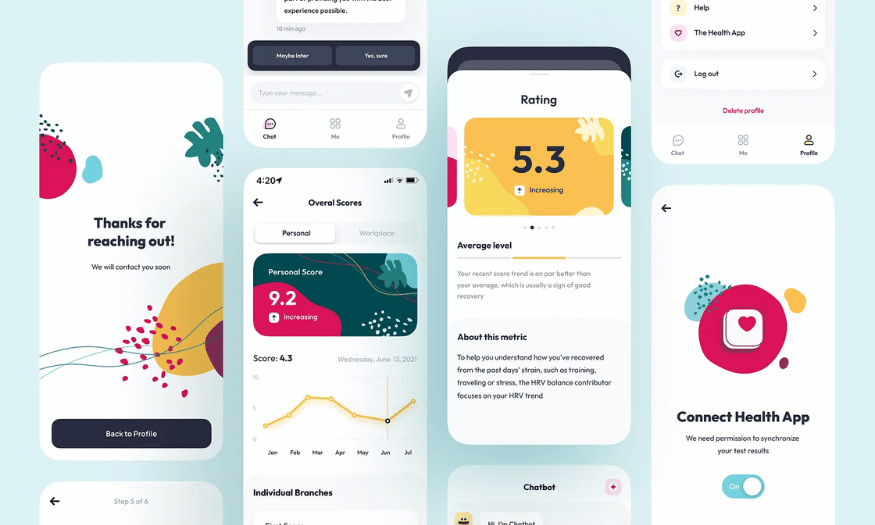Best Selling Products
Discover Grammarly: The Secret to Writing Perfect English
Nội dung
Grammarly is your perfect companion on your journey to improve your writing skills. With grammar and spelling checks, sentence structure suggestions, plagiarism checks, and cross-platform integration, Grammarly helps you write more accurately, more coherently, and more impressively.

If you are a person who loves writing, a working person or a student who wants to improve your English writing skills, you will probably be quite familiar with the Grammarly tool. However, for some people who are experiencing it for the first time, what is Grammarly is still a question that many people ask. What are its features and how to use it? In today's article, SaDesign will provide readers with important information about what the Grammarly tool is. Don't miss this article if you also want to understand more about this tool as well as how to use it most effectively.
1. A brief introduction to Grammarly
Grammarly is an automated tool that checks spelling, grammar, and punctuation errors in English text. It was developed by Grammarly, a company based in San Francisco, USA, and was announced in 2009.
Grammarly has many features such as checking and correcting grammar, spelling, sentence structure, adding vocabulary and providing suggestions to improve the text. A special feature of this Grammarly tool is that it can be widely used by many subjects from students to office workers, to ensure that all their texts are written with correct grammar and spelling.
This writing tool works across multiple platforms like web browsers, mobile apps, and word processing tools like Microsoft Word.
.png)
2. Outstanding features of Grammarly
Grammarly Spell Checker
This is one of the main features of Grammarly that you can use whether it is the free version or the Premium version. With this spelling correction feature, Grammarly can detect up to 250 common spelling errors in English text.
Check for punctuation and grammar errors
In addition to checking spelling errors, it can also check grammar and punctuation. Grammar is one of the most common errors in English writing. Therefore, Grammarly has enough smart features to detect sentences that are not grammatically correct or punctuated.
Suggest suitable words
After Grammarly detects errors in grammar, words, and punctuation, it will suggest alternative words that are more suitable for your sentences.
.png)
Grammarly is compatible across multiple platforms
This is a flexible and extremely convenient tool, as it supports users on multiple platforms. You can install this tool on your PC, or on mobile devices running Android and iOS operating systems. In addition, Grammarly also has versions for popular web browsers such as Google Chrome, Microsoft Edge, and Safari.
Easy to use on Microsoft Word and Outlook email service
With Microsoft Word and Outlook email service, you can integrate Grammarly as an extension. This allows users to check spelling and grammar directly in these two software without using additional third-party applications or performing external checking operations.
In addition, Grammarly also supports extensions on many web browsers such as Chrome, Safari, etc. Using this extension is very simple and the user interface is also easy to use. Thanks to the Grammarly extension, users will be supported to check spelling and grammar when editing English text on the browser.
.png)
Suggest advanced vocabulary and sentences
Grammarly is considered a “powerful” tool because it not only checks spelling but also suggests many vocabulary options to make your writing rich and not repetitive. In addition, Grammarly Premium is also capable of detecting errors related to sentence structure, long sentences, unclear and many other grammatical errors, and suggesting better alternatives.
Plagiarism checker feature
Grammarly's plagiarism checker is one of the most useful features for content creators or those who are writing theses, reports, scientific research, etc. Grammarly's plagiarism checker will check over 8 million websites to determine if your content has been copied from elsewhere.
.png)
Check your writing style
In addition to the above features, Grammarly Premium also allows you to choose the type of content you are writing from over 30 different style categories (emails, reports, blogs, contracts, etc.). Each style will be suitable for a different audience, and you need to make sure that the content you write is appropriate for that situation. When you sign up for the Premium plan, Grammarly will become a powerful support tool for you in this.
3. Instructions on how to install Grammarly on your computer
Step 1: Visit Grammarly's official website link https://www.grammarly.com/desktop and select "Free Download" to download to your computer.
.png)
Step 2: Then you need to register for a free Grammarly account, enter your name, email address and account password and click "Sign up"
.png)
Step 3: Next, click on the "Grammarly setup.exe file" in the folder on your computer and then click "get Started"
Step 4: After completing the above steps, a question will appear on the screen asking if you want to use Grammarly for Word and Outlook or not. If you do not want to use it, click Install.
Step 5: Finally, you just need to log in to the account you registered for Grammarly and click Log in to complete.
.png)
4. Instructions on how to install Grammarly tool on Word
Step 1: Go to the Grammarly main link and click Get the add-in It's free. Then wait a moment for the exe file to download to your computer and then click on the newly downloaded file.
.png)
Step 2: Click Get Started to begin the installation process. Check the Grammarly for Word box to add the Grammarly extension to Word. Then, click Install to start the installation process.
.png)
Step 3: Once you have installed the extension, open Word on your computer and open any document. On the Ribbon, you will see the Grammarly icon. Click on this Grammarly icon to activate the English spelling and grammar check function on Word.
.png)
Step 4: You may be asked to log in to your Grammarly account again and simply click on Log in and proceed to log in to your Grammarly account.
5. Instructions on how to install Grammarly tool on Chrome browser
Step 1: Go to Grammarly.com and select the “Add to Chrome It's free” option.
.png)
Step 2: Log in or sign up. If you already have a Grammarly account, sign in with the email and password you used to sign up, then select “Continue”. If you do not have a Grammarly account, select “I don't have an account” and fill in the required information including email, password, and username. Then, select Agree and Signup.
.png)
Step 3: Once you have successfully signed up, you will be able to access your Grammarly page. This also means that the Grammarly extension has been added to your Chrome browser.
Grammarly is your best friend on your journey to improve your writing skills. With grammar and spelling checks, sentence structure suggestions, plagiarism checks, and cross-platform integration, Grammarly helps you write more accurately, more coherently, and more impressively.