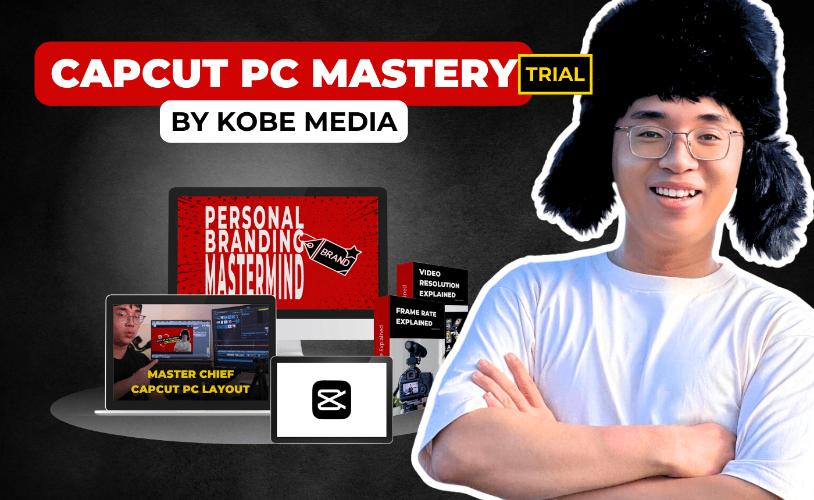Best Selling Products
Discover the 8 Most Prominent Mobile UI Design Trends of 2024
Nội dung
- 1.Introduction to Mobile UI Design
- 1.1 What is Mobile UI Design?
- 1.2. The Importance of Mobile UI Design
- 1.3. Basic Principles of Mobile UI Design
- 1.4. Tools to Support Mobile UI Design
- 2.Top 8 outstanding mobile UI design trends 2024
- 2.1. Minimalist Design
- 2.2. Smooth Interactions
- 2.3. Bold Colors & High Contrast
- 2.4. Responsive Design
- 2.5. Iconography-Based Design
- 2.6. Personalized UI Design
- 2.7. AI-Driven UI Design
- 2.8 Futuristic Design
- 3. Conclusion
Learn about the top 8 mobile UI design trends in 2024, helping to optimize user experience and improve mobile application efficiency. Update the latest design trends at sadesign.vn.

In the era of rapidly developing technology, mobile UI (User Interface) design plays an important role in creating a great user experience. In 2024, mobile UI design trends continue to change to suit the needs and usage habits of users. In this article, Sadesign will help you explore 8 prominent trends that help designers create mobile products that are easy to use, eye-catching and bring maximum value to users.
1.Introduction to Mobile UI Design
With the rapid growth of mobile devices, from smartphones to tablets, the need for user-friendly, intuitive and efficient interfaces is increasingly emphasized.

1.1 What is Mobile UI Design?
Mobile UI design focuses on creating intuitive and easy-to-use interfaces for mobile applications. This includes arranging graphics, text, icons, and interactions to suit the small screen size and usage behavior of mobile users. A good interface should not only be aesthetically pleasing but also help users perform tasks quickly and conveniently.
1.2. The Importance of Mobile UI Design
User Experience (UX): A well-designed interface will help improve user experience, thereby increasing satisfaction and keeping them on the app longer.
Brand Credibility: A professional and consistent look helps build trust and reinforces your brand image in the eyes of your users.
Business Performance: An easy-to-use app will boost conversion rates, reduce bounce rates, and encourage users to take action like shopping, signing up, or downloading.
1.3. Basic Principles of Mobile UI Design
Simplicity
Minimalist design is always a top trend in mobile UI. With limited screen space, removing unnecessary elements is important to reduce distractions and help users focus on key functions.
Responsiveness
The interface needs to be optimized to work well on a variety of screen sizes, from compact smartphones to larger tablets.
.jpg)
Ease of Interaction
Interactive elements such as buttons, scroll bars, or forms should be designed with appropriate sizes and spacing so that users can easily manipulate them with their fingers.
Consistency
The interface needs to ensure consistency in color, typography, icons, and design style throughout the application to create a seamless feel for the user.
User-Centric Design
Users are always at the center of every design decision. Researching their behavior, needs, and habits will help create an interface that is truly useful and meets expectations.
1.4. Tools to Support Mobile UI Design
Nowadays, there are many powerful tools that help designers create professional mobile interfaces. Some popular tools include:
- Figma: Cloud-based interface design software with powerful team collaboration capabilities.
- Sketch: A powerful tool dedicated to UI/UX design.
- Adobe XD: Provides flexibility in interface design and prototyping.
- InVision: Focuses on prototyping and testing interfaces.

Mobile UI design is not just about creating beautiful interfaces, but also about making it easy for users to interact and navigate the application. Good UI enhances user experience, keeps them on the application longer, and improves conversion rates. With the continuous development of technology, staying up to date with mobile UI design trends is more important than ever.
2.Top 8 outstanding mobile UI design trends 2024
In 2024, mobile UI design trends will be shaped by technological innovation, personalization, and user habits. Here are 8 prominent trends that you cannot ignore this year.
2.1. Minimalist Design
In 2024, minimalist design will continue to be a major trend in mobile UI design. The goal of minimalist design is to remove unnecessary elements, helping users focus on what really matters.

Minimalist design is characterized by simplicity, elegance with light colors, spacious space and few details. With this style, users will easily interact with the application without being distracted. In addition, page loading speed will also be faster thanks to the removal of redundant elements.
2.2. Smooth Interactions
One of the important trends in mobile UI design is to create smooth, lag-free interactions that make users feel seamless and natural when using the application. Smooth movements and smooth scrolling effects will make the user experience more enjoyable.
Effects like animation, hover effects, and movement of interface elements as the user moves around make the app more dynamic and approachable. This makes users feel comfortable and keeps them coming back to the app.
2.3. Bold Colors & High Contrast
Mobile UI design trends in 2024 are also characterized by the use of bold and high-contrast colors. Bold and recognizable colors will make the application more impressive and eye-catching than ever.

The combination of strong tones, sometimes contrasting colors, will not only attract attention but also create a unique visual effect. However, when using strong colors, it is necessary to pay attention to the balance so as not to confuse the user.
2.4. Responsive Design
Responsive design is an indispensable design trend in 2024. With the strong development of mobile devices, from smartphones, tablets to high-resolution screens, UI design needs to ensure that the user interface can be optimized on all types of devices.
This means designers need to be creative in creating interfaces that can automatically adjust to fit screen size, providing a smooth and efficient user experience on any device.
2.5. Iconography-Based Design
Icons are becoming an integral part of mobile UI design. Apps today use simple icons to replace lengthy words, saving space and making the interface easier and more intuitive.

Icons not only save space, but also help users quickly navigate and understand the functions of the application. Icons that are iconic and easy to understand will help users feel more confident when using the application.
2.6. Personalized UI Design
In 2024, mobile UI design trends will focus more on personalization. Apps are increasingly integrating user interface customization features, allowing users to change interface elements to suit their preferences and habits.
Personalization goes beyond just changing the look and feel of an app, and can also involve how an app responds and interacts with users, creating unique experiences and increasing user engagement with the app.
2.7. AI-Driven UI Design
Artificial intelligence (AI) is playing an increasingly important role in mobile UI design. Apps use AI to automatically adapt their interface and interactions with users based on their behavior and needs.

For example, AI can predict user actions and automatically adjust the interface accordingly, saving users time and improving the efficiency of using the application. This is a growing trend that promises to become the standard in mobile UI design in the near future.
2.8 Futuristic Design
Finally, mobile UI design in 2024 cannot lack futuristic elements. Interfaces with strong technological elements, using lighting effects, 3D motion, and spatial design will create a new and unique feeling for users.
Futuristic design is not just about looking good, it also helps create interesting and different experiences, making users feel like they are interacting with a modern, groundbreaking technology product.
3. Conclusion
The prominent mobile UI design trends in 2024 not only reflect the development of technology but also meet the increasing needs of users for experience and efficiency. Applying these trends to application design will help developers create products that are not only beautiful but also easy to use and optimized for users.
In the fiercely competitive mobile app market, keeping up with new design trends will help businesses maintain their position and bring maximum satisfaction to users. Always innovate and be creative so as not to be left behind in this technology race!