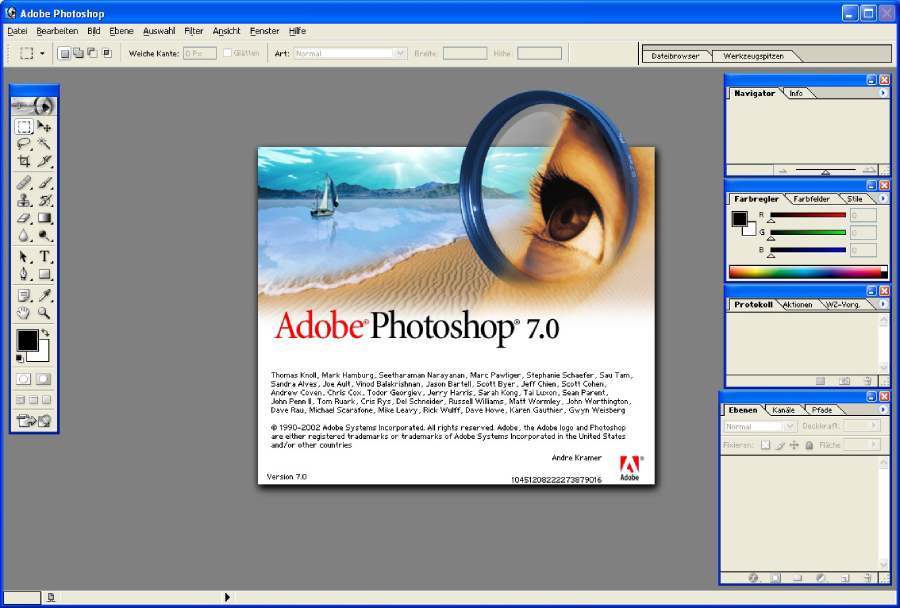Best Selling Products
Discover the Power of Photoshop – The Leading Image Transformation Tool
Nội dung
- 1: What is Photoshop?
- 1.1. Introduction to Photoshop
- 1.2. Main Features
- Some of the key features of this software are as follows:
- 2. Benefits of Using Photoshop
- 2.1. Unlimited Customization
- 2.2. Optimizing Image Quality
- 2.3. Meet All Design Needs
- 3: Photoshop Tutorial for Beginners
- 3.1. Get Familiar With the Interface
- 3.2. Basic Tools
- 3.3. How to Use Layers Effectively
- 4: Tips and Tricks When Using Photoshop
- 4.1. Useful Shortcuts
- 4.2. Using Support Plugins
- 4.3. Create Unique Effects With Filters
- 5: Current Photoshop Usage Trends
- 5.1. Creative Graphic Design
- 5.2. Applications in Advertising
- 5.3. Social Media Content Development
- Conclusion
Learn how to use Photoshop for professional photo editing. Instructions from basic to advanced, helping you make the most of today's leading photo editing tools.
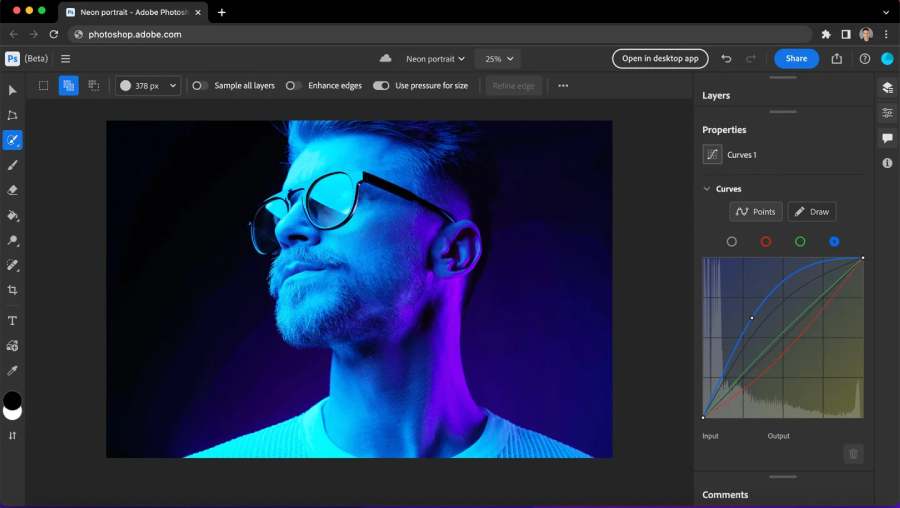
Photoshop is more than just a photo editing software, it is a gateway to a world of limitless creativity. Whether you are a beginner or already familiar with design tools , Photoshop offers powerful solutions to help you turn any idea into reality.
1: What is Photoshop?
This is a powerful tool that allows users to edit, create new images and optimize images with high precision. With a wide range of features such as image processing, creating effects, working with layers and supporting multiple file formats, Photoshop has become the standard in the creative industry. This software is not only for professionals but also suitable for image editing and graphic design enthusiasts at all levels.
1.1. Introduction to Photoshop
Adobe Photoshop is a raster graphics software developed by Adobe Systems. It is the most powerful tool in the field of image editing and graphic design, trusted by professionals around the world. With Photoshop, users can perform basic tasks such as color correction, image cropping, to complex designs such as creating posters, banners, and more.

1.2. Main Features
Some of the key features of this software are as follows:
- Photo editing: Crop tools, adjust light and color.
- Create effects: Powerful filters and effects tools.
- Graphic Design: Ability to work with text, vector graphics, and bitmap images.
- Layers Management: Organize design elements intuitively and flexibly.
2. Benefits of Using Photoshop
Photoshop brings many significant benefits in image editing and design. This is a powerful tool that helps users create professional graphic products with high quality. With Photoshop, you can edit color, light, remove defects in images, or even combine photos naturally and delicately. In addition, this software also supports the design of banners, posters, logos, and creative advertising products. The ability to work with layers and diverse tools helps users easily realize complex ideas. In particular, Photoshop is suitable not only for professional designers but also for beginners who want to explore creativity in the field of graphics.
2.1. Unlimited Customization
Photoshop allows users to edit every little detail in an image. You can adjust colors, resize, or add creative elements to make your product stand out.
With Photoshop, you can edit images, design graphics, create special effects, and even create unique works of art with just a few simple steps. This software offers a range of powerful tools, from cropping, color correction, to creating layers and complex effects, allowing you to freely express your ideas.
In addition, Photoshop also supports a variety of file formats and integrates well with other software, helping to optimize workflow. Thanks to its flexibility and high customizability, Photoshop has become an indispensable tool for designers, photographers and creative enthusiasts.
2.2. Optimizing Image Quality
Beyond editing, Photoshop also offers tools for enhancing images. From restoring old photos to sharpening details, everything is easier than ever.
Photoshop offers many benefits in optimizing image quality, helping you edit and enhance the aesthetic value of photos professionally. With powerful tools, Photoshop allows you to flexibly adjust the brightness, contrast, color and sharpness of images, meeting all creative requirements.
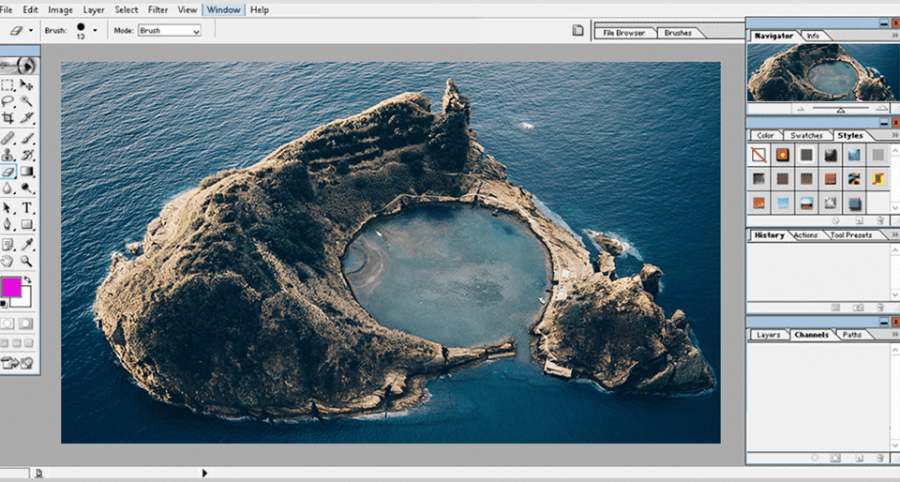
In addition, the software also supports removing defects such as noise, stains or unwanted details, making the photo more perfect. In particular, Photoshop provides the ability to edit photos in layers, helping users easily control and make changes without affecting the entire image.
This not only saves time but also increases accuracy in the process. Using Photoshop, you can turn ordinary photos into impressive works of art, meeting personal needs as well as professional standards in the field of design and photography.
2.3. Meet All Design Needs
Whether it's personal photo editing, commercial design, or artistic creation, Photoshop has you covered. It's an indispensable tool for photographers, designers, and creative people alike.
With the ability to meet all creative needs, from graphic design, professional photo editing to creating special effects, Photoshop helps you realize unique ideas easily.
The user-friendly interface and advanced tools allow users to customize details, enhance image quality and create impressive products. In particular, Photoshop also supports color processing, creative layout creation and integration with many other software, helping to optimize the workflow. This is the ideal choice for designers, photographers and anyone with a passion for creativity.

3: Photoshop Tutorial for Beginners
The usage of this software is relatively easy, according to which people perform with the following simple operations:
3.1. Get Familiar With the Interface
Photoshop's interface is designed to be intuitive, allowing users to easily access tools and functions. Some of the main components include:
- Toolbar: Contains basic editing tools such as cutting, drawing, and erasing.
- Control Panel: Displays options for the tool in use.
- Canvas: The space to perform editing operations.
3.2. Basic Tools
Some basic tools are marked on the screen that you need to know how to use:
- Move Tool (V): Move objects in the image.
- Crop Tool (C): Crop the image to the desired size.
- Brush Tool (B): Draw or paint.
- Eraser Tool (E): Erase unwanted parts.

3.3. How to Use Layers Effectively
Layers are the most important feature of Photoshop, allowing you to manage separate elements in your design. Some notes:
- Use Layer Masks to hide/show parts of an image without losing the original data.
- Organize layers into groups for easy management.
- Take advantage of blending modes to create unique effects.
4: Tips and Tricks When Using Photoshop
Check out the tips and tricks when using the software below:
4.1. Useful Shortcuts
Using keyboard shortcuts not only saves time but also helps you work more efficiently. Some popular shortcuts:
- Ctrl + T: Resize.
- Ctrl + J: Duplicate current layer.
- Ctrl + Z: Undo.
4.2. Using Support Plugins
Photoshop supports many plugins that help expand editing capabilities and save time. Some popular plugins:
- Nik Collection: Enhance color effects.
- Portraiture: Portrait photo editing.

4.3. Create Unique Effects With Filters
Filters are powerful tools for creating unique effects. Some notable filters:
- Gaussian Blur: Blur the background.
- Liquify: Deform the image as desired.
5: Current Photoshop Usage Trends
Update trends when using photoshop software in the current era specifically as follows:
5.1. Creative Graphic Design
Creative graphic design in Photoshop is an art form that combines technical and creative thinking to create unique and impressive visual products. Photoshop, with its powerful and diverse tools, allows designers to realize many complex ideas, from basic photo editing to creating professional digital graphic works.
The ability to use layers, filters, and special effects optimizes the design process and gives users maximum flexibility. Furthermore, Photoshop also supports integration with other software in the Adobe Creative Cloud suite, expanding creativity and improving work efficiency.
In the context of constantly developing technology, mastering Photoshop skills is a great advantage for graphic designers when they need to meet the increasing demands of the market.
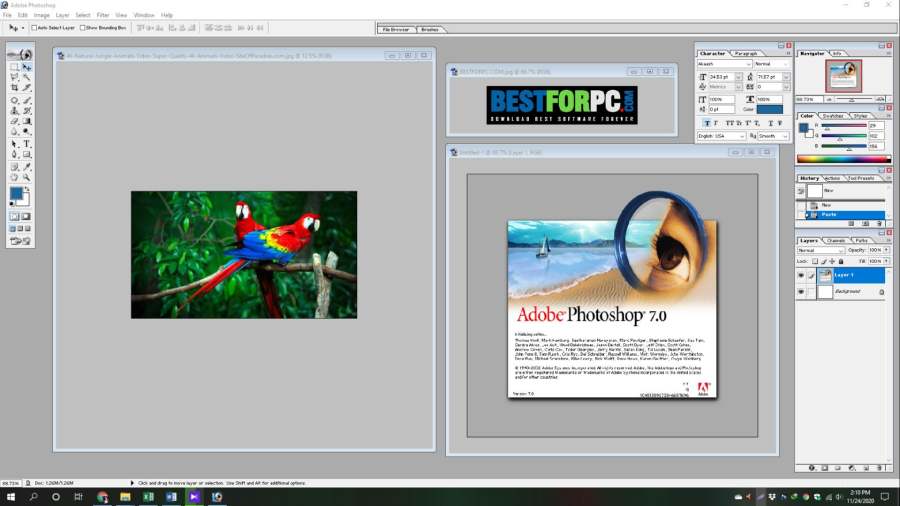
5.2. Applications in Advertising
Photoshop is a powerful and versatile tool in the field of graphic design, especially in the advertising industry. With the ability to edit professional images, create unique effects and creative designs, Photoshop allows advertisers to create visually appealing products that attract customers' attention.
Photoshop's applications in advertising include designing posters, banners, brochures, social media images, and many other types of media. In addition, features such as color correction, photo collage, and 3D effects also help increase the aesthetics and professionalism of advertising products. In short, Photoshop is not only a tool but also an indispensable solution to realize creative ideas in the advertising industry.
5.3. Social Media Content Development
In the digital age, images play an important role in attracting users on platforms like Instagram and Facebook. Photoshop helps optimize images for maximum effectiveness.
Conclusion
Photoshop is not just a tool, but also a reliable companion on your creative journey. With the support of powerful and flexible features, this software will help you turn any idea into reality. Start your journey at Sadesign with Photoshop today to discover the power of unlimited creativity.