Best Selling Products
Does Notion Have Vietnamese? Tips for Using the Tool Effectively
Nội dung
- 1. Instructions for changing Notion language to Vietnamese
- 2. Steps to change language on Notion
- 3. Benefits of using Notion in Vietnamese
- 4. Support and features
- 5. Compare Notion's features when used in Vietnamese and English
- 5.1 User Interface
- 5.2 Customer Support
- 5.3 Compatibility
- 5.4 Community and learning resources
- 6. Tips to optimize Notion experience in Vietnamese
- 6.1 Set up Vietnamese interface
- 6.2 Using available templates
- 6.3 Optimizing the use of blocks
- 6.4 Sharing and Collaboration
- 6.5 Explore the Vietnamese user community
- 7. FAQ: Frequently asked questions when using Notion in Vietnamese
- 8. Where should I upgrade Notion? Upgrade introduction at Sadesign
- 9. Conclusion
In today's technological world, Notion has become one of the most popular information and project management tools. With the ability to integrate many features such as note-taking, planning, and project management in a single platform, Notion not only helps users organize their work effectively but also stimulates creativity. However, many people still wonder whether Notion supports Vietnamese or not? This article by Sadesign will help you discover tips for using Notion most effectively, from optimizing the interface to creating an information management system that suits your personal needs.
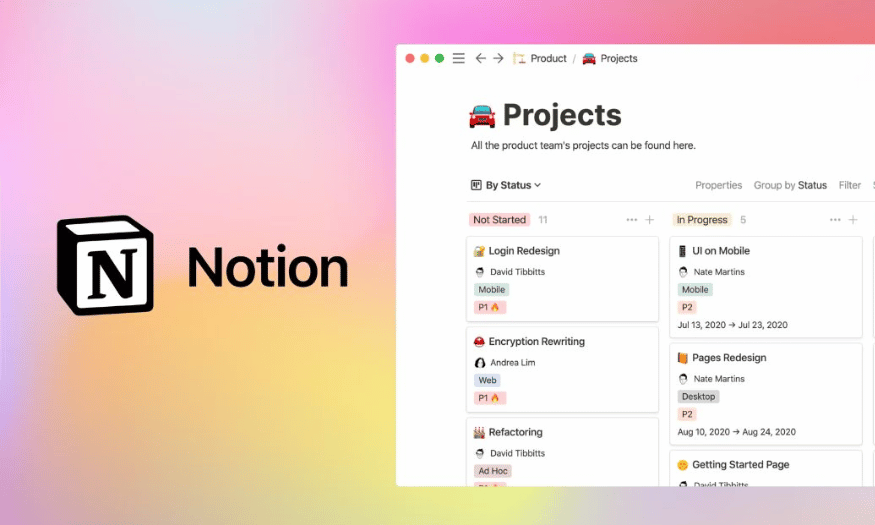
In today's technological world, Notion has become one of the most popular information and project management tools. With the ability to integrate many features such as note-taking, planning, and project management in a single platform, Notion not only helps users organize their work effectively but also stimulates creativity. However, many people still wonder whether Notion supports Vietnamese or not? This article by Sadesign will help you discover tips for using Notion most effectively, from optimizing the interface to creating an information management system that suits your personal needs.
1. Instructions for changing Notion language to Vietnamese
Notion has become an indispensable tool in managing work and information for many users around the world. With the multilingual feature, Notion supports users to convert the interface to Vietnamese, making it easier and more convenient for Vietnamese people to use. Setting up the language not only helps users feel more comfortable but also creates better conditions for learning and maximizing the features of the application. Below are detailed instructions for you to easily convert the language of Notion to Vietnamese.
2. Steps to change language on Notion
To change Notion's interface language to Vietnamese, you just need to follow a few simple steps:
Open Settings : First, you need to access the Notion app. In the left corner of the screen, you will see the "Settings" icon. Tap on it to open the settings menu.
Select My Account : In the settings menu, look for "My Account". Here, you will see many options related to your account and personalization of the interface.
Change language : Look for the "Language" section under "My Account". When you tap on it, a list of languages will appear. Select "Vietnamese" from the list and confirm your choice. Once done, you will need to restart the application for the change to take effect.
Changing the language may take a few seconds, but it makes a big difference in your user experience.
.png)
3. Benefits of using Notion in Vietnamese
Using Notion in Vietnamese is not just about changing the interface language but also brings many practical benefits to users:
More user-friendly interface : When the interface is switched to Vietnamese, users will find it easier to get acquainted with the application's features. Without language barriers, you can be more confident in exploring and using the tools that Notion provides.
Easy to understand and operate : Using native language makes it easy for users to understand the necessary functions and operations. This not only saves time but also reduces confusion when using.
Boost productivity : When everything is presented in the native language, users will find it easier to grasp information and focus on their work. This contributes to increased productivity and efficiency in daily work.
Notion Upgrade
4. Support and features
Notion offers full features in the Vietnamese version, without any limitations compared to the English version. Users can take full advantage of the task management, note-taking, and planning tools without language barriers:
Project management features : Users can easily create and manage projects through boards, lists, and calendars. All features are translated into Vietnamese, making it easy to track work progress.
Taking notes and storing information : Taking notes becomes more convenient when you can use Vietnamese to record important ideas and information. Notion provides tools to organize notes scientifically and easily search.
Collaboration support : Notion allows users to work effectively in groups. With sharing and collaboration features, you can easily work with teammates without language barriers, thereby improving connection and efficiency at work.
.png)
5. Compare Notion's features when used in Vietnamese and English
Notion has established itself as an effective information and project management tool with a multilingual interface, including Vietnamese and English. However, users often wonder if there are any differences in features between the two languages. The following article will help you compare Notion's features in detail when used in Vietnamese compared to English, thereby helping you have a clearer view of the user experience.
5.1 User Interface
English : Notion's English interface is fully featured, including advanced templates and widgets. Users can easily access a variety of tools and customize the interface to their needs. The templates provided are diverse, from project management to personal notes, helping users save time and increase work efficiency.
Vietnamese : The Vietnamese interface is similar in terms of features, but some templates may not be fully translated. This can be difficult for users new to Notion. However, familiarity with the native language still makes it more comfortable and easier to navigate the app.
5.2 Customer Support
English : Notion offers English customer support with a wealth of resources. Users can find detailed guides, video tutorials, and articles on Notion's blog. The English user community is also large, allowing you to easily find solutions to problems.
Vietnamese : Meanwhile, support in Vietnamese is still more limited. Although Notion has tried to provide documentation and instructions in Vietnamese, the quantity and detail are not as good as the English version. However, the Vietnamese user community is growing, providing users with more resources to solve problems.
.png)
5.3 Compatibility
English : Notion is compatible with most other tools and integrations, allowing users to connect with popular apps like Google Drive, Slack, and Trello. This helps create a seamless and efficient working environment.
Vietnamese : When using Vietnamese, compatibility is still equivalent, but sometimes there may be some minor problems in displaying characters or formatting. These inconveniences may not greatly affect the user experience, but users need to pay attention to be able to fix it promptly.
5.4 Community and learning resources
English : The Notion user community in English is huge, with many learning resources, workshops and discussion forums. Users can easily find online courses and rich learning materials, helping them grasp and use Notion effectively.
Vietnamese : In contrast, the Vietnamese learning resources and community are still in development. Although there are some resources and discussion groups, they are not as rich as the English version. However, this is gradually changing as more and more Vietnamese users begin to explore and share their experiences using Notion.
.png)
6. Tips to optimize Notion experience in Vietnamese
To optimize your Notion experience in Vietnamese, you can apply some useful tips and tricks. These tips will not only help you manage your work and take notes more effectively, but also make using Notion more fun and easier.
6.1 Set up Vietnamese interface
First, switching the user interface to Vietnamese is the most important step. This makes it easier for you to operate and understand the features that Notion offers. Not only will you feel more comfortable using your native language, but it will also reduce the possibility of confusion when working with complex functions. To do this, go to Settings and select Vietnamese from the list.
6.2 Using available templates
Notion offers a wide range of pre-designed templates, many of which have been translated into Vietnamese. These templates make it easy to get started with new projects without having to create everything from scratch. You can find templates for project management, note taking, or even planning important events. Using templates not only saves time, but also helps you organize information in a scientific and efficient way.
.png)
6.3 Optimizing the use of blocks
Notion allows you to use different types of blocks such as to-do lists, calendars, and databases. Understanding how to use these blocks will help you improve your work efficiency. Try combining different types of blocks to create a complete work management system. For example, you can create a to-do list combined with a calendar to track your weekly work progress. This not only gives you an overview but also enhances your ability to manage your time more effectively.
6.4 Sharing and Collaboration
One of Notion’s most powerful features is the ability to share and collaborate with others. Take advantage of this feature to work more effectively as a team, especially if all members use Vietnamese. You can easily share pages, documents, and information with your team. This not only helps everyone work on a common platform but also enhances the connection and interaction between team members.
6.5 Explore the Vietnamese user community
Joining Notion Vietnamese groups and forums is a great way to learn more tips and tricks from the community. Here, you can share your experiences, find solutions to problems, and discover ways to use Notion that you didn’t know about. The Notion Vietnamese community is growing strongly, and joining it will help you stay updated and feel less alone in your journey with this tool.
.png)
7. FAQ: Frequently asked questions when using Notion in Vietnamese
Below are some frequently asked questions about using Notion in Vietnamese, along with answers to help you better understand how to set it up and get the most out of the app.
Question 1: How to change the language in Notion to Vietnamese?
Answer : To change the language to Vietnamese, you need to access the Settings section in the application. Here, find the Language & Region section. When you click on it, you will see a list of supported languages. Just select "Vietnamese" and save the changes. Immediately, the Notion interface will be updated to Vietnamese, making it easier for you to use. Using your mother tongue will help you feel more comfortable and confident in your daily work.
Question 2: Do I need to restart Notion after switching languages?
Answer : Although it is not required to restart the application after changing the language, it is recommended. Restarting Notion will help ensure that all the changes you have just made are applied correctly and synchronously, avoiding display inconsistencies. When restarting, you will see a completely new interface and find it easier to get used to the features in Vietnamese.
Question 3: Are all features on Notion supported in Vietnamese?
Answer : Most of Notion's main features are supported in Vietnamese, from creating new pages, creating to-do lists to managing projects. However, there are still some items or terms that may be displayed in English. This may happen because some new features have not been fully translated or for technical reasons. However, you can still easily understand and use the main features thanks to the support of Vietnamese language.
Notion Upgrade
Question 4: Where can I find help in Vietnamese when I have problems with Notion?
Answer : When you encounter problems with Notion, you can refer to Notion's support center. Here, there are many tutorials and frequently asked questions provided in many languages, including Vietnamese. In addition, the Notion user community is also very active, you can join forums or groups on social networks to discuss and seek help from other users. This not only helps you solve problems but also opens up opportunities to learn more useful tips in using Notion.
8. Where should I upgrade Notion? Upgrade introduction at Sadesign
If you are looking for a reputable address to upgrade Notion, Sadesign is the perfect choice for you. With the mission of bringing optimal solutions to Notion users, Sadesign not only provides upgrade services but also supports you to maximize Notion's features.
At Sadesign, you will experience a quick and convenient upgrade process. Our team of experts will guide you step by step to optimize Notion for your personal or business needs. Whether you are a newbie or an experienced user, Sadesign will help you set up the right templates and features, from task management, note taking, to project planning.
One of the highlights of upgrading Notion at Sadesign is the dedication to customer service. The support team is always ready to listen and advise, ensuring that you receive the best support throughout the usage process. Moreover, Sadesign regularly updates new knowledge and trends in Notion usage, helping you not only upgrade but also develop your work management skills.
Notion Upgrade
9. Conclusion
Notion is not only a powerful information management tool but also a reliable companion in daily work. With the tips and instructions we have shared, you can maximize the potential of Notion, creating an efficient and creative workspace. Whether you are a student, freelancer or office worker, Notion will help you manage your time and work more easily. Start exploring and make Notion an indispensable tool in your life today.












































