Best Selling Products
Download ThinkFree Office – The perfect Office alternative for MacBook
Nội dung
Download ThinkFree Office – The perfect Office alternative for MacBook

1. What is ThinkFree Office?
ThinkFree Office is a cross-platform office suite designed to provide powerful tools similar to Microsoft Office, including word processing, spreadsheets, and presentations. What makes ThinkFree Office special is its exclusive optimization for macOS, allowing MacBook users to maximize the software's performance without the limitations often found when using other alternatives.
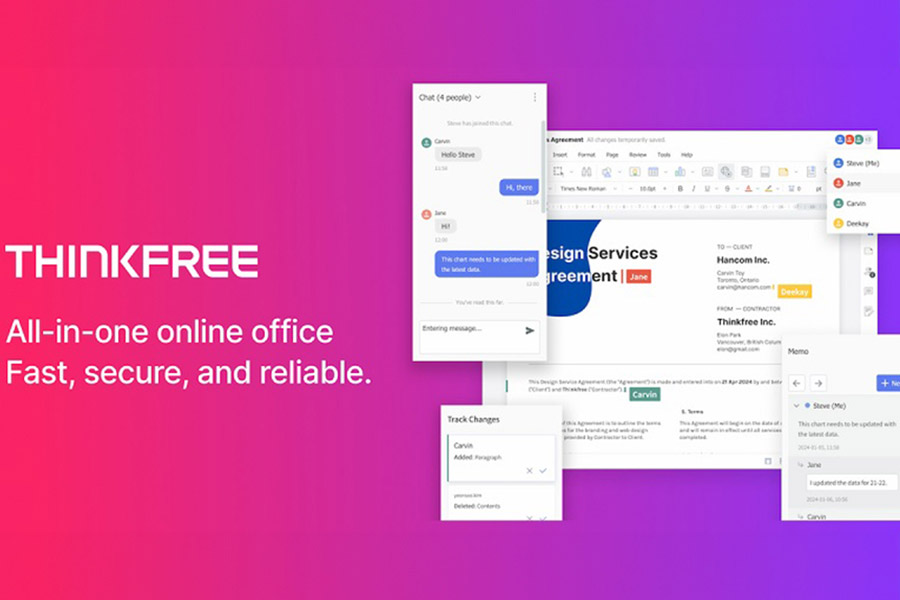
Main components of ThinkFree Office:
.ThinkFree Write: A word processor similar to Microsoft Word, allowing you to create and edit professional documents.
.ThinkFree Calc: A powerful spreadsheet tool, supporting data processing, charts and complex functions.
.ThinkFree Show: An intuitive presentation with professional slide creation features and effects.
2. Outstanding features of ThinkFree Office

ThinkFree Write
Provides a full range of word processing tools such as formatting, alignment, creating tables of contents, inserting images and tables.
Supports spelling and grammar checking, helping users compose professional documents.
Integrates text templates to save time.
ThinkFree Calc
Processes spreadsheets with hundreds of different calculation functions.
Create charts and graphs to visualize data.
Supports working with large data without slowing down the system.
ThinkFree Show
Provides professional slideshow creation tools with beautiful effects.
Supports inserting videos, images and sounds directly into slides.
Easily share and present on many different platforms.
3. Advantages and disadvantages of ThinkFree Office
Pros:
.Allows you to create, view and edit documents anytime, anywhere
.Easy access and sharing of data anywhere with internet
.Provides 2GB of free storage
.Integrated support with Google Docs
.Supports 28 languages, bringing convenience to users worldwide
.Cons:
.File downloads can be time-consuming, taking about a minute to complete
4. Download ThinkFree Office for Mac
High speed download link
Password to Unzip: sadesign.ai
5. Who should use ThinkFree Office?
.Students and pupils: Free and full of features, ThinkFree Office is a great choice for studying.
.Freelancers: If you need a stable office tool and don't want to spend too much money on Microsoft Office, this is the perfect alternative.
.Small businesses: ThinkFree Office meets the needs of document processing and reporting without a large investment.
6. Conclusion
ThinkFree Office is not only a replacement software but also a formidable competitor of Microsoft Office on MacBook. With an easy-to-use interface and powerful features, this is really a great choice for those who are looking for a comprehensive office solution. If you are using a MacBook and want to find an optimal office software, try ThinkFree Office today to experience the difference.
You can refer to more free and special copyrighted software with the cheapest price on the market and warranty for all problems during use at SADESIGN















.jpg)





























