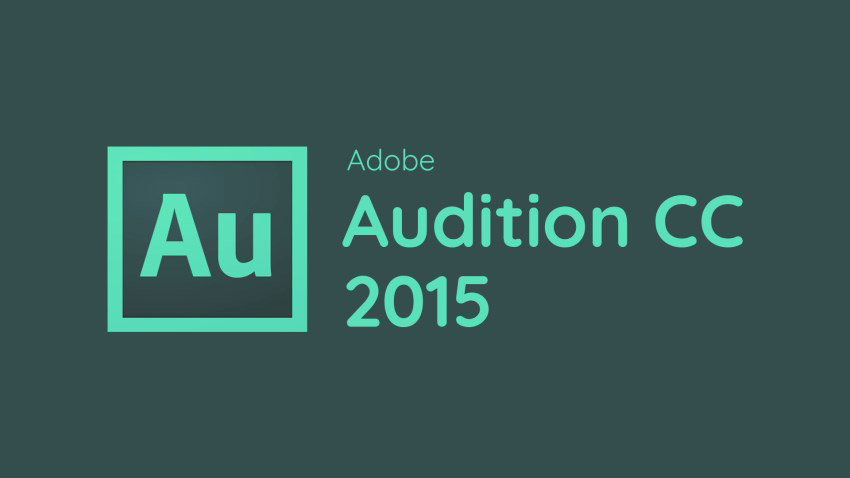Best Selling Products
Effective Study Tips with Notion: Smart Organization, Time-Saving
Nội dung
Notion is a great tool for students and anyone who wants to manage their study information in a scientific and efficient way. With its flexible interface and powerful features, Notion makes it easy to take notes, organize study schedules, and track projects, helping you optimize your learning and achieve the best results.

Looking for a smart way to organize your studies and save time? Notion is the ideal solution for you! With the ability to take notes, manage your schedule, and organize projects effectively, Notion helps you master knowledge more easily. Discover the secret to effective learning with Notion and improve your learning performance today!
1. Why Should You Use Notion In Learning?

Benefits of Notion: Notion offers many outstanding benefits for learning. With the ability to easily organize and manage information, you can arrange everything from lecture notes, class schedules to large projects in a scientific way. Notion not only saves time, but also allows you to personalize the interface and content according to your learning needs, making the learning process more effective and enjoyable.
Difference from other tools: Notion stands out from other note-taking and management applications thanks to its flexibility and versatility. Instead of having to use many different tools, Notion integrates everything you need into a single platform, from notes, to-do lists to project management. This helps you focus better and optimize the learning process easily.
2. Useful Features of Notion

Diverse notes: Notion allows you to create notes in a simple and easy-to-search way. You can attach images, videos, and document files to better remember information and make notes more vivid. The ability to organize notes by subject or topic makes it easy to access when you need to review.
Study project management: With Notion, you can easily plan large assignments or group projects. This tool helps you create to-do lists, track progress, and make sure you don't miss any important details, thereby improving teamwork efficiency and time management.
Study schedule and reminders: Create a study schedule right in Notion and set reminders so you never forget assignments, exams, or important events. This helps you maintain discipline and manage your study time scientifically, ensuring you always achieve your study goals.
Ready-made templates: Notion offers useful learning templates that help you get started quickly and easily optimize your time. From templates for managing class schedules, lecture notes to study plans, you can customize and use them right away, making your organization more efficient.
@nutmua
3. The Secret to Smart Organization with Notion

Create a note-taking page system: An effective way to manage learning information is to organize notes by subject, project, or topic. In Notion, you can create separate pages for each subject, with a table of contents or internal links for easy navigation. This helps you grasp information clearly and access it faster when needed.
Categorize and prioritize tasks: Use tables and to-do lists to categorize and organize learning tasks. You can mark important tasks or set priorities to make sure you don't miss out on assignments or projects with upcoming deadlines. This helps you manage your time and focus on the most urgent tasks.
Use icons and colors: Customize the Notion interface with icons and colors to make notes vivid and recognizable. You can assign colors to each subject or use distinctive icons to distinguish types of content. This method not only helps you remember better but also inspires learning, making learning more interesting.
4. Tips to Save Time When Studying with Notion

Optimize time with keyboard shortcuts: Using keyboard shortcuts in Notion will help you work faster, saving you a lot of time editing and organizing notes. For example, shortcuts like "Ctrl + Shift + N" (Windows) or "Cmd + Shift + N" (Mac) to create a new page, or "Ctrl + /" (Windows) and "Cmd + /" (Mac) to display the shortcut list. Mastering keyboard shortcuts will help you work more efficiently.
Use the search function: When you need to review a lesson or find old documents, Notion's powerful search function will be a great help. Just type keywords in the search bar, you can easily find saved notes, documents or projects without having to waste time searching through each page.
Incorporate multimedia: Make your notes richer and easier to understand by inserting videos, images, or reference materials into Notion. You can attach video lectures, illustrations, or PDF documents to supplement your learning content. This helps you remember information better and easily review knowledge when needed.
5. Conclusion
Notion is the perfect tool to help you study more effectively, organize information intelligently, and save valuable time. With a flexible interface, high customization capabilities, and powerful features such as rich note-taking, project management, and a study schedule, Notion is a great help for students and anyone who wants to optimize their learning.
Are you ready to improve your learning performance? Start using Notion today and see the difference! If you want to upgrade Notion, contact the Sadesign team – we are ready to support you with the best enthusiasm and price.
@old